Ok I see the params in /etc/dphys-swapfile
Why not just go with a dynamic swapfile?
-Tim
Yes, like I said before, this is (for me) the best way... remove 100 for a dynamic swap.
And if we want deactivate the swap (after the installation process or reactivate it for update ?) we can use swapiness or swapoff.
Maybe I'm not clear, but Kent said the same thing I said in my answer... lxml is a part of gmusicapi installation. For me the problem came from gmusicapi installation but it can be reproduce with lxml (because lxml is a dependency of gmusicapi, but not in same conditions).
And for the memory it's just my mesure (maybe false because i'm in ssh and i use top) in my test so maybe i'm wrong but... i think (and i see the numbers) when it pass it's need 650Mo.
Cheers
My observations / experience.
I removed the 3 lines for deleting swap from the worker file and reduced the graphics mem to 16M in config.txt
I had a successful build in 02:58:37 (now building the library from a NAS), which to me is quite acceptable rather than failing. I tried building 4-5 times before this, none of them succeeded.
So swap *is needed* for the build on 1st generation PIs, but not for run-time. This however, may not be a significant use case but it's up to Tim & you guys.
Also, mpd/nginx/php/watchdog were running while the optional components were being built. Suggest that the daemons don't start until the very end of the build script.
Besides all you said, I'd add that for installing gmusicapi I had to create a 200M swap file. I'm using a RPi 1B with 512M RAM.
Track order and artwork
Anybody else has issue with track order and artwork?
1.
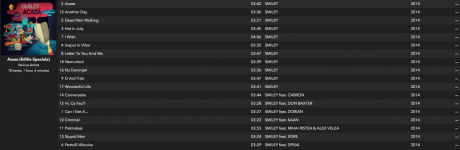
(This is displayed hen I select directly the album)
Some albums has wrong track order. The track number is good but the tracks are not in order.
2.
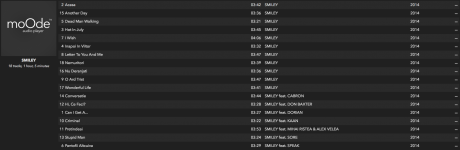
(This is displayed when I select the artist and then the album)
Same wrong track order of the same album, this time without cover art.
I have to mention, all my albums have cover art and track no. in tag and files have the following structured:
+ ARTIST
+ ARTIST
Anybody else has issue with track order and artwork?
1.
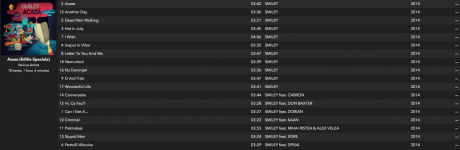
(This is displayed hen I select directly the album)
Some albums has wrong track order. The track number is good but the tracks are not in order.
2.
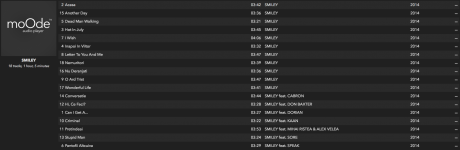
(This is displayed when I select the artist and then the album)
Same wrong track order of the same album, this time without cover art.
I have to mention, all my albums have cover art and track no. in tag and files have the following structured:
+ ARTIST
+ ARTIST
+ Year - Album
Some other singles like single tracks are stored in a "Year" folders; some of audio files have cover art, some of them doesn't have cover art.
The tracks without embedded cover appears with a cover art "stoled" from the other files in the same folder, even if there is not Folder.jpg file.
3.
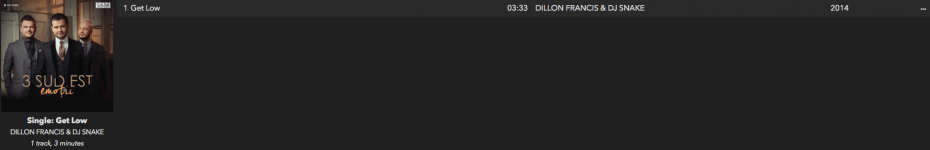
Wrong cover art.
4.
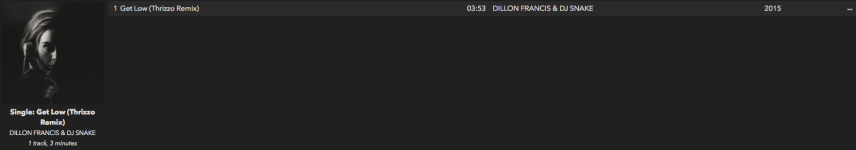
Wrong cover art.
+ Year - Album
Folder.jpg
Playlist.m3u
Audio files
+ Cover Art
Folder.jpg
Playlist.m3u
Audio files
+ Cover Art
Front.jpg
Inside.jpg
Back.jpg
Booklet.pdf
Inside.jpg
Back.jpg
Booklet.pdf
Some other singles like single tracks are stored in a "Year" folders; some of audio files have cover art, some of them doesn't have cover art.
The tracks without embedded cover appears with a cover art "stoled" from the other files in the same folder, even if there is not Folder.jpg file.
3.
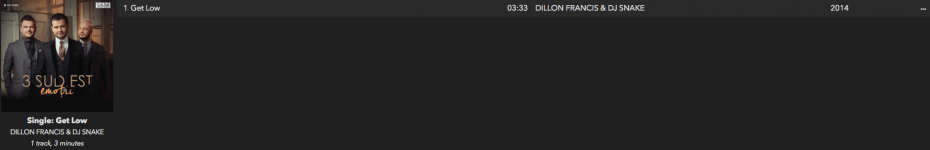
Wrong cover art.
4.
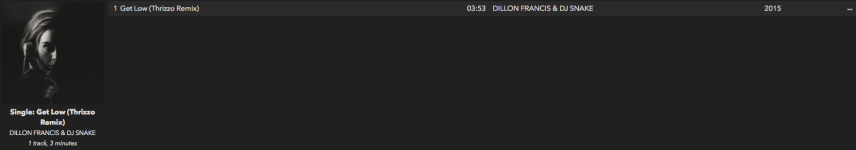
Wrong cover art.
Last edited:
Yes, like I said before, this is (for me) the best way... remove 100 for a dynamic swap.
And if we want deactivate the swap (after the installation process or reactivate it for update ?) we can use swapiness or swapoff.
Maybe I'm not clear, but Kent said the same thing I said in my answer... lxml is a part of gmusicapi installation. For me the problem came from gmusicapi installation but it can be reproduce with lxml (because lxml is a dependency of gmusicapi, but not in same conditions).
And for the memory it's just my mesure (maybe false because i'm in ssh and i use top) in my test so maybe i'm wrong but... i think (and i see the numbers) when it pass it's need 650Mo.
Cheers
Ok thanks HeeBoo 🙂
-Tim
running older version moodeaudio 383 on RPzero.
is the ssh login/pw: moode and moodeaudio? how do I delete the file to reset the pw?
thanks.
is the ssh login/pw: moode and moodeaudio? how do I delete the file to reset the pw?
thanks.
Anybody else has issue with track order and artwork?
1.
View attachment 660429
(This is displayed hen I select directly the album)
Some albums has wrong track order. The track number is good but the tracks are not in order.
2.
View attachment 660430
(This is displayed when I select the artist and then the album)
Same wrong track order of the same album, this time without cover art.
I have to mention, all my albums have cover art and track no. in tag and files have the following structured:
+ ARTIST
+ ARTIST
+ Year - Album
+ Year - Album
Folder.jpg
Playlist.m3u
Audio files
+ Cover ArtFront.jpg
Inside.jpg
Back.jpg
Booklet.pdf
Some other singles like single tracks are stored in a "Year" folders; some of audio files have cover art, some of them doesn't have cover art.
The tracks without embedded cover appears with a cover art "stoled" from the other files in the same folder, even if there is not Folder.jpg file.
3.
View attachment 660431
Wrong cover art.
4.
View attachment 660432
Wrong cover art.
Hi,
I did quick check of my own collection and I'm not able to repro the track order issue. One way to troubleshoot is to navigate the MPD database to the Album and then examine the index order of the song files. You can also zip up one of the Albums and email me a download link. I'll see if I can repro.
telnet localhost 6600
lsinfo "path to the Album"
Example:
pi@rp3:~ $ telnet localhost 6600
Trying ::1...
Trying 127.0.0.1...
Connected to localhost.
Escape character is '^]'.
OK MPD 0.20.0
lsinfo "NAS/Music/Velvet Revolver/Contraband"
file: NAS/Music/Velvet Revolver/Contraband/01 Sucker Train.flac
Last-Modified: 2017-02-01T02:54:38Z
Time: 268
duration: 267.773
Title: Sucker Train
Artist: Velvet Revolver
Album: Contraband
Genre: Rock
AlbumArtist: Velvet Revolver
Track: 1
Disc: 1
Date: 2004
file: NAS/Music/Velvet Revolver/Contraband/02 Do It For The Kids.flac
Last-Modified: 2017-02-01T02:54:42Z
Time: 236
duration: 235.826
Title: Do It For The Kids
Artist: Velvet Revolver
Album: Contraband
Genre: Rock
AlbumArtist: Velvet Revolver
Track: 2
Disc: 1
Date: 2004
file: NAS/Music/Velvet Revolver/Contraband/03 Big Machine.flac
Last-Modified: 2017-02-01T02:54:48Z
Time: 266
duration: 265.533
Title: Big Machine
Artist: Velvet Revolver
Album: Contraband
Genre: Rock
AlbumArtist: Velvet Revolver
Track: 3
Disc: 1
Date: 2004
.
.
.
The other issue where a song file w/o embedded art is displaying art from another file in the same dir might be a regression. I'll check on that.
-Tim
How to add custom radio station?
Hi All,
I searched through this forum to find how to add new radio station to Moode (4.0). In some older posts there were hints to click on icon with three dots etc. Unfortunately I do not see any such icon in Radio browser. Is there any way how to do it via GUI? I'm not a Linux guy, so don't try terminal command on me, please. I had enough of the build process 🙂
Thx, Pavel
Hi All,
I searched through this forum to find how to add new radio station to Moode (4.0). In some older posts there were hints to click on icon with three dots etc. Unfortunately I do not see any such icon in Radio browser. Is there any way how to do it via GUI? I'm not a Linux guy, so don't try terminal command on me, please. I had enough of the build process 🙂
Thx, Pavel
@Tim, can we noobs ask you to update the OP with step-by-step instructions so we know how to go about installing MoOde? For example, I flashed the Raspbian Lite image, logged in, issued the commands. Now what?
Thanks!
Thanks!
Hi. From version 4, you have to click on the microphone icon on the left of any radio station on the browse panel.Hi All,
I searched through this forum to find how to add new radio station to Moode (4.0). In some older posts there were hints to click on icon with three dots etc. Unfortunately I do not see any such icon in Radio browser. Is there any way how to do it via GUI? I'm not a Linux guy, so don't try terminal command on me, please. I had enough of the build process 🙂
Thx, Pavel
Remy
Bryce's lcd script... I've turned that off and there was an improvement.
I think there is a problem with the DAC.... I have just turned sox on and set for 24* resampling and high quality.....much improved !
Just the occasional stu-stu-stutter now so I will play with reclocking, buffers, resampling and script until I find a sweet spot.
Thanks !
@DRONE7
I just installed 4.0 on my RPi 2 with the 20x4 LCD display and the worker speed-up option. While playing a 192/24 FLAC file the maximum CPU load is on core 2 (MPD) at ~30%. The Python script shows 0.6% MEM and 0.6% CPU.
The only time I have seen the type of utilization you are getting was an old version of the code and with the continuous scrolling turned off. You can check if you are using the old code by simply switching continuous scrolling on. If the CPU utilization drops, then you have the old code.
Cheers, Bryce.
@Tim, can we noobs ask you to update the OP with step-by-step instructions so we know how to go about installing MoOde? For example, I flashed the Raspbian Lite image, logged in, issued the commands. Now what?
Thanks!
Have a look at this guide by forum member DRONE7
Reny
Hi,
Sure, I can bump it for moOde 4.1 update 🙂
In the meantime you can make it yourself by running the commands in COMPONENT 5 of the Build Recipe. This will always compile the latest version thats been committed to the Squeezelite Git repo.
I just compiled it and its 1.8.7-1052
-Tim
One more question - I don't have the MOSBUILD_DIR on my installation (/home/pi/mosbuild).
As the commands for COMPONENT 5 do expect it, how can I get there?
Hi @blach,
Just download the text Build Recipe v2.3 from moodeaudio.org Support section, Sources button. The direct link is below 🙂
http://moodeaudio.org/docs/SOURCES.html
-Tim
Just download the text Build Recipe v2.3 from moodeaudio.org Support section, Sources button. The direct link is below 🙂
http://moodeaudio.org/docs/SOURCES.html
-Tim
Hi @blach,
Just download the text Build Recipe v2.3 from moodeaudio.org Support section, Sources button. The direct link is below 🙂
http://moodeaudio.org/docs/SOURCES.html
-Tim
I do have the script, but I see that COMPONENT 5 expects the ./rel-stretch dir - so I cannot just execute the commands there.
How am I supposed to run it? Can I run the whole script?
I don't want to break the installation 🙂
EDIT: Nevermind - I just saw it's a different script, I was referring to the moosimbu.sh script which also contains COMPONENT 5
Last edited:
Feature request
Hi Tim,
Would it be possible somewhere on the library panel to indicate the sample rate of an album or song? (192, 96, 44.1). Sometimes I want to listen to the hi-res only, but I can't tell if the album is hi-res until I add it to the playlist.
Cheers, Bryce
Hi Tim,
Would it be possible somewhere on the library panel to indicate the sample rate of an album or song? (192, 96, 44.1). Sometimes I want to listen to the hi-res only, but I can't tell if the album is hi-res until I add it to the playlist.
Cheers, Bryce
I do have the script, but I see that COMPONENT 5 expects the ./rel-stretch dir - so I cannot just execute the commands there.
How am I supposed to run it? Can I run the whole script?
I don't want to break the installation 🙂
EDIT: Nevermind - I just saw it's a different script, I was referring to the moosimbu.sh script which also contains COMPONENT 5
Hi,
You need the text Build Recipe v2.3, not the mosbuild_worker.sh build script.
http://moodeaudio.org/downloads/prod/build_recipe_v2.3.zip
-Tim
just installed moode v4, took only 35 min, all smooth THANK YOU SO MUCH TIM & TEAM.
checking sound now, looks like volume is quite lower than v3
checking sound now, looks like volume is quite lower than v3
@DRONE7
I just installed 4.0 on my RPi 2 with the 20x4 LCD display and the worker speed-up option. While playing a 192/24 FLAC file the maximum CPU load is on core 2 (MPD) at ~30%. The Python script shows 0.6% MEM and 0.6% CPU.
The only time I have seen the type of utilization you are getting was an old version of the code and with the continuous scrolling turned off. You can check if you are using the old code by simply switching continuous scrolling on. If the CPU utilization drops, then you have the old code.
Cheers, Bryce.
Thanks Bryce!... That's probably it... I will try today with the latest script.
I had a Pi3 in the workshop running 3.8.4 from a USB stick and using an older script for my VFD display. (scrolling on demand)
Guess I never noticed the performance hit until I replaced the Pi3 with a PiB yesterday.
Hi Tim,
Would it be possible somewhere on the library panel to indicate the sample rate of an album or song? (192, 96, 44.1). Sometimes I want to listen to the hi-res only, but I can't tell if the album is hi-res until I add it to the playlist.
Cheers, Bryce
Hi Bryce,
Possibly, but the encodedAt rate is not natively carried by MPD and thus it has to be extracted from each file in the list by a separate util. This might kill the performance of the Library, but I'd really need to rig something up and test it.
I'll give it some thought.
-Tim
Hi Bryce,
Possibly, but the encodedAt rate is not natively carried by MPD and thus it has to be extracted from each file in the list by a separate util. This might kill the performance of the Library, but I'd really need to rig something up and test it.
I'll give it some thought.
-Tim
I don't think it needs to be at the list level, it could be displayed under the artwork when you select a particular album. This feature is not worth impacting the performance.
- Home
- Source & Line
- PC Based
- Moode Audio Player for Raspberry Pi