Hi Antonio,
To troubleshoot try the following:
1) Switch to Standard kernel
2) Use only Ethernet connection
3) Copy some FLAC files to USB stick and use only the USB stick as Source
-Tim
Hi Antonio,
To troubleshoot try the following:
1) Switch to Standard kernel
2) Use only Ethernet connection
3) Copy some FLAC files to USB stick and use only the USB stick as Source
-Tim
Hi again, noob here 🙂
Switch to Standard kernel???
I have the files in USB stick as Source.
Hi Tim and everyone, I have been using v3.1 for a while and purchased v3.7 just now. Here are my gears:
1. Raspberry Pi B (Very Old)
2. Audio-gd NFB10-SE DAC with USB-32 USB interface (VIA VT1731)
3. Music stored in USB stick (WAV, FLAC, APE, MP3...)
In both versions, the playback has short and infrequent zip/zap sound in every file type and every bit rate, a bit like playing vinyl record. I don't know if it is called 'glitches'. USB (UAC2) fix is ON. This problem exists even playing online radio and therefore I think there is a compatibility problem.
I changed USB cable, USB stick, SD Card and even borrowed RPi 3 for testing, Still no improvement.
Any suggestion will be welcomed, thank you.
If you can use terminal, ssh into Moode and run 'top' while playing some music and see how your CPU resources are - I suspect that the B might be struggling.
@Serverbaboon
There's one point which I think might be confusing for some folks. The Wiki software which supports these diyaudio forums has gratuitously modified the presentation of the upmpdcli.list contents because it detected the URLs.
Granted, the underlying links are correct, but some may be tempted to cut and paste or to type these lines literally.
I've struggled and failed in the past to create literal strings out of URLs in this forum. You'd think it would be a no-brainer but alas not.
Regards,
Kent
@TheOldPresbyope
After trying all sorts I finally noticed the 'Miscellaneous Options' below this text box I am typing in. If you deselect the 'Automatically parse links in text' option and I was able to put the full path in.
Hi again, noob here 🙂
Switch to Standard kernel???
I have the files in USB stick as Source.
The kernel settings are in the System menu. It looks like you haven't changed anything there, so you are probably on the Standard Kernel already.
Nope nothing, same as ever.
The only thing I can think of is that I thrown away the default playlist because this was comming up all the time with radio stations I was not interested in....could this be something....And the save of playlists is broken too...because if I save one song under let say ''test" this playlist is saved, but only shown after refreshing the browse panel by clicking one of the other options, like radio and back again. I just saw that the song is showed at clicking at the test name and not on the three dot line icon........
thanks,
NONO, after reinstall on the SD card and all configs almost untouched besides network settings the auto-shuffle is just not there. Anybody experience with it? For me this was one of the main reasons to go with Moode...
thx
Hi Tim and everyone, I have been using v3.1 for a while and purchased v3.7 just now. Here are my gears:
1. Raspberry Pi B (Very Old)
2. Audio-gd NFB10-SE DAC with USB-32 USB interface (VIA VT1731)
3. Music stored in USB stick (WAV, FLAC, APE, MP3...)
In both versions, the playback has short and infrequent zip/zap sound in every file type and every bit rate, a bit like playing vinyl record. I don't know if it is called 'glitches'. USB (UAC2) fix is ON. This problem exists even playing online radio and therefore I think there is a compatibility problem.
I changed USB cable, USB stick, SD Card and even borrowed RPi 3 for testing, Still no improvement.
Any suggestion will be welcomed, thank you.
Hi,
Try setting MPD to 32 bit / * kHz resampling. This will change the bit depth and leave the sample rate unchanged.
-Tim
NONO, after reinstall on the SD card and all configs almost untouched besides network settings the auto-shuffle is just not there. Anybody experience with it? For me this was one of the main reasons to go with Moode...
thx
Hi,
Do you mean the Auto-shuffle setting is not in the Audio config screen?
-Tim
I didn't follow the upgrades of moode. I wanted a fresh install.
Is there no free version left?
Is there no free version left?
Hi,
Do you mean the Auto-shuffle setting is not in the Audio config screen?
-Tim
It is there but not playing anything. For me it seems not working at all.
grz😕
Hi @Longgone,
If a track or radio station is already playing then stop playback and press the Random Play button on the Playback panel.
Auto-shuffle will add a randomly selected track to the Playlist and begin Playback.
-Tim
If a track or radio station is already playing then stop playback and press the Random Play button on the Playback panel.
Auto-shuffle will add a randomly selected track to the Playlist and begin Playback.
-Tim
Hi again, i have my problem solved, I change the DAC driver to "hifimedy ES9023" and dont have more problems . Thanks to all
Here are my gears:
1. Raspberry Pi B+
2. DAC Sabre ES9023
3. Music stored in USB stick and NAS
- And in next version of MoOde I hope it have the Spotify plugin (Volumio have it)
Here are my gears:
1. Raspberry Pi B+
2. DAC Sabre ES9023
3. Music stored in USB stick and NAS
- And in next version of MoOde I hope it have the Spotify plugin (Volumio have it)
Hi @AntonioSilva,
What model DAC are u using?
When the dev for librespot addresses the 100% volume issue I can add to the TODO list.
Volume issues * Issue #150 * plietar/librespot * GitHub
-Tim
What model DAC are u using?
When the dev for librespot addresses the 100% volume issue I can add to the TODO list.
Volume issues * Issue #150 * plietar/librespot * GitHub
-Tim
Hi @Longgone,
If a track or radio station is already playing then stop playback and press the Random Play button on the Playback panel.
Auto-shuffle will add a randomly selected track to the Playlist and begin Playback.
-Tim
I wish this was true; tried a track and the radio. Did a rescan of my mp3 folder on the usb-hardisk, On-and-off the settings in audio settings. Nothing of this kind works over here?
Normal play and playlisting adding, deleting works fine.
AUDIOPHONICS DAC Sabre ES9023 V2.2 I2S vers Analogique 24bit/192kHz - Audiophonics
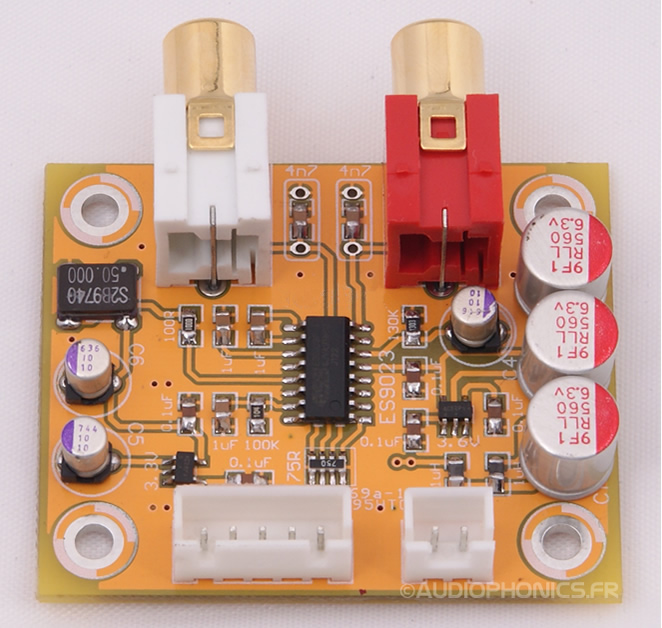
But whit the driver the "audiophonics" i have problems and now iam ok with the "hifimediy 9023" drivers. 🙂
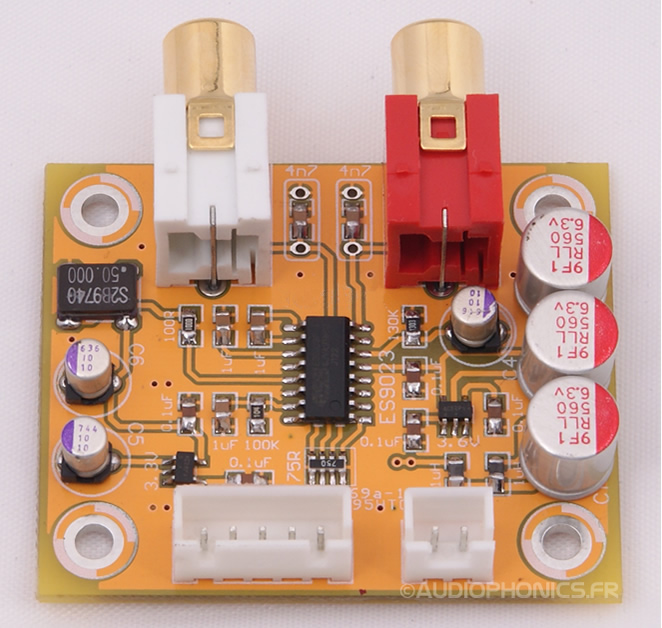
But whit the driver the "audiophonics" i have problems and now iam ok with the "hifimediy 9023" drivers. 🙂
NONO, after reinstall on the SD card and all configs almost untouched besides network settings the auto-shuffle is just not there. Anybody experience with it? For me this was one of the main reasons to go with Moode...
thx
Use it every day, just works and always has, for me, whether it music from a nas or a local USB source.
Set the option in setting>audio, then...
Set the option and the shuffle option in the playback screen.
To test, create a single-song playlist with the option ticked and play. When the song finishes, a new one should be added and cued to play, ad infinitum.
Attachments
Last edited:
Hi Mike,
When u press the Random Play button the Consume Mode button should automatically light up. Should be no need to also press Consume Mode.
-Tim
When u press the Random Play button the Consume Mode button should automatically light up. Should be no need to also press Consume Mode.
-Tim
@vakharia
Not sure what stream URL you tried. I just downloaded and renamed the listen.pls files for these two stations.
Thank you!
I just tried to download listen.pls and then opened it in Notepad to see the same details as you had shared.
Now I was able to add the stations and play successfully in MoOde.
Are there easy/ plug and play solutions to have voice control of music?
Hi Tim,
when will Moode 3.8 be published? I have a DigiOne waiting to use with RPi/Moode.
Best regards,
trung
when will Moode 3.8 be published? I have a DigiOne waiting to use with RPi/Moode.
Best regards,
trung
- Home
- Source & Line
- PC Based
- Moode Audio Player for Raspberry Pi


