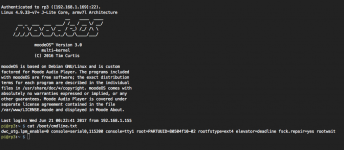I not expert computerNeither of those manufacturers ESS dacs have official Ess firmware afaik. So the auto-mute function when switching between DSD and other sample rates will not be implemented .
That is exactly how my ebay ESS 9018K2m performed before the settings below.
Use the Generic-2 (rpi-dac) setting in MoOde config (not the buffalo!) and install the advanced LL kernel then edit /boot/config.txt and add simple-bclk-64fs as below....
That should give the quietest transition.....
this setting in moode config i try but no function install advance LL kernel
do I install in pi3 ?
I not expert computer
this setting in moode config i try but no function install advance LL kernel
do I install in pi3 ?
What version of Moode are you running?
I not expert computer
this setting in moode config i try but no function install advance LL kernel
do I install in pi3 ?
Configure>System>scroll down to System Modifications>Linux Kernel and use the drop down box to get Advanced LL.
If you're not seeing that then you are on an older release.
You will need to download the latest version for the LL.
Or you could install the "Advanced Kernel " option in the older release and add the
Code:
dtoverlay=simple-bclk-64fs
Last edited:
What version of Moode are you running?
I use 3.1
OK will update version first
thanks
Shoutcast/Icecast radio station file info?
Catching up with reading here on the forum...
One thing I wanted to ask, could there be support for the radio stations that (I believe) are based on the Shoutcast format? Radio Paradise, Morow, got to be others, etc...
As I understand it, is that they burp out a file info packet in the stream every 10-20 seconds or so, so the player can display artist, track name, maybe the album cover art, etc...
Would be nice to see that on the Moode display, like good ol' Winamp... Currently I see nothing on those stations, someone let me know if it's in there and I haven't turned it on.
Catching up with reading here on the forum...
One thing I wanted to ask, could there be support for the radio stations that (I believe) are based on the Shoutcast format? Radio Paradise, Morow, got to be others, etc...
As I understand it, is that they burp out a file info packet in the stream every 10-20 seconds or so, so the player can display artist, track name, maybe the album cover art, etc...
Would be nice to see that on the Moode display, like good ol' Winamp... Currently I see nothing on those stations, someone let me know if it's in there and I haven't turned it on.
Thanks one is suptronic x4000(ess9018)
the other ess9028 (eBay)
Now I set dac to buffalo I/II that use ess9018
Just to get technical, the Buffalo I used the ESS9008... (have one)
For Tim... I haven't gotten back to troubleshooting my occasional volume glitch problem with my Buffalo I... still owe you some feedback on that. Give me a few days.
🙄
Catching up with reading here on the forum...
One thing I wanted to ask, could there be support for the radio stations that (I believe) are based on the Shoutcast format? Radio Paradise, Morow, got to be others, etc...
As I understand it, is that they burp out a file info packet in the stream every 10-20 seconds or so, so the player can display artist, track name, maybe the album cover art, etc...
Would be nice to see that on the Moode display, like good ol' Winamp... Currently I see nothing on those stations, someone let me know if it's in there and I haven't turned it on.
I think this is known as ICY-Metadata and it is up to the Radio station to put it in. I think Moode does not decode the stream itself it but puts it in the MPD play list and it is MPD and its plugins that decodes the stream, extracts the Meta Data.
The radio station usually puts in the Track Title and Artist but occasionally the Album but I don't think any put album artwork in there.
When Moode displays the details for a Radio station I think it has got this from MPD, and the currentsong txt file is built from this MPD status data.
So what I am saying in a round about way is Moode does support metadata that MPD decodes.
Last edited:
Catching up with reading here on the forum...
One thing I wanted to ask, could there be support for the radio stations that (I believe) are based on the Shoutcast format? Radio Paradise, Morow, got to be others, etc...
As I understand it, is that they burp out a file info packet in the stream every 10-20 seconds or so, so the player can display artist, track name, maybe the album cover art, etc...
Would be nice to see that on the Moode display, like good ol' Winamp... Currently I see nothing on those stations, someone let me know if it's in there and I haven't turned it on.
Hi,
Metadata is coming through on my end.
-Tim
Attachments
Hi,
Metadata is coming through on my end.
-Tim
Meta data is not available in all streams, which would be a Radio stream or MPD issue, which is maybe why the question was asked?
Hi - Some screen shots of moOde 3.8 including UI improvements, kernel 4.9.33, and new USB boot capability made possible by Raspbian 2017-04-10 release.
Hats off to the Raspbian dev's for making USB boot so easy to configure 🙂
-Tim
Hats off to the Raspbian dev's for making USB boot so easy to configure 🙂
-Tim
Attachments
Hi - Some screen shots of moOde 3.8 including UI improvements, kernel 4.9.33, and new USB boot capability made possible by Raspbian 2017-04-10 release.
Hats off to the Raspbian dev's for making USB boot so easy to configure 🙂
-Tim
Yes, it's very easy to set up.
Thanks for including it. With SSDs at basement prices, it's a much more reliable platform than SD, where quality of disk is imperative.
And this procedure for booting from USB drive.
https://www.raspberrypi.org/documentation/hardware/raspberrypi/bootmodes/msd.md
-Tim
Is it correct to assume that if you follow the above procedure to boot by USB that once the OTP has been changed then you can never boot by SD card again?
Does 3.8 change anything with regards to the USB boot ability?
Thanks
Hi @soldeed,
Programming the OTP memory to enable USB boot does not affect booting from SD card. The system can still boot from an SD card. If both a bootable SD card and a bootable USB drive are connected then the system defaults to booting from the SD card.
moOde 3.8 will include a System config setting to enable USB boot capability and a new File System Expander that works on both SD cards and USB drives. 🙂
-Tim
Programming the OTP memory to enable USB boot does not affect booting from SD card. The system can still boot from an SD card. If both a bootable SD card and a bootable USB drive are connected then the system defaults to booting from the SD card.
moOde 3.8 will include a System config setting to enable USB boot capability and a new File System Expander that works on both SD cards and USB drives. 🙂
-Tim
Attachments
I have found with Suptronics newer board that using the Advanced kernel and the drop down option for I2s Generic-4 ES9023 creates a quite excellent sound.
energyman
Hi, are you using I2s Generic-4 ES9023 with a st4000?
ST4000 is using ES9018 isn't it?
What Advanced Kernel are you using LL or RT?
thank you for your answer.
Is it correct to assume that if you follow the above procedure to boot by USB that once the OTP has been changed then you can never boot by SD card again?
Does 3.8 change anything with regards to the USB boot ability?
Thanks
Just to clarify: the multi-boot feature was available with the new support chip, but hadn't been tested, so they left it turned off in the production Pi3. Once turned on, now there is support, there's really no need to turn it back off.
As well as USB MSD boot, it supports PXE (remote boot over Ethernet) which, once you set it up, is seriously cool - run Moode for Audio, Kodi for multimedia, or whatever other custom os you want - great for testing, etc. Just tell the PXE server what os to serve and reboot - great for "Pi in the wall" installations or distributed headless Pi across a network.
No storage needed at all on the Pi, you can assign network storage of whatever size you want (My 'work' PXE server has 12TB of SAS storage - only a few cents per GB!) or you can distribute a custom Moode config to each device based off a common image - you only need to change the hostid, which you can script to be the MAC address or a portion of. Great for distributed multi-room.
If you have kids, get them a Pi3 and PXE a desktop image with centralised storage, printing, etc. and no need to worry about corruption, virii, etc. - desktop performance for a fraction of a desktop pc price. Of course PXE will distribute any OS - windows, Linux, Mac OS - as long as the device supports it (most modern kit does) depending on what you want to do. Buy some second hand thin clients if you want more grunt and distribute Windows or Linux. My home PXE server is on a Mac mini, but it could be a Windows pc, Linux box, or Pi (put that Pi2 to work - PXE server doesn't need to be able to PXE boot itself) and doesn't need to be dedicated - PXE and network storage doesn't need much grunt.
I don't usually tout gear, but this new touchscreen, hat-compatible case from smartipi is the nuts if you want to wall or panel-mount a Pi as a Moode control panel: https://smarticase.com
Funny, the new 'smooth' one isn't on their own website, but is here: https://www.modmypi.com/raspberry-p...-for-the-official-raspberry-pi-display-smooth
Probably still able to order it from smartipi, though.
Funny, the new 'smooth' one isn't on their own website, but is here: https://www.modmypi.com/raspberry-p...-for-the-official-raspberry-pi-display-smooth
Probably still able to order it from smartipi, though.
Last edited:
Controlling moode from USB remote
Context: I have moode installed on a RPi, with a USB DAC connected. This USB DAC has an infrared remote, and I am still trying to be able to control moode with this remote.
I have been investigating a bit, and it looks like this could be accomplished as follows: moode has a Linux kernel compiled with HID support. In moode, I can see a /dev/input/event0 socket where the commands from the remote are visible (meaning: if I cat the file, I get hexadecimal output every time I press the remote). Now, I have to connect this input to mpd, I have found a tool called triggerhappy that would be helpful for that.
Do you think this makes sense? If I have an external source going directly to mpd, would that confuse moode somehow? Anybody has any other, better ideas on how to implement this?
TIA,
Javier
Hi Javier,
I'm not aware of anything like this on Linux but you could try asking the DAC manufacturer if they support Linux for returning player cmds from their remote via the USB audio connection.
-Tim
Context: I have moode installed on a RPi, with a USB DAC connected. This USB DAC has an infrared remote, and I am still trying to be able to control moode with this remote.
I have been investigating a bit, and it looks like this could be accomplished as follows: moode has a Linux kernel compiled with HID support. In moode, I can see a /dev/input/event0 socket where the commands from the remote are visible (meaning: if I cat the file, I get hexadecimal output every time I press the remote). Now, I have to connect this input to mpd, I have found a tool called triggerhappy that would be helpful for that.
Do you think this makes sense? If I have an external source going directly to mpd, would that confuse moode somehow? Anybody has any other, better ideas on how to implement this?
TIA,
Javier
Just to clarify: the multi-boot feature was available with the new support chip, but hadn't been tested, so they left it turned off in the production Pi3. Once turned on, now there is support, there's really no need to turn it back off.
As well as USB MSD boot, it supports PXE (remote boot over Ethernet) which, once you set it up, is seriously cool - run Moode for Audio, Kodi for multimedia, or whatever other custom os you want - great for testing, etc. Just tell the PXE server what os to serve and reboot - great for "Pi in the wall" installations or distributed headless Pi across a network.
No storage needed at all on the Pi, you can assign network storage of whatever size you want (My 'work' PXE server has 12TB of SAS storage - only a few cents per GB!) or you can distribute a custom Moode config to each device based off a common image - you only need to change the hostid, which you can script to be the MAC address or a portion of. Great for distributed multi-room.
If you have kids, get them a Pi3 and PXE a desktop image with centralised storage, printing, etc. and no need to worry about corruption, virii, etc. - desktop performance for a fraction of a desktop pc price. Of course PXE will distribute any OS - windows, Linux, Mac OS - as long as the device supports it (most modern kit does) depending on what you want to do. Buy some second hand thin clients if you want more grunt and distribute Windows or Linux. My home PXE server is on a Mac mini, but it could be a Windows pc, Linux box, or Pi (put that Pi2 to work - PXE server doesn't need to be able to PXE boot itself) and doesn't need to be dedicated - PXE and network storage doesn't need much grunt.
Thanks for the information, I am going to read up on a PXE server.
Context: I have moode installed on a RPi, with a USB DAC connected. This USB DAC has an infrared remote, and I am still trying to be able to control moode with this remote.
I have been investigating a bit, and it looks like this could be accomplished as follows: moode has a Linux kernel compiled with HID support. In moode, I can see a /dev/input/event0 socket where the commands from the remote are visible (meaning: if I cat the file, I get hexadecimal output every time I press the remote). Now, I have to connect this input to mpd, I have found a tool called triggerhappy that would be helpful for that.
Do you think this makes sense? If I have an external source going directly to mpd, would that confuse moode somehow? Anybody has any other, better ideas on how to implement this?
TIA,
Javier
Hi Javier,
I think you need to install and configure lirc package to be able to map remote control device cmds to MPD cmds.
I don't have any experience with remotes but I recall some posts in this thread by others that have successfully configured lirc with their remotes.
-Tim
Configure>System>scroll down to System Modifications>Linux Kernel and use the drop down box to get Advanced LL.
If you're not seeing that then you are on an older release.
You will need to download the latest version for the LL.
Or you could install the "Advanced Kernel " option in the older release and add the
to /boot/config.txtCode:dtoverlay=simple-bclk-64fs
I up to 3.7 now
boot/config.txt I have to do in which step need to connect lan and wifi ?
now I put sd card to pi3
and have advance LL kernel select it .
- Home
- Source & Line
- PC Based
- Moode Audio Player for Raspberry Pi