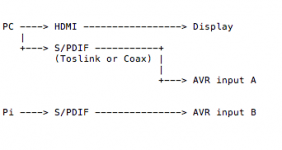Hello again, and thanks for sticking with me,
My desktop PC and my Pi are both connected, by different inputs, to an AVR. The PC is connected by HDMI to HDMI socket (channel) 6 and the Pi is connected to coax socket (channel) 2. If I select the PC on AVR socket 6, I can see the MoOde UI in all its glory on the browser but I can't hear the audio output from the Pi. If I select the Pi on AVR socket 2, I can hear audio but the MoOde UI is not visible. Therefore I have to swap back to PC socket to select next song or playlist, then back to the Pi coax socket to hear the next track. I am sorry for my lack of terminology and for not knowing what I should expect.
regards
Tom
Hi Tom,
Sounds like the display for your PC is connected to an HDMI output on your AVR and not directly to the PC.
If you want to use your AVR to switch between PC audio and Moode audio output and still have PC display active, one option is to connect PC directly to your display via HDMI and then use something other than HDMI on PC to connect to AVR for example most PC's also have a S/PDIF output. See attached diagram.
There may be other ways.
-Tim
Attachments
Hi Tim,
Thanks a lot for the amazing moodaudio. Build 3.1 seems broken about the support of PlainDac from PolyVection. In release 24 PLaiDac was working fine with Is2 HiFyBerry configuration.
Is it possible to restore the support in Moode 3.5 ?
Thanks in advance
Giorgino
Hi Giorgino,
What do you mean by "broken"?
Reboot then post contents of moode log so I can see your configuration.
cat /var/log/moode.log
-Tim
Hi all
I'm trying to get the latest release of Moode to run on my Raspberry Pi Zero W, unfortunately without success so far. The same image works great on my Raspberry Pi 3 and the built in wifi works fine but not on Pi Zero W. Maybe its not supposed to work on Pi Zero W?
I'm trying to get the latest release of Moode to run on my Raspberry Pi Zero W, unfortunately without success so far. The same image works great on my Raspberry Pi 3 and the built in wifi works fine but not on Pi Zero W. Maybe its not supposed to work on Pi Zero W?
Hello again, and thanks for sticking with me,
My desktop PC and my Pi are both connected, by different inputs, to an AVR. The PC is connected by HDMI to HDMI socket (channel) 6 and the Pi is connected to coax socket (channel) 2. If I select the PC on AVR socket 6, I can see the MoOde UI in all its glory on the browser but I can't hear the audio output from the Pi. If I select the Pi on AVR socket 2, I can hear audio but the MoOde UI is not visible. Therefore I have to swap back to PC socket to select next song or playlist, then back to the Pi coax socket to hear the next track. I am sorry for my lack of terminology and for not knowing what I should expect.
regards
Tom
Now I see, you use one monitor via the AVR as your PC screen, but also use the AVR to listen to the Pi output.
As Tim suggests could you feed your monitor direct from your PC, bypassing the AVR, then the AVR can be used to listen. Most monitors have several inputs, you could use one for the PC and one for the AVR.
Hope you can find a permutation of connections that allows both sound and PC vision.
Ian
Last edited:
Hi all
I'm trying to get the latest release of Moode to run on my Raspberry Pi Zero W, unfortunately without success so far. The same image works great on my Raspberry Pi 3 and the built in wifi works fine but not on Pi Zero W. Maybe its not supposed to work on Pi Zero W?
Moode 3.1 does not support 0W.
Upcoming Moode 3.5 release supports 0W and will be released after I finish stress testing it.
-Tim
Stress? Surely not? 😉
Stress = less bugs (another of Einsteins lesser known equations)
Hi,
Would it be possible to add album shuffle option to 3.5? It is the thing I miss the most.
something like https://github.com/f0rki/mpd-album-shuffle
Would probably be better if it works like ashuffle and pick and album from the repository in random and add it to the playlist and remove it when done and load another.
The current shuffle modes are not great for classical music or if you want to hear the albums in the order the musician dictates. Obvious examples are "the wall". You get the whole introduction "when we grew up..." and the song changes just before "we don't need no education"
Hope this is clear
Regards,
Moshe
Would it be possible to add album shuffle option to 3.5? It is the thing I miss the most.
something like https://github.com/f0rki/mpd-album-shuffle
Would probably be better if it works like ashuffle and pick and album from the repository in random and add it to the playlist and remove it when done and load another.
The current shuffle modes are not great for classical music or if you want to hear the albums in the order the musician dictates. Obvious examples are "the wall". You get the whole introduction "when we grew up..." and the song changes just before "we don't need no education"
Hope this is clear
Regards,
Moshe
Old Onebeer certainly gets attributed a few more than I recall...Stress = less bugs (another of Einsteins lesser known equations)
I've just purchased a rotary encoder (KY-040) and I've realised it has an integrated momentary push switch.
Tim's guidance from a previous post suggests only three pins are connected to the Pi, but is that enough to enable the push switch as well? If not, the push switch would be great to pause/play the music.
Here's what my rotary encoder looks like:
Do the CLK and DT pins need to be specifically connected to GPIO 23 or 24, or does it not matter?
An externally hosted image should be here but it was not working when we last tested it.
I was intrigued by your question. I know I had a rotary encoder around here somewhere but it took me a few days to find it. It seems that most rotary encoders have a built in switch which I was not aware of. So once I found mine I soldered up some wires a gave it a try.
To answer your question about GPIO 23 and 24, the rotary encoder will only work properly if it is connected correctly. Since mine does not have a circuit board, I didn't know which pin was which. I put the ground wire on the center pin and connected the outside pins to GPIO 23 and 24. However, when I first hooked up my encoder it was working backwards. Turning it clockwise made the volume go down. I reversed the wires on GPIO 23 and 24 and it worked correctly.
While I was wiring up the encoder I also wired up the switch. One side to ground and the other side I connected to GPIO 25. Then I followed the instructions found on the following page for making the switch work with play/pause in MPD.
Hardware Play/Pause Button : Raspberry Pi - Page 2 • RuneAudio Forum
I changed the hw_pause_play.py script to use GPIO 25: InputPin = 22
Once I had tested the script I also commented out the print statement.
I did not have a "system" directory in /usr/lib/systemd so I created one.
I also made one change to the systemd unit file hw_pause_play.service: Description=Moode Audio Pause/Play
I like this little mod as it only takes two files, and one additional wire. You can use four pins in a row (16, 18, 20 & 22) on the GPIO connector so it is a compact installation.
This works for me, but there may be better and simpler ways to do this. There are a number of forum members with a lot more experience with this sort of thing than I have. I hope they will check this out and let us know if we can make any improvements.
Cheers, Bryce.
Stress = less bugs (another of Einsteins lesser known equations)
It was that bloke, Brown and his endless cups of tea...
... there may be better and simpler ways to do this. There are a number of forum members with a lot more experience with this sort of thing than I have. I hope they will check this out and let us know if we can make any improvements.
Cheers, Bryce.
Excellent, Bryce. Hard to get much more simple than what you have done. Thanks.
Thank you Tim and Ian, for the help and advice. I will attempt some wiring permutations and see what happens. This is a most remarkable website.
Tom
Tom
Hi,
I'm very much a 'noob' here and also pretty ignorant about this digital format - I've read/reread the first couple hundred posts here but, unfortunately, not much wiser.
However, I'm told that I don't really have to understand how it all works before putting it into service just the same as I do with the jRiver program on my laptop.
A question ...
Will the RPi3 function with my Ayre Acoustic QB-9dsd DAC? Apparently, this uses Gordon Rankin's 'Streamlength Asynchronous usb' system where the dac 'talks back' (?) to the computer
2nd Question ... Is it possible to insert a dsp crossover program into the RPi3 so that there is 2 separate usb outputs that can feed 2 discrete dacs (for a high pass signal and a low pass signal)?
Or, if not, is it possible to 'piggy-back' another RPi3 on top to achieve a similar result?
I'm very much a 'noob' here and also pretty ignorant about this digital format - I've read/reread the first couple hundred posts here but, unfortunately, not much wiser.
However, I'm told that I don't really have to understand how it all works before putting it into service just the same as I do with the jRiver program on my laptop.
A question ...
Will the RPi3 function with my Ayre Acoustic QB-9dsd DAC? Apparently, this uses Gordon Rankin's 'Streamlength Asynchronous usb' system where the dac 'talks back' (?) to the computer
2nd Question ... Is it possible to insert a dsp crossover program into the RPi3 so that there is 2 separate usb outputs that can feed 2 discrete dacs (for a high pass signal and a low pass signal)?
Or, if not, is it possible to 'piggy-back' another RPi3 on top to achieve a similar result?
It worked! Sorry it took so long to check. I am not keen on stopping the music so waited for the next album.../etc/udisks-glue.conf
-Tim
Thanks again!
Moshe
Edit:
nOOb - selected I2S, removed all cards and rebooted system. I could the select "USB device"..... RTFM...
**not relevant** started off afresh and moving from volumio to moode (to give it a try). I'm having trouble connecting my usb diyinhk xmos es9023 dac.
aplay give card 1 but mpd want's to play card 0
under configuration audio, a cannot select generic card 4 (es92023) but under customize audio device description i can select this device. Neither way will give me working audio.
What can I do to make my usb dac work (on aply shown as D20). I'm using the latest software.
Ralph
nOOb - selected I2S, removed all cards and rebooted system. I could the select "USB device"..... RTFM...
**not relevant** started off afresh and moving from volumio to moode (to give it a try). I'm having trouble connecting my usb diyinhk xmos es9023 dac.
aplay give card 1 but mpd want's to play card 0
under configuration audio, a cannot select generic card 4 (es92023) but under customize audio device description i can select this device. Neither way will give me working audio.
What can I do to make my usb dac work (on aply shown as D20). I'm using the latest software.
Ralph
Last edited:
oops, just saw where I earnt the honor of being a Doh-nut. I didn't realize that there was a link on this post?? Again forgive me
regards
Tom
Hi,
Log looks ok. I've not had any stability issues. Some of my test systems are on continuously, sometimes for several weeks w/o reboot.
Could be a power supply issue.
If you can still get an ssh session going then check the following:
- dmesg
- cat /var/log/syslog
- pgrep mpd
- pgrep watchdog.sh
- pgrep worker.php
-Tim
Hi Tim,
Thanks very much. That's a lot of stuff that appeared on the screen as a result of those commands. I'm not sure what I should be looking for. At the moment, the RPi seems to be behaving itself. I will wait until it freezes again to test.
best regards,
Chi
Edit:
nOOb - selected I2S, removed all cards and rebooted system. I could the select "USB device"..... RTFM...
**not relevant** started off afresh and moving from volumio to moode (to give it a try). I'm having trouble connecting my usb diyinhk xmos es9023 dac.
aplay give card 1 but mpd want's to play card 0
under configuration audio, a cannot select generic card 4 (es92023) but under customize audio device description i can select this device. Neither way will give me working audio.
What can I do to make my usb dac work (on aply shown as D20). I'm using the latest software.
Ralph
Have you tried turning on the UAC2 USB fix? In confi>System
oops, just saw where I earnt the honor of being a Doh-nut. I didn't realize that there was a link on this post?? Again forgive me
regards
Tom
No worries. Good luck, if you need more help, just shout out.
- Home
- Source & Line
- PC Based
- Moode Audio Player for Raspberry Pi