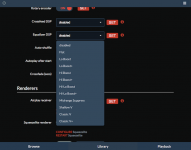Hi Bryce,
I have the same problem as you have. Could you find a solution? I have tried to add a user in the minidlna configs -> this was not the answer.
Thanks, Thomas
Hi Thomas,
I have not been able to make any headway with this issue. The problem is that I don't understand who "the user" is that is trying to access the particular web link.
Code:
[2017/03/15 01:17:15] upnphttp.c:1366: error: Rejecting wide link /var/lib/mpd/music/NAS/Coleman Hawkins/The Hawk Flies High/05 - Blue Lights.flac -> /mnt/NAS/Coleman Hawkins/The Hawk Flies High/05 - Blue Lights.flacI am able to go down both paths, the /var and the /mnt, and get no errors using ssh and logon pi.
One other thing to note. I saved a playlist with 2 songs that I had added using the web client and two songs that were added with Kazoo. When I load that saved playlist the two songs that were added with Kazoo are identified as "Streaming source" "Radio station". Perhaps that is a hint as to where the problem lies, or it could just be because the information is stored as a URL. When the songs were first added to the playlist they looked the same as any other song.
Cheers, Bryce.
Hi Tim,
I have two Pi zero W boards (v1.1) that I've been trying to set up with the IQ Audio PiDacZero hats.
I've run
which updates without any errors.
When I reboot, I have no led on the Pi and no network appears either in standalone or in g_ether mode on Windows as ssh on OSX wouldn't work after Internet Sharing was enabled.
I then removed the IQ-DacZero hats and repeated the process from scratch with the same result.
Do you have any ideas about proceeding from here?
thanks,
Julian
I have two Pi zero W boards (v1.1) that I've been trying to set up with the IQ Audio PiDacZero hats.
I've run
Code:
sudo rpi-update 52241088c1da59a359110d39c1875cda56496764which updates without any errors.
When I reboot, I have no led on the Pi and no network appears either in standalone or in g_ether mode on Windows as ssh on OSX wouldn't work after Internet Sharing was enabled.
I then removed the IQ-DacZero hats and repeated the process from scratch with the same result.
Do you have any ideas about proceeding from here?
thanks,
Julian
Thanks for developing a great audio player!
Hello,
Just wanted to thank you, Tim, and the rest of the diyAudio community for developing and supporting a great audio player that can run on the Raspberry Pi!!!
Just finished setting up two configurations for moOde Audio Player:
Both run on Raspberry Pi 3 -
Build#1 w/ Durio Sound Pro (Acoustic Research L/R audio cable out to aux-into Yamaha Receiver RX-V363 and playing through JBL SCS145.5 speakers) powered by 5V 2.5a power supply through the RPi3
Durio Sound Durio Sound
Durio Sound PRO
Build#2 w/ HiFiBerry Amp+ (connected to a pair of Panasonic SB-CH33 6ohm/80w freestanding speakers) powered by a Biznet 12V 5A 60W generic power supply through the HiFiBerry Amp+
https://www.hifiberry.com/products/ampplus/
https://www.amazon.com/BINZET-Supply-Adapter-Converter-Regulator/dp/B00VA27NRK/
After initial set-up via Google Chrome browser interface [http://moode.local] via LAN, I now control both w/ M.A.L.P. MPD Client via my Samsung Galaxy S7 via wifi.
https://play.google.com/store/apps/details?id=org.gateshipone.malp
Was also considering MPD Remote as they both have the most recent updates (but have not tried this one yet):
https://play.google.com/store/apps/details?id=net.prezz.mpr
So stoked with the sound quality from both builds. May have to treasure hunt the local thrift stores for some more speakers to feed the HiFiBerry Amp+ set-up!
Looking forward to moOde 3.5!
Cheers,
Dennis
Hello,
Just wanted to thank you, Tim, and the rest of the diyAudio community for developing and supporting a great audio player that can run on the Raspberry Pi!!!
Just finished setting up two configurations for moOde Audio Player:
Both run on Raspberry Pi 3 -
Build#1 w/ Durio Sound Pro (Acoustic Research L/R audio cable out to aux-into Yamaha Receiver RX-V363 and playing through JBL SCS145.5 speakers) powered by 5V 2.5a power supply through the RPi3
Durio Sound Durio Sound
Durio Sound PRO
Build#2 w/ HiFiBerry Amp+ (connected to a pair of Panasonic SB-CH33 6ohm/80w freestanding speakers) powered by a Biznet 12V 5A 60W generic power supply through the HiFiBerry Amp+
https://www.hifiberry.com/products/ampplus/
https://www.amazon.com/BINZET-Supply-Adapter-Converter-Regulator/dp/B00VA27NRK/
After initial set-up via Google Chrome browser interface [http://moode.local] via LAN, I now control both w/ M.A.L.P. MPD Client via my Samsung Galaxy S7 via wifi.
https://play.google.com/store/apps/details?id=org.gateshipone.malp
Was also considering MPD Remote as they both have the most recent updates (but have not tried this one yet):
https://play.google.com/store/apps/details?id=net.prezz.mpr
So stoked with the sound quality from both builds. May have to treasure hunt the local thrift stores for some more speakers to feed the HiFiBerry Amp+ set-up!
Looking forward to moOde 3.5!
Cheers,
Dennis
Hello Tim! Great to see all the progress on 3.5! Looking forward to seeing it working!!!
For the first time I have run into problems with Moode after consisten power failures yesterday and I am a bit stuck. Probably it's a very simple thing, but not sure how to debug further.
- Moode OS starts correctly and I can ssh into Moode.local, so the daemon is, apparently, configured correctly.
- Aparently the alsa configuration is working and accessing the USB DAC correctly as I can play from Spotify Connect
- moode.local returns "page temporarily unavailable" (as does trying to access via IP)
- as far as I can tell, MPD service is not starting upon start up.
- if I start MPD service with /etc/mpd.conf, I can access it remotely with iPhone app, but playing a file just never starts. It's not working. The library is all there, so I'm guessing it's more an audio configuration rather than a library issue?
Thanks for any feedback or instructions! Thanks!
Best regards,
Rafa.
Not really sure how to troubleshoot. Obviously burning the Moode image again would fix everything, but I'd like to know what went wrong.
For the first time I have run into problems with Moode after consisten power failures yesterday and I am a bit stuck. Probably it's a very simple thing, but not sure how to debug further.
- Moode OS starts correctly and I can ssh into Moode.local, so the daemon is, apparently, configured correctly.
- Aparently the alsa configuration is working and accessing the USB DAC correctly as I can play from Spotify Connect
- moode.local returns "page temporarily unavailable" (as does trying to access via IP)
- as far as I can tell, MPD service is not starting upon start up.
- if I start MPD service with /etc/mpd.conf, I can access it remotely with iPhone app, but playing a file just never starts. It's not working. The library is all there, so I'm guessing it's more an audio configuration rather than a library issue?
Thanks for any feedback or instructions! Thanks!
Best regards,
Rafa.
Not really sure how to troubleshoot. Obviously burning the Moode image again would fix everything, but I'd like to know what went wrong.
Perhaps I spoke too soon. Where should the USB contents show? In the /mnt folder? It's not showing there. Refreshing the mod library left only the stereo test on the library.
Still, no access to the nginx served php files.
All is broken! 🙁
Still, no access to the nginx served php files.
All is broken! 🙁
Perhaps I spoke too soon. Where should the USB contents show? In the /mnt folder? It's not showing there. Refreshing the mod library left only the stereo test on the library.
Still, no access to the nginx served php files.
All is broken! 🙁
Hi Rafa,
USB drives are auto-mounted by disk label to /media folder.
Try a fresh image.
-Tim
Hi Tim, in post #6745, the Audio Configuration screenshot, could you tell us a bit more about the Equalizer DSP item? or maybe link to a post? My search-fu has failed.
I'm hoping for a connection to BruteFIR or something similar. THAT would be cool.
Thanks a bunch
Michael
I'm hoping for a connection to BruteFIR or something similar. THAT would be cool.
Thanks a bunch
Michael
Hi Tim, in post #6745, the Audio Configuration screenshot, could you tell us a bit more about the Equalizer DSP item? or maybe link to a post? My search-fu has failed.
I'm hoping for a connection to BruteFIR or something similar. THAT would be cool.
Thanks a bunch
Michael
Hi Michael,
The EQ is an implementation of alsaequal that was created by user @YvonL. It includes a list of preset curves and is meant for providing a basic set of adjustments, mainly for headphone use I would imagine.
Something like BruteFIR is possible but would require a substantial work effort.
-Tim
Attachments
Could a backup utility to save all settings be included in 3.5? I think that many would find this time saving when having to install a fresh image.
Ian
Ian
Hi Michael,
The EQ is an implementation of alsaequal that was created by user @YvonL. It includes a list of preset curves and is meant for providing a basic set of adjustments, mainly for headphone use I would imagine.
Something like BruteFIR is possible but would require a substantial work effort.
-Tim
I have begun to use Viper4android which has a convolution engine in it which allows for room correction using IRS samples in another music sertup. I now understand the big deal regarding this setup as opposed to a simple equalizer setup as outlined above. The sound quality can be improved by an order of magnitude. Once I get a bit more time (after the snow is melted) and some miles on MoOde 3.5 🙂 I will investigate the possibilities of implementing brutefir hopefully without a huge effort.
Yvon.
Could a backup utility to save all settings be included in 3.5? I think that many would find this time saving when having to install a fresh image.
Ian
Hi Ian,
No doubt but such a utility is essentially equivalent to Moode's in-place update system which in most cases preserves user settings.
I try whenever possible to use in-place updating but it has its limitations. For example when a release contains a huge number of changes including sql (like 3.5), the effort required to develop and test an in-place update script competes for time to develop and test Moode and moodeOS itself.
-Tim
Hi Tim,
Thanks for your response. I fully understand the need to concentrate on development and test of Moode and the OS. I was just reflecting on the number of people who seem to have corrrupted images, still, it doesn't take too long to set up anew from a fresh image.
Referring to one of my earlier posts I'm pleased to say that I have got my older Pi B+ and HiFiBerry Amp working with V3.2, not sure why I thought it wouldn't work, perhaps misunderstood an old post from when V3 was released.
Thanks again for a great sounding and versatile music player. Looking forward to V3.5.
Ian
Thanks for your response. I fully understand the need to concentrate on development and test of Moode and the OS. I was just reflecting on the number of people who seem to have corrrupted images, still, it doesn't take too long to set up anew from a fresh image.
Referring to one of my earlier posts I'm pleased to say that I have got my older Pi B+ and HiFiBerry Amp working with V3.2, not sure why I thought it wouldn't work, perhaps misunderstood an old post from when V3 was released.
Thanks again for a great sounding and versatile music player. Looking forward to V3.5.
Ian
Hi Tim,
Thanks for your response. I fully understand the need to concentrate on development and test of Moode and the OS. I was just reflecting on the number of people who seem to have corrrupted images, still, it doesn't take too long to set up anew from a fresh image.
Referring to one of my earlier posts I'm pleased to say that I have got my older Pi B+ and HiFiBerry Amp working with V3.2, not sure why I thought it wouldn't work, perhaps misunderstood an old post from when V3 was released.
Thanks again for a great sounding and versatile music player. Looking forward to V3.5.
Ian
For them what don't know how to do it

https://www.raspberrypi.org/forums/viewtopic.php?p=239331
atb
Ronnie
Yvon and Tim: Thanks for that.
I hadn't looked at V4A in quite awhile as I thought it died a couple years ago. Looks like the project and especially the stereo convolver work is ongoing. Cool! I imagine that could be quite a bit more lightweight in terms of processor and RAM utilization than the other options. I lost sight of this since I was spending time on REW and DRC-FIR (and RePhase earlier). If this is a topic of interest I highly recommend hanging out with Greg and Ronald and the gang at:
http://www.diyaudio.com/forums/full...ectrical-loudspeaker-correction-networks.html
Granted these are all Windows based tools for generating Impulse Responses and EQ curves but once you have a good IRC it would be all kinds of cool to be able to load/use it through my RPI3/DAC and get that darn PC outta the room. Greg has largely automated the process in the thread linked above and APO and/or Foobar2000 are nice'n'all but MoOde is the kind of interface/hardware I'd like to migrate toward. THAT would be worth some serious bucks, at least from my perspective.
Michael
I hadn't looked at V4A in quite awhile as I thought it died a couple years ago. Looks like the project and especially the stereo convolver work is ongoing. Cool! I imagine that could be quite a bit more lightweight in terms of processor and RAM utilization than the other options. I lost sight of this since I was spending time on REW and DRC-FIR (and RePhase earlier). If this is a topic of interest I highly recommend hanging out with Greg and Ronald and the gang at:
http://www.diyaudio.com/forums/full...ectrical-loudspeaker-correction-networks.html
Granted these are all Windows based tools for generating Impulse Responses and EQ curves but once you have a good IRC it would be all kinds of cool to be able to load/use it through my RPI3/DAC and get that darn PC outta the room. Greg has largely automated the process in the thread linked above and APO and/or Foobar2000 are nice'n'all but MoOde is the kind of interface/hardware I'd like to migrate toward. THAT would be worth some serious bucks, at least from my perspective.
Michael
Yvon and Tim: Thanks for that.
I hadn't looked at V4A in quite awhile as I thought it died a couple years ago. Looks like the project and especially the stereo convolver work is ongoing. Cool! I imagine that could be quite a bit more lightweight in terms of processor and RAM utilization than the other options. I lost sight of this since I was spending time on REW and DRC-FIR (and RePhase earlier). If this is a topic of interest I highly recommend hanging out with Greg and Ronald and the gang at:
http://www.diyaudio.com/forums/full...ectrical-loudspeaker-correction-networks.html
Granted these are all Windows based tools for generating Impulse Responses and EQ curves but once you have a good IRC it would be all kinds of cool to be able to load/use it through my RPI3/DAC and get that darn PC outta the room. Greg has largely automated the process in the thread linked above and APO and/or Foobar2000 are nice'n'all but MoOde is the kind of interface/hardware I'd like to migrate toward. THAT would be worth some serious bucks, at least from my perspective.
Michael
Probably not the best place to talk about it, but I am using a minix android box with SPDIF connection to stereo. The Android box is running viper4android as a convolution engine. Lots of settings and it can clean up a less than perfect audio system quite nicely. Big concert hall or little intimate room you can simulate almost anything. Uses freely available IRS files. The software was originally designed to make your headphones sound better. Hoping for similar results on the PI3 / MoOde system. Yvon.
Wired and Wireless comms (result)
Well, that was a doddle (once I realized that I'd previously turned of the PI3 WiFi 😱). Everything operating just as I want it to.
Thanks Tim for all your work on this stunning bit of software.
Tim
Thanks Tim for this answer. And thanks Tim for the question. I had no idea this was possible, and it is exactly what I was looking for to control a Moode Audio box remotely without a wifi signal or ethernet wire.
Just to reiterate for anyone else like me, in Configuration settings, Network, leave SSID blank. Then Moode Audio will send out a wifi signal which you can connect to with the SSID and pwd show above. After wifi connection, direct your browser to either address Tim provided above. My Android phone asked to confirm the wifi connection because there was no internet connectivity. Just accepted that and you have a direct connection between phone (or tablet, laptop, whatever) to Moode Audio.
Moode Audio setup guide readme.txt says "WIFI ADAPTERS THAT SUPPORT ACCESS POINT MODE:
- Raspberry Pi 3 integrated WiFi adapter
- Canakit WiFi Adapter
- Raspberry Pi USB WiFi Dongle
- WiFi adapters based on RTL RT5370 chipset
- Edimax EW-7811Un"
Very helpful.
energyman
Well, that was a doddle (once I realized that I'd previously turned of the PI3 WiFi 😱). Everything operating just as I want it to.
Thanks Tim for all your work on this stunning bit of software.
Tim
Adding 20x4 LCD
I have seen some examples on the web (not moode) where the LCD has been added to Pi. Moode outputs the song information which I would like to display on the LCD. I am not good at programming and would like to know what exactly needs to be done to incorporate the display?
thanks,
Dinesh
I have seen some examples on the web (not moode) where the LCD has been added to Pi. Moode outputs the song information which I would like to display on the LCD. I am not good at programming and would like to know what exactly needs to be done to incorporate the display?
thanks,
Dinesh
Hello, I am new here from Germany and have this
I found with moode on raspberry 3 as AP with Android would like to access. (Windows 10 with Wlan runnig , Access to raspberry as an AP and call with http: //moode.local) ..
I had found this entry here:
But I do not understand now the solution or where it stands, or I have translation problems ...
I habs now written here because the apparently in the forum runs differently than I know with so many answers!
I found with moode on raspberry 3 as AP with Android would like to access. (Windows 10 with Wlan runnig , Access to raspberry as an AP and call with http: //moode.local) ..
I had found this entry here:
How are you trying to connect..? From a computer or a phone ? From a wired network or wireless...?
"http://moode" or "http://moode.local" won't work from an Android device but there is an easy fix.
But I do not understand now the solution or where it stands, or I have translation problems ...
I habs now written here because the apparently in the forum runs differently than I know with so many answers!
http://www.diyaudio.com/forums/pc-based/271811-moode-audio-player-raspberry-pi-675.html#post5023287
That post ^^^
You have to use that IP address to connect to MoOde in AP mode from an Android device.
Android doesn't do mDNS or multicast DNS.... Meaning it won't resolve ".local" names.
That post ^^^
You have to use that IP address to connect to MoOde in AP mode from an Android device.
Android doesn't do mDNS or multicast DNS.... Meaning it won't resolve ".local" names.
Re: Adding 20x4 LCD
An easy way to get the LCD running is to use the combination of mpdlcd and lcdproc.
Here you can find a manual by andypi.
Another way is to read the /var/www/currentsong.txt and writing it to the LCD by python. There are several python scripts depending on your kind of Display (HD44780, etc) on the internet.
I have experience with the first way and took this solution with a serial connected VFD.
An easy way to get the LCD running is to use the combination of mpdlcd and lcdproc.
Here you can find a manual by andypi.
Another way is to read the /var/www/currentsong.txt and writing it to the LCD by python. There are several python scripts depending on your kind of Display (HD44780, etc) on the internet.
I have experience with the first way and took this solution with a serial connected VFD.
Attachments
- Home
- Source & Line
- PC Based
- Moode Audio Player for Raspberry Pi