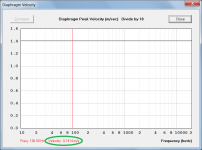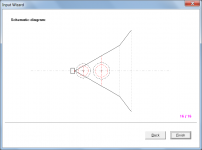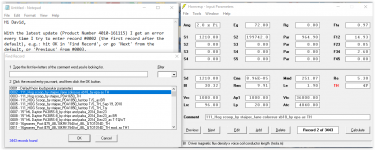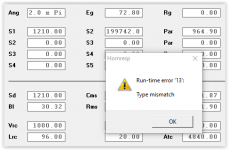Eg
Thanks David.
So I suppose that's just the horn - ie. an idealised driver, so it has no mass roll-off and no resonant frequency ?
Thanks David.
So I suppose that's just the horn - ie. an idealised driver, so it has no mass roll-off and no resonant frequency ?
Thanks David.
So I suppose that's just the horn - ie. an idealised driver, so it has no mass roll-off and no resonant frequency ?
Hi IslandPink,
Setting Eg = 0 gives the driver diaphragm a constant rms velocity of 10 centimetres per second.
The peak value is 14.14 cm/s or 0.1414 m/s as shown in the attachment.
Kind regards,
David
Attachments
Hornresp and Linux Operating System
Hi Everyone,
For those who may be interested, I have recently been informed that Hornresp works successfully with Xubuntu 14.04 (Linux operating system) and Wine 1.8.
Kind regards,
David
Hi Everyone,
For those who may be interested, I have recently been informed that Hornresp works successfully with Xubuntu 14.04 (Linux operating system) and Wine 1.8.
Kind regards,
David
Now I have to learn more tricks and techniques!
My poor little brain is going to explode!
I think it might be in the ultrasonic range as the exterior dimensions and resultant pressure wave will be in the 3 to 5 millimeter range.
Now I just have to go and calculate that out!
My poor little brain is going to explode!
I think it might be in the ultrasonic range as the exterior dimensions and resultant pressure wave will be in the 3 to 5 millimeter range.
Now I just have to go and calculate that out!
Possible bug?
Hi David,
First, thanks for adding 'Multiple entry' to the 'Input Wizard'.
Second, with this latest update (Product Number 4010-161115) I get an error every time I try to enter record #0002 (the first record after the default), e.g.: hit OK in 'Find Record', or go 'Next' from the default, or 'Previous' from #0003.
Doesn't seem to affect any other record?
Regards,
Hi David,
First, thanks for adding 'Multiple entry' to the 'Input Wizard'.
Second, with this latest update (Product Number 4010-161115) I get an error every time I try to enter record #0002 (the first record after the default), e.g.: hit OK in 'Find Record', or go 'Next' from the default, or 'Previous' from #0003.
Doesn't seem to affect any other record?
Regards,
Attachments
@ David McBean
Hi, i had an intial fruitless search for my starter sims request. Will try further in the next few days, & post back 😉
Hi, i had an intial fruitless search for my starter sims request. Will try further in the next few days, & post back 😉
with this latest update (Product Number 4010-161115) I get an error every time I try to enter record #0002
Hi Oliver,
The latest update should not have any impact on existing records.
Your 0002 record has been corrupted, but I have no idea how it could have happened. Even though the cross-sectional area and axial length values for segments 2 to 4 are missing, the flare types are still shown as Par, and non-zero cutoff frequencies are indicated for segments 1 to 3. For a Par segment, the cutoff frequency should be zero. The other interesting thing is that the segment 1 S2 value is shown with the format nnnnnn.n rather than nnnnn.nn. This should not be possible with a Par segment (the nnnnnn.n format is confined to Hyp and Lec horns only).
I can readily remove the corrupted record from your Hornresp.dat file, if you wish.
Kind regards,
David
Attachments
@ David McBean
Hi, i had an intial fruitless search for my starter sims request. Will try further in the next few days, & post back 😉
Hi Zero D,
Thanks for looking!
I was concerned that I was starting to "lose my marbles" when I couldn't recall seeing your request 🙂.
Kind regards,
David
Hi Everyone,
CHANGE
The Input Wizard now has a multiple entry horn loudspeaker option.
Kind regards,
David
Oh my...😀 I wonder how many hours of my life this will eat up.
Oh my...😀 I wonder how many hours of my life this will eat up.
More than one!
Hi David,
Post #6849: "I can readily remove the corrupted record from your Hornresp.dat file, if you wish."
Thanks David, I just gave deleting the corrupted record a try, and everything seems to work now.
Regards,
Post #6849: "I can readily remove the corrupted record from your Hornresp.dat file, if you wish."
Thanks David, I just gave deleting the corrupted record a try, and everything seems to work now.
Regards,
I just gave deleting the corrupted record a try, and everything seems to work now.
Hi Oliver,
That is excellent news 🙂.
Please let me know if you have any further issues with records being corrupted - I am intrigued as to what could be causing the problem. Thankfully, as far as I am aware it doesn't appear to happen too often.
Kind regards,
David
Oh my...😀 I wonder how many hours of my life this will eat up.
Hi Josh,
I am already finding the feature to be a quite useful addition.
It certainly makes setting up the initial record templates for a multiple entry system just that much quicker and easier 🙂.
Kind regards,
David
Hornresp Update 4010-161117
Hi Everyone,
Walls can now be added or deleted in the Wavefront Simulator by using the Up, Down, Left and Right navigation keys. This should make it easier to specify more complex structures, particularly at higher resolutions. See example attached.
Kind regards,
David
Hi Everyone,
Walls can now be added or deleted in the Wavefront Simulator by using the Up, Down, Left and Right navigation keys. This should make it easier to specify more complex structures, particularly at higher resolutions. See example attached.
Kind regards,
David
Attachments
Hi Everyone,
Walls can now be added or deleted in the Wavefront Simulator by using the Up, Down, Left and Right navigation keys. This should make it easier to specify more complex structures, particularly at higher resolutions. See example attached.
Kind regards,
David
This I really appreciate.
Thanks David.
😀
@ David McBean
I managed to locate what i think is similar to the post i mentioned.
I say think, because i feel that in some other post, i worded it more directly, eg asking for starter designs to tinker with. Though it probably wouldn't have been worded Exactly like that !
*
All of a sudden we're getting a burst of extra interesting new additions to HR 🙂 Are you on different medication now 😀
Thanx 😉
I managed to locate what i think is similar to the post i mentioned.
Also, being able to choose the EXACT desired Type of Design from the off, would be Extremely helpful. For eg Only, in my screenie if Normal has been selected, having the further possible options available to click on & go then to immediately.
I'm thinking of, after choosing Driver Arrangement, then being able to immediately select any of the possible designs that could be achieved with HR. For eg, Horn/Tapped Horn/ClosedBox/Reflex/Transmission Line etc etc.
Post # 4261 http://www.diyaudio.com/forums/subwoofers/119854-hornresp-427.html#post3858687
I say think, because i feel that in some other post, i worded it more directly, eg asking for starter designs to tinker with. Though it probably wouldn't have been worded Exactly like that !
*
All of a sudden we're getting a burst of extra interesting new additions to HR 🙂 Are you on different medication now 😀
Thanx 😉
have you taken on an apprentice to continue the good work when you retire?
I retired years ago 🙂.
- Home
- Loudspeakers
- Subwoofers
- Hornresp