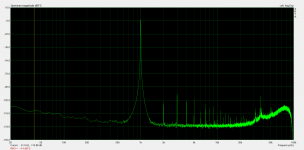Hi Gino,
Put the card in "loop back" to test.
You do this by taking the output and running that straight into the input.
-Chris
Hi ! thanks a lot again. I will do it for sure.
I guess that in this way I should see both noise and distortion at the same time ?
I see that the software also generates test signals so I think it should be feasible.
Hi ! sorry but i am slow to arrive at the point.
I can only see the noise floor up to 96kHz.
but what about the jitter for instance. The distortion ?
I cannot say anything about jitter and distortion.
I am pretty sure that with the linear psu the sound is better.
So that i am abandoning completely the idea of using smps with digital units, even if they are very convenient and practical.
And moreover i am thinking to replace all the smps inside equipment i already own with linear ones.
I guess that jitter measurements are not easy to carry out.
Thanks a lot again.
I would not expect to discover jitter with any FFT analysis.
Don't have a clue how to do this.
To be honest I do not search for problems to fix them - only fix problems that are evident.
Audible distortion are easyly measured with your soundcard and ARTA.
Last edited:
Hi Gino,
Depending on how you set up the tests, yes.
-Chris
Hi again ! perfect !
I will try as soon as possible. I was using the sound card just to make some measure.
I am more interested in performance than in actual music.
Also because I am confident that when performance are very high music must be sublime.
Thanks a lot again.
I would not expect to discover jitter with any FFT analysis. Don't have a clue how to do this.
To be honest I do not search for problems to fix them - only fix problems that are evident. Audible distortion are easyly measured with your soundcard and ARTA
Hi and thanks a lot indeed for your kind and helpful confirmation.
I will be trying some distortion measurements asap to understand the procedure.
It is very important for me to know that any jitter issue that does not trigger audible distortion can be neglected .
Very important and it simplifies the testing procedure a lot indeed.
Thanks a lot again.
Last edited:
Hi !
i am doing finally some loop-back measurements with Arta on my usb soundcard.
I have a problem.
I cannot generate a single tone. 🙁
The system proposes a "two sine mode". 🙄
Instead i would like to set a single tone mode, only a 1kHz tone for instance.
Anyone familiar with Arta ? 😱
Thanks a lot indeed, gino 😀
P.S. however the 1st result looks like **** 😡
i am doing finally some loop-back measurements with Arta on my usb soundcard.
I have a problem.
I cannot generate a single tone. 🙁
The system proposes a "two sine mode". 🙄
Instead i would like to set a single tone mode, only a 1kHz tone for instance.
Anyone familiar with Arta ? 😱
Thanks a lot indeed, gino 😀
P.S. however the 1st result looks like **** 😡
Attachments
Last edited:
Set mode to "Spa"
Set Gen to "sine"
Hit the red Play button
I have had problems with the Adum isolators adding a good deal of noise to the system..
Very
Set Gen to "sine"
Hit the red Play button
I have had problems with the Adum isolators adding a good deal of noise to the system..
Very
Set mode to "Spa"
Set Gen to "sine"
Hit the red Play button
Hi and thanks a lot for the very kind and valuable advice.
Problem is that i get a two sine generator by default
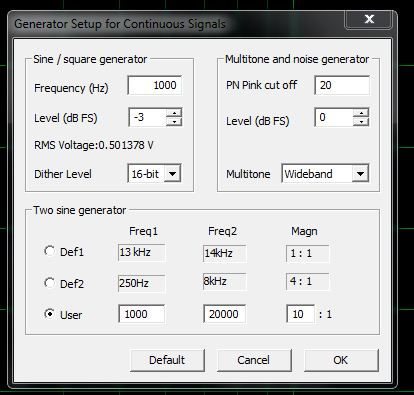
i cannot get a one sine generator only.
I would like only Freq1 and not also a Freq2
Is it possible to generate only one frequency signal ?
I have had problems with the Adum isolators adding a good deal of noise to the system..
Very
this is very interesting to know because i was thinking a lot about using an isolator. But if it adds noise i will give up.
But again i would like to generate only one sine.
Maybe i have to put the freq2 to zero ?
Thanks a lot again, gino
Last edited:
You DO have the single tone generator there- the parameters are on the upper left. As long as in the main window, the Gen tab is set to "sine" you're single tone. If you're running 24 bits, use 20 bit dither.
Ok ! 😉
playing a little with the SA settings i got the spectrum attached.
I have set the parameter Magn 10,000:1 😉
I am using the unbalanced outs/ins.
Maybe using the balanced the distortion will be lower ?
i have to find balanced cables with jack plugs in order to try.
playing a little with the SA settings i got the spectrum attached.
I have set the parameter Magn 10,000:1 😉
I am using the unbalanced outs/ins.
Maybe using the balanced the distortion will be lower ?
i have to find balanced cables with jack plugs in order to try.
Attachments
Last edited:
Looks like 0.004% or so.
That's not exactly high distortion!
Hi ! thanks a lot for the the always helpful support
Actually this is my first loop-back test so i am quite excited.
Yes ! as you suggested me with this single test i can get an overall idea of the performance of the soundcard. I like it a lot indeed.

I have a question.
This card provides both balanced and unbalanced connections.
I have to buy some of these cables first. The version with jacks.
My guess is that balanced connections should suppress some noise.
But what about distortion ? also even lower distortion ?
anyway it is a giant leap forward for me. Now i start to see extremely interesting things.
I love testing a lot indeed.
Thanks a lot again, gino
Last edited:
As far as distortion, it depends on the output stage and how many opamps are in the signal path. It might be balanced from the DAC through one opamp to balanced out, and another second buffer for SE, which would be in favor of balanced. Or, it might be single ended out of DAC and negative (inverted) channel through a buffer and out. Either way, difference is likely to be small.
Or it could be something else I am not thinking of...
My favorite thing about balanced signals is that you don't need to supply the next component with a ground.
Or it could be something else I am not thinking of...
My favorite thing about balanced signals is that you don't need to supply the next component with a ground.
As far as distortion, it depends on the output stage and how many opamps are in the signal path. It might be balanced from the DAC through one opamp to balanced out, and another second buffer for SE, which would be in favor of balanced. Or, it might be single ended out of DAC and negative (inverted) channel through a buffer and out. Either way, difference is likely to be small.
Or it could be something else I am not thinking of...
My favorite thing about balanced signals is that you don't need to supply the next component with a ground.
Hi again ! thanks a lot for the very helpful advice
I will test it anyway. I have just to get hold of some cables fit for the purpose.
as i said before this is a very important step forward in my testing of usb soundcards.
I have always seen these nice graphs but i had no idea how to obtain them.
Very very happy.
Thanks a lot again for the very precious help.
Kind regards, gino
Last edited:
I would not expect to discover jitter with any FFT analysis.
Don't have a clue how to do this.
To be honest I do not search for problems to fix them - only fix problems that are evident.
Audible distortion are easyly measured with your soundcard and ARTA.
Even Stereophile shows how its done: A Case of the Jitters | Stereophile.com
You need a decent soundcard, a JTest file ideally but even a test tone at sample rate/4 will work and look for symmetrical artifacts around the carrier.
Frankly, if the jitter doesn't show in the output it doesn't matter.
I would not expect to discover jitter with any FFT analysis.
Don't have a clue how to do this.
To be honest I do not search for problems to fix them - only fix problems that are evident.
Audible distortion are easily measured with your soundcard and ARTA.
Hi again !
Finally I have found the way to measure distortion with Arta !
it took me a while but now I have understood what loop-back connection means.
I still have problem with TID measurements. I cannot set the 2nd sine tone correctly.
But it has been a big step forward for me because, as I was advised, with just one test I can see now THD+Noise at the same time (before I was only seeing the noise floor).
thanks a lot again
Even Stereophile shows how its done: A Case of the Jitters | Stereophile.com
You need a decent soundcard, a JTest file ideally but even a test tone at sample rate/4 will work and look for symmetrical artifacts around the carrier.
Frankly, if the jitter doesn't show in the output it doesn't matter.
Hi and thanks a lot for the very helpful advice.
Will the jitter translate in distortion ?
because I can see distortion now.
If so that would solve many of my doubts indeed.
I am measuring THD+Noise in usb interfaces/soundcards with this Arta software with a loop-back connection between outs and ins.
Thanks a lot, gino
Last edited:
I'll try to give more specifics on measuring jitter with an FFT tomorrow. Its the same as the distortion process with a slightly different signal and looking a different way. Meanwhile this inexpensive USB interface measures nearly perfect: Xmos U8 AK4490 Audio HiFi Asynchronous USB Decoder DAC with Headphone Out PSU | eBay I posted my jitter measurements elsewhere here and I'll show the distortion measurements tomorrow when I have access to them.
I'll try to give more specifics on measuring jitter with an FFT tomorrow. Its the same as the distortion process with a slightly different signal and looking a different way.
Hi ! thanks a lot and yes please. Sorry if I missed it but are you using also Arta maybe ?
Meanwhile this inexpensive USB interface measures nearly perfect: Xmos U8 AK4490 Audio HiFi Asynchronous USB Decoder DAC with Headphone Out PSU | eBay I posted my jitter measurements elsewhere here and I'll show the distortion measurements tomorrow when I have access to them.
Thanks, I am buying one. Does it measure perfect from the analog outs ?
I am quite curious to test it. It costs almost nothing 😱
Kind regards, gino
Hi Guys !
I cannot make the two sines function of the signal generator work.
I get always only the one sine signal.
I wonder if this function is available only after registration of the software.
I am using the demo version.
Thanks a lot, gino
I cannot make the two sines function of the signal generator work.
I get always only the one sine signal.
I wonder if this function is available only after registration of the software.
I am using the demo version.
Thanks a lot, gino
On the "Gen" drop down menu, select "two sines". Before in the generator -> configure you changed "magn" to 10:000 to 1. Make sure it is back to 1:1
- Status
- Not open for further replies.
- Home
- Design & Build
- Equipment & Tools
- Noise measurements with Arta _ tutorial ?