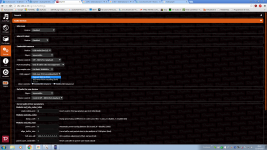Working fine..
If upgrade from older to newer versions with native DSD, you must 'clear library and rescan everything'..
Are you sure that your DAC supports DSD native..
If upgrade from older to newer versions with native DSD, you must 'clear library and rescan everything'..
Are you sure that your DAC supports DSD native..
Why don't you ask someone from TwistedPearAudio..
New Daphile versions recognize converters which have DSD native support..
Try 'clear library and rescan everything'.. after that look which options you got in DSD support at Audio Device Settings..
New Daphile versions recognize converters which have DSD native support..
Try 'clear library and rescan everything'.. after that look which options you got in DSD support at Audio Device Settings..
Attachments
Then Amanero-Buffalo III combo do not support DSD native..
Use DoP, it is limited up to DSD128, but there is only few DSD256 files for now..
Use DoP, it is limited up to DSD128, but there is only few DSD256 files for now..
TP confirm Buffalo III supports native DSD.
Amanero usb/I2S only support native DSD with Windows & ASIO drivers.
So, change Amanero with something like this I2SoverUSB - I2S over USB Audio
Hello,
I was very pleased to be able to play Native DSD (Non DoP), but the option is not available for me (greyed) ...
My DAc is a Audio-gd NFB11 which is able to play Native DSD ...
I reseted and rescan the library as mentionned in an earlier post.
Any idea would be welcomed !
Thanks.
I was very pleased to be able to play Native DSD (Non DoP), but the option is not available for me (greyed) ...
My DAc is a Audio-gd NFB11 which is able to play Native DSD ...
I reseted and rescan the library as mentionned in an earlier post.
Any idea would be welcomed !
Thanks.
You have answer in your question..I was very pleased to be able to play Native DSD (Non DoP), but the option is not available for me (greyed) ...
My DAc is a Audio-gd NFB11 which is able to play Native DSD ...
Only newer XMOS sw have DSD native support..
You have answer in your question..
Only newer XMOS sw have DSD native support..
Hi,
Thanks for your reply.
I am not so sure about your answer as I can play native DSD using foobar !
There is somethig I don't understantd ... Why woudn't it be possible with Daphile ?
Cheers,
J.
It is possible to have DSD native with Daphile, but only with converter which realy have DSD native support..I am not so sure about your answer as I can play native DSD using foobar !
There is somethig I don't understantd ... Why woudn't it be possible with Daphile ?
Yours DAC have VT1731 - VIA USB chip, I'm not sure that it have DSD native support, or DoP only..
It is possible to have DSD native with Daphile, but only with converter which realy have DSD native support..
Yours DAC have VT1731 - VIA USB chip, I'm not sure that it have DSD native support, or DoP only..
I have a jlsound ak4396, the directdsd is not avalaible, only dop it's normal?
Inviato dal mio SM-N910F utilizzando Tapatalk
Do you have JLSounds XMOS board? My XMOS_AK4396 combo works fine..I have a jlsound ak4396, the directdsd is not avalaible, only dop it's normal?
DSD native works with newer sw, you have all informations here..
I2SoverUSB - I2S over USB Audio
Hi,
I have Daphile on a stanadalone Acer Revo PC, with my Flac library on a separate (Windows) server. The server has all the albums in their own separate folders eg:
//Pearvault/music/FlacLibrary/PinkFloyd/PinkFloyd-The Wall (CD1)
//Pearvault/music/FlacLibrary/_Compilations/Chilled/Chillout2 (CD1)
Each of these folders has a relative m3u playlist, I also have 2 playlists folders:
relative path playlists....."//pearvault/music/Flacplaylists"
absolute path playlists....."//pearvault/music/FlacPlayAbs"
The path within each .m3u playlist (absolute path playlists) is as above (ie "//pearvault/music...", not "192.168.2.12/music" etc)
The only way that I can get Daphile to see the playlists is to upload them in the filemanager tab to the playlists folder, but they all appear empty, ie no tracks.
I have circa 1400 playlists....how do I get Daphile to see them AND make sure that they are pointing at the server music folder?
Any help or advice greatly appreciated.
btw does anyone get any hiss when using squeezeelite as a player (left channel only). When I switch to squeezeplay the hiss disappears (USB cable to Beresford Caiman DAC)?
I have Daphile on a stanadalone Acer Revo PC, with my Flac library on a separate (Windows) server. The server has all the albums in their own separate folders eg:
//Pearvault/music/FlacLibrary/PinkFloyd/PinkFloyd-The Wall (CD1)
//Pearvault/music/FlacLibrary/_Compilations/Chilled/Chillout2 (CD1)
Each of these folders has a relative m3u playlist, I also have 2 playlists folders:
relative path playlists....."//pearvault/music/Flacplaylists"
absolute path playlists....."//pearvault/music/FlacPlayAbs"
The path within each .m3u playlist (absolute path playlists) is as above (ie "//pearvault/music...", not "192.168.2.12/music" etc)
The only way that I can get Daphile to see the playlists is to upload them in the filemanager tab to the playlists folder, but they all appear empty, ie no tracks.
I have circa 1400 playlists....how do I get Daphile to see them AND make sure that they are pointing at the server music folder?
Any help or advice greatly appreciated.
btw does anyone get any hiss when using squeezeelite as a player (left channel only). When I switch to squeezeplay the hiss disappears (USB cable to Beresford Caiman DAC)?
Folks:
I'm having an odd problem and hope someone can provide some guidance. I recently picked up two Fleetwood Mac CDs (derisive laughter expected), Fleetwood Mac and Rumours. I added Rumours to my Music Library first and then unsuccessfully tried to add Fleetwood Mac. Rumours made it into the Music Library just fine (playing songs from that album works without a hitch), but Daphile sees Fleetwood Mac as Rumours: when Fleetwood Mac is in the server's CD burner, Daphile shows the cover and songs of Rumours, not Fleetwood Mac. I tried (i) deleting Rumours from the Music Library and then reloading both albums, (ii) the "Delete library and rescan everything" option and (iii) have updated to the latest version of Daphile, but nothing has helped.
How do I get Daphile to recognize Fleetwood Mac as a new album not currently in the Music Library?
Regards,
Scott
I'm having an odd problem and hope someone can provide some guidance. I recently picked up two Fleetwood Mac CDs (derisive laughter expected), Fleetwood Mac and Rumours. I added Rumours to my Music Library first and then unsuccessfully tried to add Fleetwood Mac. Rumours made it into the Music Library just fine (playing songs from that album works without a hitch), but Daphile sees Fleetwood Mac as Rumours: when Fleetwood Mac is in the server's CD burner, Daphile shows the cover and songs of Rumours, not Fleetwood Mac. I tried (i) deleting Rumours from the Music Library and then reloading both albums, (ii) the "Delete library and rescan everything" option and (iii) have updated to the latest version of Daphile, but nothing has helped.
How do I get Daphile to recognize Fleetwood Mac as a new album not currently in the Music Library?
Regards,
Scott
- Home
- Source & Line
- PC Based
- Daphile - Audiophile Music Server & Player OS