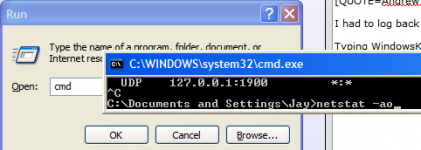I tried to download the first and it told me to save Reimage Repair from firefox.Use these [run both, one after the other] regularly:
Malwarebytes Anti-Rootkit Download
RogueKiller Download
You will be surprised at what these can find on your machine.
is that right?
How where?
I had to log back in to ask.
Typing WindowsKey+R will open the RUN... Type CMD will open Command Prompt that is also accessible from Start.
Then type the netstat -ao
Attachments
I am trying again and when it does nothing I click on "click here" and it then tells me "you have chosen to open". But I only asked for download.
That's all lower case?Typing WindowsKey+R will open the RUN... Type CMD will open Command Prompt that is also accessible from Start.
Then type the netstat -ao
and ao instead of abon?
I tried to download the first and it told me to save Reimage Repair from firefox.
is that right?
Those links work for me. But try these links:
http://downloads.malwarebytes.org/file/mbar [this should start the d/l directly]
Download RogueKiller
as soon as I click I see "you have chosen to open"
That to me means run an .EXE !!!!
Both are .exe files. They don't need any installation. Try downloading these from IE to save them first before running them. I have no idea why Firefox wants to run them directly.
IE allows me the choice of save or open.
Then I can see the download.
But IE won't let me log in to DIYaudio.
Used two of my 5 lives.
Is mbar-1.09.3.1.....exe, the correct download?
Then I can see the download.
But IE won't let me log in to DIYaudio.
Used two of my 5 lives.
Is mbar-1.09.3.1.....exe, the correct download?
Last edited:
That will take a while to find the labels, and specs strong enough to read them.Andrew
Can you list your pc hardware?
CPU, motherboard, video card etc
IE allows me the choice of save or open.
The I can see the downloads.
But IE won't let me log in to DIYaudio.
Used two of my 5 lives.
Is mbar-1.09.3.1.....exe, the correct download?
You don't need to login to DIYA from IE. Just pasting the URL's from FireFox in IE is enough.
Yes mbar-1.09.3.1001.exe is correct.
running
downloaded update of definitions
scanning Drivers ticked, Sectors ticked, Systen ticked.
found four partitions:
0 is primary active bootable NTFS
1 is Primary not active, not bootable NTFS
2 is empty not active, not bootable
3 is empty not active, not bootable
I did not set up any partitions, Is this normal?
downloaded update of definitions
scanning Drivers ticked, Sectors ticked, Systen ticked.
found four partitions:
0 is primary active bootable NTFS
1 is Primary not active, not bootable NTFS
2 is empty not active, not bootable
3 is empty not active, not bootable
I did not set up any partitions, Is this normal?
Last edited:
running
downloaded update of definitions
Download the other [roguekiller] if not done already.
Using RogueKiller: As easy at it gets, the only thing to keep in mind is to "quit all running programs" before you open RogueKiller.
Prescan: When you open RogueKiller, it will start to scan and stop automatically any malicious services or processes it detects. Besides this, it will also check if you have the latest version downloaded. If not, you will be prompted to download the latest version (which is highly recommended). The prescan is an automated process that you can't disable (for security reasons) and as an additional note: no changes are being made to your computer at this step.
Scan: After the prescan ends, you will be able to press the "Scan" button. Obviously, this process will search your computer for malware infections. When the scan process will finish, you have two options:
1. Check each section: "Processes", "Registry", "Tasks", "Hosts", "Antirootkit", "Files", "MBR", "Web Browsers".
The red entries are malware infections, those in orange are probably PUPs (Potentially Unwanted Programs), gray entries are suspicious while green color means that those files are safe or "not known as malware". Based on those colors, you can select and press "Delete" button to remove detected threats. If you're not sure how to handle the results, post here 😀
That will take a while to find the labels, and specs strong enough to read them.
No need for that. Download CPU-Z and run it. It will tell you what hardware you have. You can download it here.
The scanning is quite slow,
Now reached "Scanning Registry and Directory data......."
and been there for a couple of minutes
I will try the other two downloads while that scan is in progress.
Now reached "Scanning Registry and Directory data......."
and been there for a couple of minutes
I will try the other two downloads while that scan is in progress.
Not just slow - it's slow and thorough! 😀The scanning is quite slow,
Now reached "Scanning Registry and Directory data......."
and been there for a couple of minutes
I will try the other two downloads while that scan is in progress.
If you thought this is slow - you will feel that RogueKiller crawls. Roguekiller will take a lot of time to complete it's scan.
I saved the report. But it runs to quite a lot of lines.No need for that. Download CPU-Z and run it. It will tell you what hardware you have. You can download it here.
Summary or the full report?
Scan Finished: No malware found.Both are .exe files. They don't need any installation. Try downloading these from IE to save them first before running them. I have no idea why Firefox wants to run them directly.
I'll try the second download next.
RogueKiller now running
Last edited:
I saved the report. But it runs to quite a lot of lines.
Summary or the full report?
I don't quite understand. This is what you should get when you run CPU-Z.
Attachments
For CPU-Z: if you press the F5 key, cpu.bmp, cache.bmp, mainboard.bmp and memory.bmp will be saved in the application directory. Upload all these files here.I saved the report. But it runs to quite a lot of lines.
Summary or the full report?
- Status
- Not open for further replies.
- Home
- General Interest
- Everything Else
- PC becomes very slow to respond