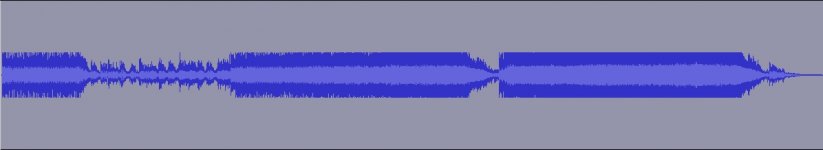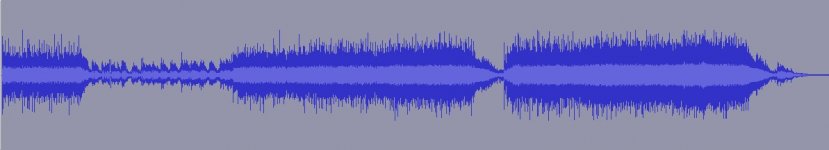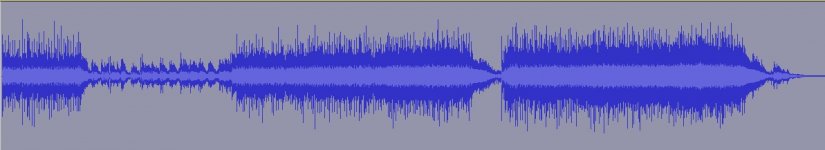As most of you already know from the second half on nineties the discograhic industry began a Loudness War that ruined music enjoyment trading dynamic and distortion for loudness of CDs and digital downloads (more here).
The standard of dynamic range until 1994 was 13dB, at the start of year 2000 was 6-8dB and now is 4-6 dB.
The main tools used to destroy dynamic range are compressors and most of all limiters.
Hard limiters simply cut anything above a certain threshold, result is clipping with the associated (big) distortion and muffled sound.
Soft limiters uses more sophisticated approaches to limit dynamic range trying to avoid clipping and reduce distortion.
Sadly soft limiting can actually sound worse than clipping, particularly ealier algorithms.
The nice thing about hard clipping is that clipped waveforms can be somewhat recovered with different grades of success.
A full recovery is obviously impossible, clipping simply deletes a big amount of data but the recovered waveform is still pretty similar to the original one greatly reducing distortion.
Soft limited waveforms can't simply be de-limited since we don't know the algorithm used and the associated parameters.
The most effective and affordable tool I've found to recover what is possible and enjoy more recent music is Stereotool and his Perfect Declipper/Natural Dynamics.
In this thread I will share what I've found in the last two years experimenting with it.
I also expect feedback and sharing of other members findings about the argument.
The standard of dynamic range until 1994 was 13dB, at the start of year 2000 was 6-8dB and now is 4-6 dB.
The main tools used to destroy dynamic range are compressors and most of all limiters.
Hard limiters simply cut anything above a certain threshold, result is clipping with the associated (big) distortion and muffled sound.
Soft limiters uses more sophisticated approaches to limit dynamic range trying to avoid clipping and reduce distortion.
Sadly soft limiting can actually sound worse than clipping, particularly ealier algorithms.
The nice thing about hard clipping is that clipped waveforms can be somewhat recovered with different grades of success.
A full recovery is obviously impossible, clipping simply deletes a big amount of data but the recovered waveform is still pretty similar to the original one greatly reducing distortion.
Soft limited waveforms can't simply be de-limited since we don't know the algorithm used and the associated parameters.
The most effective and affordable tool I've found to recover what is possible and enjoy more recent music is Stereotool and his Perfect Declipper/Natural Dynamics.
In this thread I will share what I've found in the last two years experimenting with it.
I also expect feedback and sharing of other members findings about the argument.
Perfect Declipper and Natural Dynamics
Keane - Somewhere only we know
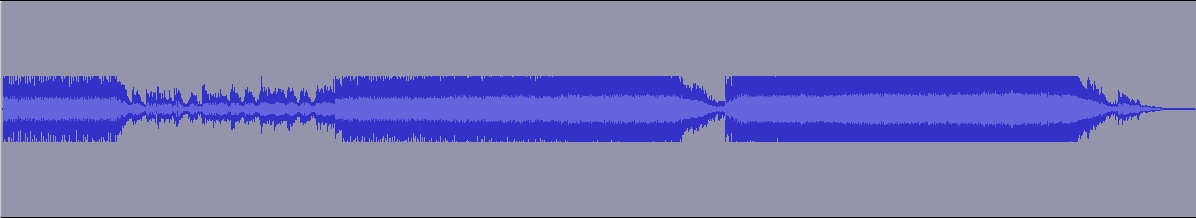
The Perfect Declipper algoritm reconstruct clipped waveforms using the remaining data, the result is a much less distorted waveform and recovers most of the original dynamic and bass.
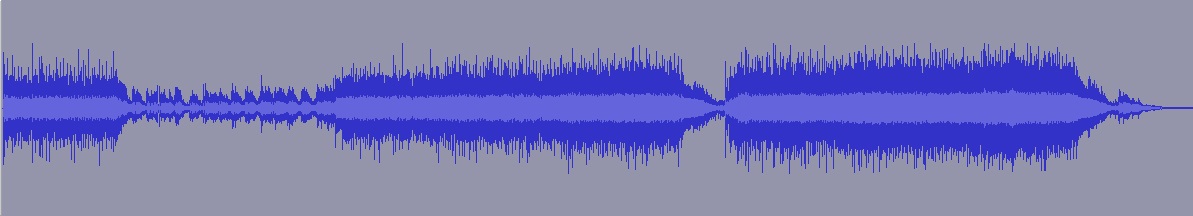
Default setting are not optimal, though.
Sadly most masterings are first compressed, soft-limited and at last hard limited.
So there are a not small number of songs in which you can recover clipped data but not soft-limited one.
Soft-limiters primary targets are percussions and the Natural Dynamics algorithms tries to de-limit them with a certain grade of success.
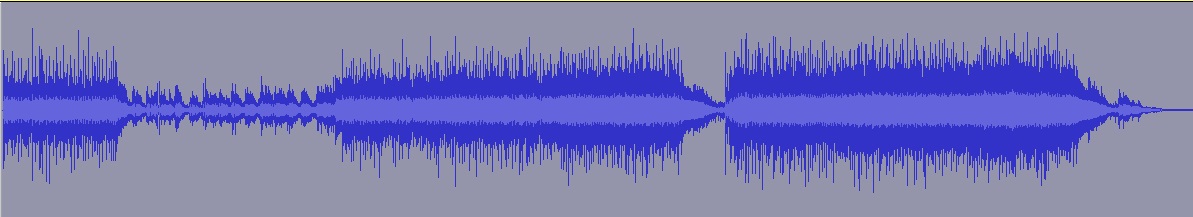
The result is even more dynamic recovered.
In this case we pass from DR4 to DR11.
Keane - Somewhere only we know
The Perfect Declipper algoritm reconstruct clipped waveforms using the remaining data, the result is a much less distorted waveform and recovers most of the original dynamic and bass.
Default setting are not optimal, though.
Sadly most masterings are first compressed, soft-limited and at last hard limited.
So there are a not small number of songs in which you can recover clipped data but not soft-limited one.
Soft-limiters primary targets are percussions and the Natural Dynamics algorithms tries to de-limit them with a certain grade of success.
The result is even more dynamic recovered.
In this case we pass from DR4 to DR11.
Attachments
How to
In this example I'll use the free tool Audacity:
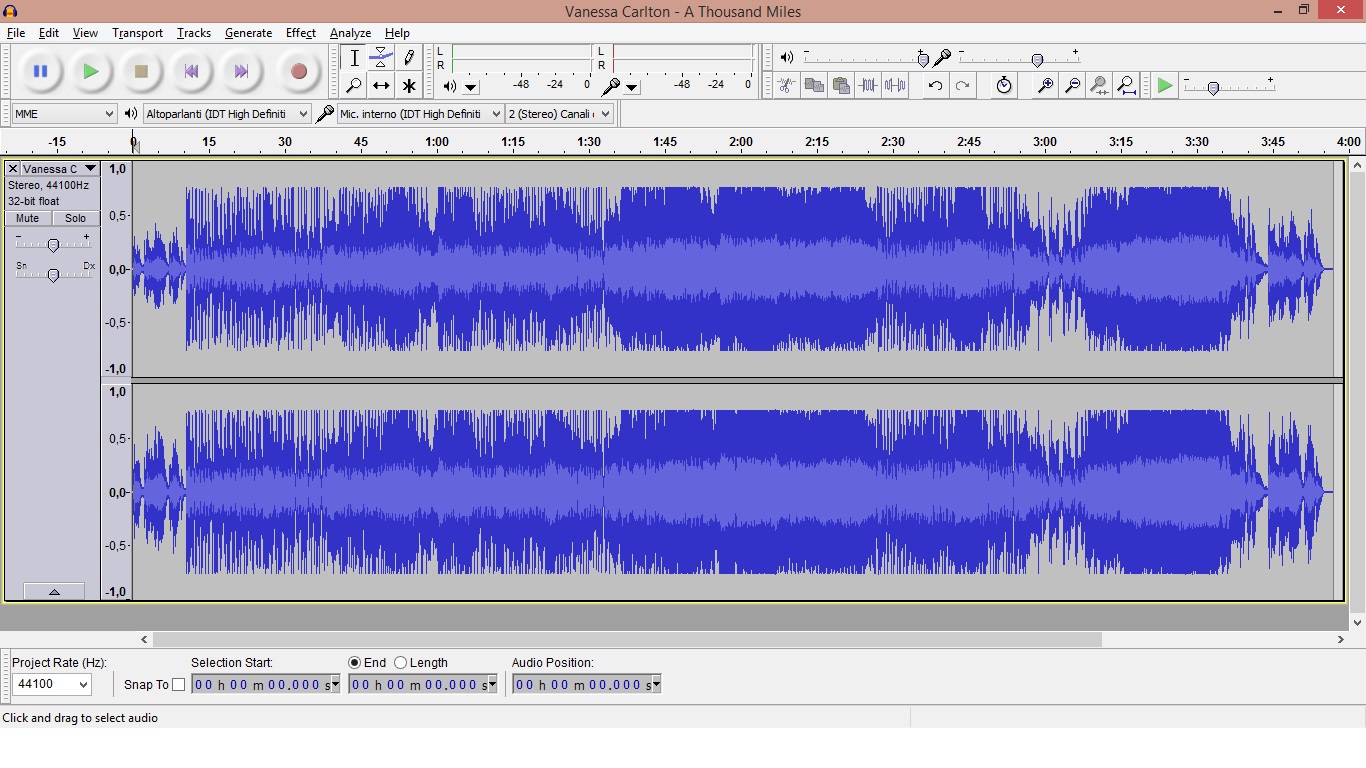
The first thing we must do is to create headroom on the waveform to host recovered data amplifying the signal with a negative factor of 10dB.
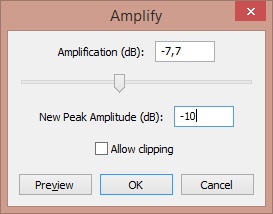
Sometimes, like in this case the original waveform has already some headroom, so we will use the 'New Peak Amplitude' to specify the 10 dBs.
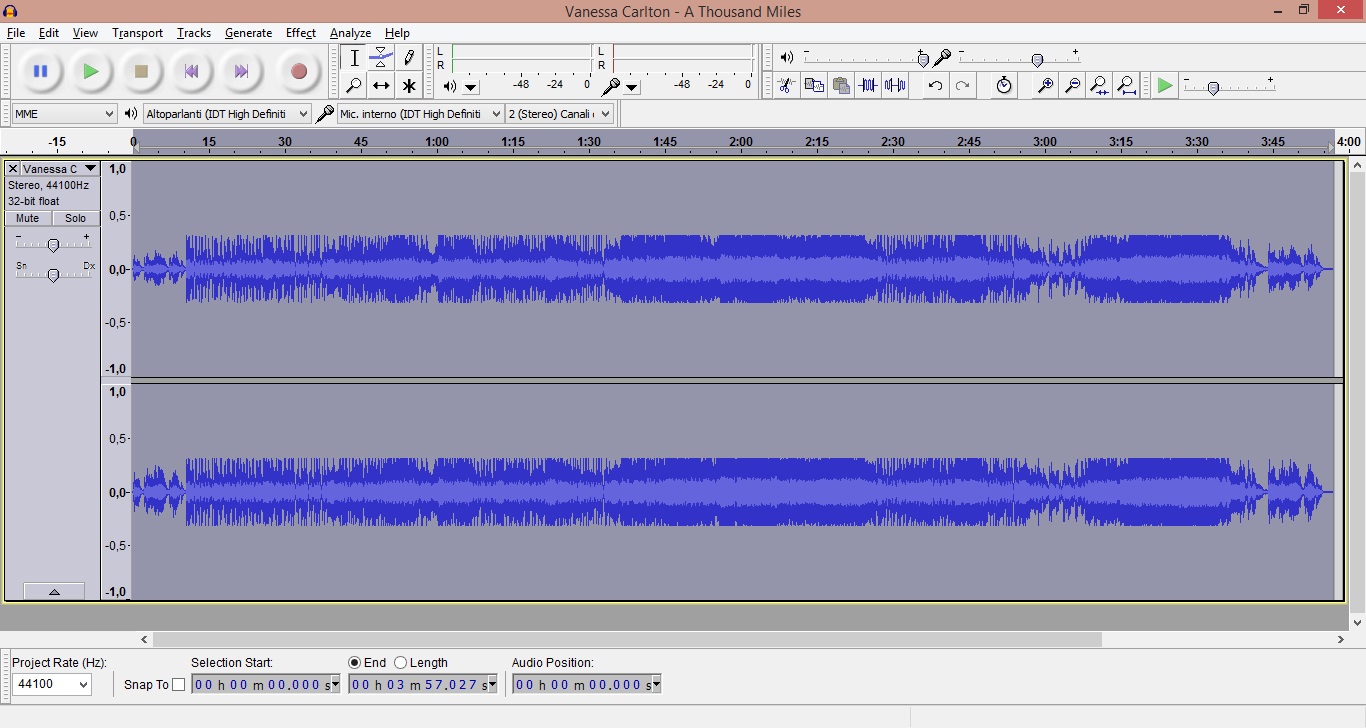
We can then apply Perfect Declipper/Natural Dynamics.
In this example I'll use the free tool Audacity:
The first thing we must do is to create headroom on the waveform to host recovered data amplifying the signal with a negative factor of 10dB.
Sometimes, like in this case the original waveform has already some headroom, so we will use the 'New Peak Amplitude' to specify the 10 dBs.
We can then apply Perfect Declipper/Natural Dynamics.
Attachments
Plugin settings
Set 'Operating Mode' to 'Expert'
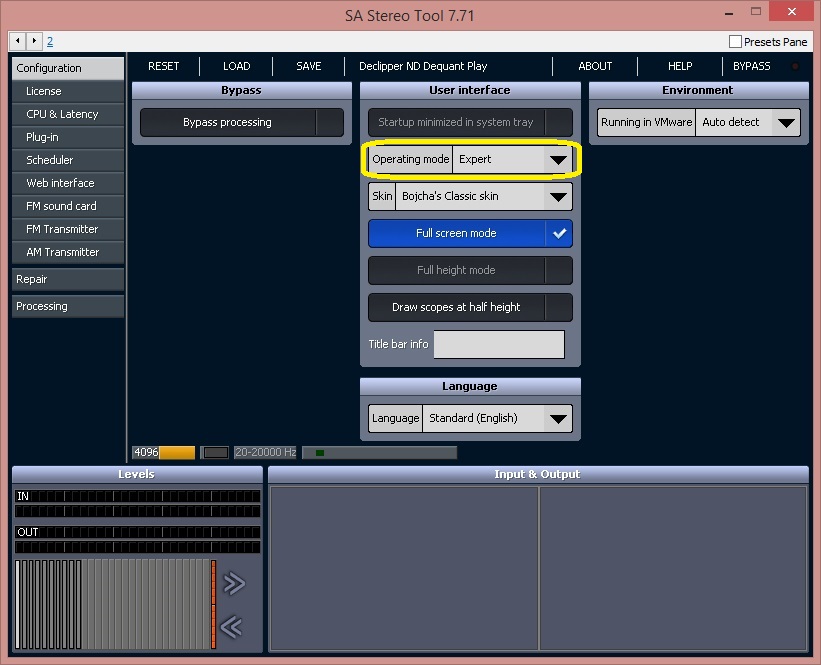
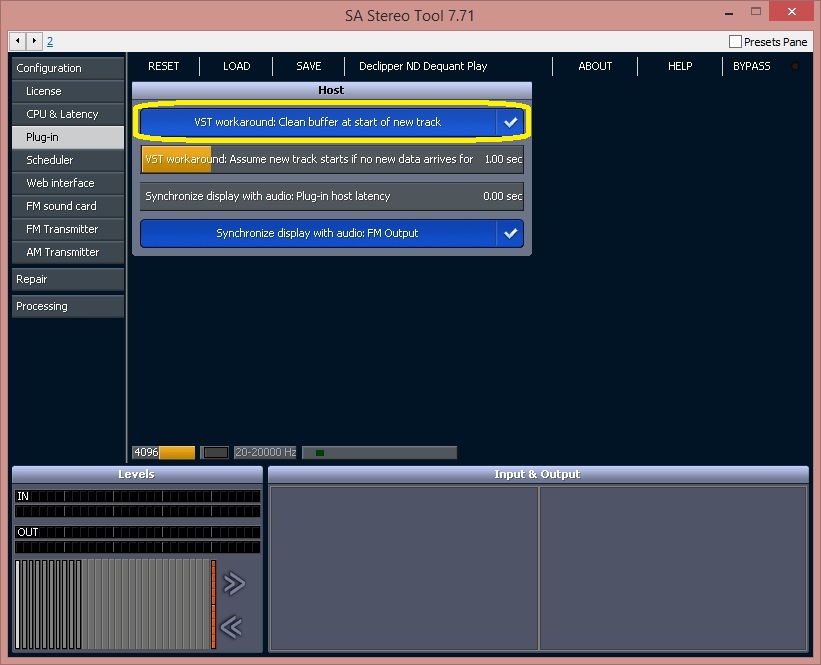
Enable the Declipper
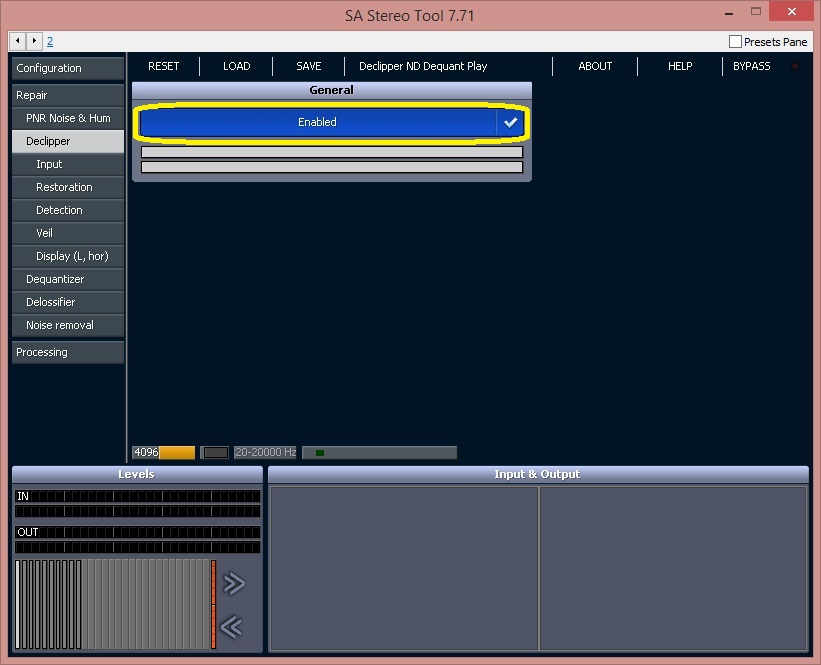
Deselect 'Compressed input'

Fine tuning of 'Restoration settings'
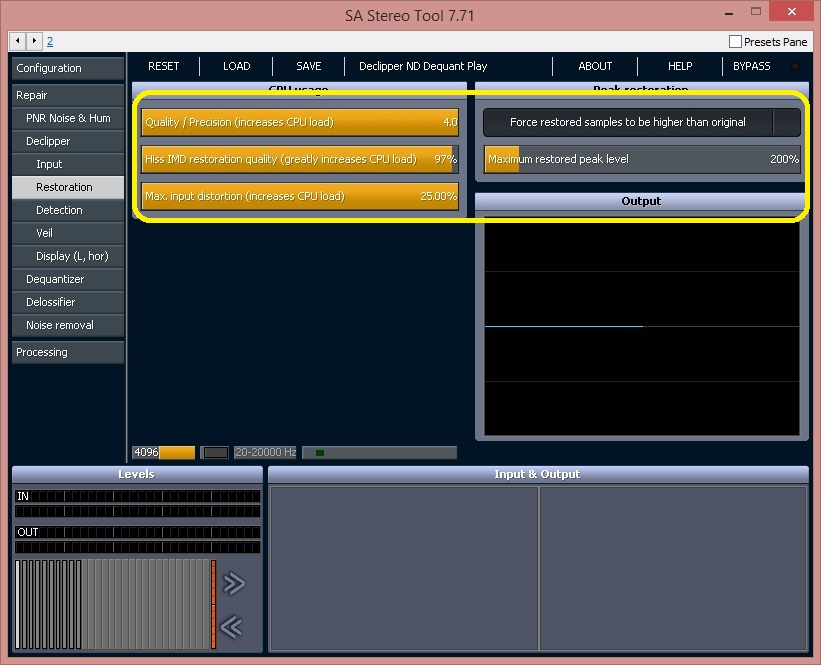
Fine tuning of 'Detection' settings
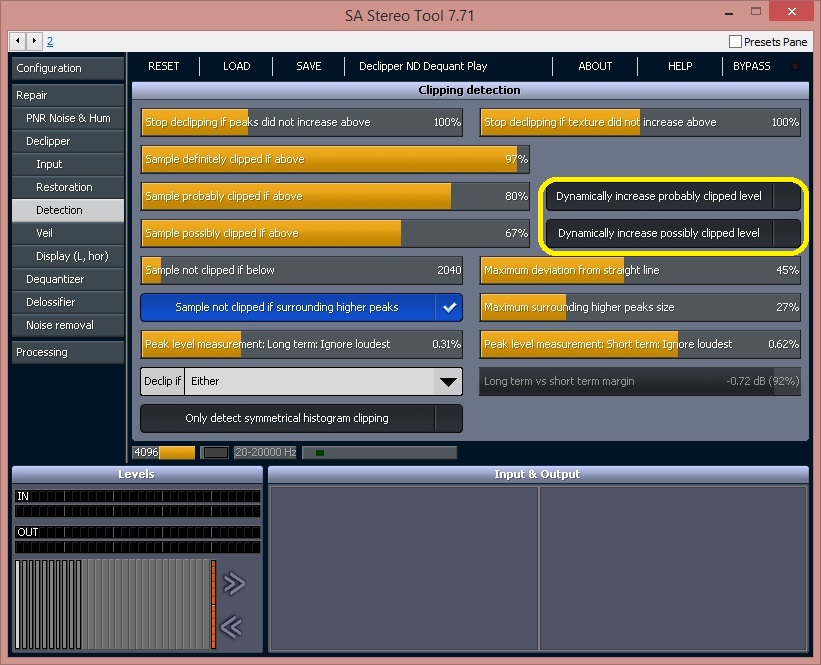
Optionally enable the Dequantizer, set input bit depth according the source waveform.
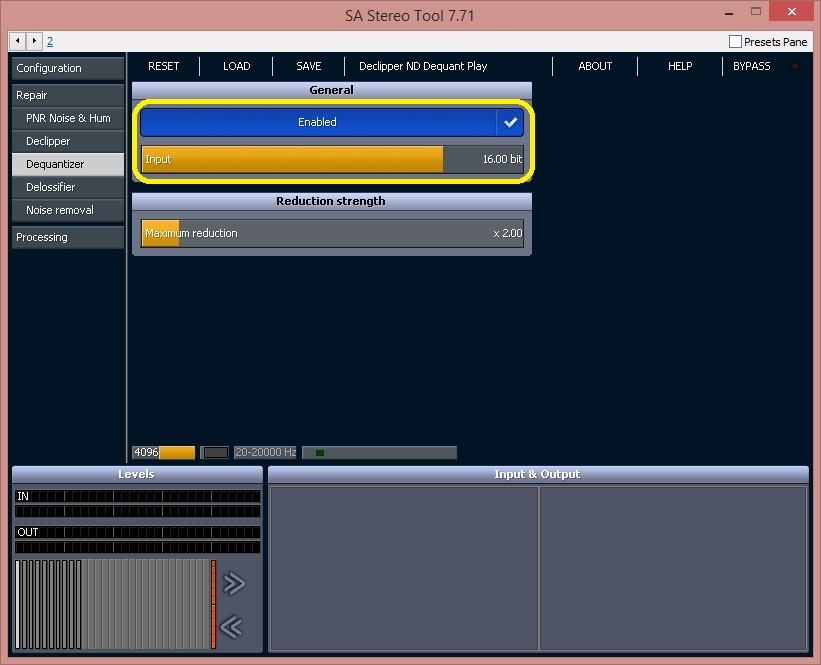
Enable 'Natural Dynamics'
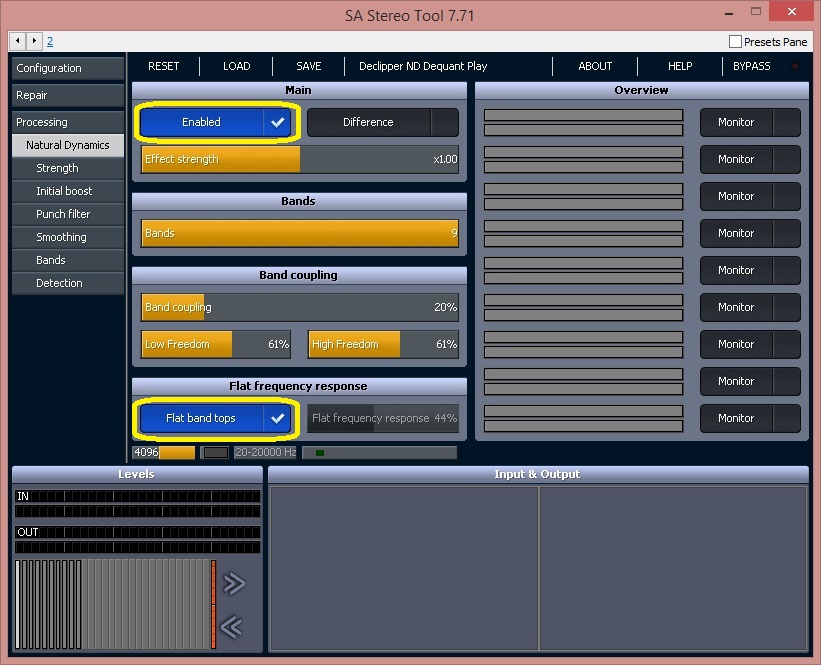
Optionally enable 'Azimuth correction'
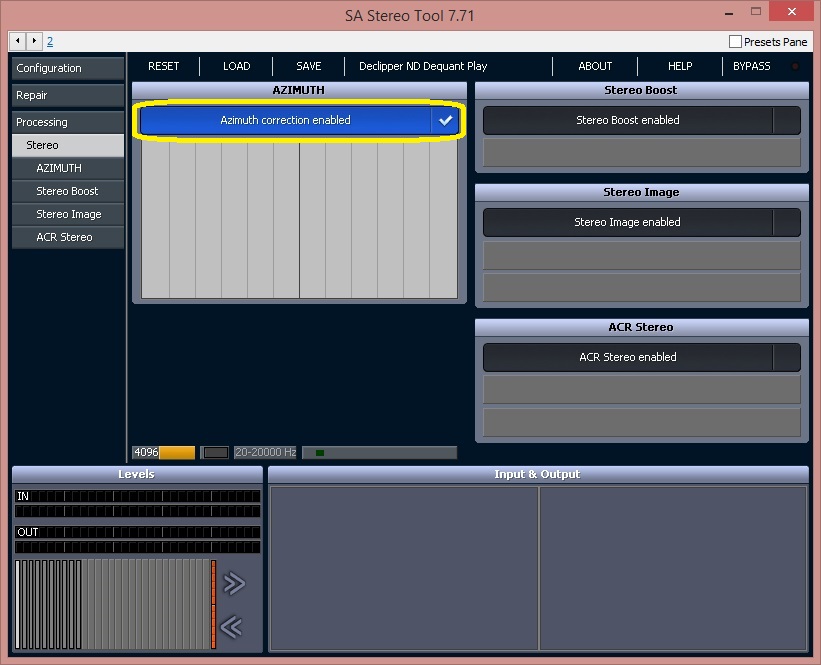
Enable 'Hard limiting', just in case the reconstructed waveform exceeds headroom.
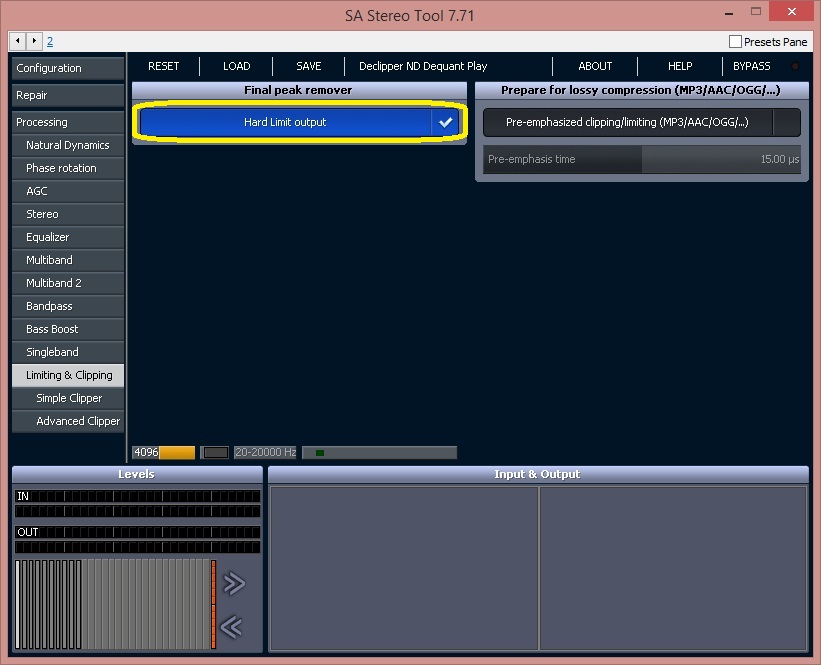
Save all settings as a preset so that you can reuse them.
Set 'Operating Mode' to 'Expert'
Enable the Declipper
Deselect 'Compressed input'
Fine tuning of 'Restoration settings'
Fine tuning of 'Detection' settings
Optionally enable the Dequantizer, set input bit depth according the source waveform.
Enable 'Natural Dynamics'
Optionally enable 'Azimuth correction'
Enable 'Hard limiting', just in case the reconstructed waveform exceeds headroom.
Save all settings as a preset so that you can reuse them.
Attachments
-
 a11.jpg103.4 KB · Views: 2,114
a11.jpg103.4 KB · Views: 2,114 -
 a10.jpg115 KB · Views: 2,296
a10.jpg115 KB · Views: 2,296 -
 a9.jpg149.3 KB · Views: 2,230
a9.jpg149.3 KB · Views: 2,230 -
 a7.jpg93.4 KB · Views: 2,190
a7.jpg93.4 KB · Views: 2,190 -
 a6.jpg163.6 KB · Views: 2,242
a6.jpg163.6 KB · Views: 2,242 -
 a5.jpg122.2 KB · Views: 2,258
a5.jpg122.2 KB · Views: 2,258 -
 a4.jpg134 KB · Views: 2,202
a4.jpg134 KB · Views: 2,202 -
 a3.jpg89.8 KB · Views: 1,861
a3.jpg89.8 KB · Views: 1,861 -
 a2.jpg104.1 KB · Views: 2,233
a2.jpg104.1 KB · Views: 2,233 -
 a1.jpg114.9 KB · Views: 1,960
a1.jpg114.9 KB · Views: 1,960
How much better does it sound? Some information is just gone... or will sound strange I imagine with too much increased dynamics on things that weren't suppose to have it.
Hi
There is a lack of use and understanding of companding, a
proven technique for capturing dynamic range beyond the
limitation of the mediums recording. But not only capturing
but replay as well. Is it any surprise that compressed recordings
exist as a whole generation has been brought up on compressed
formats.
It goes like this:
Some of the best recordings were done assisted by Dolby A
or DBX There are many exceptions, it is always a pleasure to listen how
well Frank Sinatra was recorded even via replaying via FM radio.
Only last week I was listening to a replay of Robert Johnson
recordings from the mid 1930's and marvelling just how much
dynamic had been captured particularly with his voice.
To get to grips with what audiophiles have missed
you have to study the work of David Blackmer
https://en.wikipedia.org/wiki/David_E._Blackmer
Then look seriously at the absence of companding in most audio
systems today.
My main system that is unlikely to change is
20 bit Pioneer CD player, with separate analogue power supply AD847 opamps
DBX 150x with LM4562 and LME49710
Yamaha CDRHD1500
My own LDR pre
Quad 306 x 2
ESL57, or Gale GS401a
It has been built around not accepting CD replay just with a CD player
rather to always use companding to improve upon CD replay.
The DBX White paper here:ftp://ftp.dbxpro.com/pub/pdfs/WhitePapers/Type IV.pdf
gives insight into how companding improves not only analogue
recordings but digital ones as well as digital has early overload
limiting dynamic range.
So if today's recordings are sounding compressed, they can always be
improved, the dynamic content being hidden, awaiting the use of
a good companding circuit. My favourite being Type 1 DBX it
seems to get audio replay pretty well perfect.
Cheers / Chris
There is a lack of use and understanding of companding, a
proven technique for capturing dynamic range beyond the
limitation of the mediums recording. But not only capturing
but replay as well. Is it any surprise that compressed recordings
exist as a whole generation has been brought up on compressed
formats.
It goes like this:
Some of the best recordings were done assisted by Dolby A
or DBX There are many exceptions, it is always a pleasure to listen how
well Frank Sinatra was recorded even via replaying via FM radio.
Only last week I was listening to a replay of Robert Johnson
recordings from the mid 1930's and marvelling just how much
dynamic had been captured particularly with his voice.
To get to grips with what audiophiles have missed
you have to study the work of David Blackmer
https://en.wikipedia.org/wiki/David_E._Blackmer
Then look seriously at the absence of companding in most audio
systems today.
My main system that is unlikely to change is
20 bit Pioneer CD player, with separate analogue power supply AD847 opamps
DBX 150x with LM4562 and LME49710
Yamaha CDRHD1500
My own LDR pre
Quad 306 x 2
ESL57, or Gale GS401a
It has been built around not accepting CD replay just with a CD player
rather to always use companding to improve upon CD replay.
The DBX White paper here:ftp://ftp.dbxpro.com/pub/pdfs/WhitePapers/Type IV.pdf
gives insight into how companding improves not only analogue
recordings but digital ones as well as digital has early overload
limiting dynamic range.
So if today's recordings are sounding compressed, they can always be
improved, the dynamic content being hidden, awaiting the use of
a good companding circuit. My favourite being Type 1 DBX it
seems to get audio replay pretty well perfect.
Cheers / Chris
After applying the plugin you have the 'recovered' waveform:

In this case we've gone from DR6 to DR14.
So far we didn't lost resolution since we worked at 32 bit resolution but the output, usually at 16 bit, will loose some details.
The waveform can (and should) further be optimized maximizing the waveform to 0.1-0.3 dB ceiling and applying dithering so to loose less details as possible.
StereoTool Clipper do a nice job but Wavearts Final Cut do better and have a professional ditherer too.
Also we should apply some soft-limiting (1 to 3 db under the max peak), the software don't necessarily recover all peaks.
A free and nice ditherer is MDA Dither.
Results depends on source material but the de-mastered tracks will usually sound better, more dynamic, less distorted, with more defined bass and airy.
The resulting dinamics can be tuned to your taste applying the final limiting before dithering.
Also not all recoverings are so spectacular as in the examples, a lot of times you recover from 3 to 6 dB.
In this case we've gone from DR6 to DR14.
So far we didn't lost resolution since we worked at 32 bit resolution but the output, usually at 16 bit, will loose some details.
The waveform can (and should) further be optimized maximizing the waveform to 0.1-0.3 dB ceiling and applying dithering so to loose less details as possible.
StereoTool Clipper do a nice job but Wavearts Final Cut do better and have a professional ditherer too.
Also we should apply some soft-limiting (1 to 3 db under the max peak), the software don't necessarily recover all peaks.
A free and nice ditherer is MDA Dither.
How much better does it sound? Some information is just gone... or will sound strange I imagine with too much increased dynamics on things that weren't suppose to have it.
Results depends on source material but the de-mastered tracks will usually sound better, more dynamic, less distorted, with more defined bass and airy.
The resulting dinamics can be tuned to your taste applying the final limiting before dithering.
Also not all recoverings are so spectacular as in the examples, a lot of times you recover from 3 to 6 dB.
Last edited:
So if today's recordings are sounding compressed, they can always be improved, the dynamic content being hidden, awaiting the use of a good companding circuit. My favourite being Type 1 DBX it seems to get audio replay pretty well perfect.
Hi Chris,
companding is another form of soft limiting which can be reversed using a compander.
A compander could enhance soft-limited waveforms and results will obvously be perfect only if the related technology was used during mastering.
But you'll never know it... and a compander can't do nothing about hard-limited (clipped) waveforms.
Hi Dario
Entirely correct about the source material, which if clipped cannot be
improved upon.
Companding is a two part process, involving compression
followed by at opposite ratio of compression, expansion
and in the process dynamic range enhancement.
Nice work on unravelling this applying to PC based equipment
and suggesting more needs to be done.
Entirely correct about the source material, which if clipped cannot be
improved upon.
Companding is a two part process, involving compression
followed by at opposite ratio of compression, expansion
and in the process dynamic range enhancement.
Nice work on unravelling this applying to PC based equipment
and suggesting more needs to be done.
Last edited:
Nice work on unravelling this applying to PC based equipment
and suggesting more needs to be done.
Tnx 🙂
Feedback and members' results using described and other techniques is what I expect 😉
Stereotool can be evaluated for free and audacity and MDA Dither are free so everyone can try and report here their impressions.
Thanks for the tutorial. Interesting that you used Keane as an example as that song was my first experience of an album that was compressed beyond belief. Up until then I hadn't really come across the problem. The first time I played it I had to turn down the volume quite a way from my normal setting. Since then a lot of modern albums have been similarly loud.
Dario do you know if it is compatible with Daphile?
Not directly but if you de-master your collection on your PC the resulting files obviously are compatible.
While it can be used in Foobar as a VST plug-in you won't use it realtime for your entire collection including not dinamycally-challenged tracks.
Thanks for the tutorial.
Thanks Dario for the nice tutorial 🙂
You're welcome 🙂
Interesting that you used Keane as an example as that song was my first experience of an album that was compressed beyond belief. Up until then I hadn't really come across the problem. The first time I played it I had to turn down the volume quite a way from my normal setting. Since then a lot of modern albums have been similarly loud.
The process started in mid nineties but until very first years of 2000 it was not so tragic, average DR was 8 which still sounds fairly good.
There are some news too... latest StereoTool version (7.72) improved further the clipper (used to recompress a bit the unsmahed waveform), the only last bit missing is a good ditherer with noise shaping in it.
Dario how to load the files from Audacity to Stereo Tool because Stereo Tool only accept to load files type (*,sts)?
Last edited:
Did you download the VST version of StereoTool?
If so you can copy the stereotool.dll to C:\Program Files (x86)\Audacity\Plug-Ins
Then start Audacity it should recognize it and offer you to enable it.
Then you can use it as an effect in Audacity:

Other two things...
I've missed to insert in settings another fine tuning:
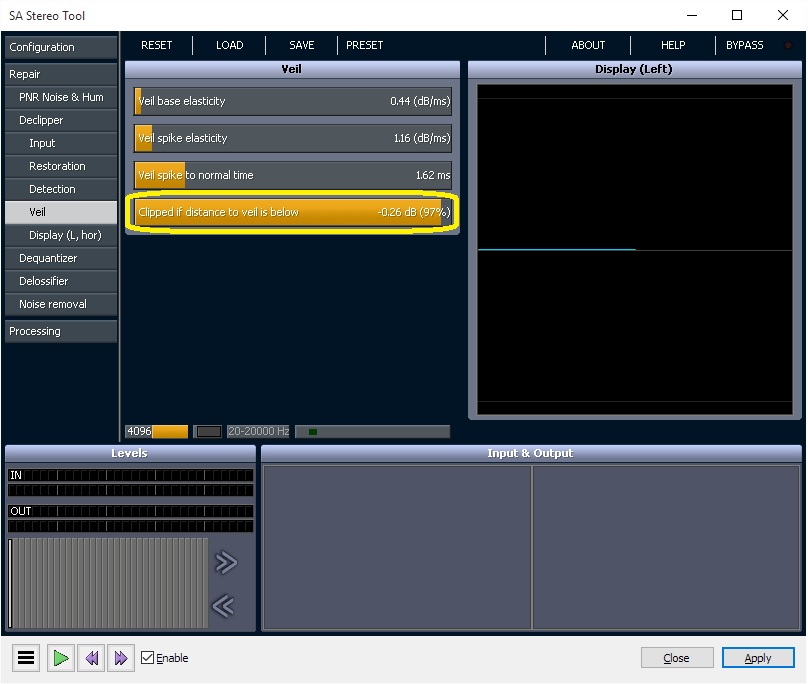
The exact value is still under evaluation but this seem the right one.
And finally, latest two versions of StereoTool have a bug in the VST plug-in... the interface sometime doesn't fit its window, like this:

In this case, as a workaround, simply go to Configuration, deselect Full screen and then select it again.

If so you can copy the stereotool.dll to C:\Program Files (x86)\Audacity\Plug-Ins
Then start Audacity it should recognize it and offer you to enable it.
Then you can use it as an effect in Audacity:
Other two things...
I've missed to insert in settings another fine tuning:
The exact value is still under evaluation but this seem the right one.
And finally, latest two versions of StereoTool have a bug in the VST plug-in... the interface sometime doesn't fit its window, like this:
In this case, as a workaround, simply go to Configuration, deselect Full screen and then select it again.
Attachments
Dario tutto a posto, ti ringrazio di nuovo. In questo momento non posso ascoltare la modifica fatta (sto caricando tutto il hard disk d'altro computer in queste PC), ti faro sapere al piu presto come e' il nuovo SQ.
Dario all is OK, thanks again. In thi moment can't listen the modification done (Just in this moment I'm downloading all the hard disk of other computer inside this PC), asap I will tell you about the new SQ.
Dario all is OK, thanks again. In thi moment can't listen the modification done (Just in this moment I'm downloading all the hard disk of other computer inside this PC), asap I will tell you about the new SQ.
@ ClaveFremen
Thanx for the ST directions, & screeines which really do help 🙂 With ALL the settings & options in ST, the combinations are almost endless !
This could lead to a lot of people never being able to spend enough time exploring as many as possible of them, to evaluate the right ones for EACH individual track !
I wonder if you saw my BoostX post in here ? http://www.diyaudio.com/forums/pc-b...-dynamics-overly-compressed-recordings-6.html I would be interested in your thoughts on it, in that thread of course 😉
Regards
Thanx for the ST directions, & screeines which really do help 🙂 With ALL the settings & options in ST, the combinations are almost endless !
This could lead to a lot of people never being able to spend enough time exploring as many as possible of them, to evaluate the right ones for EACH individual track !
I wonder if you saw my BoostX post in here ? http://www.diyaudio.com/forums/pc-b...-dynamics-overly-compressed-recordings-6.html I would be interested in your thoughts on it, in that thread of course 😉
Regards
- Status
- Not open for further replies.
- Home
- Source & Line
- PC Based
- De-mastering smashed recordings with Stereotool (Loudness War)