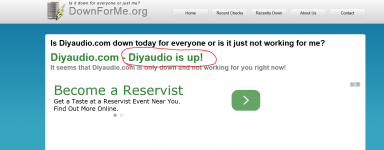Another round of the eternal "Connecting to cdn-*.datstatic.com" nonsense - we need people out there, who can come along and give the whatever cabinet a good, solid kick in the side ...
And ... just as mysteriously, it cleared itself ... well done, whoever delivered the right kick ...
1) The result of both Down For Everyone Or Just Me -> Check if your website is down or up? and Website speed test
2) The current time in New York (our server operates on EST) - Google "time in new york" to find out
3) Whether it's CDN related (you are seeing "waiting for files.diyaudio.com etc / you see the page text but without styling (plain white background)) or if the main page itself is not loading / is slow
4) Your OS and Browser and Browser version
Thanks.
1 = website is up , @ 7:12 PM 2 sec. to load page @ 5:00 pm (EST) over 10 sec.
(hung on adservers).
2 = 5:00 and 7:12 PM EST
3 = The CDN's usually load the fastest , then hangs at the adservers. I occasionally get the plain formatted page (- CCS). Site used to be faster as
less adservers were being "called up". I know you need to make $$ , but you
now have more 3rd party secondary loads than "intellicast.com".
4= Win7 /64 with both firefox v34.0 and chrome 39.0+
Speed varies with time of day even as large sites and a generic ISP speedtest
show no real change.
Thanks ,OS
Server has been experiencing and ever increasing frequency of brief load peaks (0-3 per day) as time goes on. I'll address this issue in the new year. No changes on the adserver configuration in a year or so - so we can probably blame Adsense. Thanks for the feedback.
Not receiving new posting emails on most subscribed threads - over past 48 hours. Some do come through but not many.
Check that the one who posted to the thread is not a new member or a member with just a few posts. New signups do not trigger the notifier.
Another cycle of this trouble occurring - it's come and gone away, on and off, over the last day or so ...Another round of the eternal "Connecting to cdn-*.datstatic.com" nonsense - we need people out there, who can come along and give the whatever cabinet a good, solid kick in the side ...
Pure speculation on my part but I wonder if it's related to that fake "Update your browser" message that's been showing up for a couple of days?Another cycle of this trouble occurring - it's come and gone away, on and off, over the last day or so ...
Dale
Karl, a way to try getting around it, is to firstly disable Javascript in the browser, and then when it's hanging waiting for the cdn* connection, click the Stop Loading icon. In my Firefox this bypasses the "glitch", and the key elements of the page then display.
Yesterday was definitely a bad day, for various reasons (logs show we were just overloaded, possibly DDOS or being heavily scraped). Your CDN issue should be unrelated to our own server issues though, and all CDN issues should trace back to our CDN supplier, MaxCDN.
Files exist on cdn-1.datstatic.com and cdn-2.datstatic.com exist to speed things up - they are static files that can be pulled from a CDN server usually within your own home country instead of from overseas, thus speeding things up. They also take a bit of load of our main server. The directory paths and file locations on the CDN match exactly that of our own home server, so you can change the domain name back to diyaudio.com if you like by bypassing domain name resolution and telling to use the official server instead of the CDN servers.
If you want to do that, you can tell your computer to use the diyAudio server IP address as the IP address for cdn-1.datstatic.com and cdn-2.datstatic.com.
On windows, OSX or linux, edit your hosts file (note you'll need admin rights, etc, etc) and add:
209.59.179.1 cdn-1.datstatic.com
209.59.179.1 cdn-2.datstatic.com
Detailed instructions for editing your hosts files:
How Do I Change My Hosts File? « HostGator.com Support Portal
Files exist on cdn-1.datstatic.com and cdn-2.datstatic.com exist to speed things up - they are static files that can be pulled from a CDN server usually within your own home country instead of from overseas, thus speeding things up. They also take a bit of load of our main server. The directory paths and file locations on the CDN match exactly that of our own home server, so you can change the domain name back to diyaudio.com if you like by bypassing domain name resolution and telling to use the official server instead of the CDN servers.
If you want to do that, you can tell your computer to use the diyAudio server IP address as the IP address for cdn-1.datstatic.com and cdn-2.datstatic.com.
On windows, OSX or linux, edit your hosts file (note you'll need admin rights, etc, etc) and add:
209.59.179.1 cdn-1.datstatic.com
209.59.179.1 cdn-2.datstatic.com
Detailed instructions for editing your hosts files:
How Do I Change My Hosts File? « HostGator.com Support Portal
Last edited:
I just tried and got in without a problem. give it another go, if still an issue try clearing the cache in your browser, or try a different browser.
Tony.
Tony.
And 'now that I can not enter the store, my problem or site
Seems to be working - might be been a glitch with the server or a problem specific to your or your ISP's connection.
- Status
- Not open for further replies.
- Home
- Site
- Forum Problems & Feedback
- Server problems?