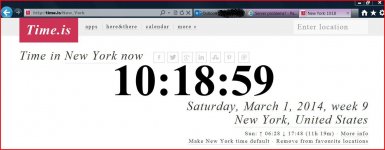Yesterday was a bad day for slight slow downs.
Virtually all were due to waiting for CDN-1 or CDN-2
I'd guess they were occurring a dozen times an hour.
It seems that adopting CDN, for international speed ups, is actually slowing down the responses.
Virtually all were due to waiting for CDN-1 or CDN-2
I'd guess they were occurring a dozen times an hour.
It seems that adopting CDN, for international speed ups, is actually slowing down the responses.
I'm looking into this speed issue now. There doesn't seem to be any obvious pattern so far but if people are having problems please post the following:
1) The result of both Down For Everyone Or Just Me -> Check if your website is down or up? and Website speed test
2) The current time in New York (our server operates on EST) - Google "time in new york" to find out
3) Whether it's CDN related (you are seeing "waiting for files.diyaudio.com etc / you see the page text but without styling (plain white background)) or if the main page itself is not loading / is slow
4) Your OS and Browser and Browser version
We'll try to work out a pattern.
Thanks.
1) The result of both Down For Everyone Or Just Me -> Check if your website is down or up? and Website speed test
2) The current time in New York (our server operates on EST) - Google "time in new york" to find out
3) Whether it's CDN related (you are seeing "waiting for files.diyaudio.com etc / you see the page text but without styling (plain white background)) or if the main page itself is not loading / is slow
4) Your OS and Browser and Browser version
We'll try to work out a pattern.
Thanks.
When I open up DIYAdio i get a normal page and then when I do refresh I get a white background and sometimes a very basic old style looking format!!
I have two screen shots of the two but I don't see the attachment button here?!!!!
Just like here,
http://www.diyaudio.com/forums/forum-problems/251543-looking-rather-odd-tonight.html#post3826402
I am using Chrome for a browser.
jer 🙂
I have two screen shots of the two but I don't see the attachment button here?!!!!
Just like here,
http://www.diyaudio.com/forums/forum-problems/251543-looking-rather-odd-tonight.html#post3826402
I am using Chrome for a browser.
jer 🙂
Last edited:
I just tried IE and it was working fine, so it must be an issue with Google Chrome.
Chrome just had a recent update and it seems as though it has been messing up and did lock up a few times lately.
Thanks!!
jer 🙂
Chrome just had a recent update and it seems as though it has been messing up and did lock up a few times lately.
Thanks!!
jer 🙂
When I open up DIYAdio i get a normal page and then when I do refresh I get a white background and sometimes a very basic old style looking format!!
I have two screen shots of the two but I don't see the attachment button here?!!!!
Just like here,
http://www.diyaudio.com/forums/forum-problems/251543-looking-rather-odd-tonight.html#post3826402
I am using Chrome for a browser.
jer 🙂
Attachment button is in "Manage attachments" when you do "Advanced edit" instead of a "Quick Reply".
The white background means you haven't loaded the style sheets properly, or corrupted or 0 byte style sheets have been cached. Do a full refresh when this happens:
Refresh your cache - When hitting F5 just isn't enough!
Yes, I know how to add attachments but the buttons were not there when I tried to post them right after I had typed my post and hit manage attachments while the screen still had its normal colors.
I don't use any shorcut key strokes as I don't know them.
I used the refresh that is in the upper left hand corner in the Chrome browser.
Everything seems to be back in order now and I have also included the two screenshots of the error of a few days ago.
It seems that it was just an issue with chrome as I was having issues with it on FB as well.
IE did not do this when I tried it immediately after it had messed up using Chrome.
Thank You for your time!! 😉
jer 🙂
I don't use any shorcut key strokes as I don't know them.
I used the refresh that is in the upper left hand corner in the Chrome browser.
Everything seems to be back in order now and I have also included the two screenshots of the error of a few days ago.
It seems that it was just an issue with chrome as I was having issues with it on FB as well.
IE did not do this when I tried it immediately after it had messed up using Chrome.
Thank You for your time!! 😉
jer 🙂
Attachments
Last edited:
Yesterday night, for two hours I noticed a denial of service with our site.
“Internet Explorer cannot display the webpage”
George
“Internet Explorer cannot display the webpage”
George
I'm looking into this speed issue now. There doesn't seem to be any obvious pattern so far but if people are having problems please post the following:
1) The result of both Down For Everyone Or Just Me -> Check if your website is down or up? and Website speed test
2) The current time in New York (our server operates on EST) - Google "time in new york" to find out
3) Whether it's CDN related (you are seeing "waiting for files.diyaudio.com etc / you see the page text but without styling (plain white background)) or if the main page itself is not loading / is slow
4) Your OS and Browser and Browser version
We'll try to work out a pattern.
Thanks.
Running Vista and IE9. Site dropped off the radar at 10:12AM E.S.T.
The noted effect of the glitch was... any tabs open on diyAudio remained open but wouldn't allow navigation to other areas of the site. I just got the spinning globe while the page I was on remained "open". Closing the browser and trying to open diyAudio gave a blank white screen with spinning globe at the top (in the tab).
Pingdom doesn't seem to work for me, even when the site is up 😀
Attachments
Yes, I know how to add attachments but the buttons were not there when I tried to post them right after I had typed my post and hit manage attachments while the screen still had its normal colors.
I don't use any shorcut key strokes as I don't know them.
...
jer 🙂
Yesterday night, for two hours I noticed a denial of service with our site.
“Internet Explorer cannot display the webpage”
George
Hi guys. Those 1-2-3-4 steps I posted weren't just because I needed to stretch my fingers 🙂 If you have a problem please follow those exact steps and post the results every time in that format 1-2-3-4. Thank you!
I think it was a DNS problem not a DoS. My providers name server (UPC) could not reach the authoritative name server for diyaudio.com, switching to Googles name server (which apparently do more extensive caching) brought back the site immediately.
I'm looking into this speed issue now. There doesn't seem to be any obvious pattern so far but if people are having problems please post the following:
1) The result of both Down For Everyone Or Just Me -> Check if your website is down or up? and Website speed test
2) The current time in New York (our server operates on EST) - Google "time in new york" to find out
3) Whether it's CDN related (you are seeing "waiting for files.diyaudio.com etc / you see the page text but without styling (plain white background)) or if the main page itself is not loading / is slow
4) Your OS and Browser and Browser version
We'll try to work out a pattern.
Thanks.
so we all need to print off a copy and keep it beside us because we can't get access to the instructions.Hi guys. Those 1-2-3-4 steps I posted weren't just because I needed to stretch my fingers 🙂 If you have a problem please follow those exact steps and post the results every time in that format 1-2-3-4. Thank you!
I will do that as well.
I did do the steps in #1(First link) and my ISP's speed was fine.
Every time I checked to see if your server was working it showed that it was okay as I started the link from here anyhow.
I will save the link so that I can use it without being on the forum for the next time it happens.
I had issues with the site being down here as well.
I did struggle with it for a couple of hours.
Changing browsers did not resolve any issues this time as it was intermittent and made no difference as to which one I was using.
Sorry, But I don't remember exactly what time it started or the complete time frame as I had been up for 23 hours yesterday myself.
FWIW
jer 🙂
P.S. I m using chrome so the short cuts you mention don't apply and as usual any time I try to look up some thing about chrome the info is way out of date as there is no more options function in chrome anymore.
I did do the steps in #1(First link) and my ISP's speed was fine.
Every time I checked to see if your server was working it showed that it was okay as I started the link from here anyhow.
I will save the link so that I can use it without being on the forum for the next time it happens.
I had issues with the site being down here as well.
I did struggle with it for a couple of hours.
Changing browsers did not resolve any issues this time as it was intermittent and made no difference as to which one I was using.
Sorry, But I don't remember exactly what time it started or the complete time frame as I had been up for 23 hours yesterday myself.
FWIW
jer 🙂
P.S. I m using chrome so the short cuts you mention don't apply and as usual any time I try to look up some thing about chrome the info is way out of date as there is no more options function in chrome anymore.
Last edited:
DIYaudio stuck again. 0939hrs to this posting time.
Googleadeservices is sticking.
And it's not only me.
win7, win explorer 10.0.9200 16721
Googleadeservices is sticking.
And it's not only me.
win7, win explorer 10.0.9200 16721
Same here with both Firefox 27 and Safari 6.1.2 on mac desktop running OS 10.7.5.
Slow loading, hanging when using internal links, change of page etc.
Slow loading, hanging when using internal links, change of page etc.
Time 7:07am NEW YORK TIME Site totally unreachable.
Running IE11 and W7x64
Now the site is back I notice posts during the last ten minutes when I couldn't access the site. Postings from Canada, Australia, Ireland and France.
Running IE11 and W7x64
Now the site is back I notice posts during the last ten minutes when I couldn't access the site. Postings from Canada, Australia, Ireland and France.
Attachments
"waiting for diyaudio.com"
using Win7, Firefox
@ 1316GMT, maybe 0916hrs over there.
And still very slow @ 1318.
Quick response @ 1319.
using Win7, Firefox
@ 1316GMT, maybe 0916hrs over there.
And still very slow @ 1318.
Quick response @ 1319.
so we all need to print off a copy and keep it beside us because we can't get access to the instructions.
Many ways to skin the cat but yes great idea - keep that information offline. Take a photo with your phone, copy to a text file or create a bookmark with those three links if you can't remember the concept (is it down for everybody else? how fast is it for a well connected server? what is the server time?).
There were significant CPU load blips yesterday at 7am and 9am EST. The server company updated the backup software to a new version yesterday. I will follow up and see if it could be related. Thanks for your feedback.
- Status
- Not open for further replies.
- Home
- Site
- Forum Problems & Feedback
- Server problems?