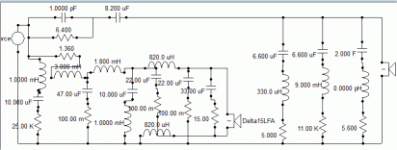In my speakers I currently run each crossover wired independently so should I only create 3 different networks or create 1 overall with 3 others for each driver?
I'm trying to punch in the numbers but for the life of me I can't get Speaker Workshop to accept the right values.
Also are there any repositories of importable driver files as in order to get my driver in the system I'm guessing a lot to get them even workable because the measurements on the Scanspeak don't align with whats require inside Speakerworkshop.
It is normal to wire each driver and its crossover separately from the others, they are only joined at the amp which doesn't count. Create one total network, and if you want to work on a target slope for each driver separately, which is reasonable to do, then create a network for that driver.In my speakers I currently run each crossover wired independently so should I only create 3 different networks or create 1 overall with 3 others for each driver?
For what, the crossover component values? There should be a small box that comes up, click on your component on the network form and the value will come up in that box.I'm trying to punch in the numbers but for the life of me I can't get Speaker Workshop to accept the right values.
There are some around. If you could find one it would likely be generic. You'd have to accept that it probably doesn't include off-axis information and probably needs modelling for your box, both inside and outside. A generic impedance file would probably also differ, especially around resonance although this might not matter as much with a woofer as it would with a mid. A tweeter impedance file might be close enough.Also are there any repositories of importable driver files as in order to get my driver in the system I'm guessing a lot to get them even workable because the measurements on the Scanspeak don't align with whats require inside Speakerworkshop.
By the way, how doesn't it line up?
The measurement systems I'll need to refit to work with SW. The 2.83v to 1W system is 1=1 at 8ohm which is easy but it uses measurements like Tm instead of m on the BL and the QTS QES and QMS all have no actual measurement just numbers like .51 which I'm not sure how to translate. With some tweaking I managed to get the crossover components into the system at the right values but I also can't figure out how to get the components to shift to sit like they do in an example earlier in this thread, so that I can run the negative lead and have it split amongst multiple things like the driver and the Inductor or what have you.
I'm not familiar with the modelling side of SW but perhaps someone else is. If I was to do it that way I'd probably model the low end in a box simulator and splice it onto the base plot, then I'd model the baffle effects, align their higher frequencies with zero, and subtract the levels from the new base plot. Be sure to sim the baffle indicating your preferred listening axis.
good points Allen, my example may have been a bit misleading in that I showed the schematic of the final crossover. I actually used separate networks for each driver and only did a combined one at the end to check the impedance.
Creating a separate network for each driver has another benefit as well. It allows you to use the optimiser. The optimiser is a bit tricky to get the hang of, and occasionally gives really odd results but it does work quite well.
As Allen mentioned earlier you can combine two curves, that is what I did, I calculated each network separately and combined the results.
Tony.
Creating a separate network for each driver has another benefit as well. It allows you to use the optimiser. The optimiser is a bit tricky to get the hang of, and occasionally gives really odd results but it does work quite well.
As Allen mentioned earlier you can combine two curves, that is what I did, I calculated each network separately and combined the results.
Tony.
That fixed the not rotating issue, however I still can't get the components to add into the lineup from source to driver it only wants to allow one line to and from each connector.
That's right, it was about the optimiser. I tend to make all my adjustments on a single network and have now for some time. By the way, I gave up on using crossover optimisers years ago for a number of reasons, one being that once they optimise, they don't leave you in a versatile position for making improvements.
You've done well so far. Feel free to organise your elements as you see fit, there will be dozens of them eventually.
You will want acoustic phase information, however you will need impedance magnitude and impedance phase data (ZMA files).
You will want acoustic phase information, however you will need impedance magnitude and impedance phase data (ZMA files).
Hey Allen I was curious if you might look over my project as it stands, I haven't had a ton of time recently but I managed to get my drivers all in and I wanted a double check that the specs look right compared to my driver spec sheets.
Crossover Replacement ScanSpeak Discovery D2608/9130 1" Textile Dome HDS Tweeter: Madisound Speaker Store Scanspeak Discovery 10F/8424G 4" Midrange 8 ohm: Madisound Speaker Store Scanspeak 22W/8534G Discovery 8" Woofer: Madisound Speaker Store
Crossover Replacement ScanSpeak Discovery D2608/9130 1" Textile Dome HDS Tweeter: Madisound Speaker Store Scanspeak Discovery 10F/8424G 4" Midrange 8 ohm: Madisound Speaker Store Scanspeak 22W/8534G Discovery 8" Woofer: Madisound Speaker Store
Also Allen, I hate to be a bother but is imaging purely related to the cabinetry? Because I find the imaging of my current design to be, well lacking. I swapped out the DIY build for my old standby Boston Acoustic HS450(Not a terribly expensive speaker in its prime) and the imaging and mid range dynamics are leaps and bounds above the DIY speakers I'm working on.
The factors involved in imaging are not so simple and I wouldn't presume to try and profess them. I believe that a clear direct signal goes a ways toward good imaging. This means reducing diffraction and reflections.
There are others that believe that imaging is about ensuring many reflections. In my opinion this may add a feeling of spaciousness in the room, but if you listen with headphones you'll notice the stereo effect is on the recording and that is the effect you'll get if you aim to minimise reflections and diffraction.
A typical dome tweeter projects sound to a medium width and creates diffraction around the cabinet and other objects around it. It is possible to go wider. It is also possible to go more narrow, which can reduce reflections in the room and can reduce diffraction somewhat when done right.
There are others that believe that imaging is about ensuring many reflections. In my opinion this may add a feeling of spaciousness in the room, but if you listen with headphones you'll notice the stereo effect is on the recording and that is the effect you'll get if you aim to minimise reflections and diffraction.
A typical dome tweeter projects sound to a medium width and creates diffraction around the cabinet and other objects around it. It is possible to go wider. It is also possible to go more narrow, which can reduce reflections in the room and can reduce diffraction somewhat when done right.
I looked at your SWD file. You seem to be getting the hang of it. With regards to the box parameters, I don't use that side of SW. However I've noticed you don't have any impedance information yet, and I'm wondering whether SW is intending to fully simulate it for you. I prefer to measure it myself, but a total sim would probably get you going.
- Status
- Not open for further replies.
- Home
- Loudspeakers
- Multi-Way
- 3-Way Crossover Assistance Request.