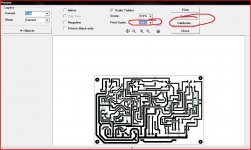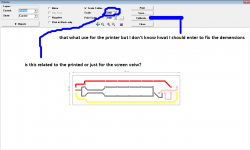I try diptrace as free version to design PCB for power supply schematic its very good and simple but I have problem when I try to print the PCB with it the program doesn't give the same dimension for the PCB how could I solve this one please?
I use Diptrace and on the free version I have when you go to "preview" there is a "calibrate" feature. I have never had to use that though, always spot on in the default settings.
I use it as you explain as I hope exactly anyway this is the picture that for the board without components inside it, when I try to print it the printer give me wrong dimensions do you suggest me to ask supported forum for the software or the problem with sitting I do as the picture?🙁

Attachments
Top one (scale) is just for the on screen view as far as I know. You want to alter the "print scale" from the drop down menu. You'll have to try it. Just print them as drafts so as not to waste ink.
Best way to set it all is create a PCB using DIP IC's and print it out. That's a critical test.
Are you making the boards using an inkjet printer and UV light box ? You can achieve excellent results that way if you set the print options (on the printer) to give an intense image on a transparancy.
Best way to set it all is create a PCB using DIP IC's and print it out. That's a critical test.
Are you making the boards using an inkjet printer and UV light box ? You can achieve excellent results that way if you set the print options (on the printer) to give an intense image on a transparancy.
Print Scale is shown on your screen shot. make sure printer paper size is correct, and that the print driver is not scaling the image to fit paper size.
ok I tried it now and the result with same picture:
the dimensions should be 91.44mm 27.94mm, but after I measure it on paper its 92mm 26mm
do you think I should use the Calibration option to make the printed paper with same dimension?
Note: the printer I use is Laser Canon 2900LPB and I don't use the driver option for anything I just use the default size from the program itself.
the dimensions should be 91.44mm 27.94mm, but after I measure it on paper its 92mm 26mm
do you think I should use the Calibration option to make the printed paper with same dimension?
Note: the printer I use is Laser Canon 2900LPB and I don't use the driver option for anything I just use the default size from the program itself.
As I say, I have never had to use this feature so you are going to have to experiment.
It's not a million miles out... are you using the Canon printer drivers or Windows default ones ? Don't know if that would make any difference.
My Diptrace manual is an older one so maybe see online if it's mentioned in the latest user manual.
It's not a million miles out... are you using the Canon printer drivers or Windows default ones ? Don't know if that would make any difference.
My Diptrace manual is an older one so maybe see online if it's mentioned in the latest user manual.
I would double check whether windows is doing any scaling. Looking at your drawing the endpoints for the 27.94 dimension are not the same width as the PCB, in fact the top end point looks 1.94mm wider than the board. So I would say the print out is pretty much spot on.
I would also avoid using 2 decimal places with PCB's for dimensions, one will suffice, and better still use maximum of 0.5mm steps. Standard PCB manufacturing tolerance is +/- 0.4mm
I would also avoid using 2 decimal places with PCB's for dimensions, one will suffice, and better still use maximum of 0.5mm steps. Standard PCB manufacturing tolerance is +/- 0.4mm
Also, take a look in the printers "toolbox", setup, or whatever it may be called.
Be sure there a no places where "fit to size" is tagged.
Be sure there a no places where "fit to size" is tagged.
I have driver from the Canon and windows doesn't do anything with it just use it. but for the point of this dimension I agree with you I should try to use dimension with standards its better to know where the problem come from after that.I would double check whether windows is doing any scaling. Looking at your drawing the endpoints for the 27.94 dimension are not the same width as the PCB, in fact the top end point looks 1.94mm wider than the board. So I would say the print out is pretty much spot on.
I would also avoid using 2 decimal places with PCB's for dimensions, one will suffice, and better still use maximum of 0.5mm steps. Standard PCB manufacturing tolerance is +/- 0.4mm
no fit to size dialog checked. but I try to check if this inside the program itself maybe I miss with that part when I try first time and I didn't realize it. so I reinstall it with default choices with company provided and nothing happen again.Also, take a look in the printers "toolbox", setup, or whatever it may be called.
Be sure there a no places where "fit to size" is tagged.
I consider this and I'm now trying to figure out way to fit the size after printed with the note above after all I'll post the result here maybe I found to solution somehow 🙂.As I say, I have never had to use this feature so you are going to have to experiment.
It's not a million miles out... are you using the Canon printer drivers or Windows default ones ? Don't know if that would make any difference.
My Diptrace manual is an older one so maybe see online if it's mentioned in the latest user manual.
I found the solution after some experiments and its so simple:
- first I use the Diptrace and then I don't print directly I just save the output as jpg
- second I open it with photoshop and change the resolution to 300 dpi pixle/inch
- after that I printed it without scale with my printer and then its working great with same dimensions.
hope this help if anyone face the same problem with Diptrace.
- first I use the Diptrace and then I don't print directly I just save the output as jpg
- second I open it with photoshop and change the resolution to 300 dpi pixle/inch
- after that I printed it without scale with my printer and then its working great with same dimensions.
hope this help if anyone face the same problem with Diptrace.
- Status
- Not open for further replies.
- Home
- Design & Build
- Software Tools
- diptrace PCB dimensions problem