To all bit-heads:
Not everyone wants to screw around with computers like geeks.
Some just want to use them as a tool. You know, like a hammer, a can opener, or a toaster?
I've used every widely available commercial computer around, since starting with the IBM 360.
I just want a properly working tool to use for doing what I need to do.
And by the way, I don't know what planet you live on, but having been in both industry and research
for many years, most users did all their work on individual Windows machines (for better or worse).
You know, they were using the software and hardware as tools, to get their work done?
Not everyone wants to screw around with computers like geeks.
Some just want to use them as a tool. You know, like a hammer, a can opener, or a toaster?
I've used every widely available commercial computer around, since starting with the IBM 360.
I just want a properly working tool to use for doing what I need to do.
And by the way, I don't know what planet you live on, but having been in both industry and research
for many years, most users did all their work on individual Windows machines (for better or worse).
You know, they were using the software and hardware as tools, to get their work done?
In the 1990s I liked the pspice UI and how it worked overall, but I found myself learning Switchercad, er, LTspice despite its clunky UI. I did recently get up to speed on Kicad 7, so I know it's possible for me to learn new things even while approaching (ahem) retirement age.
But now there's this, and oh my gosh, I dunno ...
Actually, it looks quite easy and straightforward, especially coming from THAT guy.
But now there's this, and oh my gosh, I dunno ...
Actually, it looks quite easy and straightforward, especially coming from THAT guy.
I think it has served the Spice community well. I never understood why some people would forgo the incredible deal of a free powerful spice simulator just because they have an emotional aversion to this or that OS. It just doesn't make sense, unless you really don't need a sim at all.More fragmentation of the spice community is a gift? Binding to OS's that are commercial and not generally used by the academic and research communities is a gift? The reason the spice code was so central for decades was because it was good enough, open and written in standard languages like Fortran or C that could be used on any platform by anybody. Certainly some users will benefit from slick user interfaces particularly if it is adapted to their area of interest but it hasn't served the interests of the spice community as a whole to have multiple solvers that aren't platform independent with some being proprietary. There might have been more of a case if the solver wasn't relatively straightforward to maintain and develop in an open manner by interested users. Whatever, the change happened decades ago and probably only bugs oldies.
jan
Did you see that .bode command?? That alone is worth a lot.In the 1990s I liked the pspice UI and how it worked overall, but I found myself learning Switchercad, er, LTspice despite its clunky UI. I did recently get up to speed on Kicad 7, so I know it's possible for me to learn new things even while approaching (ahem) retirement age.
But now there's this, and oh my gosh, I dunno ...
Actually, it looks quite easy and straightforward, especially coming from THAT guy.
And the wiring of the parts, just run the cursor through the part and the wires automagically connect to the part endpoints!
There's a lot of smart improvements here in the intuitive department. I want it!
Where can I download it?
jan
With registration, here: https://p.qorvo.com/get-qspice
No one said they don’t like Windows in this thread, the discussion has been quite rational. But not everyone chooses Windows as their main OS.just because they have an emotional aversion to this or that OS
My main PC is a Mac. I don’t know if you have used LTSpice on macOS, the GUI has diverged a lot from the Windows version and has fewer features. I actually bought a cheap Windows laptop just for running it (it’s tool old to run a Windows VM).
So to bring back the discussion to QSpice. Cross platform tools have really matured. My point is that you could put the effort to build the GUI cross-platform from the start, and easily support all platforms going forward. I see it as a missed opportunity.
Maybe you could "put forth the effort", but maybe Mike Engelhardt can't. He's doing plenty already.
Those who don't use a Windows machine, like me, can buy a cheap Windows box under $200.
Or, https://www.macworld.com/article/668848/best-virtual-machine-software-for-mac.html
Those who don't use a Windows machine, like me, can buy a cheap Windows box under $200.
Or, https://www.macworld.com/article/668848/best-virtual-machine-software-for-mac.html
Last edited:
No one said they don’t like Windows in this thread, the discussion has been quite rational. But not everyone chooses Windows as their main OS.
It is more a question of the appropriate tool for the job and perhaps understanding why open/free/academic/research simulations packages like the original spice are rarely developed on Windows with many never being ported to Windows judging the time and effort too large to overcome the many non-standard and gratuitously complex things MS does to create lock-in on their platform. Commercial simulation software aimed at more passive users/consumers is almost the complete opposite in being strongly focused on Windows and for good reason. They are different platforms for different kinds of software and different kinds of users as can be seen in this thread.
Just as working with simulation software on Windows isn't well supported the basic stuff like browsing, email, organising, touch screens,... isn't well supported on platforms like linux whatever enthusiasts may claim. I tried for a few years to use a 17" Apple laptop for software development and general computing in the lab, office, lecture theatre, visiting clients but Apple's focus was progressively moving away from that sort of thing (I still ran large simulations on linux clusters having never come across a Windows cluster although they do reportedly exist). Now I carry a small Windows touch screen laptop and didn't even bother to install linux as an alternative boot option on my latest one. On the other hand the desktop/workstation is linux with Windows a very rarely used boot option until MS decided I needed to buy a wholly unnecessary small daughter card to run Windows 11 when I stopped using it at all (yes I know I could get round it). I will of course be forced at some point in the future to run Windows to support some aspect of work but hopefully it will be after I buy my next workstation.
Perhaps I should mention that like many researchers my workflow tends to involve a set of interacting modules for modelling, simulation, plotting, documentation and the like. Having some modules on different platforms isn't a practical option. I run spice in batch mode creating the network definition and displaying the results in different modules. This is a different way of working to those that launch a spice gui and work interactively within it. There are pros and cons for both approaches which can vary substantially with both the task being addressed and the user's knowledge and capabilities.
Today, I took the plunge and tried QSPCE. First half an hour was frustrating, but after that point it was really an excellent experience in drawing new schematic. It is incomparably easier, better and faster than drawing with LTSpice. Adding any model through directive, builds symbol and embeds model into the file. So, sending your simulation schematics to someone else avoids any problem with missing models.
There is probably an option to add models to the system libraries, but I’m only several hours into QSPICE.
However, I was struck with the first bug found. I can run all demo simulations just fine, but trying to run my file makes QSPICE to complain that it can’t find file ‘none’. Reported that to QSPICE author.
My impression is that we can expect great things from this simulator.
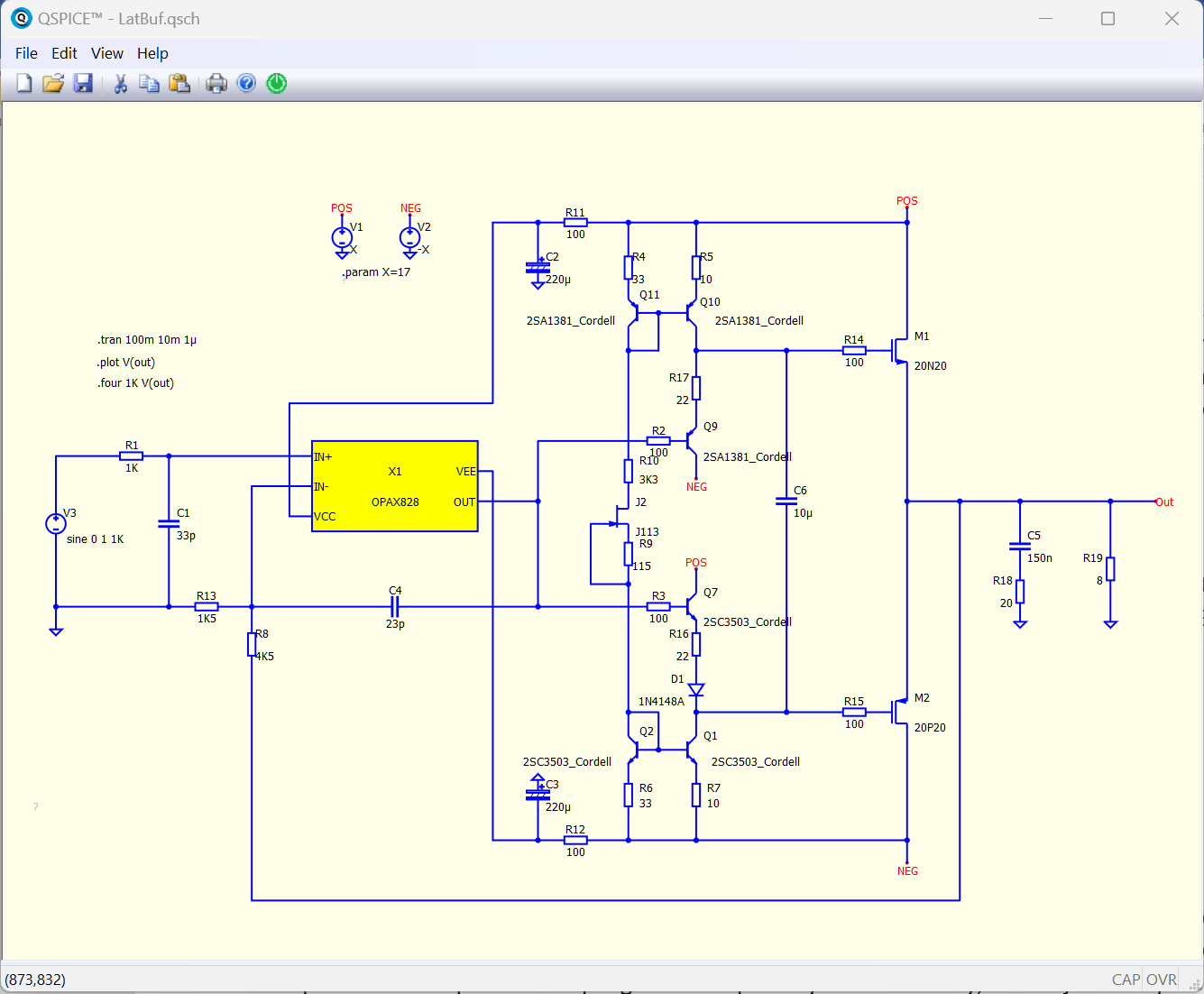
There is probably an option to add models to the system libraries, but I’m only several hours into QSPICE.
However, I was struck with the first bug found. I can run all demo simulations just fine, but trying to run my file makes QSPICE to complain that it can’t find file ‘none’. Reported that to QSPICE author.
My impression is that we can expect great things from this simulator.
I've been having a play for a while now but its a steep learning curve. The interface for drawing the schematics is great though.
Here's the ACA. The folder has a bjt version as well:
(I will ask Jason if he can add .qsch files to the list of accepted file types)
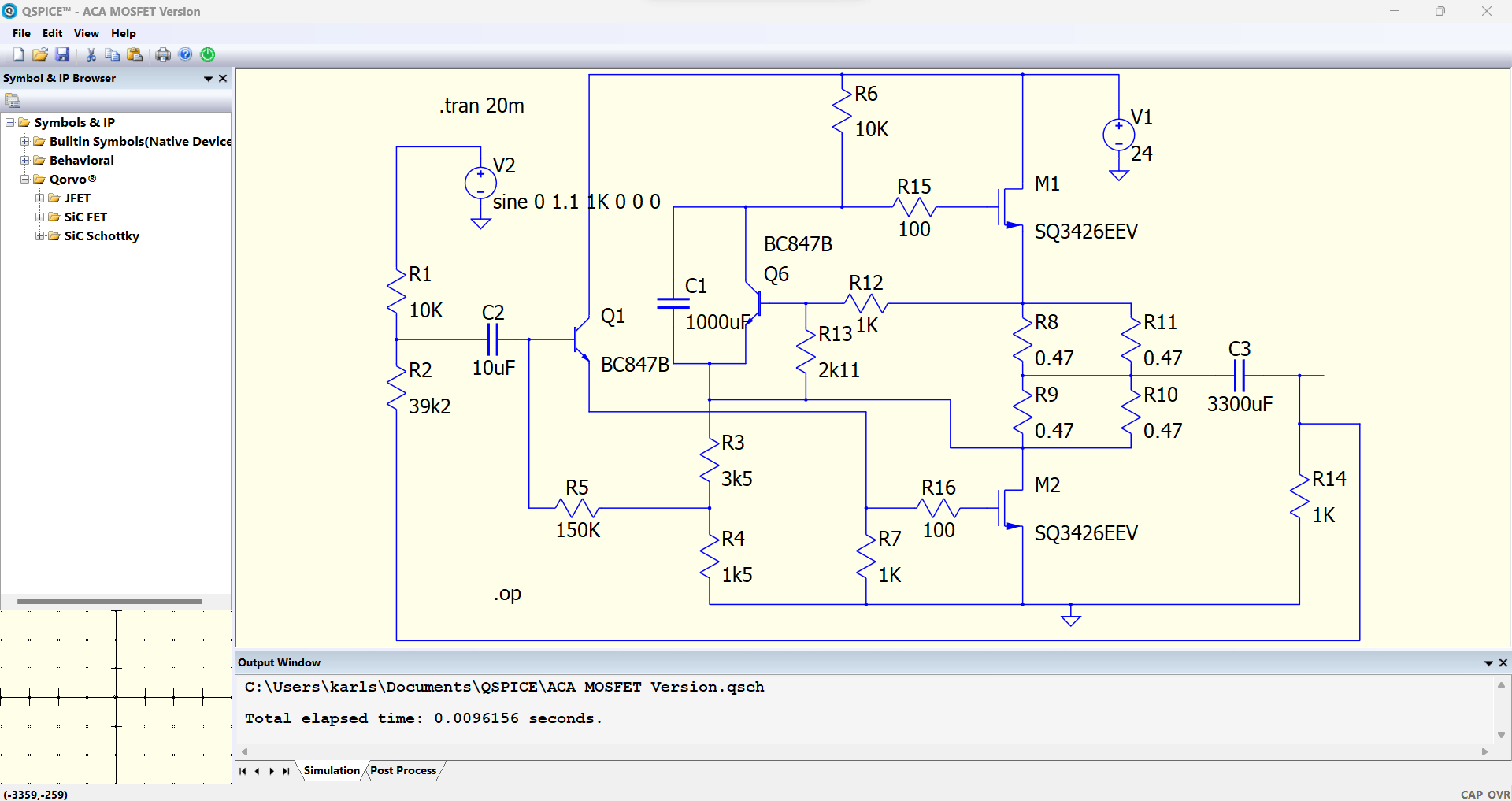
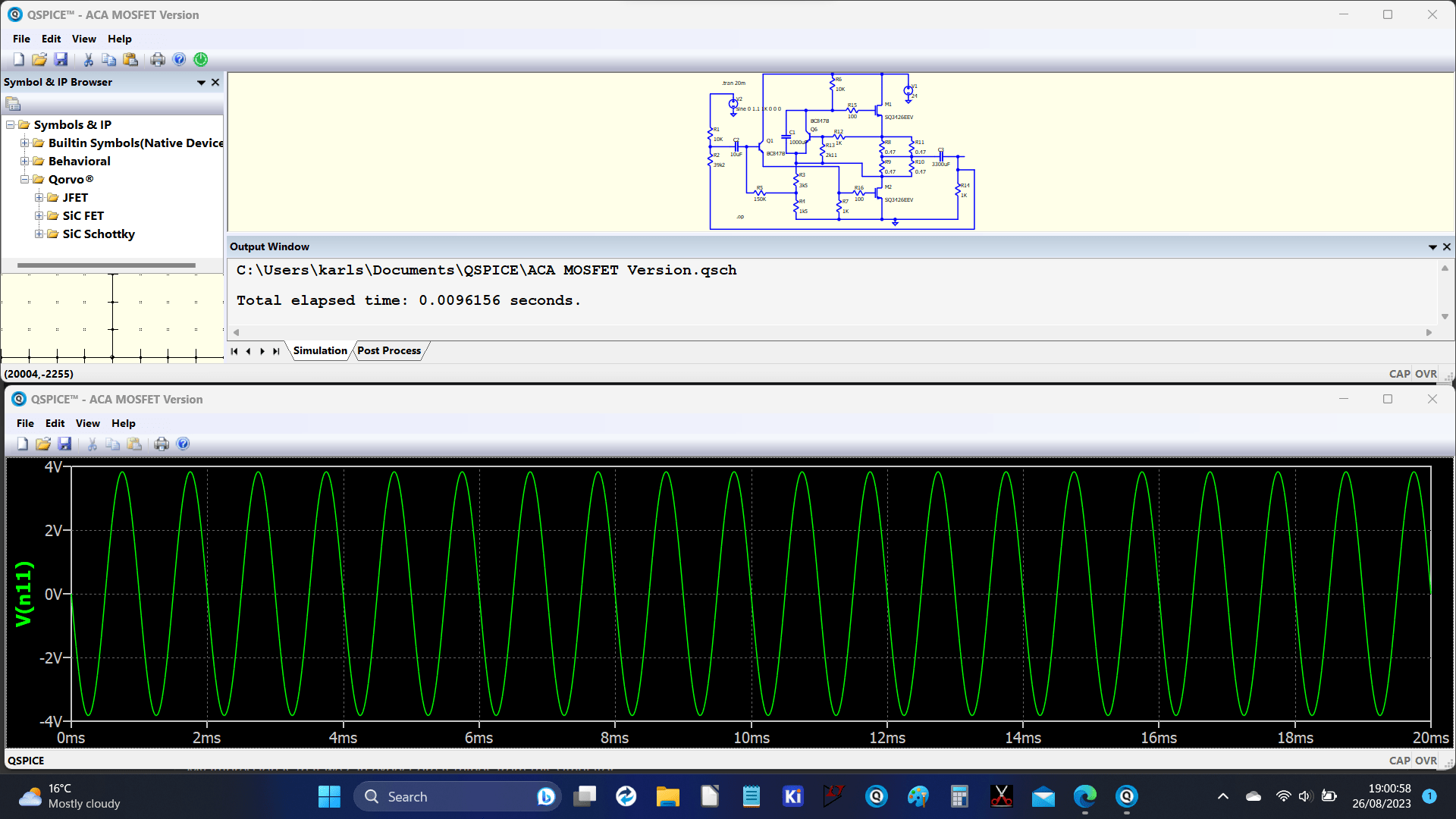
Here's the ACA. The folder has a bjt version as well:
(I will ask Jason if he can add .qsch files to the list of accepted file types)
Attachments
Let me be the first then. Doing everything possible to keep Win 10 Pro usable for speaker design but I always find it a nails on chalkboard experience.No one said they don’t like Windows in this thread
QSpice can import 3rd party models in a very slick, intuitive and automated manner.
https://www.qorvo.com/design-hub/videos/importing-3rd-party-models-into-qspice
Fingers crossed it runs in Wine.
All files open without any problem. It is that Qspice complains, on already opened file when I press green ‘Run’ (simulation) button that there is no file or “Could not open file "none".Not really following you on that one. Clicking any of the .qsch files you have should open QSpice.
Edit: just found the cause. It was an opamp imported model causing the problem. I’ll have to try again.
Last edited:
If you want to make that rectangle into a "real" opamp symbol, this video will show you how:Today, I took the plunge and tried QSPCE. First half an hour was frustrating, but after that point it was really an excellent experience in drawing new schematic. It is incomparably easier, better and faster than drawing with LTSpice. Adding any model through directive, builds symbol and embeds model into the file. So, sending your simulation schematics to someone else avoids any problem with missing models.
It is a Qspice problem. The same TI operational amplifier model imports without any issues to LTSpice and simulation runs well.So that was not a problem of QSPICE at all.
As the electronics ignorant that I still am, I am infinitely grateful to those who produce such tools for free. I would even pay $50-100 a year to use them.
What I cannot justify is paying thousands of dollars a year to Altium or Autodesk for tools I need and use as an amateur.
What I cannot justify is paying thousands of dollars a year to Altium or Autodesk for tools I need and use as an amateur.
- Home
- Design & Build
- Software Tools
- Thoughts on new simulator - QSpice