I am having a problem loading the Toolbox on a Mac Mini - not with the toolbox but with the changing Touch IP address. In the blog it is recommended to fix the IP address on the router - how does one do this?
I have a TP Link TL-WR642G which I use (via ethernet cable) as a hub after my Cisco modem. I can see this on the network but I have no idea as to how I can fix IP addresses.
Trying to find anything on the subject has proved very frustrating!
First you need to find out if your router supports IP reservation. Google will tell you that or just lookup the manual.
Then you need to log on to your router.
If you have looked up your LMS server or Touch IP you will know the first three numbers of the IP address and then you enter just a 1 at the end -- xxx.xxx.x.1
Usually it is 192.168.0.1 or 192.168.1.1.
Then you need to know the default user and password. See manual.
Under Setup Network Settings you usually find an arae where you can just
push a "reserve" button. I do have it on my D-Link and Cisco and Belkin.
Cheers
Hi Alan
Have a try here : http://www.tp-link.com/english/soft/200865140530.pdf
You'll find a hint about adding MAC/IP addresses page 44 of this manual
Have a try here : http://www.tp-link.com/english/soft/200865140530.pdf
You'll find a hint about adding MAC/IP addresses page 44 of this manual
KorbenHi Alan
Have a try here : http://www.tp-link.com/english/soft/200865140530.pdf
You'll find a hint about adding MAC/IP addresses page 44 of this manual
Thanks for the link, I have tried to reserve an address but at the moment it is being rejected - however a friend who knows about networks will be sorting it for me. I will setup the Touch using todays address and fix it at a later point.
Alan
-I have read everywhere that a better PS does absolutely nothing, this coming from both users that have benchmark-lab grade massive PS's to test devices in order to see if they improve performance along with others that have tried offerings from Boulder/Modright/etc. In this specific thread, it was concluded, even by people doing loads of clock+other HW tweaks, that the PS does nothing for sound improvement. Noteworthy of this thread is one person that kept insisting, in spite what others were saying, that their PS made a "dramatic" difference to the sound. But again, this is only one person, and the others in this thread were very serious into modifying or having extremely hi-end equipment/systems/etc.
I can only think of one thing: Though all PS's should be the same, maybe the Touch only likes a specific built one??? And what specific built one that is, maybe the people in the UK that you got yours from know the magic trick to the touch's sensitive nature?)
Myself and others have experienced very palpable change in the sound quality when replacing the PSU that ships with the Touch with a higher quality one.
In my case, I've originally purchased my linear PSU for my DAC. It made a dramatic change in the sound quality, but unfortunately for the worse. It flattened the bass and completely removed the slam that my DAC is famous for.
I've quickly reverted back to the PSU that shipped with my DAC (that PSU is NOT a wall wart), and things were brought back to normal (whew!)
Then, just for a lark, I've repurposed my linear PSU and plugged in into my Touch. Holy Moses! -- completely changed the sound, and for the better! The best way to describe the change is to say that it cleaned up the sound. The difference between the wall wart that comes with Touch and the linear PSU is
to say that it's like the difference between a dirty, dusty car and the car that just came out of a car wash
I strongly recommend people try replacing their wall wart with a decent linear PSU.
just got 3.0 to work on mac osx if anyone needs help.
I am new to this thread... but for osx, are there tweaks to the process listed on the blog?
Cheers,
Ryan
the only thing I would add to the blog is that you need to place the toolbox .tar file in your /users/ folder.
for example, I had to open up my harddrive, click on my username under "places" and put the file there alongside desktop, documents, downloads, etc.
otherwise when I tried to unpack the archive using the "tar xvf . . ." command it kept coming up saying no such file exists.
now I have it working and I have to admit I'm shocked at the sound quality improvement. I was skeptical if I'd be able to tell a difference, but I'll be damned if my system doesn't sound even better. Amazing stuff and hats off to Klaus for the amazing work.
if you have any further questions let me know. I copied exactly what I typed into terminal so I can reference it any time and help others (or myself) out.
for example, I had to open up my harddrive, click on my username under "places" and put the file there alongside desktop, documents, downloads, etc.
otherwise when I tried to unpack the archive using the "tar xvf . . ." command it kept coming up saying no such file exists.
now I have it working and I have to admit I'm shocked at the sound quality improvement. I was skeptical if I'd be able to tell a difference, but I'll be damned if my system doesn't sound even better. Amazing stuff and hats off to Klaus for the amazing work.
if you have any further questions let me know. I copied exactly what I typed into terminal so I can reference it any time and help others (or myself) out.
You unpack the archive on the Touch!! Just to avoid any misunderstandings.
If you exactly do what I wrote the file should be on the Touch - under "/" ,
if you do it the Linux/OSX way.
It's up to you to download the archive from teh web and to put it any place on your machine.
You just need to figure out on the OSX sidewhere you put that file and then you need to cd into that directory to be able to copy it.
You of course can also run scp with the full path + filename .
Let me know if there is a standard per user download directory under OSX. Perhaps you can tell me the full path of it (cd into it and type "pwd").
Cheers
If you exactly do what I wrote the file should be on the Touch - under "/" ,
if you do it the Linux/OSX way.
It's up to you to download the archive from teh web and to put it any place on your machine.
You just need to figure out on the OSX sidewhere you put that file and then you need to cd into that directory to be able to copy it.
You of course can also run scp with the full path + filename .
Let me know if there is a standard per user download directory under OSX. Perhaps you can tell me the full path of it (cd into it and type "pwd").
Cheers
I managed to get it working on my Mac Mini - downloads automatically go to a directory called Downloads (i.e yourusername/Downloads - in my case alanelsdon/Downloads). When you initially login to Terminal it goes into yourusername e.g. alanelsdon so all you have to do is 'cd Downloads', if you now 'ls' then you should see touchtoolbox-3.0-LAN.tar in the list.
/Users/alanelsdon/Downloads is the path.
/Users/alanelsdon/Downloads is the path.
I managed to get it working on my Mac Mini - downloads automatically go to a directory called Downloads (i.e yourusername/Downloads - in my case alanelsdon/Downloads). When you initially login to Terminal it goes into yourusername e.g. alanelsdon so all you have to do is 'cd Downloads', if you now 'ls' then you should see touchtoolbox-3.0-LAN.tar in the list.
/Users/alanelsdon/Downloads is the path.
Thx. I'll leave a note on the blog.
Klaus,
could you run me through how you setup your "login" command on your iSSH ipad app? can you help me fill in the blanks below? thanks!
Descripion: Login
Host: my touch IP address
Port: default
Login: ????
Command: ????
Use key: ????
Password: (I assume 1234)
I described it on the blog.
Leave the command field empty for a standard login.
Klaus,
An chance you get the USB output working within tt3.0 ?
Or should I step back to tt2.0, if I remember correct IT was working there?
Regards,
Gijs
Try this.
Switch to analog output. Power down. Connect the DAC. Power up.
If the DAC is connected during boot, output 1 (default analog out) will be assigned to USB.
Let me know if it works.
Cheers
Linn has some interesting papers.
Budget system - router, computer, streamer:
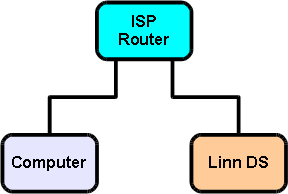
DS Budget System - LinnDocs
For one entry system router, computer, nas and streamer is adviced:
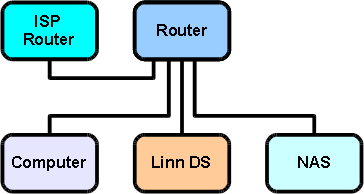
DS Entry Level System - LinnDocs
For one high-end system a DEDICATED SWITCH for streaming connection is adviced.
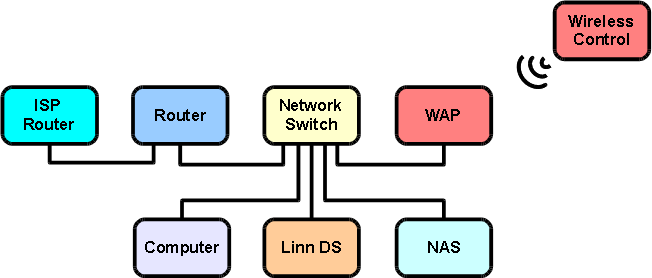
DS High End System - LinnDocs
Budget system - router, computer, streamer:
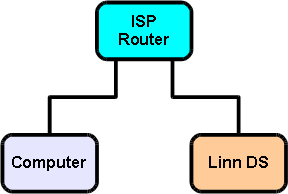
DS Budget System - LinnDocs
For one entry system router, computer, nas and streamer is adviced:
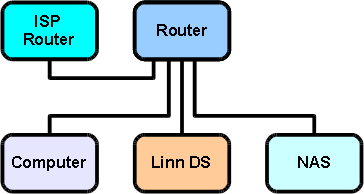
DS Entry Level System - LinnDocs
For one high-end system a DEDICATED SWITCH for streaming connection is adviced.
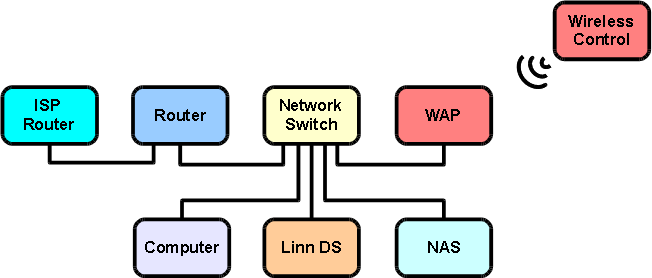
DS High End System - LinnDocs
Nice try, no sigar.
DAC is probably working, first try is with the Touch.
As you suggested I switched to the analog output, disconnected power supply, plugged USB in, power back on.
Touch tries to start up, but hangs on the "free your music" screen
Tried it a second time, no luck.
Next step is to connect the DAc to a laptop, see if that works.
DAC is probably working, first try is with the Touch.
As you suggested I switched to the analog output, disconnected power supply, plugged USB in, power back on.
Touch tries to start up, but hangs on the "free your music" screen
Tried it a second time, no luck.
Next step is to connect the DAc to a laptop, see if that works.
can someone point me to what is considered to be the best sounding PSU schematics for touch (or there is a sort of consensus about it...) ?
I have not noticed any consensus. Nor many schematics.
John Swenson published a schematic.
http://johnswenson1.home.comcast.net/~johnswenson1/stereo/SB_5V.GIF
You might want to check out this thread
Are there any cheap options for a Better Touch Power Supply? - Squeezebox : Community : Forums
Personally, I found a sonic improvement using an old linear plug pack (wallwart) from an old drill charger or game system ( or something equally crude), however I do use something better than that now. YMMV
Last edited:
- Home
- Source & Line
- PC Based
- Squeezebox Touch -- Modifications