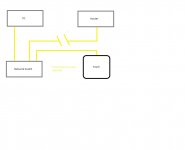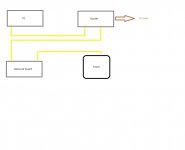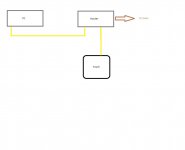Great! Thanks!!!
One remark: on Linux / OSX the command:
4. Unpack the archive:
ssh root@Your-Touch-IP-Address
Password: 1234
cd /
tar xvf touchtoolbox3.0.tar <<<<<<<<<<<<
should be:
tar -xvf touchtoolbox3.0-LAN.tar or:
tar -xvf touchtoolbox3.0-WLAN.tar
also a minus-sign and the correct filename
Squeezebox Touch Firmware: 7.7.0-r9550
thx. i updated it. the - is not required btw.
thanks. I will definitely give it a go. I'm adding a few hardware tweaks first and going to set up a blind abx test to see if I can truly hear a difference. then I'll try the sf mods.
please let us know about your range extender experience.
I definitely will. It just shipped yesterday so hopefully will have it up and running in a few days. I'm a big believer in single blind abx (or double-blind if possible) testing (I'm a physics teacher) and I am really keen to see if I can hear a difference with any of the hardware mods.
I will report my findings. Then I'll do the same with the soft mods.
Hearing is such a subjective thing. I swear I could hear a difference between having my hard drive plugged into my oppo-93 and now having the squeezebox. (Squeezebox sounds more open, less harsh in a high frequencies, and like a veil has been lifted, especially on 24bit96khz rips) but I didn't do any tests to see if I could my money where my ears are.
Thanks for all the hard work you've put in on the squeezebox. Quite literally you make the device THE one to buy. I've hear the Olive 4hd and the Linn series (which range from 10-30 times the price of the squeeze here in new zealand) and with all your help I think they seem like a waste of dollars. So again, thanks.
I will report my findings. Then I'll do the same with the soft mods.
Hearing is such a subjective thing. I swear I could hear a difference between having my hard drive plugged into my oppo-93 and now having the squeezebox. (Squeezebox sounds more open, less harsh in a high frequencies, and like a veil has been lifted, especially on 24bit96khz rips) but I didn't do any tests to see if I could my money where my ears are.
Thanks for all the hard work you've put in on the squeezebox. Quite literally you make the device THE one to buy. I've hear the Olive 4hd and the Linn series (which range from 10-30 times the price of the squeeze here in new zealand) and with all your help I think they seem like a waste of dollars. So again, thanks.
so i'm in the process of trying to "to "reserve" an IP address based on recognized MAC addresses." as per the toolbox instructions.
I'm logged into my router and the only function I can find to in any way control the squeezebox's IP is to "Assign the public IP address of a connection to a LAN device"
Is this what I want to do?
sorry, I'm clearly ignorant in this area. help!
I'm logged into my router and the only function I can find to in any way control the squeezebox's IP is to "Assign the public IP address of a connection to a LAN device"
Is this what I want to do?
sorry, I'm clearly ignorant in this area. help!
Folks.
Some people reported to have a problem using WinSCP/Putty etc.
I thought why not create a little video tutorial.
This little exercise ended up with my first Youtube video.
You'll find a 2.28 minutes - that's how long the installation can take - video at my blog installation section. (No sound yet!)
Here is the direct youtube link.
Enjoy.
Some people reported to have a problem using WinSCP/Putty etc.
I thought why not create a little video tutorial.
This little exercise ended up with my first Youtube video.
You'll find a 2.28 minutes - that's how long the installation can take - video at my blog installation section. (No sound yet!)
Here is the direct youtube link.
Enjoy.
Fried Squeezebox
Woohoo, I finally did it: Fried something inside my SBT. When I soldered the SPDIF Out cable to the board (as suggested in the mods ... I soldered it where the very right-hand pin on the left hand comb connection goes, then clipped off the pin to the comb connector), I apparently lost SPDIF Sync or any kind of connection. It's all so tiny I cannot really trace where that connector goes, so I would not even be able to measure. My hunch is that I may have broken some tiny connection inside the PCB. Had performed same procedure on another SBT to great success.
Anyway, question: When I connect SPDIF Out to the third pin from the right, left hand comb connector, instead, I also get SPDIF Sync and somewhat decent sound. Does anybody know what connector that connector is? Is it the TOSlink out one? Does it, by any chance, have the right impedance and can I just leave it like that? Or would you suggest I catch the SPDIF Out signal somewhere else on the board?
Thanks for helping out. Cheers, Thomas
Woohoo, I finally did it: Fried something inside my SBT. When I soldered the SPDIF Out cable to the board (as suggested in the mods ... I soldered it where the very right-hand pin on the left hand comb connection goes, then clipped off the pin to the comb connector), I apparently lost SPDIF Sync or any kind of connection. It's all so tiny I cannot really trace where that connector goes, so I would not even be able to measure. My hunch is that I may have broken some tiny connection inside the PCB. Had performed same procedure on another SBT to great success.
Anyway, question: When I connect SPDIF Out to the third pin from the right, left hand comb connector, instead, I also get SPDIF Sync and somewhat decent sound. Does anybody know what connector that connector is? Is it the TOSlink out one? Does it, by any chance, have the right impedance and can I just leave it like that? Or would you suggest I catch the SPDIF Out signal somewhere else on the board?
Thanks for helping out. Cheers, Thomas
so i'm in the process of trying to "to "reserve" an IP address based on recognized MAC addresses." as per the toolbox instructions.
I'm logged into my router and the only function I can find to in any way control the squeezebox's IP is to "Assign the public IP address of a connection to a LAN device"
Is this what I want to do?
sorry, I'm clearly ignorant in this area. help!
I cant help you with the reserved IP address, but I can strongly recommend buying a cheap gigabit network switch, and connecting your PC directly to the switch and then connect the other port directly to your Touch, and then if you must, connect another port to your router. This should give you full speed between your PC and your touch and eliminate any buffering issues, and allow you to run the Touch buffer at 3600 without issue. (and it sounds better than running through your router to the touch)
so can I connect the gigabit switch to my range extender and to my squeezebox via ethernet cable?
or is the only way I can get 1000mbps to connect the range exnteder to both my computer and squeeze via ethernet cable (which doesn't help me since I need to connect wirelessly to the range extender).
or is the only way I can get 1000mbps to connect the range exnteder to both my computer and squeeze via ethernet cable (which doesn't help me since I need to connect wirelessly to the range extender).
Strange...I have applied the 3.0 mods (very familiar with the process as I have installed/reinstalled 2.0 many times) but I can't get the screen mod to turn off. Used the tt -x command but the screen stubbornly stays off and the unit seems to crash a bit more. I do a soft reset, Logitech logo appears but then blank. Can control via ipeng though. Any ideas?
Try holding down the button on the back of the touch. Reset the touch to default.
Upgrade the touch to the latest firmware.
Reload TT3.0.
Its probably some corruption during the install process.
I had a weekend of pain trying to install it properly , but got there in the end.
Upgrade the touch to the latest firmware.
Reload TT3.0.
Its probably some corruption during the install process.
I had a weekend of pain trying to install it properly , but got there in the end.
so can I connect the gigabit switch to my range extender and to my squeezebox via ethernet cable?
or is the only way I can get 1000mbps to connect the range exnteder to both my computer and squeeze via ethernet cable (which doesn't help me since I need to connect wirelessly to the range extender).
If you need wireless, I'm not sure what is best, but what I do is in the attached picture. I think this is the best method of connection.
Gigabit switches are not expensive. About $35
100Mbps are about $20. For the extra 15 dollars I got the gigabit switch.
Attachments
The NIC in the Touch is a 10/100, why waste the money on an unneeded gigabit switch, it serves no purpose.
I've reloaded the Linksys OS on my wireless routers w/ DD-WRT, there is a an extensive website on this package. The OS is tailored to your router and there are instructions out the wazoo on how to accomplish this. Its a much sturdier, feature rich wireless router OS.
I have connected two routers wirelessly by using this package. This saves me from running network cables from upstairs to down in my condo. All my TV and sound runs wired, its much more trouble free. Two caveats are that the two routers must run the same manufacture chipset. Presently I have an antique Linksys 54Gl talking to a Linksys160n both are Broadcom chips. Second, the wireless traffic all goes to the 160n, nothing wireless connects to the 54GL but it connects to the 160n. Only the 160n leases addresses but the DD-WRT interface is much clearer and there's lots of online help. (Its called Wireless Distribution System-WDS) so really there's no excuse for running the wlan card on your Touch, the improvement is one of the more tangible. RFI is awful.
Larry
I've reloaded the Linksys OS on my wireless routers w/ DD-WRT, there is a an extensive website on this package. The OS is tailored to your router and there are instructions out the wazoo on how to accomplish this. Its a much sturdier, feature rich wireless router OS.
I have connected two routers wirelessly by using this package. This saves me from running network cables from upstairs to down in my condo. All my TV and sound runs wired, its much more trouble free. Two caveats are that the two routers must run the same manufacture chipset. Presently I have an antique Linksys 54Gl talking to a Linksys160n both are Broadcom chips. Second, the wireless traffic all goes to the 160n, nothing wireless connects to the 54GL but it connects to the 160n. Only the 160n leases addresses but the DD-WRT interface is much clearer and there's lots of online help. (Its called Wireless Distribution System-WDS) so really there's no excuse for running the wlan card on your Touch, the improvement is one of the more tangible. RFI is awful.
Larry
The NIC in the Touch is a 10/100, why waste the money on an unneeded gigabit switch, it serves no purpose.
Its $15 more than the 100Mbps, and who knows, in the future I might re purpose the switch.
TPL04602 - TP-Link SG1005D 5 Port Gigabit Switch (10/100/1000) Plastic | PCDIY
this is the one I bought.
don't think either of those set-ups will work as all of them need the router to be wired to the squeeze. if wiring the range extender and squeeze to the switch works then I'm sweet. but from the sounds of things that is not an option.
I'm 99% sure you only need the network switch connected to the touch. You dont need the router connected.
I have tried all of the ways I mentioned above and that is why I rated them from "best" to "third best" based on sound quality
Analog outs
A question for you SBT experts in this thread ... first my environment:
SBT with latest firmware (7.7.0? -- just upgraded a few days ago)
SBS running on a linux server (server running Centos 5.7, SBS running 7.7.0)
Trendnet TEW-640MB wireless media bridge
Buffalo WHR-HP-G300N wireless N router (running DD-WRT)
18in CAT 6 cable from SBT to Trendnet
SBS set to decode flac on the server
Using analog outs on SBT to my AV receiver, a Denon 2112CI.
Very good speakers.
I decided to go the analog out route instead of digital to the Denon due to my feeling that the DAC in the SBT is better than the one in the Denon. The reason I think this is that the quality of CDs played on my Oppo BD-83 player sound fantastic (using HDMI cabling), but played from a lower end CD transport using optical does not sound nearly as good.
I plan to apply the TT3.0 mods shortly. Does anyone think I should go digital to the Denon instead of analog? I am very interested in the cap bypass mentioned by Larry in the above quote, but have no soldering skills if they are required ...
Also I have had very good results with Trendnet wireless bridge -- never any dropouts or any sign of inadequate network bandwidth to the SBT.
Thanks in advance!
The analog outs on a stock Touch are terribly handicapped by the electrolytic capacitors on them. There is a thread over on the SqueezeBox Community Forum about how to bypass those caps. I had it done and the difference is night and day. They are there to block DC but there is really no danger of that.
The AKM 4420 DAC is a very good DAC , and sound quality, after the mod, is simply different from quality external DACs, rather than better or worse. You also can't get impedance matching problems using the internal DAC.
Larry
A question for you SBT experts in this thread ... first my environment:
SBT with latest firmware (7.7.0? -- just upgraded a few days ago)
SBS running on a linux server (server running Centos 5.7, SBS running 7.7.0)
Trendnet TEW-640MB wireless media bridge
Buffalo WHR-HP-G300N wireless N router (running DD-WRT)
18in CAT 6 cable from SBT to Trendnet
SBS set to decode flac on the server
Using analog outs on SBT to my AV receiver, a Denon 2112CI.
Very good speakers.
I decided to go the analog out route instead of digital to the Denon due to my feeling that the DAC in the SBT is better than the one in the Denon. The reason I think this is that the quality of CDs played on my Oppo BD-83 player sound fantastic (using HDMI cabling), but played from a lower end CD transport using optical does not sound nearly as good.
I plan to apply the TT3.0 mods shortly. Does anyone think I should go digital to the Denon instead of analog? I am very interested in the cap bypass mentioned by Larry in the above quote, but have no soldering skills if they are required ...
Also I have had very good results with Trendnet wireless bridge -- never any dropouts or any sign of inadequate network bandwidth to the SBT.
Thanks in advance!
- Home
- Source & Line
- PC Based
- Squeezebox Touch -- Modifications