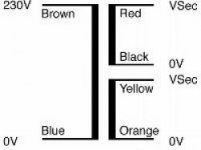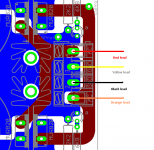Gentlemen, if you are still wondering, how to build your FC-100 case, I want to give you an inspiration - see attached images.
This is how one of the German DIYers did it.
Start with an ALU - bottom plate (300 x 380mm, 4mm thick) and 2 ALU - side plates (150 x 380mm, 6mm thick) and buy 8 ALU brackets.
Leave a 10 mm gap between the bottom and side plates for good air ventilation.
Connect the heatsinks of your choice on the outer side of the ALU side panels.
Best regards - Rudi_Ratlos
This is how one of the German DIYers did it.
Start with an ALU - bottom plate (300 x 380mm, 4mm thick) and 2 ALU - side plates (150 x 380mm, 6mm thick) and buy 8 ALU brackets.
Leave a 10 mm gap between the bottom and side plates for good air ventilation.
Connect the heatsinks of your choice on the outer side of the ALU side panels.
Best regards - Rudi_Ratlos
Attachments
I can not find any info about it on their web. Do you have a datasheet?
I found the datasheet:
http://www.linearsystems.com/datasheets/LSK489.pdf
It can be interesting to use in some other project.
I found the datasheet:
http://www.linearsystems.com/datasheets/LSK489.pdf
It can be interesting to use in some other project.
Hi Telstar,
thanks for the datasheet, i'll read it. It looks like it has lower Ciss but lower transconductance too than the sk170 for the first glance.
I WISH YOU ALL A MERRY CHRISTMAS

zsaudio

Adjustment
Well the time came to switch on and see if my hard work pays off,this is what i have on both pcb.
Switch on frontend only 2 x 34 ,shunt looks good all leds on except 2 red/green on front of backend.
switch frontend on 2x 25v all stays the same but bulb tester shines brightly and same two leds off meter reads 36mv
If i try to ajust pot r22(upwards) then bulb tester starts to dim and resistor r28 (10r) starts to smoke.
Switch off shunt bulb tester goes out and both leds red/green come on
After reading old posts see Rudi s post 186 looks similar. can anyone advise please regards john
Well the time came to switch on and see if my hard work pays off,this is what i have on both pcb.
Switch on frontend only 2 x 34 ,shunt looks good all leds on except 2 red/green on front of backend.
switch frontend on 2x 25v all stays the same but bulb tester shines brightly and same two leds off meter reads 36mv
If i try to ajust pot r22(upwards) then bulb tester starts to dim and resistor r28 (10r) starts to smoke.
Switch off shunt bulb tester goes out and both leds red/green come on
After reading old posts see Rudi s post 186 looks similar. can anyone advise please regards john
Attachments
Last edited:
Jean,
when I built and adjusted my FC-100 (the real one, not the prototype!), I had similar "problems" as you have.
One channel (heatsink) remained "lukewarm", the other one got much warmer (allthough I was able to adjust it correctly as well).
I found the reason for this after some measurements: 5 of the internal TT-diodes had a Vf of approx. 510 - 530mV
and the 6th diode had a Vf of about 560mV.
I then bypassed the 560mV - TT-diode by a jumper - and: now both channels (heatsinks) maintain the same temperature.
So: please measure the Vf across all TT-diodes of the "hotter" channel and bypass the diode with the highest Vf.
Best regards - Rudi
when I built and adjusted my FC-100 (the real one, not the prototype!), I had similar "problems" as you have.
One channel (heatsink) remained "lukewarm", the other one got much warmer (allthough I was able to adjust it correctly as well).
I found the reason for this after some measurements: 5 of the internal TT-diodes had a Vf of approx. 510 - 530mV
and the 6th diode had a Vf of about 560mV.
I then bypassed the 560mV - TT-diode by a jumper - and: now both channels (heatsinks) maintain the same temperature.
So: please measure the Vf across all TT-diodes of the "hotter" channel and bypass the diode with the highest Vf.
Best regards - Rudi
John, I advised you to verify your build this way:
1 - remove the fuses from the on-board fuseholder (disconnect the backend) , connect the frontend-transformer (2 x 34 VAC) to the bulb-tester
and switch power on.
Do all LEDs shine? If not: review your build.
2 - If Yes: remove the frontend-transformer from the bulb-tester and connect it directly to your mains.
Connect the bulb-tester between the backend-transformer and your mains and switch power on.
Is the backend-PSU working correctly (showing correct voltages)?
3 - Insert fuses into the fuseholders, keep the backend-transformer connected to the bulb-tester, verify that the potentiometer is preset to 0 Ohm
and switch on power again.
Best regards - Rudi
1 - remove the fuses from the on-board fuseholder (disconnect the backend) , connect the frontend-transformer (2 x 34 VAC) to the bulb-tester
and switch power on.
Do all LEDs shine? If not: review your build.
2 - If Yes: remove the frontend-transformer from the bulb-tester and connect it directly to your mains.
Connect the bulb-tester between the backend-transformer and your mains and switch power on.
Is the backend-PSU working correctly (showing correct voltages)?
3 - Insert fuses into the fuseholders, keep the backend-transformer connected to the bulb-tester, verify that the potentiometer is preset to 0 Ohm
and switch on power again.
Best regards - Rudi
John, you need to find out why the LED's in the front of the amp are not glowing, maybe they are installed back to front. I would put the bias control on zero ohms untill you resolve the LED problem.
The resistor that is overheating is R25? (Roender's original description) and it connects input "cold" to zero volts. This seems ominous, and could indicate that you have instabiity issues. Post 1117 has something to say about this particularly if using NJL3281/1302 devices.
Not certain that I follow your sequence of powering operations. In the third sentence when you say-" switch frontend on 2x25V" etc do you mean switch back end supply on?
Where is the 36mV being measured? It seems to me that the bulb is no longer needed for the front end shunt reg'. Maybe you need to verify that the currents in the front end of the amp are correct, the 1mA and the 13.5mA. If you measure the DC voltage across R20 (1.2K) and apply some Ohms law you should be able to confirm the 1mA. I measured 1.32V here on one of my amps. Similarly, measuring the drop across R19 (91 ohms) will confirm the 13.5mA. It should be around 1.23V
Keith
The resistor that is overheating is R25? (Roender's original description) and it connects input "cold" to zero volts. This seems ominous, and could indicate that you have instabiity issues. Post 1117 has something to say about this particularly if using NJL3281/1302 devices.
Not certain that I follow your sequence of powering operations. In the third sentence when you say-" switch frontend on 2x25V" etc do you mean switch back end supply on?
Where is the 36mV being measured? It seems to me that the bulb is no longer needed for the front end shunt reg'. Maybe you need to verify that the currents in the front end of the amp are correct, the 1mA and the 13.5mA. If you measure the DC voltage across R20 (1.2K) and apply some Ohms law you should be able to confirm the 1mA. I measured 1.32V here on one of my amps. Similarly, measuring the drop across R19 (91 ohms) will confirm the 13.5mA. It should be around 1.23V
Keith
John, is your backend-transformer correctly connected to the PCB?
What brand is your transformer?
Have a look at my build and compare the colours of the transformer's leads.
The orange and red leads connect to the AC-poles of the 4-pole connector,
the black and yellow leads connect to "GND".
Rudi
What brand is your transformer?
Have a look at my build and compare the colours of the transformer's leads.
The orange and red leads connect to the AC-poles of the 4-pole connector,
the black and yellow leads connect to "GND".
Rudi
Attachments
John, I didn't realise you were talking about LED's on the shunt regulator. It seems Rudi has some extra LED's that I am not in a position to comment on. Likewise measuring points q27/q25 do not mean anything to me. So without Rudi's manual I am a bit limited in the advice I can supply. Sorry for any confusion I may have caused.
Keith
Keith
Rudi Transformer 2 x 25 160va Airlink Transformers ltd......am sure its connected correctly but i could be wrong,,,,,,,,,,,,,if i switch on 2 x25v transformer only then both led s red/green come on........Have i misunderstood you
Something is wrong when i switch both transformers on all leds on except green one next to 4 block connector and i hear buzzing sound, ,,,,,,,,,, time for a drink (tea) thanks rudi regards john
,,,,,,,,,, time for a drink (tea) thanks rudi regards john
Something is wrong when i switch both transformers on all leds on except green one next to 4 block connector and i hear buzzing sound,
Attachments
John, the image that you posted is very irritating, and you connected the transformer to the 4-pole PCB-connector in the wrong way.
Please disconnect your transformer from the 4-pole connector, wire the black and yellow lead together and measure the AC voltage
between the red and the orange wire.
Your DMM should read about 50 VAC.
If so: connect the transformer to the 4-pole connector as shown on the attached image.
Best regards - Rudi
Please disconnect your transformer from the 4-pole connector, wire the black and yellow lead together and measure the AC voltage
between the red and the orange wire.
Your DMM should read about 50 VAC.
If so: connect the transformer to the 4-pole connector as shown on the attached image.
Best regards - Rudi
Attachments
Dam it
Rudi i understand ,,,,i was following the pcb image . you must get frustrated .,,,,,,,,,,,,,,,,,,ok .
you must get frustrated .,,,,,,,,,,,,,,,,,,ok .
When i switch power on to shunt all led come on but not the red and green next to 4 block connector.
Then i switch power on to 4 block connector red and green led come on .....so all leds on,,, all looks ok,,, But 5 sec later resistor r28 (10r) starts to smoke,,,,,, i switch off john
Rudi i understand ,,,,i was following the pcb image .
When i switch power on to shunt all led come on but not the red and green next to 4 block connector.
Then i switch power on to 4 block connector red and green led come on .....so all leds on,,, all looks ok,,, But 5 sec later resistor r28 (10r) starts to smoke,,,,,, i switch off john
- Status
- This old topic is closed. If you want to reopen this topic, contact a moderator using the "Report Post" button.
- Home
- Amplifiers
- Solid State
- Roender's FC-100 prototype and builder's thread