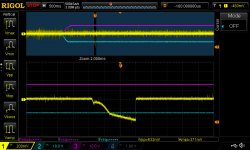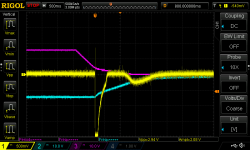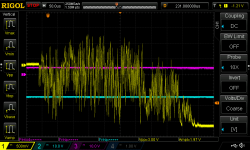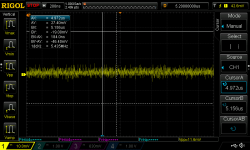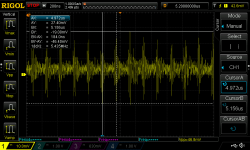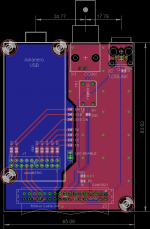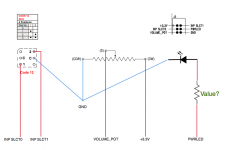I'm starting to sketch out some ideas for using the Soekris DAC and would be grateful if someone could tell me the height of the board (without the XLR output sockets).
I'm keen to make use of the digital crossover filter option when it comes available and I'm looking to stack two boards.
Thanks
Ray
I'm keen to make use of the digital crossover filter option when it comes available and I'm looking to stack two boards.
Thanks
Ray
Been listening for two days and first impressions are very good. Clearly better than my Stello DA-100 Signature.
The volume control is a bit crackly even with a high quality pot - P11S1V0FLSY00502KA - VISHAY SFERNICE - POTENTIOMETER, LINEAR, 5K, 1W, 10% | Farnell element14
Also - a solution to get rid of the Amanero plops would be nice. It's not a big nuisance for me, but still..
The volume control is a bit crackly even with a high quality pot - P11S1V0FLSY00502KA - VISHAY SFERNICE - POTENTIOMETER, LINEAR, 5K, 1W, 10% | Farnell element14
Also - a solution to get rid of the Amanero plops would be nice. It's not a big nuisance for me, but still..
Great to know that you success with Mac, I am on Mac also and not very fun for me to looking a PC with serial port. Could you please take some time to write down step by step how to connect and upgrade dam firmware, will be safe a lot of hours of me and may be many of others.
Thanks a lot!
Thanh.
1. Try with Zterm version 1.2 first because Paul has already provided necessary steps in detail: ZTerm
2. Make sure ZTerm can detect "usbserial" port. This requires proper installation of the driver (follow the links in my post about driver installation).
3. Setup a profile for the DAC as stated by Paul.
4. Power off the DAC and connect serial port cable to mac
5. Power up DAC, ZTerm will connect to automatically
6. Send "+++" command, wait for 1 sec and a menu will appear
7. Upload the firmware as stated by Paul & Soren
8. Disconnect serial cable and power off DAC (full power cycle)
9. Connect serial cable and power on DAC
10. If you enter uManager again, it should show the new firmware version 0.90. Don't confuse it with hardware version which is 0.80.
I can also perform the same operation with Serial app as well (I didn't do a full power cycle initially and the firmware version didn't advance with my first attempt with ZTerm, then I tried with Serial, same thing happened but this time I reconnect both serial and power cable and it worked).
Cheers.
Speaking of the plops at sample rate change, for me they are not Amanero related, I get the same behavior with I2S (Amanero), as well as with SPDIF (Coax as well as Toslink). It is also independent of the player i use.
However the plop is signal dependent. If the first 1-2 sec of after the sample rate change are silence, I get only a slight "click". If the first 1-2 sec of after the sample rate change there is already a some sound I get a plop, which is more or less annoying (probably depending on the actual sound).
It sounds for me more like a data initializing problem at sample rate change.
However the plop is signal dependent. If the first 1-2 sec of after the sample rate change are silence, I get only a slight "click". If the first 1-2 sec of after the sample rate change there is already a some sound I get a plop, which is more or less annoying (probably depending on the actual sound).
It sounds for me more like a data initializing problem at sample rate change.
Last edited:
Speaking of the plops at sample rate change, for me they are no Amanero related, I get the same behavior with I2S (Amanero), as well as with SPDIF (Coax as well as Toslink). It is also independent of the player i use.
However the plop is signal dependent. If the first 1-2 sec of after the sample rate change are silence, I get only a slight "click". If the first 1-2 sec of after the sample rate change there is already a some sound I get a plop, which is more or less annoying (probably depending on the actual sound).
It sounds for me more like a data initializing problem at sample rate change.
Just fyi, I'm working on the blops, and expect to fix sample rate change blops 100% and power down blop mostly, enough to not damage anything.
Will also cut time changing sample rate down, to probably below 300 mS.
Last edited:
Some feedback on the DAC itself:
Minimal setup with 5VA transformer and everything else is as stated by Soren. Listening to it with 600ohm headphones for the moment direct from buffered outputs single ended (output power is high enough for my preferred listening levels).
There is an “obvious” difference between the sound of this DAC and my macbook pro’s output. "Detail" is the first thing strikes. I can’t say the difference was as dramatic in case of M-DAC. I’m not fond of A/B tests. I prefer longer listening sessions and decide after the overall feeling. I slept very late last night, forgetting about the DAC and enjoying the music
Other thing that amazes me is how well thought this module is. Very easy to get it running. USB input (Amanero) is already very good. Toslink is a convenience feature for me and I may continue powering it from the board.
Thank you Soren for your great work!
Some observations:
1. Volume change with a conductive plastic pot cause crackles in sound irrespective of the turning rate. I think this is because change is in discrete 1db steps opposed to being continuous for which you can’t use input smoothing. No big deal.
2. May need a manual switch for input selection. Can’t automatically switch between USB and Toslink by changing the output device in computer. Stays locked to one of them (USB I guess, as mentioned by Soren) until I disconnect the cable. Is a mechanical switch possible and appropriate?
3. Volume control on the computer is enabled but changing it doesn’t alter the volume on the DAC with USB input. I think dam1021 isn’t receiving this info from Amanero. FYI, on a mac, digital output (via mini Toslink) doesn’t have a volume control at all so we have to use the volume control on the DAC anyway. But having it enabled for the main USB input would be great.
4. Which brings me to the +15db gain at max position when using a pot. Why is this necessary? Most modern music is mastered highly compressed already and high dynamic range classical music has its almost full output passages anyway. I marked the position on the pot for 0db with the help of serial communication (great feature by the way) but an option to disable this extra gain in firmware would be useful.
Looking forward to firmware updates
Minimal setup with 5VA transformer and everything else is as stated by Soren. Listening to it with 600ohm headphones for the moment direct from buffered outputs single ended (output power is high enough for my preferred listening levels).
There is an “obvious” difference between the sound of this DAC and my macbook pro’s output. "Detail" is the first thing strikes. I can’t say the difference was as dramatic in case of M-DAC. I’m not fond of A/B tests. I prefer longer listening sessions and decide after the overall feeling. I slept very late last night, forgetting about the DAC and enjoying the music
Other thing that amazes me is how well thought this module is. Very easy to get it running. USB input (Amanero) is already very good. Toslink is a convenience feature for me and I may continue powering it from the board.
Thank you Soren for your great work!
Some observations:
1. Volume change with a conductive plastic pot cause crackles in sound irrespective of the turning rate. I think this is because change is in discrete 1db steps opposed to being continuous for which you can’t use input smoothing. No big deal.
2. May need a manual switch for input selection. Can’t automatically switch between USB and Toslink by changing the output device in computer. Stays locked to one of them (USB I guess, as mentioned by Soren) until I disconnect the cable. Is a mechanical switch possible and appropriate?
3. Volume control on the computer is enabled but changing it doesn’t alter the volume on the DAC with USB input. I think dam1021 isn’t receiving this info from Amanero. FYI, on a mac, digital output (via mini Toslink) doesn’t have a volume control at all so we have to use the volume control on the DAC anyway. But having it enabled for the main USB input would be great.
4. Which brings me to the +15db gain at max position when using a pot. Why is this necessary? Most modern music is mastered highly compressed already and high dynamic range classical music has its almost full output passages anyway. I marked the position on the pot for 0db with the help of serial communication (great feature by the way) but an option to disable this extra gain in firmware would be useful.
Looking forward to firmware updates
4. Which brings me to the +15db gain at max position when using a pot. Why is this necessary? Most modern music is mastered highly compressed already and high dynamic range classical music has its almost full output passages anyway. I marked the position on the pot for 0db with the help of serial communication (great feature by the way) but an option to disable this extra gain in firmware would be useful.
Looking forward to firmware updates
I agree. I would prefer that the volume control end at 0dB. And perhaps starts with -60dB or so, it needs quite minuscule turns to adjust to my preferred listening level.
Perhaps it could be made that upper and lower level for the volume pot can be set by the serial interface, then everybody can choose his preferred behavior.
Are you pressing Enter after typing "download"?
No, hehehe. How was I supposed to know? I just followed the very rough guidelines of your blog and the info from Søren's post.
Now I suceeded transferring the FW, but after a full power cycle, the LED on the dam keeps flashing and I can't start the uManager.
At one time (probably just after the transferring of the new FW) the uManager said "rev. F.F." not rev. 0.9. Eeeehhh, what's up?
I appreciate the info from both you and Søren, but it seems you're taking some things for granted.
When it comes to making connections with a serial port using an interface such as PuTTy or Hyperterminal I'm a complete noob. I have the feeling I'm not the only one? A complete step-by-step tutorial for using PuTTy (or Hyperterminal) for dummies like me would be of great help.
2. May need a manual switch for input selection. Can’t automatically switch between USB and Toslink by changing the output device in computer. Stays locked to one of them (USB I guess, as mentioned by Soren) until I disconnect the cable. Is a mechanical switch possible and appropriate?
There are mechanical 2^n-pos switches which code their position binary, see e.g.
http://www.mouser.com/ds/2/26/Apem_PT65 series-372370.pdf
These could be connected to INP_SLCT 0/1 and GND of J3 for mechanical input switching.
Been listening for two days and first impressions are very good. Clearly better than my Stello DA-100 Signature.
Really?
I have the same dac and on my setup the Stello is still a good step ahead!
No, hehehe. How was I supposed to know? I just followed the very rough guidelines of your blog and the info from Søren's post.
Oh! It seems that I missed that. I'll fix it right away.
Now I suceeded transferring the FW, but after a full power cycle, the LED on the dam keeps flashing and I can't start the uManager.
At one time (probably just after the transferring of the new FW) the uManager said "rev. F.F." not rev. 0.9. Eeeehhh, what's up?
This sounds odd. The new firmware should have been CRC checked after you had uploaded it and only been applied if it was OK.
I suppose Soren will know more.
I appreciate the info from both you and Søren, but it seems you're taking some things for granted.
When it comes to making connections with a serial port using an interface such as PuTTy or Hyperterminal I'm a complete noob. I have the feeling I'm not the only one? A complete step-by-step tutorial for using PuTTy (or Hyperterminal) for dummies like me would be of great help.
That is true. I myself had gone 15 years without needing to use a serial port before this project, so I was pretty rusty.
Some feedback on the DAC itself:
Minimal setup with 5VA transformer and everything else is as stated by Soren. Listening to it with 600ohm headphones for the moment direct from buffered outputs single ended (output power is high enough for my preferred listening levels).
There is an “obvious” difference between the sound of this DAC and my macbook pro’s output. "Detail" is the first thing strikes. I can’t say the difference was as dramatic in case of M-DAC. I’m not fond of A/B tests. I prefer longer listening sessions and decide after the overall feeling. I slept very late last night, forgetting about the DAC and enjoying the music
Other thing that amazes me is how well thought this module is. Very easy to get it running. USB input (Amanero) is already very good. Toslink is a convenience feature for me and I may continue powering it from the board.
Thank you Soren for your great work!
Some observations:
1. Volume change with a conductive plastic pot cause crackles in sound irrespective of the turning rate. I think this is because change is in discrete 1db steps opposed to being continuous for which you can’t use input smoothing. No big deal.
2. May need a manual switch for input selection. Can’t automatically switch between USB and Toslink by changing the output device in computer. Stays locked to one of them (USB I guess, as mentioned by Soren) until I disconnect the cable. Is a mechanical switch possible and appropriate?
3. Volume control on the computer is enabled but changing it doesn’t alter the volume on the DAC with USB input. I think dam1021 isn’t receiving this info from Amanero. FYI, on a mac, digital output (via mini Toslink) doesn’t have a volume control at all so we have to use the volume control on the DAC anyway. But having it enabled for the main USB input would be great.
4. Which brings me to the +15db gain at max position when using a pot. Why is this necessary? Most modern music is mastered highly compressed already and high dynamic range classical music has its almost full output passages anyway. I marked the position on the pot for 0db with the help of serial communication (great feature by the way) but an option to disable this extra gain in firmware would be useful.
Looking forward to firmware updates
Thanks for the nice feedback.
1) It might also help if I implemented zero crossing detect when changing volume, just didn't feel like it was that important when testing here....
2) There are the INP_SLCT pins for input selection, see docs pointed to in post #1
3) There are no provision for sending volume control info over I2S or SPDIF.
4) I welcome input on volume control range, maybe -80db to max, with configurable max, is better. I think that digital gain is needed, on several HD downloads from Youtube it's needed.... You could argue that you then can turn up gain on the player....
No, hehehe. How was I supposed to know? I just followed the very rough guidelines of your blog and the info from Søren's post.
Now I suceeded transferring the FW, but after a full power cycle, the LED on the dam keeps flashing and I can't start the uManager.
At one time (probably just after the transferring of the new FW) the uManager said "rev. F.F." not rev. 0.9. Eeeehhh, what's up?
I appreciate the info from both you and Søren, but it seems you're taking some things for granted.
When it comes to making connections with a serial port using an interface such as PuTTy or Hyperterminal I'm a complete noob. I have the feeling I'm not the only one? A complete step-by-step tutorial for using PuTTy (or Hyperterminal) for dummies like me would be of great help.
If it shows rev F.F, then the FPGA image is not downloaded correctly. The uManager should always work, even with incorrect FPGA image.
The image get downloaded directly to the FPGA Flash, it's not like it get loaded afterwards.... I'm using the same source code as for my line of embedded computers, so it should be ok.
I'm using HyperTerminal on Windows, that I never had any problems with.
Is the gain digital? I tougth you had set the gain in the active output stage?
If so I suggest a fixed, overruling the volume setting, 0dB mode to be made via command line.
This means that there could be subtle digital clipping in unfortunate combos of downstream gain structires.
//
If so I suggest a fixed, overruling the volume setting, 0dB mode to be made via command line.
This means that there could be subtle digital clipping in unfortunate combos of downstream gain structires.
//
Last edited:
1) It might also help if I implemented zero crossing detect when changing volume, just didn't feel like it was that important when testing here....
I was changing the volume via serial commands through Arduino and I also got minor audible clicks when I went above ~-10db. I think zero crossing detection would be a nice addition.
Also, other DACs that implement software volume control (like the ES9018) do it in "microsteps" - the user changes the volume by 1db but the DAC internally breaks this 1db down to many smaller steps. That may be nice to have, if it is not too difficult to implement.
Soren, what is the correlation between voltage from the volume pot and dB? Linear?
The Volume knob of my pre amp (which is quite correct dB wise) has a logarithmic turn/dB relation which feels quite natural in daily use.
Perhaps that (linear/log relation) could also chosen by the user via serial interface.
The Volume knob of my pre amp (which is quite correct dB wise) has a logarithmic turn/dB relation which feels quite natural in daily use.
Perhaps that (linear/log relation) could also chosen by the user via serial interface.
Attachments
Last edited:
first impressions of dam1021 DAC
Received my dam1021 0.1% board on Friday, here are some initial impressions.
The DAC is connected to Amanero USB interface. Have not tried the SPDIF inputs yet. The source is a Windows machine running Foobar with output to Amanero DirectSound drivers. Single ended output is taken from the J7 header on the dac and goes to AMB Beta22 headphone amplifier driving Sennheiser HD650 headphones. SInce I did not have an appropriate power transformet at hand, the DAC is powered by a LM317/337 regulated +/-15V power supply.
My "reference" DAC is a Buffalo III with IVY output and Ians reclocker in front. I also compared to EMU-0404 USB audio interface outputs.
The DAM1021 is much better sounding than EMU-0404USB, simply no contest there. Compared to reclocked Buffalo DAC, it is probably a matter of taste. I prefer the Buffalo, but it is a much more expensive and complicated setup.
The sound of dam1021 is free of some harsh sounding artifacts common to most delta-sigma dacs, which is very nice. However, with 44.1kHz sample rate playback it is rather harsh sounding in a different way. I was rather unimpressed after initial listening of 44.1 material until I changed the Windows audio device sample rate to 88.2 kHz, which sounds much better and 176.4kHz sounds even better. With other DACs I have never heard such a difference from upsampling the same source material. It probably indicates the filters in dam1021 need some serious improvement.
The overall sound of the dac is quite forward and shouty, with unnaturally exaggerated details, that may make a big first impression, but is quite tiring for longer listening. This kind of sound is quite characteristic of equipment that has power supplies that are noisy or have rising impedance at higher frequencies, and without properly separated digital and analog grounds. Looking at the very simplistic power regulation used on the board, I suspect it may be a limiting factor for the achievable sound quality. Unfortunately there are no provisions for using better local regulators for different parts of the dac.
The shouty sound can be somewhat tamed by filtering the power line and using optimal snubbers for the power transformer. (Check the Quasimodo/Cheapomodo threads for an excellent snubber measurement jig by Mark Johnson. )
The good news is that this DAC produces the least objectionable mp3 sound that I have ever heard
There are some problems that are real showstoppers, but hopefully they can be solved with firmware upgrades:
1) After starting playing a song through Amanero interface, the dac loses data lock (the green led starts blinking) for about 3 (!) seconds. Which means, the first three seconds of sound is always lost. This happens even when sample rate is not changed. It also frequently happens when skipping to the next song or even to a different location in the same song. It is a most annoying problem and makes the USB interface practically unusable.
2) There are loud noises at power on and especially at power off. Since this device contains volume adjustment, it is expected to be useable by connecting it directly to power amps. It is probably going to result in some damaged speakers.
During power on there is quite a loud pop. The magenta and cyan channels in the screenshot below show positive and negative power input rails. There is approximately 500mV spike about 1 second after power is turned on.

At power off the noise is not just a pop, it is a huge KABOOM! Because the current draw on positive and negative rails is different, the positive rail drops much quicker than the negative one. At some point the device is practically powered only by negative rail voltage. There is a sharp spike at the output, after which it goes to -2V for awhile. This is potentially a speaker killer.

Zooming in on that spike shows some nasty noise.

The power off noise may be made worse by my use of regulated power supply. It has additional capacitors and probably the voltage drop is slower and therefore the spike is longer.
I do love the ability to mount output connectors directly on the board, but pin 1 is connected to signal ground. Ugh... This stuff is audio grounding 101 - never inject cable shield currents into your signal ground. It can be worked around by cutting off XLR connector pin 1 before soldering them onboard, and then somehow attaching pin 1 to the case. But I really can't think of any excuse for having such a grounding flaw.
This stuff is audio grounding 101 - never inject cable shield currents into your signal ground. It can be worked around by cutting off XLR connector pin 1 before soldering them onboard, and then somehow attaching pin 1 to the case. But I really can't think of any excuse for having such a grounding flaw.
And lastly an observation on noise coupling through the isolated I2S connections. I was checking the DAC outputs with a scope to see if there is any high frequency noise present. There is no noise from the DAC itself, but there is some high requency noise at the outputs of the DAC when USB is powered on.
Here is output noise with USB hub powered off. It is pretty much the noise of the scope itself.

And here is output noise when USB is powered on:

This noise is present regardless of whether the dac itself is powered on or off. It shows that even though the isolators do break ground loops, some HF noise will get through. Don't know if it has a noticeable effect on sound quality, just something to think about.
I have drawn up a version of an input board for Amanero, BNC Coax and TOSLINK inputs, but am now rethinking that TOSLINK should be powered from a separate supply. Maybe I will also add provisions for putting small inductors or ferrite beads on I2S lines from Amanero - just to see if that HF noise can be reduced without completely destroying the signal shape. On a non-reclocking DAC it would be a no-no, but FIFO reclocker should be fairly tolerant of such a thing.
The input board uses a 34 pin ribbon connector, of which 26 pins would be connected to J3 , two pins for tapping into 1.2V, and 6 wires going to front panel for input selection and volume control.
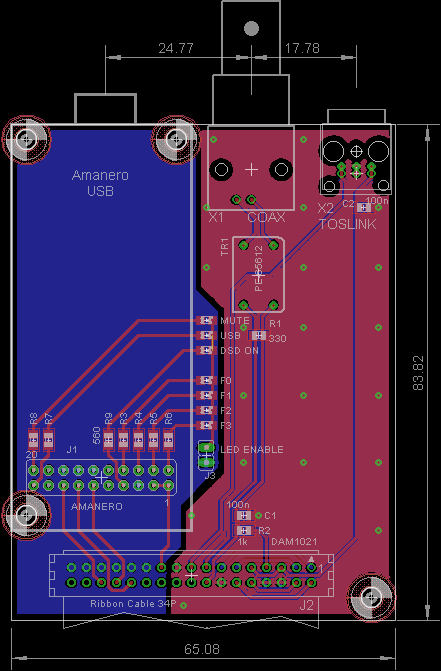
Received my dam1021 0.1% board on Friday, here are some initial impressions.
The DAC is connected to Amanero USB interface. Have not tried the SPDIF inputs yet. The source is a Windows machine running Foobar with output to Amanero DirectSound drivers. Single ended output is taken from the J7 header on the dac and goes to AMB Beta22 headphone amplifier driving Sennheiser HD650 headphones. SInce I did not have an appropriate power transformet at hand, the DAC is powered by a LM317/337 regulated +/-15V power supply.
My "reference" DAC is a Buffalo III with IVY output and Ians reclocker in front. I also compared to EMU-0404 USB audio interface outputs.
The DAM1021 is much better sounding than EMU-0404USB, simply no contest there. Compared to reclocked Buffalo DAC, it is probably a matter of taste. I prefer the Buffalo, but it is a much more expensive and complicated setup.
The sound of dam1021 is free of some harsh sounding artifacts common to most delta-sigma dacs, which is very nice. However, with 44.1kHz sample rate playback it is rather harsh sounding in a different way. I was rather unimpressed after initial listening of 44.1 material until I changed the Windows audio device sample rate to 88.2 kHz, which sounds much better and 176.4kHz sounds even better. With other DACs I have never heard such a difference from upsampling the same source material. It probably indicates the filters in dam1021 need some serious improvement.
The overall sound of the dac is quite forward and shouty, with unnaturally exaggerated details, that may make a big first impression, but is quite tiring for longer listening. This kind of sound is quite characteristic of equipment that has power supplies that are noisy or have rising impedance at higher frequencies, and without properly separated digital and analog grounds. Looking at the very simplistic power regulation used on the board, I suspect it may be a limiting factor for the achievable sound quality. Unfortunately there are no provisions for using better local regulators for different parts of the dac.
The shouty sound can be somewhat tamed by filtering the power line and using optimal snubbers for the power transformer. (Check the Quasimodo/Cheapomodo threads for an excellent snubber measurement jig by Mark Johnson. )
The good news is that this DAC produces the least objectionable mp3 sound that I have ever heard
There are some problems that are real showstoppers, but hopefully they can be solved with firmware upgrades:
1) After starting playing a song through Amanero interface, the dac loses data lock (the green led starts blinking) for about 3 (!) seconds. Which means, the first three seconds of sound is always lost. This happens even when sample rate is not changed. It also frequently happens when skipping to the next song or even to a different location in the same song. It is a most annoying problem and makes the USB interface practically unusable.
2) There are loud noises at power on and especially at power off. Since this device contains volume adjustment, it is expected to be useable by connecting it directly to power amps. It is probably going to result in some damaged speakers.
During power on there is quite a loud pop. The magenta and cyan channels in the screenshot below show positive and negative power input rails. There is approximately 500mV spike about 1 second after power is turned on.
At power off the noise is not just a pop, it is a huge KABOOM! Because the current draw on positive and negative rails is different, the positive rail drops much quicker than the negative one. At some point the device is practically powered only by negative rail voltage. There is a sharp spike at the output, after which it goes to -2V for awhile. This is potentially a speaker killer.
Zooming in on that spike shows some nasty noise.
The power off noise may be made worse by my use of regulated power supply. It has additional capacitors and probably the voltage drop is slower and therefore the spike is longer.
I do love the ability to mount output connectors directly on the board, but pin 1 is connected to signal ground. Ugh...
And lastly an observation on noise coupling through the isolated I2S connections. I was checking the DAC outputs with a scope to see if there is any high frequency noise present. There is no noise from the DAC itself, but there is some high requency noise at the outputs of the DAC when USB is powered on.
Here is output noise with USB hub powered off. It is pretty much the noise of the scope itself.
And here is output noise when USB is powered on:
This noise is present regardless of whether the dac itself is powered on or off. It shows that even though the isolators do break ground loops, some HF noise will get through. Don't know if it has a noticeable effect on sound quality, just something to think about.
I have drawn up a version of an input board for Amanero, BNC Coax and TOSLINK inputs, but am now rethinking that TOSLINK should be powered from a separate supply. Maybe I will also add provisions for putting small inductors or ferrite beads on I2S lines from Amanero - just to see if that HF noise can be reduced without completely destroying the signal shape. On a non-reclocking DAC it would be a no-no, but FIFO reclocker should be fairly tolerant of such a thing.
The input board uses a 34 pin ribbon connector, of which 26 pins would be connected to J3 , two pins for tapping into 1.2V, and 6 wires going to front panel for input selection and volume control.
Attachments
Last edited:
There are mechanical 2^n-pos switches which code their position binary, see e.g.
http://www.mouser.com/ds/2/26/Apem_PT65 series-372370.pdf
These could be connected to INP_SLCT 0/1 and GND of J3 for mechanical input switching.
It should be Code 12 BCD version then.
We need more ground pins
Prepared a front panel diagram using common ground connection that could be implemented on a breadboard. Does it look correct? What about the value of LED resistor?
Attachments
However, with 44.1kHz sample rate playback it is rather harsh sounding in a different way.
I agree on the difference between 44.1kHz and 88.2kHz playback. I think all filters will see an overhaul eventually.
and 6 wires going to front panel for input selection and volume control.
Yours look good too
Last edited:
- Home
- Vendor's Bazaar
- Reference DAC Module - Discrete R-2R Sign Magnitude 24 bit 384 KHz