Max SPL is the point where cone excursion reaches it's maximum value. SPL Sound Pressure Level. Cone excursion can generally becomes a problem in the bass region. Driver data sheets mention it as Xmax in mms but it may be the point that causes 10% distortion or when mechanical parts hit each other.Trying to move air at 30Hz needs a lot of cone excursion - more than this particular driver can really provide. A larger driver would need less cone extension. Another model of driver, a little larger, more expensive can handle more cone extension but might still not cope with frequencies that low.
F3 is the -3dB frequency response drop point, you might see F6 or even F10 mentioned.
On a driver data sheet SPL is usually specified at 1watt at a distance of 1 meter with the speaker mounted in a huge baffle.
Do your design work first.
F3 is the -3dB frequency response drop point, you might see F6 or even F10 mentioned.
On a driver data sheet SPL is usually specified at 1watt at a distance of 1 meter with the speaker mounted in a huge baffle.
Do your design work first.
So having the f3 this low may damage the driver in the long run as it causes lots of extension? Dose this mean I’ll need to put a filter on it to limit this or would it be a better idea to find a driver with a larger xmax that can handle more cone extension? I’m going to keep with the same size driver though as the box I’m using has a cutout for a 15inch subwooferMax SPL is the point where cone excursion reaches it's maximum value. SPL Sound Pressure Level. Cone excursion can generally becomes a problem in the bass region. Driver data sheets mention it as Xmax in mms but it may be the point that causes 10% distortion or when mechanical parts hit each other.Trying to move air at 30Hz needs a lot of cone excursion - more than this particular driver can really provide. A larger driver would need less cone extension. Another model of driver, a little larger, more expensive can handle more cone extension but might still not cope with frequencies that low.
It's something that needs consideration via simulation.Dose this mean I’ll need to put a filter on it to limit this or would it be a better idea to find a driver with a larger xmax that can handle more cone extension?
That box will set / strongly influence the frequency range that the speaker can handle. Is it vented or sealed? If vented what frequency is the box tuned to.I’m going to keep with the same size driver though as the box I’m using has a cutout for a 15inch subwoofer
Add to both aspects - which 15" speaker
You are simulating so that should provide the info you need and I assume it simulates the box. Boxsim has a tab they call max spl. It shows that as well as max voltage drive across the frequency range. I'm not sure how the voltage drive on the other tabs is changed. WinISD has a max cone excursion graph - a red line that coincides with Xmax. Default drive is 1watt but that can be changed to see what happens with cone excursion as power levels are increased. Your simulator should have something similar.
I was "Xmax'd" on the drivers I bought. Spec said 7mm so thought that could be ok. Visitron speaker and on this one they don't give the 10% distortion limit in the spec sheet. Boxsim sets it to +/-2mm when the driver is loaded. The 7mm total is the mechanical limit. I assume +/-2 is the distortion based figure.
The box was vented however for simplicity sake of my first crossover design I’m going to seal the ports to make the enclosure sealed as I’m not sure what the box is tuned to. In a few years I may consider remaking the boxes as vented boxes and properly calibrate the frequency running to that of the response of the subwooferThat box will set / strongly influence the frequency range that the speaker can handle. Is it vented or sealed? If vented what frequency is the box tuned to.
This feed is quite old now so not sure if anyone is still looking at it! Nonetheless I have now bought some measuring equipment, I now have a DATS V3 and an audio interface with a condenser mic. I managed to make my own ZMA and FRD files and came up with the bellow design for a crossover.
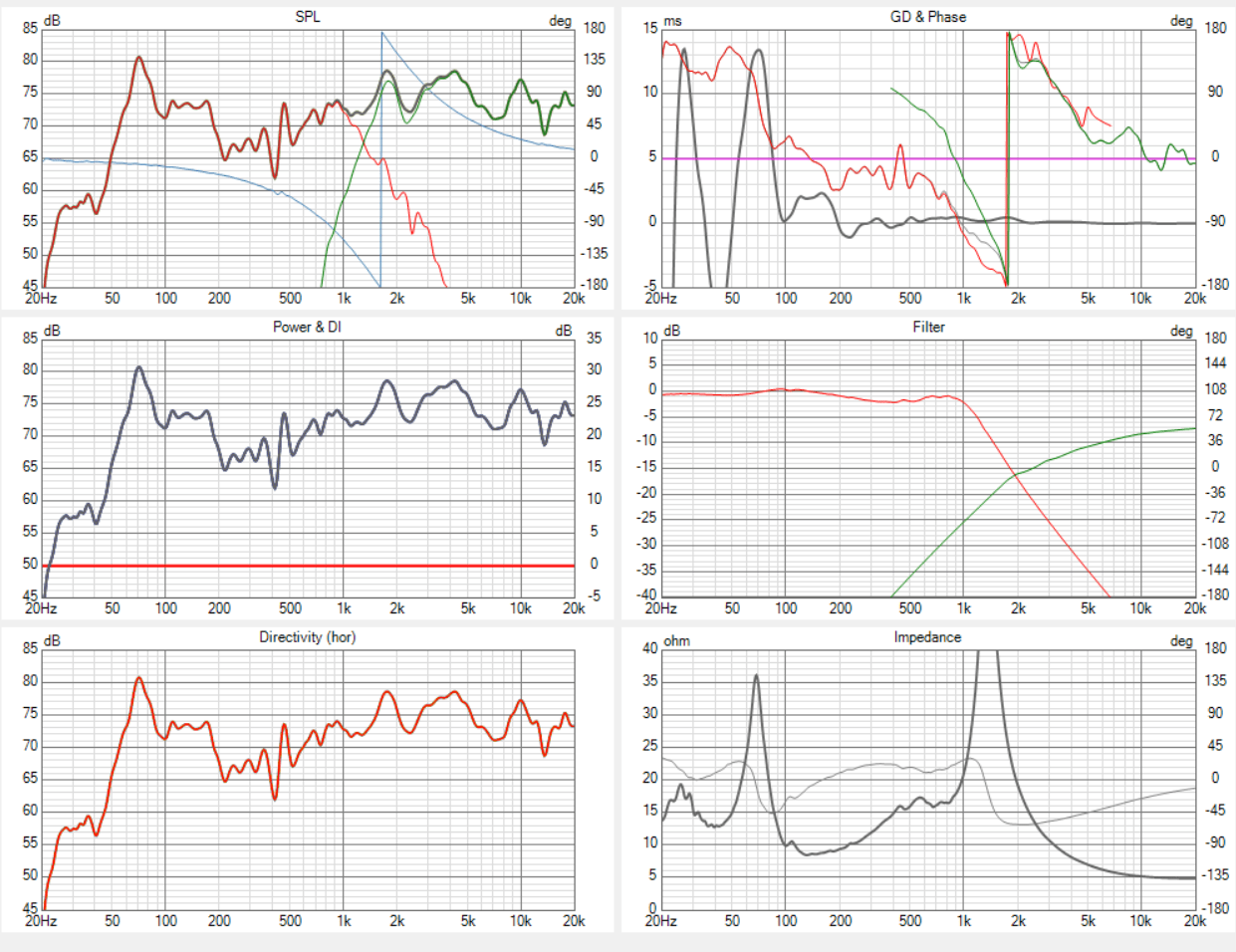
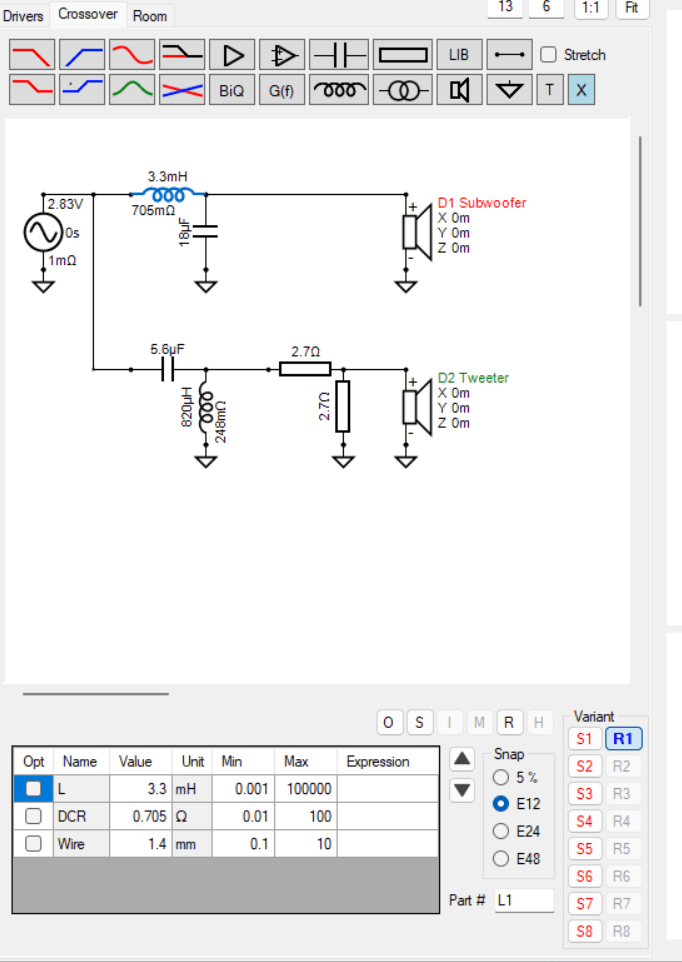
The mid response on the sub isn't ideal but I think that might have to do with how I took the measurements as the response file from the supplier don't have the same spike around 500hz. I'm quite happy with the look of the crossover design but there might be some glaring issues that I'm not seeing with it. If anyone has some advice on how to improve it that would be great!
The mid response on the sub isn't ideal but I think that might have to do with how I took the measurements as the response file from the supplier don't have the same spike around 500hz. I'm quite happy with the look of the crossover design but there might be some glaring issues that I'm not seeing with it. If anyone has some advice on how to improve it that would be great!
It seems you have some heavy room influence. Did you take gated and/or nearfield measurements for the woofer?might have to do with how I took the measurements
By the way you can rely on response simulations for the lower end, that's a common way of doing it. Then you could just use gated measurements and simply disregard the cut off or apparently downward sloping response of gated measurements.
Also the woofer impedance wiggles at the lower end indicate a measurement issue. Was the woofer firmly held in place during measurements? Were there any external noises/vibrations during the impedance measurement?
I took nearfield measurements for the woofer but haven't tried gating the subsequent measurements, is this something that I can do from the file created by the software I use? What kind of simulation software would you recommend to look at this? I measured the impedance using the DATS V3 with the speaker firmly secured to the box, I think it is more likely that external noises are the reason for the wiggly impedance - I might see if I can apply some smoothing to the graph on the DATS software or have another crack at taking the measurement in a quieter place.It seems you have some heavy room influence. Did you take gated and/or nearfield measurements for the woofer?
By the way you can rely on response simulations for the lower end, that's a common way of doing it. Then you could just use gated measurements and simply disregard the cut off or apparently downward sloping response of gated measurements.
Also the woofer impedance wiggles at the lower end indicate a measurement issue. Was the woofer firmly held in place during measurements? Were there any external noises/vibrations during the impedance measurement?
I'm using REW. Its been quite a good software to use but I'm not familiar with gating on it. Does this involve shortening the frequency range of the sweep or doing something else entirely?What software are you using to measure?
Hey Djn, I've had a few more responses than expected so I'll see how far I can get with the help at the moment. If I do make a new thread I'll drop the link to it in here so you can follow onHi T, you might to start a new thread. I’m following your progress as I plan on doing the same in a month or so.
Don't smoothen the impedance graph. Unless there are issues with the speaker or the measurement setup those should be quite smooth - thus by smoothing them you remove their relevance.can apply some smoothing to the graph
You can apply gating (eg for excluding room reflections) to any measurement in REW. It's quite interesting to see the influence that has!Does this involve shortening the frequency range of the sweep or doing something else entirely?
Have a look at the rew help regarding "ir windows":
https://www.roomeqwizard.com/help/help_en-GB/html/impulseresponse.html#top
I usually use 1 ms for "left width" and 5 - 10 ms for "right width" and leave "ref time" as it is. Have a look in the impulse response window to identify the first room reflections and adjust the right window accordingly.
To remove reflections from your measurement:
1. Select the measurement in question
2. Click Impulse
3. Click IR windows above
4. Change the left window to something like 0.25 and right window to 6 (so you can see them in the main REW / impulse window
5. Drag the R marker in the impulse window until it is left of the first peak = your first reflection (as shown below)
REW will show you the effect of gating dynamically on the frequency response as you move the R marker
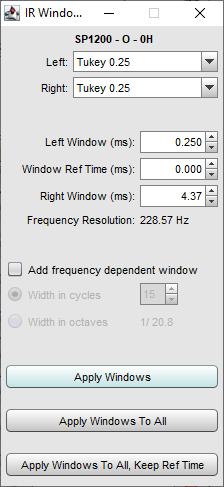
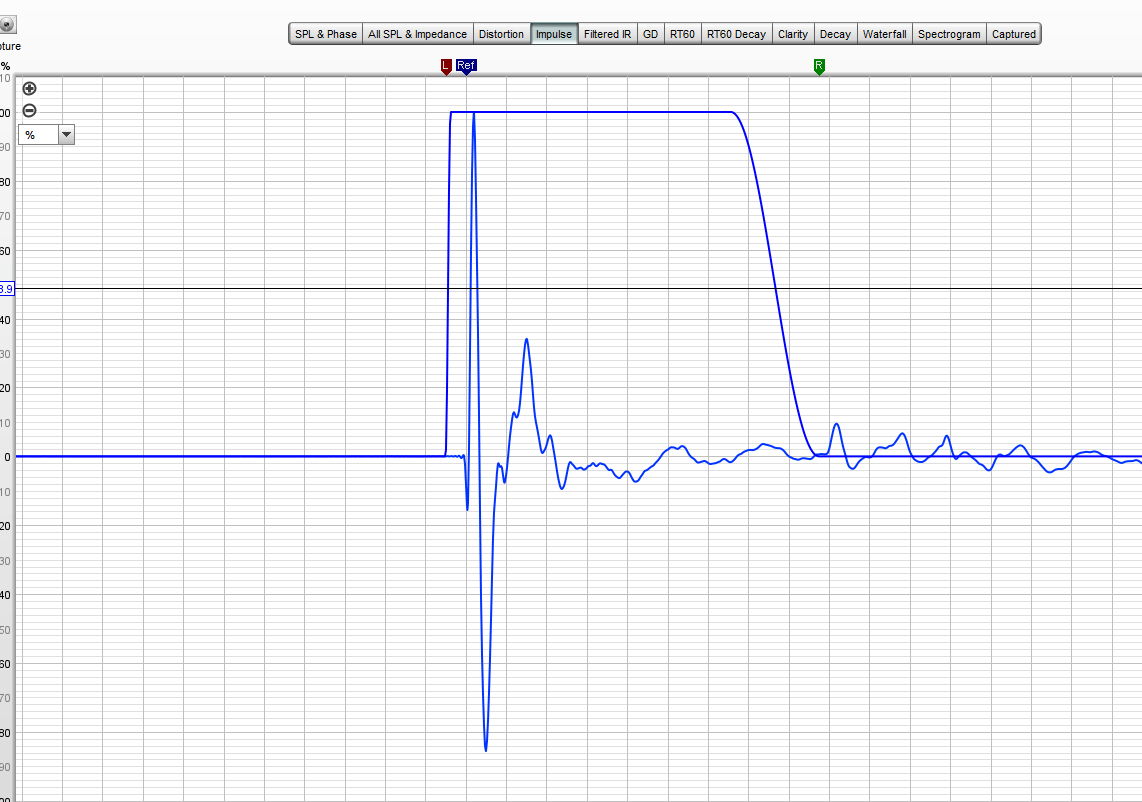
1. Select the measurement in question
2. Click Impulse
3. Click IR windows above
4. Change the left window to something like 0.25 and right window to 6 (so you can see them in the main REW / impulse window
5. Drag the R marker in the impulse window until it is left of the first peak = your first reflection (as shown below)
REW will show you the effect of gating dynamically on the frequency response as you move the R marker
The gate length determines how low you can measure reliably (getting a full wavelength). The rule is 1000/gate window in msec. Therefore if your gate is 4msec (roughly mine above) then I can get down to 1000/4 = 250Hz lowest frequency
Here's the result of the gate on my woofer measurement as an example. Note: this is a far field (i.e. mic a distance away) from the driver.
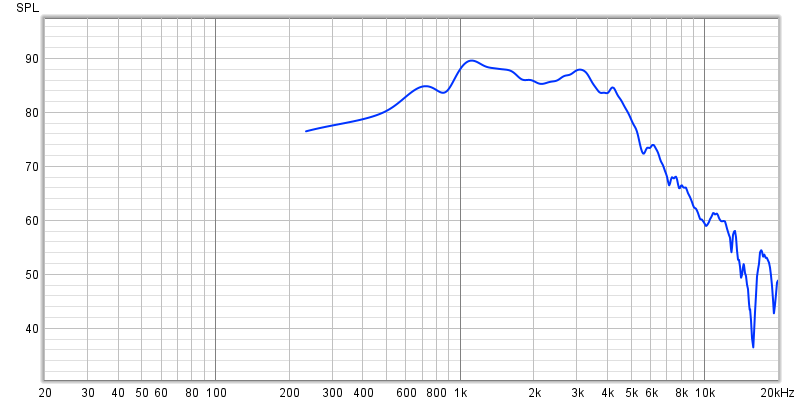
If you start to include reflections, you'll see ripple appear in the response. This means your gate is too long (R marker too far to the right). Here's an example of the same measurement above, but including reflections (we dont' want this ripple)
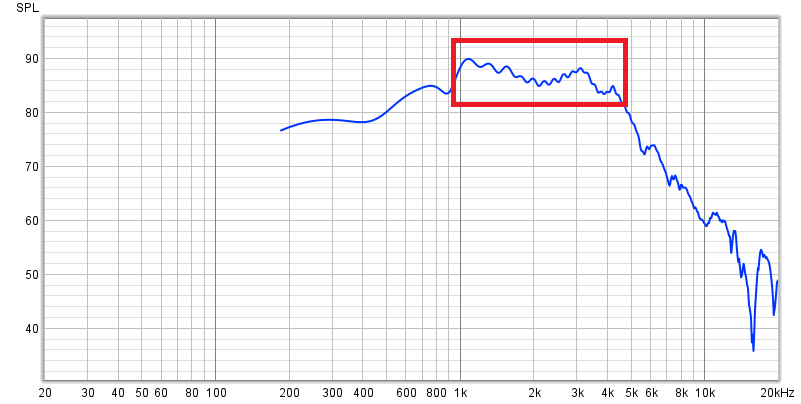
Here's the result of the gate on my woofer measurement as an example. Note: this is a far field (i.e. mic a distance away) from the driver.
If you start to include reflections, you'll see ripple appear in the response. This means your gate is too long (R marker too far to the right). Here's an example of the same measurement above, but including reflections (we dont' want this ripple)
When you've managed to get good gated measurements, post them up. There are few more steps to do, so you can have useful full range measurements for crossover design. Preparing useful and accurate measurements takes a bit of effort. but this then assures you of a crossover simulation and design that will reflect reality. Trust me, this makes the whole crossover design process a lot less frustrating / painful and will get you to an optimised result much quicker, especially when it comes to ordering passive crossover components.
This thread is a good example of how a crossover design based on assumed / wrong measurements isn't optimised. Compare the first post with the last (implemented) crossover. I tried to maintain the topology the OP chose as much as possible to reuse what parts we could. Note though many values changed slightly.
https://www.diyaudio.com/community/...35-4-and-sb26adc000-4-frd-zma-sharing.403170/
This thread is a good example of how a crossover design based on assumed / wrong measurements isn't optimised. Compare the first post with the last (implemented) crossover. I tried to maintain the topology the OP chose as much as possible to reuse what parts we could. Note though many values changed slightly.
https://www.diyaudio.com/community/...35-4-and-sb26adc000-4-frd-zma-sharing.403170/
Cheers for the link I'll have a look into that definitely seems like a better way to get reliable measurements. I think adding some more insulation to the box might also help as the walls of it are quite thin which could be causing some issues with distorting the spl curveYou can apply gating (eg for excluding room reflections) to any measurement in REW. It's quite interesting to see the influence that has!
Have a look at the rew help regarding "ir windows":
https://www.roomeqwizard.com/help/help_en-GB/html/impulseresponse.html#top
I usually use 1 ms for "left width" and 5 - 10 ms for "right width" and leave "ref time" as it is. Have a look in the impulse response window to identify the first room reflections and adjust the right window accordingly.
This is a lot of very good advice, it should make getting more reliable readings a lot easier! I can imagine that the small things wrong with the measurements will make large changes to the audio quality at the end. I'll try get some more measurements this week and see if I can improve the accuracy of my measurements and crossover design to come!The gate length determines how low you can measure reliably (getting a full wavelength). The rule is 1000/gate window in msec. Therefore if your gate is 4msec (roughly mine above) then I can get down to 1000/4 = 250Hz lowest frequency
Here's the result of the gate on my woofer measurement as an example. Note: this is a far field (i.e. mic a distance away) from the driver.
View attachment 1275187
If you start to include reflections, you'll see ripple appear in the response. This means your gate is too long (R marker too far to the right). Here's an example of the same measurement above, but including reflections (we dont' want this ripple)
View attachment 1275188
- Home
- Loudspeakers
- Multi-Way
- My first passive crossover design!