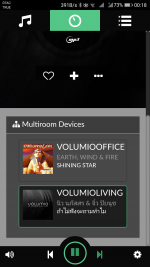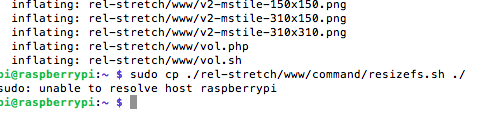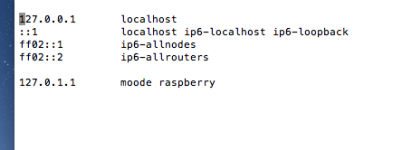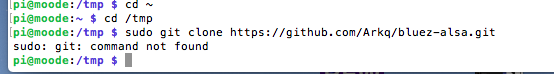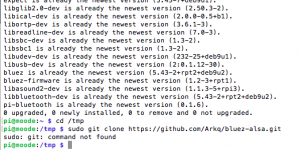Hi,
I built 4.0 beta 9 using recipe 1.7. On the whole things seem to work.
I installed the following extras: shairport-sync, squeezelite and upmpdcli.
I am not getting any metadata with shairport-sync (it is toggled on) otherwise the audio is working correctly.
As previously noted, I am getting "cover art not found" when using upnp from BubbleUPnP or Linn Kazoo. Audio and track info are working fine.
Squeezelite is not working for me inasmuch as the player is not visible to the server. My other squeezelite instances are visible.
Any ideas?
Thanks.
I built 4.0 beta 9 using recipe 1.7. On the whole things seem to work.
I installed the following extras: shairport-sync, squeezelite and upmpdcli.
I am not getting any metadata with shairport-sync (it is toggled on) otherwise the audio is working correctly.
As previously noted, I am getting "cover art not found" when using upnp from BubbleUPnP or Linn Kazoo. Audio and track info are working fine.
Squeezelite is not working for me inasmuch as the player is not visible to the server. My other squeezelite instances are visible.
Any ideas?
Thanks.
On android I saved the url to one player on my home screen. From there I can then control all volumio devices. You don't have to type - or remember - URLs, no need to add multiple tabs; It just works. I find it a very welcome addition.Hi,
Pretty easy to implement using avahi (mDNS) but whats the usage scenario for this feature?
Typically multiple players would be open in Browser tabs, or is it just more convenient to be able to switch to different player from within the player itself?
-Tim
Attachments
@Serverbaboon
No need to do that on my account. I'm über-familiar with the use of PPA (Personal Package Archive) mechanics. I just wanted to confirm the repo.
Regards,
Kent
That's what PPA means then

Using Build Recipe v1.9, 2017-11-15. At Step 2 trying to expand root partition.
This error message is returned sudo: unable to resolve host raspberrypi
I am on a MAC with Rpi3 connected via ethernet cause my network can't see the Rpi.
See screen shot attached.
Thanks for any suggestions.
This error message is returned sudo: unable to resolve host raspberrypi
I am on a MAC with Rpi3 connected via ethernet cause my network can't see the Rpi.
See screen shot attached.
Thanks for any suggestions.
Attachments
@ onionhead
Either after 2.2 or 2.3 but before 2.4, you need to reboot your pi.
Will give it a shot. If that works I need to update the recipe for future reference.
Using Build Recipe v1.9, 2017-11-15. At Step 2 trying to expand root partition.
This error message is returned sudo: unable to resolve host raspberrypi
I am on a MAC with Rpi3 connected via ethernet cause my network can't see the Rpi.
See screen shot attached.
Thanks for any suggestions.
Connect to pi@'ip address of pi ' ?
Connect to pi@'ip address of pi ' ?
Yes I use ip address to connect. I rebooted as suggested by Hui13. I have been able to move on to STEP 4 Thank you.
sudo nano /etc/hosts
And add raspberry after moode on the line which contains moode and don’t forget the Space between the two hostnames.
Save and you can resume the recipe
You will be able to delete this add after next reboot if you wish
And add raspberry after moode on the line which contains moode and don’t forget the Space between the two hostnames.
Save and you can resume the recipe
You will be able to delete this add after next reboot if you wish
Using Build Recipe v1.9, 2017-11-15. At Step 2 trying to expand root partition.
This error message is returned sudo: unable to resolve host raspberrypi
I am on a MAC with Rpi3 connected via ethernet cause my network can't see the Rpi.
See screen shot attached.
Thanks for any suggestions.
Last edited:
sudo nano /etc/hosts
And add raspberry after moode on the line which contains moode and don’t forget the Space between the two hostnames.
Save and you can resume the recipe
You will be able to delete this add after next reboot if you wish
Thanks I made the change you suggested. Looks like it worked so I am able to move ahead. See screen shot. Cheers
Attachments
where does the cd ~ come from?
isn't this what you should be applying:
sudo apt-get -y install bluez bluez-firmware pi-bluetooth \
dh-autoreconf expect libortp-dev libbluetooth-dev libasound2-dev \
libusb-dev libglib2.0-dev libudev-dev libical-dev libreadline-dev libsbc1 libsbc-dev
cd /tmp
sudo git clone GitHub - Arkq/bluez-alsa: Bluetooth Audio ALSA Backend
cd bluez-alsa
sudo autoreconf --install
sudo mkdir build
cd build
sudo ../configure --disable-hcitop --with-alsaplugindir=/usr/lib/arm-linux-gnueabihf/alsa-lib
sudo make
sudo make install
cd ~
sudo rm -rf /tmp/bluez-alsa
sudo systemctl daemon-reload
sudo systemctl disable bluetooth.service
sudo systemctl disable bluealsa.service
sudo systemctl disable hciuart.service
sudo mkdir -p /var/run/bluealsa
sudo sync
sudo apt-get clean
sudo reboot
--------------------------------------------------------------------
Please note that I am not running this install as 8 worked fine for me and I have simply updated to Beta 9. Good Luck, you will get there through perseverance or help from the forum.
isn't this what you should be applying:
sudo apt-get -y install bluez bluez-firmware pi-bluetooth \
dh-autoreconf expect libortp-dev libbluetooth-dev libasound2-dev \
libusb-dev libglib2.0-dev libudev-dev libical-dev libreadline-dev libsbc1 libsbc-dev
cd /tmp
sudo git clone GitHub - Arkq/bluez-alsa: Bluetooth Audio ALSA Backend
cd bluez-alsa
sudo autoreconf --install
sudo mkdir build
cd build
sudo ../configure --disable-hcitop --with-alsaplugindir=/usr/lib/arm-linux-gnueabihf/alsa-lib
sudo make
sudo make install
cd ~
sudo rm -rf /tmp/bluez-alsa
sudo systemctl daemon-reload
sudo systemctl disable bluetooth.service
sudo systemctl disable bluealsa.service
sudo systemctl disable hciuart.service
sudo mkdir -p /var/run/bluealsa
sudo sync
sudo apt-get clean
sudo reboot
--------------------------------------------------------------------
Please note that I am not running this install as 8 worked fine for me and I have simply updated to Beta 9. Good Luck, you will get there through perseverance or help from the forum.
Last edited:
I found my micro-sd card was defective.Hi @franz159,
Very odd. Try
sudo systemctl enable ssh
sudo reboot
look for errors in /var/log/syslog
-Tim
I repeated the entire recipe 1.9 with a new card successfully.
Thanks
where does the cd ~ come from?
isn't this what you should be applying:
sudo apt-get -y install bluez bluez-firmware pi-bluetooth \
dh-autoreconf expect libortp-dev libbluetooth-dev libasound2-dev \
libusb-dev libglib2.0-dev libudev-dev libical-dev libreadline-dev libsbc1 libsbc-dev
cd /tmp
sudo git clone GitHub - Arkq/bluez-alsa: Bluetooth Audio ALSA Backend
cd bluez-alsa
sudo autoreconf --install
sudo mkdir build
cd build
sudo ../configure --disable-hcitop --with-alsaplugindir=/usr/lib/arm-linux-gnueabihf/alsa-lib
sudo make
sudo make install
cd ~
sudo rm -rf /tmp/bluez-alsa
sudo systemctl daemon-reload
sudo systemctl disable bluetooth.service
sudo systemctl disable bluealsa.service
sudo systemctl disable hciuart.service
sudo mkdir -p /var/run/bluealsa
sudo sync
sudo apt-get clean
sudo reboot
--------------------------------------------------------------------
Please note that I am not running this install as 8 worked fine for me and I have simply updated to Beta 9. Good Luck, you will get there through perseverance or help from the forum.
Ok - see there error.
Have started again with Step 4.2. Same error message. Time to start from scratch it seems. Glad folks on this forum are here with a helping hand.
See attached.
Attachments
Hi Tim,Hi @squadra,
Is your Android device able to resolve http: //moode.local or do you need to use http: //ip_address_of_pi ??
-Tim
I always used moode/ (without .local ), never used the IP address.
Hi,
I'm trying to get a sense of how popular "local display of the UI over HDMI or Touch Screen" would be. Its been on my TODO list for a long while now and maybe its time to do it
-Tim
Local touch screen would be great! It would allow Moode to be used in a mobile environment.
Gary
Hi Tim,
I always used moode/ (without .local ), never used the IP address.
Hi,
I've got a nice prototype working that presents a list of other players on the network. It uses ip address of the hosts to avoid the "no mDNS on Android" issue.
l'll post some screen shots later this weekend.
Btw, thanks for the suggestion
-Tim
Local touch screen would be great! It would allow Moode to be used in a mobile environment.
Gary
Not disagreeing with the addition of screen function, but you can use Moode mobile: just let it create an AP and control it with your mobile phone or tablet.
- Home
- Source & Line
- PC Based
- Moode Audio Player for Raspberry Pi