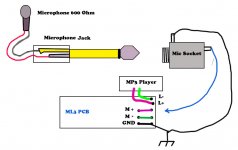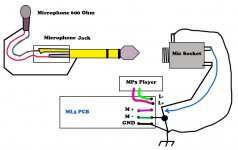MX1 schematic in post #30
Apex Sir, please help me how to add effect pot, and the "send and return" effect socket with this schematic. Because i will use external effect. Thank you very much,Regards.
Apex Sir, please help me how to add effect pot, and the "send and return" effect socket with this schematic. Because i will use external effect. Thank you very much,Regards.
Thanks Vagalo, for posting this request. I am joining you in the queue.
Thanks for commenting friend CSOM that good this funcioando well congratulations.
Thank you so much sir for your great help
If you have more circuits like this, kindly post more.
You don't read from the beginning. i help you a little. Pictures for apex ml3, regulated psu 2x15v, and master mix. I recomend you to use tl072, tl074 like the scematics, never use the others ic because it can give more noise.
Sir,
Could you kindly post a pcb layout of the master mixer section?
Thanks in advance.
csom,
can you share your ML3 pcb bottom layer for toner transfer?
thanks,joeyt
Hi Joeyt,
This is a really very easy process.
Here I am showing you how I create the printable pdf.
1. You need an image editor like Gimp or Photoshop. Gimp is free so I am using this to demonstrate.
Create a new image in Gimp. Set Page size to A4, and resolution to 300 dpi.
2. Just drag the Apex ML3 pcb image from your HDD onto the newly created page. You can edit the image if you want.
3. Export the image as PDF. Then just print the pdf using mirror option.
I attached some photos of the steps.
Hope this helps.
Attachments
Last edited:
You are most welcome.thank you csom, this guide is a lot of help to me
thanks,joeyt
Here is another trick that helps if you have a bad toner transfer. You can try it again with another copy without printing another page.
You can cut and paste part of the image. Just make sure you don't resize the image.
Happy making of ML3, the best 3 band real professional equalizer. Thanks to Mr Mile.
Attachments
Last edited:
Dear Sir Mile,
I am really very happy with the performance of your ML3 module. It's brilliant and so far the best 3 band Equalizer I have ever used.
I added a dual 10k pot to control the volume of two ML3 modules altogether.
Now I need a balance control.
At which section should I add the balance control and what will be the value of the Balance Pot?
Kindly help me.
Thank you sir.
I am really very happy with the performance of your ML3 module. It's brilliant and so far the best 3 band Equalizer I have ever used.
I added a dual 10k pot to control the volume of two ML3 modules altogether.
Now I need a balance control.
At which section should I add the balance control and what will be the value of the Balance Pot?
Kindly help me.
Thank you sir.
Please Help. This is Urgent!
I have a problem with ML3.
I bought a 600 Ohm dynamic microphone today.
I connected a 600 Ohm microphone at the mic input section.
But the mic level is so low.
Line input section is working brilliantly.
Just the mic section is not working. The mic gain is very very low.
I attached a picture of my setup. I tried interchanging all the M+, M- and Ground points. but no success so far.
Things I have done so far.
1. I tested the mic with a Public address System. It's working great.
2. I tested the mic with Yiroshi's circuit. It's working perfectly there too.
3. I replaced the TLO72 IC to check whether the IC is faulty or not. But it's okay.
Kindly help. This is very urgent.
I have a problem with ML3.
I bought a 600 Ohm dynamic microphone today.
I connected a 600 Ohm microphone at the mic input section.
But the mic level is so low.
Line input section is working brilliantly.
Just the mic section is not working. The mic gain is very very low.
I attached a picture of my setup. I tried interchanging all the M+, M- and Ground points. but no success so far.
Things I have done so far.
1. I tested the mic with a Public address System. It's working great.
2. I tested the mic with Yiroshi's circuit. It's working perfectly there too.
3. I replaced the TLO72 IC to check whether the IC is faulty or not. But it's okay.
Kindly help. This is very urgent.
Attachments
Last edited:
I suppose +/- and ground means balanced
Ahh at last an answer. Thank you sir.
How to connect my mic in this circuit with this type of jack? I am lost.
Please help me.
don't know much about that stuff
but I guess a low impedance mic will also have low output
I really thank you for your input.
I bought a reputed 600 Ohm microphone seeing an earlier post in this thread.
The mic has a very good frequency response when tested with other circuits.
I am feeling so helpless now.
I was so overjoyed with its performance of the equalizer section with line in. But sadly Mic failed miserably in ml3.
Perhaps I made something wrong with the connection or need to change the gain or something.
Hope Mr Mile is listening and will come to rescue at his earliest convenience.
Last edited:
Any help please?
Use this wireing connection.
Attachments
if I'm using a microphone, I get a very big sound and it causes feedback, I want to lower the gain so that the sound is not too big component of what should I change?
shematicnya following:
http://www.diyaudio.com/forums/atta...4832495-mic-line-eq-preamps-apex-tone-sch.jpg
regards
shematicnya following:
http://www.diyaudio.com/forums/atta...4832495-mic-line-eq-preamps-apex-tone-sch.jpg
regards
- Home
- Live Sound
- PA Systems
- Mic, Line, EQ... Preamps