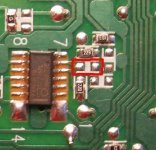I have the same problem with my Marantz CD-6000 OSE, with that ERROR thingy... but it happens only with some CD-R. But I own couple of hybrid SACD (which contains also stereo CD layer) and with some, Marantz have problems to track the start of the songs (when I play CD from start to end, it works, so its not laser problem or mechanics problem). So I started to be pissed off and browsed to find the correction and found this thread 
So guys, does that 10pF capacitor solve the problem? Is that it?
Should I put it there? (see pic)
Thanks.
So guys, does that 10pF capacitor solve the problem? Is that it?
Should I put it there? (see pic)
Thanks.
Attachments
I too am suffering this problem. Can someone please clarify
A) Exactly what i need to fix this problem (parts wise)
and
B) Exactly where the fix has to be made. (I have seen the pic of where to solder the capacitor and would recognise it, but i am unsure where it can be located so a detailed description would be cool)
All help warmly appreciated
Ta Muchly
A) Exactly what i need to fix this problem (parts wise)
and
B) Exactly where the fix has to be made. (I have seen the pic of where to solder the capacitor and would recognise it, but i am unsure where it can be located so a detailed description would be cool)
All help warmly appreciated
Ta Muchly
jobmeel said:Hi guys,
one more question about this mod:
Is it possible, and is there room enough
to use a regular capacitor?
Or does it have to be a SMD?
Thanks
Hi.
Yes you can use a 10pf ceramic disc cap and there is enough clearance under the transport.
Cheers,
Mags.
YO
i had the same problem with reading CD-R recorded on my pc anyway ive added the small 10uP cap and everything was ok after that, so do it like its shown on the pictures and ive uploaded the manual at this site so u can download it, the manual includes everything that came from marantz
http://www.audio-circuit.dk/
click in the left on the schematic
p.s there are nice manuals from other stuff
The capacitor costs no more than 25 cents so its very interesting how so cheap and simple thing can make so big problems
Bye
i had the same problem with reading CD-R recorded on my pc anyway ive added the small 10uP cap and everything was ok after that, so do it like its shown on the pictures and ive uploaded the manual at this site so u can download it, the manual includes everything that came from marantz
http://www.audio-circuit.dk/
click in the left on the schematic
p.s there are nice manuals from other stuff
The capacitor costs no more than 25 cents so its very interesting how so cheap and simple thing can make so big problems
Bye

OK; So I soldered a 10pf cap in the place indicated.
Now, it says "No Disc" no matter what disc I pop in. So, I took the cap out and the same thing. "No Disc".
Did I burn something on the board? I didn't really heat the piece like I should have I sort of tweaked the soldering iron on the place on the CB.
Can I fix it somehow?
TIA!!!
Now, it says "No Disc" no matter what disc I pop in. So, I took the cap out and the same thing. "No Disc".
Did I burn something on the board? I didn't really heat the piece like I should have I sort of tweaked the soldering iron on the place on the CB.
Can I fix it somehow?
TIA!!!
Another work-around for those unable to add the capacitor to their players is to burn cdrs in track-at-once mode instead of disc-at-once. This will stop the player giving error messages when searching and jumping tracks.
The only down side is that you cannot use cd text in track-at-once mode.
The only down side is that you cannot use cd text in track-at-once mode.
I can't believe I suffered for 9+ years with this finniky player. I was about to get rid of it once and for all, and decided to search around for the issue and found this fix. I added the SMD cap, and voila! Now it can read all CDR's and all my production cd's perfectly. I actually had some factory, brand new cd's that my 6000OSE would spit out the dreaded "ERROR" message on when I skipped tracks, and now its all good. Thanks guys!!!
Hello - I have a Marantz CD6000 OSE which gives me error messages whenever I feed it CD-Rs and I would like to go down the route of fitting the capacitor to the PCB to attempt a cure.
Living in the UK, I would like to find an outlet which could supply me with the relevant part. I've been along to Maplins but not too sure about the selection there - can anyone point me in the right direction, either online or high street shop?
Would be very grateful, thanks.
Living in the UK, I would like to find an outlet which could supply me with the relevant part. I've been along to Maplins but not too sure about the selection there - can anyone point me in the right direction, either online or high street shop?
Would be very grateful, thanks.
Howto manual on wikHiFi
Hi All. Though I'm a faithful diyAudio reader, this is my first post here. I've written a how-to guide about the CD6000 CDR bug fix based on my own experience. Following that I've been able to solve this problem.
You can find it at wikHiFi and contains step by step guide, list of tools and material (even where to get it) and a image gallery.
wikHiFi is a new audio wiki project I hope it could be useful for many people, even participating in writing articles or just reading them. At this time the wiki is quite empty, in fact in only contains a Marantz CD6000 article and a CD-R bug fix howto, but I hope it keeps growing with the contributions of the audio community.
Regards.
Hi All. Though I'm a faithful diyAudio reader, this is my first post here. I've written a how-to guide about the CD6000 CDR bug fix based on my own experience. Following that I've been able to solve this problem.
You can find it at wikHiFi and contains step by step guide, list of tools and material (even where to get it) and a image gallery.
wikHiFi is a new audio wiki project I hope it could be useful for many people, even participating in writing articles or just reading them. At this time the wiki is quite empty, in fact in only contains a Marantz CD6000 article and a CD-R bug fix howto, but I hope it keeps growing with the contributions of the audio community.
Regards.
Hello guys,
It's my first post in this forum, and even if I do it in such old thread, I wanted to express my most sincere thanks to all of you participating in this thread about the annoying problem of CDr's in some old Marantz's.
Just bought at a very affordable price a CD6000ose from eBay UK and unfortunately found, as well as most of you, the problem of not reading or failing to read almost all my CDr's. I started to think the seller fooled me with a deffective or damaged player......
Reading through a lot of forums I found this was a general problem and could be fixed by adding that SMD capacitor, not an easy task as it is a really tiny part....
Well I just did it and ..... hoooop


 all my CDr's , with or without CD Text, playing perfectly
all my CDr's , with or without CD Text, playing perfectly 


Thanks to all of you that helped to fix it


Regards.
It's my first post in this forum, and even if I do it in such old thread, I wanted to express my most sincere thanks to all of you participating in this thread about the annoying problem of CDr's in some old Marantz's.
Just bought at a very affordable price a CD6000ose from eBay UK and unfortunately found, as well as most of you, the problem of not reading or failing to read almost all my CDr's. I started to think the seller fooled me with a deffective or damaged player......
Reading through a lot of forums I found this was a general problem and could be fixed by adding that SMD capacitor, not an easy task as it is a really tiny part....
Well I just did it and ..... hoooop



Thanks to all of you that helped to fix it



Regards.
I can't believe I suffered for 9+ years with this finniky player. I was about to get rid of it once and for all, and decided to search around for the issue and found this fix. I added the SMD cap, and voila! Now it can read all CDR's and all my production cd's perfectly. I actually had some factory, brand new cd's that my 6000OSE would spit out the dreaded "ERROR" message on when I skipped tracks, and now its all good. Thanks guys!!!
I am EXACTLY at the same boat like you and just today i decided to search about this 6000OSE issue (i was about to throw it in the trash and buy another brand CD player...thank to this forum i didn't...).
I want to express my BIG THANKS to Afblaster member who pinpointed the solution to this problem and twice my BIG THANKS to GaryKrant member who took the time and effort to write detailed instructions for the mod with pictures on his site !!!!!!!!!!!!!!!!!!!!!!!!!!!!!!
I run to my nearest electronic parts store and purchased a few 10pf/50V ceramic capacitors (the price was so ridiculous that i was embarrassed to buy just one - i took five although i won't need the four of them).
They didn't have available the SMD type.
Went home, opened my CD6000OSE and got into the works. Took me almost 45 mins (could be less but i was very careful with my moves) dissasmble the involving parts and solder the capacitor in place.
Wow guys, this thing now plays everything (CD-r or CD-rw i mean) i throw to it ! CD-Rs that never played before without the ERROR problem which haunted me for almost 7 years !
REALLY A BIG THANK TO YOU GUYS AND ESPECIALLY TO THE 2 MEMBERS WHO PROVIDED US THE FIX.
I am happy !


Hi Guys,
I have a CD6000OSE.LE that wont play CD-RW'S , dont know about CDR'S as I dont have any of those.
The odd original CD gets an error message but CDRW'S just skip and jump like a scratched CD.
On the front of the CDP it says ''CD RE-WRITABLE PLAYBACK'' but it wont do this.
Do I need a cap put on the pcb? Will Marantz not stand up and take responsability for this as they state the player will play CDRW's.
I have a CD6000OSE.LE that wont play CD-RW'S , dont know about CDR'S as I dont have any of those.
The odd original CD gets an error message but CDRW'S just skip and jump like a scratched CD.
On the front of the CDP it says ''CD RE-WRITABLE PLAYBACK'' but it wont do this.
Do I need a cap put on the pcb? Will Marantz not stand up and take responsability for this as they state the player will play CDRW's.
Hi Guys,
I have a CD6000OSE.LE that wont play CD-RW'S , dont know about CDR'S as I dont have any of those.
The odd original CD gets an error message but CDRW'S just skip and jump like a scratched CD.
On the front of the CDP it says ''CD RE-WRITABLE PLAYBACK'' but it wont do this.
Do I need a cap put on the pcb? Will Marantz not stand up and take responsability for this as they state the player will play CDRW's.
Hi Rob:
I really cannot help you since luckily my device works fine and I cannot reproduce the error you're suffering (I mean not to play CDRWs). However consider that when dealing with CDR and CDRWs there are (too much) causes related not to the player but to the disk itself (some brands perform well while other brands don't).
What is a fact is that an original CD fails the most of times is caused by the dam*ed capacitor. I haven't understood if you're saying it, do your original CDs fail too?
- Status
- This old topic is closed. If you want to reopen this topic, contact a moderator using the "Report Post" button.
- Home
- Source & Line
- Digital Source
- Marantz CD6000 "ERROR" messages - Help!