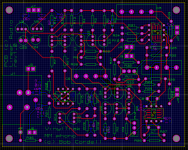My point was to show that the layouts are essentially similar.....particularly earth plane pour, with difference being copper under components, or windowed.Dan.
Those look like they are CEM PCBs, horrible stuff.
The top pic is Vendetta pcb, the bottom pic is Philips/Marantz 80's CDP pcb.
The Philips/Marantz pcbs are made of Phenolic FR-2 I think....the standard consumer item pcb substrate since forever.
Yamaha, Sony, Panasonic, Pioneer etc older audio gear uses different pcb substrates and different layout standards, mostly single sided.
I have always reckoned that these manufacturers' audio gear has 'sonic signature' according to the pcb substrate used.
Dan.
Last edited:
Christophe,
I feel for you if you are writing code and I do remember even in the 80's all the different languages that were out there for different purposes. At the same time this is not back in the day when my father had to have a coder work for a few years writing code in UNIX to run on a tape drive to do things like billing and such when no software existed that you didn't have to develop yourself.
Computers today, the lowly PC is so much more than an entire refrigerated room full of tape drives and hardware could ever do back in the day. Let's face it most people never needed a PC in the first place and most are fine with a smart phone. At the same time there are some of us who actually use a modern PC at the limits of what they can do. I know my CAD package wouldn't even run on an old computer, the code just wouldn't work with old ram limitations and hard driver speeds and size. How many programs actually are written to use the multi-threading and multi-core architecture of a modern processor? I know my CAD uses that, just try to do a rendering on an older machine and compare the time it take to do one picture, I can't wait to get a newer machine with more cores and threads it will save me so much time waiting for the computer to get a job done.
It is on the software developers to use the best language to get the job done, but anyone who has ever written any kind of logic diagram or flow chart knows some people can do this with fewer steps and cleaner execution, it is an art, software bloat is just lazy code writing, you may end up with the same end result but the hoops and loops you have to go through to get there can be mighty convoluted. It still comes down to yes/no ladder logic to come to a conclusion, we all do it every day.
Multi core CPUs are no doubt a step forward in PC use, but off hand, I'd say about 0.1% of heavy PC users actually need that. Others have it for the prestige or for the fun of it.
The problem of PCs today is still the same it was 25 years ago, and that's hard disc access and data transfer. I know this firts hand. In 1987, I had an IBM PC with its standard Intel 8088 running at its standard 4.77 MHz, but I also had an Intel 80186 at 8 MHz on my 4 MB disk cache board, and an Intel 80286 running at 8 MHz with zero wait states on my Orchid turbo card. And computer didn't just work, it flew more like a low flying jet beause the hard disk interface was turned into a RAM-CPU.RAM interface. And the Orchid card actively used the PC mamaboard to manage peripheral access.
We do not need faster CPUs, we need much improved peripheral access time, which is still WAY longer that of a CPU cycle. Perhaps the new DDR RAM disks will improve that - eventually. Right now, anyone who's buying a PC I'd advise to buy a base i3 CPU running at say 3.5 GHz, and to invest money in SATA 3 7,200 rpm HARD disk with at least 16, preferably 32 MB of cache memory.
Belive me, that will give more bang for buck than goig for a more expensive i5 four core CPU running at whatever. We already have tremendous raw computing power bogged down with slow peripheral access.
Any obvious explanation as to why they use ½ of this dual op amp IC and leave the other ½ dormant instead of a) paralleling the two op amps for to increase the current out or b) use a single op amp IC from the beginning?
...George
George, I didn't design it, I just own it. It came "as is".
I would imagine that's because they bought two 20 ton cargo railcars' worth of the dual version at a price they couldn't refuse. The explanation usually boils down to something like that, it always gets down to the price.
Just like H/K uses 3 series 5k6 reistsors rather that one 16.7k resistor - cheaper.
Last edited:
I have not observed this, it's just too easy to stick one of those polarity check plugs in they all have them.
I have changed all outlets and switches in a couple of houses.
I found one outlet where line and neutral was switched.
different PCB materials causing a difference in sound probably.
Here is part of one of my recent layouts, the main analogue section
That's a part of your main analog section? What does it do, record nano sounds of the paint drying on the wall?
Nope its part of a revamp of some data aquisition boards that are obsolete for a power station, there is probably a quarter of the board there, bottom half was analogue, top half digital and communications.
That was an easy one (3 and a bit weeks) the one I got after took 5+ weeks and I am still having nightmares.
That was an easy one (3 and a bit weeks) the one I got after took 5+ weeks and I am still having nightmares.
Code:
PHP is a script language dedicated...to write HTML.People still use HTML?
Your browser can only read HTML and execute Javascript to modify-it locally.
Last edited:
People still use HTML?
www . firstwatt . com
I edit it with a text editor. And it shows.
George, I didn't design it, I just own it. It came "as is".
I would imagine that's because they bought two 20 ton cargo railcars' worth of the dual version at a price they couldn't refuse. The explanation usually boils down to something like that, it always gets down to the price.
Just like H/K uses 3 series 5k6 reistsors rather that one 16.7k resistor - cheaper.
That is probably the reason... but, might also be used to affect a 'guard' for the other amp?
-RNM
Dvv,
My present computer uses an earlier i5 and 10,000 rpm drives. I've looked at SSD drives but the cost is still rather high and the reliability on a computer that is really doing some reading and writing from the drives just doesn't thrill me at this time. I know they are coming out or are out with newer types of SSD but I will wait a while longer before jumping into that type of storage. For a desktop an enterprise class 15,000 rpm disk drive works just fine and they are still pretty reliable in their SCCI configuration. I would say I am one of the 0.1% of users who actually put their computer to the test. CAD and photo rendering software does take some real processing to get the job done. I can do my audio analysis on a slow Pentium machine, that takes nothing more than an old PCI slot and in the old days nothing more than 8bits of resolution to get analog measurements.
My present computer uses an earlier i5 and 10,000 rpm drives. I've looked at SSD drives but the cost is still rather high and the reliability on a computer that is really doing some reading and writing from the drives just doesn't thrill me at this time. I know they are coming out or are out with newer types of SSD but I will wait a while longer before jumping into that type of storage. For a desktop an enterprise class 15,000 rpm disk drive works just fine and they are still pretty reliable in their SCCI configuration. I would say I am one of the 0.1% of users who actually put their computer to the test. CAD and photo rendering software does take some real processing to get the job done. I can do my audio analysis on a slow Pentium machine, that takes nothing more than an old PCI slot and in the old days nothing more than 8bits of resolution to get analog measurements.
Dvv,
My present computer uses an earlier i5 and 10,000 rpm drives. I've looked at SSD drives but the cost is still rather high and the reliability on a computer that is really doing some reading and writing from the drives just doesn't thrill me at this time. I know they are coming out or are out with newer types of SSD but I will wait a while longer before jumping into that type of storage. For a desktop an enterprise class 15,000 rpm disk drive works just fine and they are still pretty reliable in their SCCI configuration. I would say I am one of the 0.1% of users who actually put their computer to the test. CAD and photo rendering software does take some real processing to get the job done. I can do my audio analysis on a slow Pentium machine, that takes nothing more than an old PCI slot and in the old days nothing more than 8bits of resolution to get analog measurements.
Frankly, I didn't even know 10,000 rpm drives were available, I have completely withdrawn from the PC market except in the most general way.
The fastest I can purchase locally are Toshiba drives at 7,200 rpm but with a local 32 kB cache. Also extremely silent. And if my experience counts for anything, very reliable, I have never in my life been let down by a Toshiba marked product, and I have had, and still do, quite a bit of their products. My wife is still doing her scientific papers on a Toshiba I bought her in 2003, which has never so much as hiccuped.
For rendering of pictures, I agree, that tends to suck up computer power like it was for free. My years in magazines as an editor have taught me that.
Regarding DDR "disks", they are expensive right now, but we both know they will improve with time, become faster still and cheaper as we get along. Like you, I am also waiting.
www . firstwatt . com
I edit it with a text editor. And it shows.

That matters? Does it affect the sound quality, Nelson?
Look, a PC is just a tool, no fetish totem. It's supposed to serve you, not vice versa. Hence, you should use what you feel at home with, never mind what the geeks say.
That's what I always loved about Word Perfect. It lets you choose between a standard Windows (i.e. MS Word) keyboard, a standard Word Perfect keyboard, or you can create your very own keyboard no matter what it's like. Who cares, as long as you feel good with it. And keep personally defined 8 keyboards in memory, skipping from one to the other with two keystrokes.
- Status
- Not open for further replies.
- Home
- Member Areas
- The Lounge
- John Curl's Blowtorch preamplifier part II