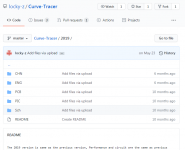I have also now translated the Chinese Hardware assembly and fault diagnosis.docx manual into English. It too is available in the Pull Requests section of the official GitHub website. I may also translate the Circuit description.docx manual into English at some point in the future.
...Enjoy!
...Enjoy!
Thank you @snovotill !!
Please forgive me, I am a complete novice at using GitHub. I can't find the translations on GitHub and "Pull Requests" seems only to have a couple of comments. Image below.
What have I done wrong / what tutorials should I read? Thank you!
_
Please forgive me, I am a complete novice at using GitHub. I can't find the translations on GitHub and "Pull Requests" seems only to have a couple of comments. Image below.
What have I done wrong / what tutorials should I read? Thank you!
_
Attachments
Try this:
https://github.com/locky-z/Curve-Tr...OC/Hardware assembly and fault diagnosis.docx
I don't think Word files go well with GitHub, which is centered around free software and collaboration between people. ASCII / LaTeX / PDF document would be better suited.
https://github.com/locky-z/Curve-Tr...OC/Hardware assembly and fault diagnosis.docx
I don't think Word files go well with GitHub, which is centered around free software and collaboration between people. ASCII / LaTeX / PDF document would be better suited.
The pull request files can all be downloaded here:
Translated ads7871_v3s.PRE into English because it was causing proble… by snovotill * Pull Request #1 * locky-z/Curve-Tracer * GitHub
And if locky_z accepts the pull request then the files will become available in his main repository.
Translated ads7871_v3s.PRE into English because it was causing proble… by snovotill * Pull Request #1 * locky-z/Curve-Tracer * GitHub
And if locky_z accepts the pull request then the files will become available in his main repository.
Today I added the English translation of Circuit Description manual 电路描述.doc and made some very minor updates to the two manuals uploaded earlier. This forever concludes all my work here. In the meantime, these can be downloaded at the link in my prior post above.
On a side note, I don't understand a word of Chinese and I find that it's amazing how much one can accomplish with simple on-line translation and OCR tools. Even real-time speech recognition is getting fast and affordable enough that soon we'll be able to make live phone calls via translation software. Deep Speech project for instance, is amazing!
On a side note, I don't understand a word of Chinese and I find that it's amazing how much one can accomplish with simple on-line translation and OCR tools. Even real-time speech recognition is getting fast and affordable enough that soon we'll be able to make live phone calls via translation software. Deep Speech project for instance, is amazing!
Check this out. These are what has been done till now.
2020/12 V3.5.30i
A) The manual is translated manually into English, but it's a massive work, I am still working on it.
So right now, it's not fully translated, but:
B) The software UI has been translated to English more precisely, which is different from the original Chinese-style-English version.
The human-translated English UI provides better and friendly user experiences. I think most of the people, the English users, can better understand the mechanism of software and may use it without manuals.
Most of the Tracer's UI has been translated, see the attachment.
Briefly, connect USB to the tracer, check the COM port number and Press the button [Initiate Connection to Tracer], you're good to go!
*****
The new version of Locky_Z's Curve tracer, V3.5.30 International.
The user Interface has been translated and optimized into English for better understanding, Moreover, in V3.5.30, the background color of curve area has been changed into white, green, blue, etc. (white has been choosed in final decision)
The readability of multiple curves has improved massively, more importantly, the Locky_Z's stamp on the lower right corner has been removed, and this makes image copied in the clipboard more cleaner.
You can download it here.
2020/12 V3.5.30i
A) The manual is translated manually into English, but it's a massive work, I am still working on it.
So right now, it's not fully translated, but:
B) The software UI has been translated to English more precisely, which is different from the original Chinese-style-English version.
The human-translated English UI provides better and friendly user experiences. I think most of the people, the English users, can better understand the mechanism of software and may use it without manuals.
Most of the Tracer's UI has been translated, see the attachment.
Briefly, connect USB to the tracer, check the COM port number and Press the button [Initiate Connection to Tracer], you're good to go!
*****
The new version of Locky_Z's Curve tracer, V3.5.30 International.
The user Interface has been translated and optimized into English for better understanding, Moreover, in V3.5.30, the background color of curve area has been changed into white, green, blue, etc. (white has been choosed in final decision)
The readability of multiple curves has improved massively, more importantly, the Locky_Z's stamp on the lower right corner has been removed, and this makes image copied in the clipboard more cleaner.
You can download it here.
Attachments
Last edited:
interesting... but I get error on opening rar. (downloaded two times)
Try this:
Microsoft OneDrive - Access files anywhere. Create docs with free Office Online.
https://mega.nz/file/QQMXQY7D#TszHpbMwa5XQv9gFGVRbChkr2_bHmhVYfgCzVFNYh7I
- Home
- Vendor's Bazaar
- Intelligent Curve Tracer 3.0 release