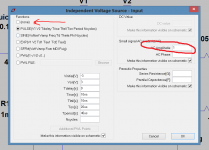Hi Mooly
Can you explain the meaning for the input source? Normally, for real life noise measurement, I don't need any input, just look at the output. I have no idea the syntax of the Vin and Vout when I fill in the parameters in the simulation. I just copy exactly what you put in. Without understanding how the simulation works, it's hard to even look deeper into how it arrive the answer.
Thanks
Can you explain the meaning for the input source? Normally, for real life noise measurement, I don't need any input, just look at the output. I have no idea the syntax of the Vin and Vout when I fill in the parameters in the simulation. I just copy exactly what you put in. Without understanding how the simulation works, it's hard to even look deeper into how it arrive the answer.
Thanks
How do I switch On/Off admin privileges?
Can this be automated?
When UAC comes up during start up of LTspice, does it switch back off when I become an "ordinary" LTspice user?
Like Mooly said, most probably you have ticked the 'Run as administrator' box, or on the application properties dialog, or on the/a shortcut that invokes the application. Just un-tick it.
Indexing only offers "advanced"
and after I click that,
troubleshooting:
delete and rebuild index is the only active option.
You need to setup 'current location', where/are you able to do that.
Also, it seems that your Windows-setup has been corrupted at many levels/places, it may be smart to just re-install. The amount of time currently being invested to solve this is growing larger than the time needed to reinstall.
Also, it seems that your Windows-setup has been corrupted at many levels/places, it may be smart to just re-install.
My thoughts too.
Andrew, I don't know what housekeeping and maintenance regimes you have for maintaining your Windows installation but I'd just caution against using any 3rd party clean up or optimiser tools. Windows has everything you need to perform all the maintenance tasks needed.
Hi Mooly
Can you explain the meaning for the input source? Normally, for real life noise measurement, I don't need any input, just look at the output. I have no idea the syntax of the Vin and Vout when I fill in the parameters in the simulation. I just copy exactly what you put in. Without understanding how the simulation works, it's hard to even look deeper into how it arrive the answer.
Thanks
For noise measurement you need an input source but it can be set to 'none' in the options. You must include a designator for 'AC Amplitude'.
Attachments
My thoughts too.
Andrew, I don't know what housekeeping and maintenance regimes you have for maintaining your Windows installation but I'd just caution against using any 3rd party clean up or optimiser tools. Windows has everything you need to perform all the maintenance tasks needed.
My thoughts too.
Hi Mooly
Thanks for your instructions, it's been working smoothly for me until today....When I downloaded the spice model MAX44263 from Maxim. I went through the
Copying the macro model file from Maxim onto .txt file.
Put into the same folder as the .asc file
.include MAX44263.txt
Called up opamp2 and change the name.
But because MAx44263 is a dual opamp with a shutdown pin. LTSpice does not recognize it. Attached is the .txt file of the MAX44263. I don't understand the terms of the opamp macro model. I don't know what I can change to make it work. MAXIM does not have the single opamp or the single with not shutdown part in their spice collection, I am stuck. I don't use the shutdown.
I tried to experiment deleting the second opamp ( the "B" ones), I tried deleting the shutdown part, it did not work.
Can you give me a link in explaining the terms in the opamp file? Please advice what you think I should try.
Thanks
Thanks for your instructions, it's been working smoothly for me until today....When I downloaded the spice model MAX44263 from Maxim. I went through the
Copying the macro model file from Maxim onto .txt file.
Put into the same folder as the .asc file
.include MAX44263.txt
Called up opamp2 and change the name.
But because MAx44263 is a dual opamp with a shutdown pin. LTSpice does not recognize it. Attached is the .txt file of the MAX44263. I don't understand the terms of the opamp macro model. I don't know what I can change to make it work. MAXIM does not have the single opamp or the single with not shutdown part in their spice collection, I am stuck. I don't use the shutdown.
I tried to experiment deleting the second opamp ( the "B" ones), I tried deleting the shutdown part, it did not work.
Can you give me a link in explaining the terms in the opamp file? Please advice what you think I should try.
Thanks
Attachments
Thanks anyway Mooly.
Thanks
I joined the Yahoo LTSpice group and posted the question. Now I cannot even find my own post!! That forum is so different.
But anyway, I spent this afternoon reading the netlist file of my schematic to familiarize with the file, I think I know enough to write in netlist file ( stumbling though). Do you know how to open a .sub file in the LTSpice lib/sub? I try to open one and look at the format. I want to see what is the difference.
I want to learn how to write subcircuit files, I did some search in the help, I did not find anything. Do you have any article on creating a subcircuit file?
Thanks
Thanks
I joined the Yahoo LTSpice group and posted the question. Now I cannot even find my own post!! That forum is so different.
But anyway, I spent this afternoon reading the netlist file of my schematic to familiarize with the file, I think I know enough to write in netlist file ( stumbling though). Do you know how to open a .sub file in the LTSpice lib/sub? I try to open one and look at the format. I want to see what is the difference.
I want to learn how to write subcircuit files, I did some search in the help, I did not find anything. Do you have any article on creating a subcircuit file?
Thanks
I forgot to mention, I know I can open LTSpice, file, open and choose any file. I can go to the lib/sub of LTSpice and try to open some .sub files. But most cannot be opened this way, it said it cannot open binary files.
Have you tried locating the file at its original location and opening it with a basic text eitor such as 'Notepad' ?
Hi guys, not sure I mentioned it before, but are you aware of Gilles Brocard's book on LTspice, published by Würth?
According to Bob Cordell's review in Linear Audio Vol 9, it is well worth the money. Bob literally said 'Iwish I had read it before I wrote my book' .
Jan
 Thanks Jan. I had never heard of that one.
Thanks Jan. I had never heard of that one.Hmmm... now where has that plastic thing that lets goodies arrive got too
The LTSpice IV Simulator: Manual, methods and applications: Amazon.co.uk: Gilles Brocard: 9783899292589: Books
There seems to be a preview of the index and contents over at Farnell under their datasheets. Looks a very comprehensive offering.
http://www.farnell.com/datasheets/1760451.pdf
http://www.farnell.com/datasheets/1760451.pdf
Have you tried locating the file at its original location and opening it with a basic text eitor such as 'Notepad' ?
Yes, that's the first thing I tried. I went into LTSpice IV, lib/sub and click on the .sub. It asked me what to use to open. I tried notepad, word, adobe. Nothing works.
I tried this one:Solutions - LTspice: Simple Steps to Import Third-Party Models
But it failed on step 2 after select Create Symbol.
I am trying this right nowSchematic Integration of Subcircuit into LTSPICE - Audio PerfectionAudio Perfection
But I don't quite make sense of the statements of each line. I really need to get an instruction on the syntax of the lines. Do you know anything about this?
Bottom line, It is critical for me to know whether the models that I download will work on LTSpice, I need to know the meaning of each line. That's why I want to open the .sub files to read through them to learn.
Where do people learn this?
I'm afraid I haven't got the answers to your questions Alan.
I was able to open a .sub file OK with notepad though. I copied and pasted into documents and changed the file extension to .txt.
This is the LT1026 for what help it is.
<Binary File>
üaÔeyXÍ}b;9Í[kw½ 2)®l`1, $fià1i´;R*zëopxf� ¾TS�÷ uÚKëQÌmt/—)œmk=`9]^nmI‚ BÍU}ØFÙaÎsÎ Ý�üÚJ›„&kx^,Á:í=>±„BCEvt{ç” +5ÿ{é60F™2Q(kŽêYŽ©SFf$).,8Ê8JÖ»âcu^�E~dMq7*WS“j'ƒ=ž+õšêEßPêìÜ_�¬“Úóͦwß,Qþñ¤\Tê‡×dÀ¤ç´³4ã¶Ìº»ªíà å�Ñ–XòË�%‰¬¡ÁÁ6t£‹I'R’I#Ó?b€p§4v»W^Wç…B_ƒ1Ô¬‡L7En§8”@+E,jÅ¢ÉMHó&k¼IM�„úaîGçÑÝ–O'Cøpð´±D"ÒÓi‹sE¸r!‡/\</Ig’[ûORÁðz};ðÁb» :£�$¿ö©¹·C#æú5_äµuôXLZ“ë#?!œ_
$fià1i´;R*zëopxf� ¾TS�÷ uÚKëQÌmt/—)œmk=`9]^nmI‚ BÍU}ØFÙaÎsÎ Ý�üÚJ›„&kx^,Á:í=>±„BCEvt{ç” +5ÿ{é60F™2Q(kŽêYŽ©SFf$).,8Ê8JÖ»âcu^�E~dMq7*WS“j'ƒ=ž+õšêEßPêìÜ_�¬“Úóͦwß,Qþñ¤\Tê‡×dÀ¤ç´³4ã¶Ìº»ªíà å�Ñ–XòË�%‰¬¡ÁÁ6t£‹I'R’I#Ó?b€p§4v»W^Wç…B_ƒ1Ô¬‡L7En§8”@+E,jÅ¢ÉMHó&k¼IM�„úaîGçÑÝ–O'Cøpð´±D"ÒÓi‹sE¸r!‡/\</Ig’[ûORÁðz};ðÁb» :£�$¿ö©¹·C#æú5_äµuôXLZ“ë#?!œ_
1‰ƒ_¯djrÎ hoæ1G9Á‰NQH�ax—‚fžÛÖZ¯fmn§ FndÙª|\¾m9ÔdÀ¶kï:ú*0Å•þìµè“{æi5`õpÐù$×ÛêwF¹âò�Lè´_+Ú—h£¿×He£©º§ßo€ú:è tÆùg«oˆWÖts9ÂZåyõñD^Ô¡eÑT;/™BZ!ãòglsH&ìQyBRK†ã›"(x¶òw(*Ū �9Á&XYU{âc
I was able to open a .sub file OK with notepad though. I copied and pasted into documents and changed the file extension to .txt.
This is the LT1026 for what help it is.
<Binary File>
üaÔeyXÍ}b;9Í[kw½ 2)®l`1,
1‰ƒ_¯djrÎ hoæ1G9Á‰NQH�ax—‚fžÛÖZ¯fmn§ FndÙª|\¾m9ÔdÀ¶kï:ú*0Å•þìµè“{æi5`õpÐù$×ÛêwF¹âò�Lè´_+Ú—h£¿×He£©º§ßo€ú:è tÆùg«oˆWÖts9ÂZåyõñD^Ô¡eÑT;/™BZ!ãòglsH&ìQyBRK†ã›"(x¶òw(*Ū �9Á&XYU{âc
There seems to be a preview of the index and contents over at Farnell under their datasheets. Looks a very comprehensive offering.
http://www.farnell.com/datasheets/1760451.pdf
Indeed - I didn't know Farnell offered it.
Jan
Ha ha, I can open to something like this yesterday too!!! But thanks anyway. I am trying my luck on Yahoo LTSpice group right now. I'll share that here if I find out more.I'm afraid I haven't got the answers to your questions Alan.
I was able to open a .sub file OK with notepad though. I copied and pasted into documents and changed the file extension to .txt.
This is the LT1026 for what help it is.
<Binary File>
üaÔeyXÍ}b;9Í[kw½ 2)®l`1,$fià1i´;R*zëopxf� ¾TS�÷ uÚKëQÌmt/—)œmk=`9]^nmI‚ BÍU}ØFÙaÎsÎ Ý�üÚJ›„&kx^,Á:í=>±„BCEvt{ç” +5ÿ{é60F™2Q(kŽêYŽ©SFf$).,8Ê8JÖ»âcu^�E~dMq7*WS“j'ƒ=ž+õšêEßPêìÜ_�¬“Úóͦwß,Qþñ¤\Tê‡×dÀ¤ç´³4ã¶Ìº»ªíà å�Ñ–XòË�%‰¬¡ÁÁ6t£‹I'R’I#Ó?b€p§4v»W^Wç…B_ƒ1Ô¬‡L7En§8”@+E,jÅ¢ÉMHó&k¼IM�„úaîGçÑÝ–O'Cøpð´±D"ÒÓi‹sE¸r!‡/\</Ig’[ûORÁðz};ðÁb» :£�$¿ö©¹·C#æú5_äµuôXLZ“ë#?!œ_
1‰ƒ_¯djrÎ hoæ1G9Á‰NQH�ax—‚fžÛÖZ¯fmn§ FndÙª|\¾m9ÔdÀ¶kï:ú*0Å•þìµè“{æi5`õpÐù$×ÛêwF¹âò�Lè´_+Ú—h£¿×He£©º§ßo€ú:è tÆùg«oˆWÖts9ÂZåyõñD^Ô¡eÑT;/™BZ!ãòglsH&ìQyBRK†ã›"(x¶òw(*Ū �9Á&XYU{âc
I am trying this right nowSchematic Integration of Subcircuit into LTSPICE - Audio PerfectionAudio Perfection
But I don't quite make sense of the statements of each line. I really need to get an instruction on the syntax of the lines. Do you know anything about this?
Bottom line, It is critical for me to know whether the models that I download will work on LTSpice, I need to know the meaning of each line. That's why I want to open the .sub files to read through them to learn.
Where do people learn this?
I believe the syntax is explained below the netlist in the stuff you linked to.
Another thing is to be aware that the netlist, which is the model the sim uses and is just a bunch of text describing the part, is something else than the schematic symbol. Strictly speaking you don't need a chematic symbol - it's just for your convenience. You could draw a schematic symbol as a block with some pins with the same name as the connections on the .subckt line in the netlist and wire it up and it would work.
If your model netlist says: .subckt mymodel Vin Vout Bias Vcc Vee that defines to the sim a part that is called mymodel an that has pins with the given name, in that order.
Then below the .subckt line you get the actual model description, like the 'circuit' internal to the model that the sim uses for its calculations.
You see things like Rin Vin 0 10k that defines a 10k resistor between pin Vin and ground. You can also use R44 Vcc Bias 2k2 as a resistor from Vcc to Bias etc.
Makes sense?
Jan
Indeed - I didn't know Farnell offered it.
Jan
I've ordered a copy this afternoon from Amazon. Hoping its a good read.
Ha ha, I can open to something like this yesterday too!!! But thanks anyway. I am trying my luck on Yahoo LTSpice group right now. I'll share that here if I find out more.
What you are trying to do looks pretty heavy going to me
- Home
- Design & Build
- Software Tools
- Installing and using LTspice IV (now including LTXVII), From beginner to advanced