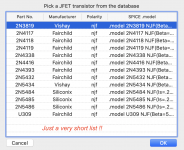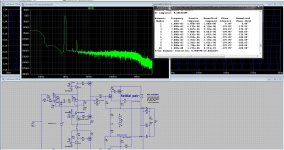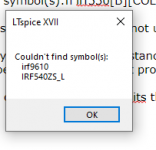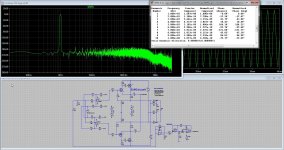I have try now for some days the older version.
I have no trouble at all, does not yet crash, even not if I do close program when simulating.
Ik have a question tough, I did see that I can not probe current on some mosfets, just does nothing the rest is oke.
Can someone tell, I do possible something wrong.
Thanks
I have no trouble at all, does not yet crash, even not if I do close program when simulating.
Ik have a question tough, I did see that I can not probe current on some mosfets, just does nothing the rest is oke.
Can someone tell, I do possible something wrong.
Thanks
I have just re-installed LTspice XVII for OS X, build July 10 20202.
Macos
However, I still have the old (say 10 year old) list of components. For instance, I know there are modern FETs included now; is there a tip what to delete to get a up to date component library?
Should I manually delete the old installatie location? Where?
regards
albert
Macos
However, I still have the old (say 10 year old) list of components. For instance, I know there are modern FETs included now; is there a tip what to delete to get a up to date component library?
Should I manually delete the old installatie location? Where?
- I See that the Standard.Jfet is from 6 juli 2014. The screen grab below shows the contents in readable form. I know there is a more elaborate list (around);
- It is stored at user/lib/appl supplort/LTspice/lib/cmp --
regards
albert
Attachments
Last edited:
If you look carefully at what happens while you install or update, you will see that lots of files are updated, including models and sub-circuits. The latest installation will have the latest and updated models. No need to delete anything.
This is also the reason why you should keep your own models in a separate directory, otherwise they may be overwritten at with an update.
Jan
This is also the reason why you should keep your own models in a separate directory, otherwise they may be overwritten at with an update.
Jan
The problem is as follows:
The new TLSpice installs at /appl.support; but the old /lib data is found under
So it seems the app folder points to a 'wrong' list somehow c.q. that it does not update the list in appl support/LTspice/lib/cmp when updating the program. The program is of course in ... application folder; there is a new Standard.bjt there (date: 10-7-20) and that ís the long list (up till SST5301).
So to put it differently, does LTSpice just check for a 'standard.jfet' and just find the first instance as stored under user/lib/appl support/LTspice/lib/ instead of looking at the contents of /applications/LTSpice? So should I delete the files under user/lib/appl support/LTspice/lib/ (just saving and leaving the newly added AD844.asy to the contents of /applications/LTSpice?

will test - to just delete the stuff under appl.support.
OOPS - now after deleting user/lib/appl support/LTspice/lib/ the list of components (pick a new transistor) is totally empty/B]
The new TLSpice installs at /appl.support; but the old /lib data is found under
- /users/documents/audio/software/ltspiceXVII
- user/lib/appl support/LTspice/lib/cmp --
So it seems the app folder points to a 'wrong' list somehow c.q. that it does not update the list in appl support/LTspice/lib/cmp when updating the program. The program is of course in ... application folder; there is a new Standard.bjt there (date: 10-7-20) and that ís the long list (up till SST5301).
So to put it differently, does LTSpice just check for a 'standard.jfet' and just find the first instance as stored under user/lib/appl support/LTspice/lib/ instead of looking at the contents of /applications/LTSpice? So should I delete the files under user/lib/appl support/LTspice/lib/ (just saving and leaving the newly added AD844.asy to the contents of /applications/LTSpice?
will test - to just delete the stuff under appl.support.

OOPS - now after deleting user/lib/appl support/LTspice/lib/ the list of components (pick a new transistor) is totally empty/B]
Last edited:
OOPS- now after deleting user/lib/appl support/LTspice/lib/ the list of components (pick a new transistor) is totally empty/B]
I now also deleted the whole lib structure under the /users/documents/audio/software/LTSpiceXVII path (I had made that in the past, probably from migrating from windows to MacOs, anyway, long long ago)
So now the LTSpice might only be looking in the HD/apps/LTSpice subfolders .
And having put my AD844.asy there it just works flawlessly. Now I have to rethink where to store the files like AS844.asy to retain them in a next upgrade . . .
Deleting the whole under /user/lib/appl support/LTspice/ again gives me an empty list. So here we have the active referenced files. Not the data that has been updated at the HD/apps/LTSpice location where MacOs installs the new software. The update did not repeat not touch the data under /user/lib/appl support/LTspice/.
- So what do other macos users do, copy the data from a new update to the applicationsupport path manually?
Last edited:
Maybe someone is willing to look at your .asc if they can probe current.
What goes wrong when you probe the current into or out of a pin?
Jan
it just do nothing, can not probe on the mosfet pins.
Maybe some error somewhere, did see empty pins and other errors in error log.
But schematic is some strange, I did a alexander circlotron haha, yes I combine things all the time, maybe a cascode for the preamp mosfets for more openloop. interesting.
regards
Attachments
That did work fine I can probe on that IRF530 mosfet in your schematic.
I do use others in mine schematic like the irf 9610 who is also in the extra directory.
Here is a schematic included with mosfets as I did use in the powerstage, here I can probe fine.
This is not a ltspice program error somewhere it is wrong in schematic
regards
I do use others in mine schematic like the irf 9610 who is also in the extra directory.
Here is a schematic included with mosfets as I did use in the powerstage, here I can probe fine.
This is not a ltspice program error somewhere it is wrong in schematic
regards
Attachments
Last edited:
The error code on your model is : Couldn't find symbol(s):n irf530n So this looks like a locally made model . . .
Of course you (not you triode_al) cannot probe it if LTspice can't find it! Those error messages are not useless; they may not be clear but point towards the issue. Don't just ignore them!
Kees, there's not 'some error in the schematic', but LTspice can't find your symbol or model. For instance, if you have a symbol on your schematic pointing to model 'irf530n', and in the model file there is a model called irf530, it cannot find it, and you have an error, your sim doesn't run and you can't probe!
And, we cannot run your schematic from the previous post because you call out models or subcircuits that or in your system but not in mine, so I get the schematic with a hole where those symbols should be. It is all really very logical.
Jan
Attachments
Last edited:
The error code on your model is : Couldn't find symbol(s):n irf530n So this looks like a locally made model . . .
Well after some research, it is into the library parts, using parts from tekstfile do work, I do not understand why.
regards
This is how it works: the symbol (the drawing of for instance a MOSFET) has no importance to LTspice. You could as well draw a little dog and call it 'irf530', that would equally well. The symbol (.asy) is just there for you!
For LTspice, two things matter: the model (or subcircuit) the symbol points to (normally the symbol name) and the pin names. The pin names or numbers should correspond to the pin names/numbers on the 1st line in the model or subcircuit statement.
So say you have a drawing of a little dog, with three of its legs called 'P', 'bread' and 'jojo'. Its name is irf530, and you have a file irf530.mod, with the 1st line: '.model irf530 P bread jojo' that will work fine*.
Now read it again ;-)
Jan
*of course the names must be in the right order for the model, normally G D S, so the dog leg P is the gate, bread is the drain and jojo is the source.
For LTspice, two things matter: the model (or subcircuit) the symbol points to (normally the symbol name) and the pin names. The pin names or numbers should correspond to the pin names/numbers on the 1st line in the model or subcircuit statement.
So say you have a drawing of a little dog, with three of its legs called 'P', 'bread' and 'jojo'. Its name is irf530, and you have a file irf530.mod, with the 1st line: '.model irf530 P bread jojo' that will work fine*.
Now read it again ;-)
Jan
*of course the names must be in the right order for the model, normally G D S, so the dog leg P is the gate, bread is the drain and jojo is the source.
Well this I do do now afcourse, I have put already more models in, the shape is not of importance I can draw a block with three pins and call it home, and it works.
The models are I think sometimes troublesome.
But I have found another trouble maker, an opamp, did change it for a 074 and it did work fast and oke.
the autobias did also well. distortion also, in sim that is.
And the crashes are over with the older version, so I do go again update back and see again.
The models are I think sometimes troublesome.
But I have found another trouble maker, an opamp, did change it for a 074 and it did work fast and oke.
the autobias did also well. distortion also, in sim that is.
And the crashes are over with the older version, so I do go again update back and see again.
Attachments
So say you have a drawing of a little dog, with three of its legs called 'P', 'bread' and 'jojo'. Its name is irf530, and you have a file irf530.mod, with the 1st line: '.model irf530 P bread jojo' that will work fine*.
Jan.
- Home
- Design & Build
- Software Tools
- Installing and using LTspice IV (now including LTXVII), From beginner to advanced