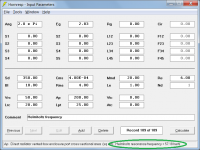I'm intrigued - why it is so important to know the precise frequency (particularly for a tapped horn) and how is the information then used in practice? The setting of the green line in the example given is about 42 to 43 Hz. Isn't this close enough?
I thought it might work out to be a better guide when the intent is to design a horn for a specific resonance frequency. Didn't HornResp show the Helmholtz resonance frequency for vented alignments at one point? Maybe I'm misrembering...
Volume Displacement (VD) Issue
According to Small the VD of the passive radiator should be 2x that of the driver, then add weight to tune. WHG
I don't know if I can quantify that; maybe MarkK can. I think the PRs we will use are anywhere from 4" to 18" dia., perhaps multiples. I don't know about the length; when it becomes impractically long we consider PRs
JphnJ at AE says the following:
"The PR can be considered equivalent to a port with a surface area equal to the Sd of the passive radiator. The PR Mms is then equivalent to the mass of air volume that would be in the length of the port. They are so similar that you can tune them the same as a port with these simple calculations found here." unfortunately, the link to the equations is broken.
According to Small the VD of the passive radiator should be 2x that of the driver, then add weight to tune. WHG
I don't know if I can quantify that; maybe MarkK can. I think the PRs we will use are anywhere from 4" to 18" dia., perhaps multiples. I don't know about the length; when it becomes impractically long we consider PRs
JphnJ at AE says the following:
"The PR can be considered equivalent to a port with a surface area equal to the Sd of the passive radiator. The PR Mms is then equivalent to the mass of air volume that would be in the length of the port. They are so similar that you can tune them the same as a port with these simple calculations found here." unfortunately, the link to the equations is broken.
Hi Jack,
The reason I asked the question is because you suggested "a tool to calculate the PR that is equivalent to the vent that has been defined", and I am trying to understand how such a tool would be applied in practice. To illustrate, following are the specifications for the Dayton Audio SD315-PR 12" Passive Radiator:
fs = 16.8 Hz
Qms = 3.00
Mms = 200 gm
Cms = 0.45 mm/N
Sd = 480 cm2
Vd = 480 cm3
Vas = 147.3 litres
Xmax = 10 mm
Mmd calculated from the above is 194 gm.
Assuming the density of air is 1.205 kg / m3, then a port tube having the same diameter as the Dayton passive radiator would need to be at least 3.35 metres in length before any additional "tuning" mass could be added to the PR.
What I had intended doing was simply to allow the user to adjust a PR mass slider in the Loudspeaker Wizard to tune / optimise the response in "real time". This would also automatically take into account the passive radiator suspension mechanical compliance and resistance values. There would be no need to define a port tube size beforehand.
Incidentally, just to clarify - the statement "The PR Mms is then equivalent to the mass of air volume that would be in the length of the port" is only correct if "the length of the port" includes end corrections.
Kind regards,
David
Didn't HornResp show the Helmholtz resonance frequency for vented alignments at one point?
It still does
Attachments
Addendum
Here is the relevant excerpt from Part I of Small's article. N.B., if the PR(s) are forced into long excursions, they may be driven into rocking modes that do not achieve the required air displacement and system damping. This condition can lead to system instabilities at frequencies of most concern.
Some very impressive bass can be delivered by this type system, particularly when configured as a quadrupole radiator (2D + 2P) where [Sp]/[Sd] >= 2 has been observed.
WHG
According to Small the VD of the passive radiator should be 2x that of the driver, then add weight to tune. WHG
Here is the relevant excerpt from Part I of Small's article. N.B., if the PR(s) are forced into long excursions, they may be driven into rocking modes that do not achieve the required air displacement and system damping. This condition can lead to system instabilities at frequencies of most concern.
Some very impressive bass can be delivered by this type system, particularly when configured as a quadrupole radiator (2D + 2P) where [Sp]/[Sd] >= 2 has been observed.
WHG
Attachments
Last edited:
What I had intended doing was simply to allow the user to adjust a PR mass slider in the Loudspeaker Wizard to tune / optimise the response in "real time". This would also automatically take into account the passive radiator suspension mechanical compliance and resistance values. There would be no need to define a port tube size beforehand.
i made that suggestion as a possible simplification when you initially seemed reluctant to support PRs. I went out on limb doing so as I only had a vague recollection of having followed a design/build thread where that kind of calculation was done and so I appreciate WHG and Mark jumping in.
But what you describe above would be ideal from my point of view. It saves having to optimize an equivalent vented design and then converting it and then wondering if the (open loop) conversion was correct.
Jack
I thought it might work out to be a better guide when the intent is to design a horn for a specific resonance frequency.
Hi Brian,
Horns are normally characterised in cutoff frequency rather than resonance frequency terms, but nevertheless I will see what can be done
Kind regards,
David
Hi David,
Don't know if this will help, but as to a source on PRs: On the PE tech forum Jeff Bagby has a thread "Designing with the New Creative Sound Passive Radiators"
Designing with the New Creative Sound Passive Radiators - Part 1 - Techtalk Speaker Building, Audio, Video Discussion Forum
there he credits Benson (see: Post #1 and #23) as the source for the passive radiator section of his "Woofer, Box and Circuit Designer"
Loudspeaker Design Software
"Theory and Design of Loudspeaker Enclosures" by J.E. Benson.
Pulished by Synergetic Audio Concepts, copyright 1993 (Although the internal work comes from Benson's papers from 1968 - 1972.)
******************************************************
Post #6643: "...allow the user to adjust a PR mass slider in the Loudspeaker Wizard to tune / optimize the response in "real time". This would also automatically take into account the passive radiator suspension mechanical compliance and resistance values."
How would one measure the PR's parameters on a DIY-PR for entry into the program? When playing around w/ PRs in the past I have always used the equivalent duct method as suggested on AE's website, and quoted by nc535 in Post #6640, as a starting point.
Thank you very much for your continuing effort. It is highly appreciated.
Regards,
Don't know if this will help, but as to a source on PRs: On the PE tech forum Jeff Bagby has a thread "Designing with the New Creative Sound Passive Radiators"
Designing with the New Creative Sound Passive Radiators - Part 1 - Techtalk Speaker Building, Audio, Video Discussion Forum
there he credits Benson (see: Post #1 and #23) as the source for the passive radiator section of his "Woofer, Box and Circuit Designer"
Loudspeaker Design Software
"Theory and Design of Loudspeaker Enclosures" by J.E. Benson.
Pulished by Synergetic Audio Concepts, copyright 1993 (Although the internal work comes from Benson's papers from 1968 - 1972.)
******************************************************
Post #6643: "...allow the user to adjust a PR mass slider in the Loudspeaker Wizard to tune / optimize the response in "real time". This would also automatically take into account the passive radiator suspension mechanical compliance and resistance values."
How would one measure the PR's parameters on a DIY-PR for entry into the program? When playing around w/ PRs in the past I have always used the equivalent duct method as suggested on AE's website, and quoted by nc535 in Post #6640, as a starting point.
Thank you very much for your continuing effort. It is highly appreciated.
Regards,
Last edited:
Hi Oliver,
Many thanks for the references. Coming up with the passive radiator simulation model was the easy part - it took only about half an hour to write the necessary code and that was done some days ago. In effect all I had to do was to replace the port tube with the passive radiator .
.
The real challenge for me is integrating the new functionality into Hornresp. The program is now unbelievably complex internally because of the number of features that have been "squeezed" in over the years. Many of the inputs are multi-tasked, for example one of the input boxes is currently used for either Fr, Ap, Ap1 and will shortly also accommodate Sp1 to Sp9 (Sp = passive radiator piston area, Sp1 = 1 passive radiator, Sp9 = 9 passive radiators).
You are asking the wrong person - I have no experience in such matters . As far as Hornresp is concerned how the values are determined is up to the user.
. As far as Hornresp is concerned how the values are determined is up to the user.
Thanks for the thanks. I think you will probably quite like the new Hornresp passive radiator functionality when it is finally released - it is coming along nicely . It is a lot of work, as I knew it would be (the reason for my initial reluctance to take it on) but hopefully it will prove to be worth it.
. It is a lot of work, as I knew it would be (the reason for my initial reluctance to take it on) but hopefully it will prove to be worth it.
As my father used to say: "If something is worth doing, it's worth doing well"...
Kind regards,
David
Don't know if this will help, but as to a source on PRs: On the PE tech forum Jeff Bagby has a thread "Designing with the New Creative Sound Passive Radiators"
Many thanks for the references. Coming up with the passive radiator simulation model was the easy part - it took only about half an hour to write the necessary code and that was done some days ago. In effect all I had to do was to replace the port tube with the passive radiator
The real challenge for me is integrating the new functionality into Hornresp. The program is now unbelievably complex internally because of the number of features that have been "squeezed" in over the years. Many of the inputs are multi-tasked, for example one of the input boxes is currently used for either Fr, Ap, Ap1 and will shortly also accommodate Sp1 to Sp9 (Sp = passive radiator piston area, Sp1 = 1 passive radiator, Sp9 = 9 passive radiators).
How would one measure the PR's parameters on a DIY-PR for entry into the program?
You are asking the wrong person - I have no experience in such matters
Thank you very much for your continuing effort. It is highly appreciated.
Thanks for the thanks. I think you will probably quite like the new Hornresp passive radiator functionality when it is finally released - it is coming along nicely
As my father used to say: "If something is worth doing, it's worth doing well"...
Kind regards,
David
Last edited:
As my father used to say: "If something is worth doing, it's worth doing well"...
Kind regards,
David
Almost like we had the same father!
A man's quality is judged by what he leaves behind.
This program all on it's own alone is a testament to a person who works very hard at getting things done right!
Hi David. You said that input fields have multiple parameter options and you need to squeeze in features. Yet hornresp wants to 'squeeze' everything in a 640x480 'tiny' window.
Why don't you upgrade the GUI layout to get more room? more space is better readability.
We live in a age where 80% of the users are using screens of 1280px and higher. The standard is more like 1980px now.
Some suggestions for GUI redesign:
- Resizable graph windows would be a plus.
- Use tabs for the Window dropdown menu. When switching tabs you see the option directly instead of opening another popup or navigate dropdown > item.
- When calculate button pressed open all graph windows at once. Maybe with a shift+click or extend to let user set options which graph windows should be opened together.
- Compare multiple previous graphs instead of one. Maybe an option to save a 'snapshot' and overlay on current sim in different color.
I'll be happy to make some GUI 'mockup' suggestions.
Obi
Why don't you upgrade the GUI layout to get more room? more space is better readability.
We live in a age where 80% of the users are using screens of 1280px and higher. The standard is more like 1980px now.
Some suggestions for GUI redesign:
- Resizable graph windows would be a plus.
- Use tabs for the Window dropdown menu. When switching tabs you see the option directly instead of opening another popup or navigate dropdown > item.
- When calculate button pressed open all graph windows at once. Maybe with a shift+click or extend to let user set options which graph windows should be opened together.
- Compare multiple previous graphs instead of one. Maybe an option to save a 'snapshot' and overlay on current sim in different color.
I'll be happy to make some GUI 'mockup' suggestions.
Obi
MCD
Screen resolution display size statistics for most common screen resolutions:
Resolution/Ratio/%Use/Equipment
1366x768 16:9 19.1% 14'' Notebook / 15.6'' Laptop / 18.5'' monitor
1920x1080 16:9 9.4% 21.5'' monitor / 23'' monitor / 1080p TV
1280x800 8:5 8.5% 14'' Notebook
320x568 9:16 6.4% 4'' iPhone 5
1440x900 8:5 5.7% 19'' monitor
1280x1024 5:4 5.5% 19'' monitor
320x480 2:3 5.2% 3.5'' iPhone
1600x900 16:9 4.6% 20'' monitor
768x1024 3:4 4.5% 9.7'' iPad
1024x768 4:3 3.9% 15'' monitor
1680x1050 8:5 2.8% 22'' monitor
360x640 9:16 2.3%
1920x1200 8:5 1.7% 24'' monitor
720x1280 9:16 1.6% 4.8'' Galaxy S
480x800 3:5 1.1%
1360x768 16:9 0.9%
1280x720 16:9 0.9% 720p TV
From this list determine the most common denominator (MCD).
Here are some guidelines for dealing with multiple screen resolutions.
https://docs.unity3d.com/Manual/HOWTO-UIMultiResolution.html
WHG
Hi David. You said that input fields have multiple parameter options and you need to squeeze in features. Yet hornresp wants to 'squeeze' everything in a 640x480 'tiny' window.
Why don't you upgrade the GUI layout to get more room? more space is better readability.
We live in a age where 80% of the users are using screens of 1280px and higher. The standard is more like 1980px now.
>snip<
Obi
Screen resolution display size statistics for most common screen resolutions:
Resolution/Ratio/%Use/Equipment
1366x768 16:9 19.1% 14'' Notebook / 15.6'' Laptop / 18.5'' monitor
1920x1080 16:9 9.4% 21.5'' monitor / 23'' monitor / 1080p TV
1280x800 8:5 8.5% 14'' Notebook
320x568 9:16 6.4% 4'' iPhone 5
1440x900 8:5 5.7% 19'' monitor
1280x1024 5:4 5.5% 19'' monitor
320x480 2:3 5.2% 3.5'' iPhone
1600x900 16:9 4.6% 20'' monitor
768x1024 3:4 4.5% 9.7'' iPad
1024x768 4:3 3.9% 15'' monitor
1680x1050 8:5 2.8% 22'' monitor
360x640 9:16 2.3%
1920x1200 8:5 1.7% 24'' monitor
720x1280 9:16 1.6% 4.8'' Galaxy S
480x800 3:5 1.1%
1360x768 16:9 0.9%
1280x720 16:9 0.9% 720p TV
From this list determine the most common denominator (MCD).
Here are some guidelines for dealing with multiple screen resolutions.
https://docs.unity3d.com/Manual/HOWTO-UIMultiResolution.html
WHG
I guess my 3440 x 1440 36" widescreen is an exception. I can have lots of windows open but I have to work around text coming up too small by default. The laptop screen is worse - its only 15" wide and 3840 x 2160 so the pixels are really small. I think I'm going to have to start carrying the monitor down to the garage/lab instead of just the laptop. HR hasn't been a problem but I have a Crown XTI DSP amp where I can't use the USB interface unless I have the monitor hooked up and some magnification dialed in.
Note that Bill said MCD, not least.
Jack
Note that Bill said MCD, not least.
Jack
I'm consistently getting "run time error 380: Invalid property value" and the program automatically closes when OK is clicked when using the hypex approximator to chop up a 14 hz hypex flare. Hornresp inputs for the horn are here - http://www.diyaudio.com/forums/subwoofers/296906-bass-horn-design-question-throat-2.html#post4834605
Hypex approximator seems to work ok for a couple other horns I tried but consistently fails on that big one.
Hypex approximator seems to work ok for a couple other horns I tried but consistently fails on that big one.
Why don't you upgrade the GUI layout to get more room?
Hi Obi,
Thanks for the feedback.
Unfortunately I don't have enough years in me left to make the upgrades you are suggesting
My computer display screen has a resolution of 1600 x 900 pixels. I use the Medium - 125% text setting and have no problems with the size of the Hornresp forms.
The Hornresp graphical user interface is not going to change
Kind regards,
David
Hi David,
While the topic of computer display is up, just some observations:
I have a very hard time seeing the vertical dividers in the regular graphs for intermediate values, 100, 1000, 10000 are OK (e.g.: SPL or Phase from Calculate). The thin line for the previous graph in 'Compare Previous' is barely visible (maybe some color would help-as in the Wizard w/ and w/O the 'Large Voice Coil' ?).
The 'Loudspeaker Wizard' graphs don't seem to have any vertical or horizontal lines.
Filling only becomes visible around ~175 in the 'Schematic Diagram' (Wizard).
Anyway, just stuff like that . Not that big a deal to me. Also, could well be just me, as my eyes have been deteriorating rapidly lately.
. Not that big a deal to me. Also, could well be just me, as my eyes have been deteriorating rapidly lately.
Regards,
While the topic of computer display is up, just some observations:
I have a very hard time seeing the vertical dividers in the regular graphs for intermediate values, 100, 1000, 10000 are OK (e.g.: SPL or Phase from Calculate). The thin line for the previous graph in 'Compare Previous' is barely visible (maybe some color would help-as in the Wizard w/ and w/O the 'Large Voice Coil' ?).
The 'Loudspeaker Wizard' graphs don't seem to have any vertical or horizontal lines.
Filling only becomes visible around ~175 in the 'Schematic Diagram' (Wizard).
Anyway, just stuff like that
Regards,
I'm consistently getting "run time error 380: Invalid property value" and the program automatically closes when OK is clicked when using the hypex approximator to chop up a 14 hz hypex flare.
Hi just a guy,
Many thanks for the feedback.
The fatal run-time error problem will be fixed in the next release, however when developing the Hypex Approximator tool I had forgotten that the permitted value of S2 for a hyperbolic-exponential horn could be up to 999999.9, which means that depending upon the number of segments used in the approximation, S2, S3, S4 or S5 could potentially be greater than the normal default limit of 99999.99. This causes overflow errors if the Loudspeaker Wizard tool is then used with a large-size multiple-segment approximated horn. Addressing these errors would require a complete re-write of large sections of the Loudspeaker Wizard code, something I am not in a position to do. The use of the Hypex Approximator will therefore be restricted to hyperbolic-exponential horns having a mouth size no greater than 99999.99 sq cm.
Kind regards,
David
Hi David,
While the topic of computer display is up, just some observations:
I have a very hard time seeing the vertical dividers in the regular graphs for intermediate values, 100, 1000, 10000 are OK (e.g.: SPL or Phase from Calculate). The thin line for the previous graph in 'Compare Previous' is barely visible (maybe some color would help-as in the Wizard w/ and w/O the 'Large Voice Coil' ?).
The 'Loudspeaker Wizard' graphs don't seem to have any vertical or horizontal lines.
Filling only becomes visible around ~175 in the 'Schematic Diagram' (Wizard).
Anyway, just stuff like that. Not that big a deal to me. Also, could well be just me, as my eyes have been deteriorating rapidly lately.
Regards,
Hi Oliver,
The Loudspeaker Wizard chart lines are definitely there - I can see them on screenprints you have posted
The absorbent filling material starts to appear once any Fr1 slider control moves off zero.
It might be time for a new pair of spectacles
Kind regards,
David
- Home
- Loudspeakers
- Subwoofers
- Hornresp