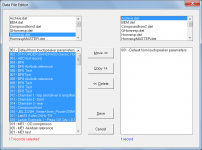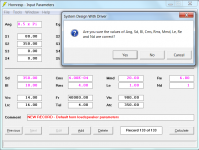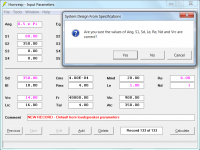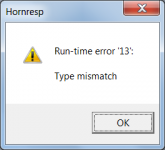System design with driver designs a horn for the driver t/s specs you already input. For example, if you wanted to use a B&C driver and you had already input the specs then you do system design with driver.
System design from specs designs a driver and a horn based on a few parameters that it asks for. If you are not prepared to have a custom driver made you probably don't want to use system design from specs. Even if you can make a custom driver you have to make sure the driver specs it spits out are actually physically possible. What you can do is run the system driver from specs and see if you can find an existing driver close to those specs that could be used.
System design from specs designs a driver and a horn based on a few parameters that it asks for. If you are not prepared to have a custom driver made you probably don't want to use system design from specs. Even if you can make a custom driver you have to make sure the driver specs it spits out are actually physically possible. What you can do is run the system driver from specs and see if you can find an existing driver close to those specs that could be used.
Last edited:
Hi chrapladm,
Replace your existing Hornresp.exe file with the updated one, in the same folder. The new version of Hornresp will find the existing Hornresp.dat data file containing all your simulations.
You won't lose your simulations. Each simulation is saved as a record in the Hornresp.dat data file. The data file is not touched when Hornresp is updated.
It is necessary to install the new version of Hornresp in the same folder as the old version so that the path to the existing Hornresp.dat data file remains the same. Otherwise, Hornresp.exe will not be able to locate the existing Hornresp.dat file, and will create a new data file in a different folder. The old data file will still exist, but Hornresp will not be able to find it.
It is strongly recommended that only one copy of Hornresp be kept. Provided that the updated Hornresp.exe and Hornresp.hlp files are installed in the same folder as the previous ones, replacing the old ones, then everything should work just fine. I am updating my own working version all the time, and have never had a problem with lost data.
1. Select the File > New menu command and create a new data file called Archive.dat.
2. Select the File > Editor menu command and move the 150 unwanted records from Hornresp.dat to Archive.dat.
The default Hornresp.dat file now contains only the 150 records you want to keep.
3. Select File > Open > Hornresp.dat to access the 150 records you want to keep.
4. Select File > Open > Archive.dat to access the 150 records you have archived.
The Export and Import tools are used with individual records only. The New, Open and Editor tools are used with complete data files.
If you currently have several Hornresp.dat files in different locations, the records in the various files can be consolidated into a single file using the Editor tool. The New, Open and Editor tools can be very useful indeed - it is worthwhile becoming familiar with them.
Kind regards,
David
How do you copy all the simulation files to the next updated HR?
Replace your existing Hornresp.exe file with the updated one, in the same folder. The new version of Hornresp will find the existing Hornresp.dat data file containing all your simulations.
Or do I lose all of my past simulations unless I save as an export or import?
You won't lose your simulations. Each simulation is saved as a record in the Hornresp.dat data file. The data file is not touched when Hornresp is updated.
It is necessary to install the new version of Hornresp in the same folder as the old version so that the path to the existing Hornresp.dat data file remains the same. Otherwise, Hornresp.exe will not be able to locate the existing Hornresp.dat file, and will create a new data file in a different folder. The old data file will still exist, but Hornresp will not be able to find it.
Was updating to the latest but dont know how to save all my past simulations. I had a few HR's going in the past because of this also.
It is strongly recommended that only one copy of Hornresp be kept. Provided that the updated Hornresp.exe and Hornresp.hlp files are installed in the same folder as the previous ones, replacing the old ones, then everything should work just fine. I am updating my own working version all the time, and have never had a problem with lost data.
My last one has about 300 simulations. I would like to keep about 150 of them but do I just need to save all of them as an export?
1. Select the File > New menu command and create a new data file called Archive.dat.
2. Select the File > Editor menu command and move the 150 unwanted records from Hornresp.dat to Archive.dat.
The default Hornresp.dat file now contains only the 150 records you want to keep.
3. Select File > Open > Hornresp.dat to access the 150 records you want to keep.
4. Select File > Open > Archive.dat to access the 150 records you have archived.
The Export and Import tools are used with individual records only. The New, Open and Editor tools are used with complete data files.
If you currently have several Hornresp.dat files in different locations, the records in the various files can be consolidated into a single file using the Editor tool. The New, Open and Editor tools can be very useful indeed - it is worthwhile becoming familiar with them.
Kind regards,
David
Attachments
What is the difference when using:
System Design>with driver
System Design> from specifications
Hi chrapladm,
The 'System Design With Driver' tool automatically designs an "optimum performance" hyperbolic-exponential horn system given Ang, Sd, Bl, Cms, Rms, Mmd, Le, Re and Nd as inputs.
The 'System Design From Specifications' tool automatically designs an "optimum performance" hyperbolic-exponential horn system given Ang, S1, Sd, Le, Re, Nd and Vrc as inputs.
Kind regards,
David
Huge thanks. I now see how easy it is. Copied the old folders data file and can now see all my old simulations. And now I can delete them in the editor section as you stated.
Now I just need to export simulation and start attempting at building this horn. As long as my simulation is correct then I should be fine. I used both ways to design the horn.(driver & parameters) I already had a few horns simulated from driver already and just tried other things. It seems to have worked. Nice to use the other features of HR instead of another subwoofer or below 300hz.
As long as my simulation is correct then I should be fine. I used both ways to design the horn.(driver & parameters) I already had a few horns simulated from driver already and just tried other things. It seems to have worked. Nice to use the other features of HR instead of another subwoofer or below 300hz. 
Now I just need to export simulation and start attempting at building this horn.
Last edited:
Is any/all of the following included in the Help?
Hi chrapladm,
Replace your existing Hornresp.exe file with the updated one, in the same folder. The new version of Hornresp will find the existing Hornresp.dat data file containing all your simulations.
You won't lose your simulations. Each simulation is saved as a record in the Hornresp.dat data file. The data file is not touched when Hornresp is updated.
It is necessary to install the new version of Hornresp in the same folder as the old version so that the path to the existing Hornresp.dat data file remains the same. Otherwise, Hornresp.exe will not be able to locate the existing Hornresp.dat file, and will create a new data file in a different folder. The old data file will still exist, but Hornresp will not be able to find it.
It is strongly recommended that only one copy of Hornresp be kept. Provided that the updated Hornresp.exe and Hornresp.hlp files are installed in the same folder as the previous ones, replacing the old ones, then everything should work just fine. I am updating my own working version all the time, and have never had a problem with lost data.
1. Select the File > New menu command and create a new data file called Archive.dat.
2. Select the File > Editor menu command and move the 150 unwanted records from Hornresp.dat to Archive.dat.
The default Hornresp.dat file now contains only the 150 records you want to keep.
3. Select File > Open > Hornresp.dat to access the 150 records you want to keep.
4. Select File > Open > Archive.dat to access the 150 records you have archived.
The Export and Import tools are used with individual records only. The New, Open and Editor tools are used with complete data files.
If you currently have several Hornresp.dat files in different locations, the records in the various files can be consolidated into a single file using the Editor tool. The New, Open and Editor tools can be very useful indeed - it is worthwhile becoming familiar with them.
Kind regards,
David
One further clarification.
David.
So this tool in it's two forms uses the driver data default. Or the user entered new driver data. It does not generate a data set for a driver.
David.
The 'System Design With Driver' tool automatically designs an "optimum performance" hyperbolic-exponential horn system given Ang, Sd, Bl, Cms, Rms, Mmd, Le, Re and Nd as inputs.
The 'System Design From Specifications' tool automatically designs an "optimum performance" hyperbolic-exponential horn system given Ang, S1, Sd, Le, Re, Nd and Vrc as inputs.
So this tool in it's two forms uses the driver data default. Or the user entered new driver data. It does not generate a data set for a driver.
One further clarification.
David.
So this tool in it's two forms uses the driver data default. Or the user entered new driver data. It does not generate a data set for a driver.
When you use the system design from specs it automatically generates new values for CMS, MMD, BL and RMS (as well as some of the horn parameters), so yes, it absolutely is generating a data set for the driver. In fact this is the whole point of the system driver from specs tool, to generate the optimum driver and horn from a few inputs. The user inputs for SD, RE, LE and ND remain unchanged so those have to be correct but it generates new data for all other aspects of the driver. It takes 2 seconds to verify this.
Last edited:
Is any/all of the following included in the Help?
Hi Andrew,
A. The initial installation and upgrade instructions are included in the Readme.txt file:
@@@@@@@@@@@@@@@@
INITIAL INSTALLATION
~~~~~~~~~~~~~~~
1. Create a folder named Hornresp
2. Copy files Hornresp.exe, Hornresp.hlp and Msvbvm60.dll into the folder
3. Run Hornresp.exe
UPGRADE
~~~~~~
1. Copy new Hornresp.exe, Hornresp.hlp and Msvbvm60.dll files into the existing Hornresp folder, replacing the old files
Previously saved records are retained.
@@@@@@@@@@@@@@@@
B. The New, Open and Editor menu commands are included in the FILE MENU section of the Help file:
@@@@@@@@@@@@@@@@
~~~~~~~~~~~~~~~~~~~~~~~~~~~~~~~~~~~~~~~~~~~~~~~~~
|FILE MENU
~~~~~~~~~~~~~~~~~~~~~~~~~~~~~~~~~~~~~~~~~~~~~~~~~
|New
~~~
Creates a new data file.
|Open
~~~~
Opens an existing data file.
|Editor
~~~~
Moves or copies records from one data file to another, or deletes records from a data file.
@@@@@@@@@@@@@@@@
Every feature in Hornresp is documented.
Kind regards,
David
One further clarification.
David.
So this tool in it's two forms uses the driver data default. Or the user entered new driver data. It does not generate a data set for a driver.
Hi Mark,
The System Design tools use the parameters highlighted in pink as inputs. That's why Hornresp asks if those values are correct
The values of all other parameters are outputs, calculated by the tools.
Kind regards,
David
Attachments
system driver from specs tool.
To be strictly correct, it should read 'system design' not 'system driver'
Well I learned something today.
Thanks Anthony.
I rarely use the second option for designing horns in the horn wizard. And I never paid attention to if it changed the driver parameters.
Turns out it does indeed.
Thanks again for the correction.
I never use the "from specs" option. At least not in Hornresp. I played around with it a bit in other software a long time ago but my goal is usually to find the ideal horn for a given driver, not find ideal driver specs for a given bandwidth.
For those that might not know, the math behind Hornresp's System Design tools (both with driver and from specs) comes right from Leach's famous horn paper. Also, Danley's Lab 12 driver design and the Labhorn design were based on this same math although both the driver and the horn went through some pretty significant changes between ideal math calculations and finished product. And since I knew all GM's horn calculations (as well as some things not related to horns) were based on Leach's math as well I made it a goal to figure out how to use Leach's math.
No one bothered to tell me that Leach's horn math is nicely and neatly integrated into the software I was already using (Hornresp), complete with an elegant and easy to use interface and the ability to not just design a driver and horn but also to simulate them with the click of a button. So I did things the hard way. I sat down with Leach's horn paper and I figured out the math. I did get stuck on something stupid and reached out but got no help with the math, only recommendations to find existing software that performed these calculations. I ended up figuring out the math but also ended up with Michael Zhang's ML_UTIL (the most fully featured standalone program short of Hornresp based on this math) as well as a couple of other spreadsheets that do the "with driver" part of the math but not the "from specs" part. Eazyhorn uses the same math too but doesn't seem to give the same results, or even design something that is worth building, in my very limited experience with that spreadsheet. With Zhang's program I briefly played with the "from specs" calculations but it's hard to get results that make sense and I still don't know what Rin (input resistance at system resonant frequency) is supposed to be. Hornresp's "from specs" feature makes the process much easier but I've never used it.
The reason I've never used it is because "ideal" specs really don't seem to matter much. At this size (ideal full size horn) you can design and horn for one driver and swap in any other driver almost without discretion. Just change the Vrc a bit and maybe 8 out of 10 drivers with the same Sd will work reasonably well in the same horn. Damping and the amount of ripple will change a bit, the high and low knee will change a bit, but overall sensitivity is dictated by the massive horn size and doesn't have much to do with the driver so the main differences come down to how much xmax and power handling the driver has.
Dr. Marshall Leach
For those that may want to study his work, recommend his book
An Introduction to Electroacoustics and Audio Amplifier Design
and the following references
Dr. Leach's Amplifier and Speaker Projects
WHG
For those that may want to study his work, recommend his book
An Introduction to Electroacoustics and Audio Amplifier Design
and the following references
Dr. Leach's Amplifier and Speaker Projects
WHG
Hornresp Update 3940-151024
Hi Everyone,
BUG FIX
When used with a tapped horn design, the Loudspeaker Wizard would generate a fatal run-time error if the B key was pressed to reset either the Vrc or Lrc chamber slider to its baseline value. Also, the Vrc and Lrc chamber sliders were not being reset to their baseline values when Alt+B was pressed.
These problems have now been fixed.
The bug was introduced with the release of Version 34.50.
Kind regards,
David
Hi Everyone,
BUG FIX
When used with a tapped horn design, the Loudspeaker Wizard would generate a fatal run-time error if the B key was pressed to reset either the Vrc or Lrc chamber slider to its baseline value. Also, the Vrc and Lrc chamber sliders were not being reset to their baseline values when Alt+B was pressed.
These problems have now been fixed.
The bug was introduced with the release of Version 34.50.
Kind regards,
David
Attachments
17 days went by and we didn't see any updates.
Is that a record?
D.Mc, been on holiday?
Lying on the beach thinking "what does that B key do?"
Hi Andrew,
No, I am still here - it's just that things have been pretty quiet on the Hornresp front in recent times.
Just when I was beginning to think that perhaps all the bugs had been cleared, I happened to stumble across these latest two by sheer chance.
I won't rest until Hornresp is bug-free, or at least until I can't find any more, and no more are reported by users
Kind regards,
David
I won't rest until Hornresp is bug-free, or at least until I can't find any more, and no more are reported by users.
Kind regards,
David
I use the program most every day. Just can't believe what I would do without it.
Not having Hornresp would make most of my design work very difficult indeed.
I use the program most every day. Just can't believe what I would do without it.
Not having Hornresp would make most of my design work very difficult indeed.
Hi Mark,
Pleased to hear that you are giving Hornresp a good "workout"
Don't forget to report any bugs you find while using the program!
Kind regards,
David
- Home
- Loudspeakers
- Subwoofers
- Hornresp