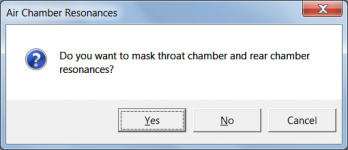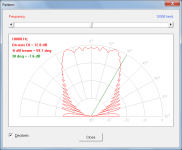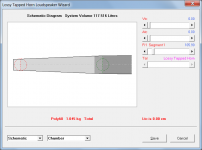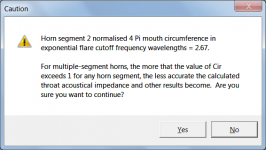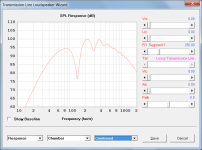3300-131130
Hi GM,
Are you absolutely sure that you pressed the 'Cancel' button and not the 'No' button on the attached message box? If you did press 'Cancel' and the main input screen 'Calculate' button subsequently worked, then your computer is possessed - there is no way in the world that the bug in the Hornresp code could allow it to happen!
This is all very weird - the sort of thing that usually only occurs in "The Twilight Zone"...
Kind regards,
David
Attachments
Hi Everyone,
I assume that people already know this, but just in case...
The default option displays the chamber resonance masking dialog box each time that the Calculate button is pressed. This can be changed using the Tools > Options menu.
Kind regards,
David
Press "calculate", then select "cancel" in the dialog about masking the rear chamber resonances.
I assume that people already know this, but just in case...
The default option displays the chamber resonance masking dialog box each time that the Calculate button is pressed. This can be changed using the Tools > Options menu.
Kind regards,
David
Hi GM,
Are you absolutely sure that you pressed the 'Cancel' button and not the 'No' button on the attached message box? If you did press 'Cancel' and the main input screen 'Calculate' button subsequently worked, then your computer is possessed - there is no way in the world that the bug in the Hornresp code could allow it to happen!
This is all very weird - the sort of thing that usually only occurs in "The Twilight Zone"....
Kind regards,
David
Well, this would hardly be the first time a computer of mine did impossible things according to the guru that assembles, etc., them.
Regardless, here's what I did [again] in case I misunderstood Mike's post:
Used the default horn sim to make a new one.
Pressed 'calculate'.
In the SPL plot, clicked 'tools'/'options' [where the 'masking' is]/'cancel' and the 'calculate' button still works.
So where is this message box where I can choose 'no'?
GM
Well, this would hardly be the first time a computer of mine did impossible things according to the guru that assembles, etc., them.
Regardless, here's what I did [again] in case I misunderstood Mike's post:
Used the default horn sim to make a new one.
Pressed 'calculate'.
In the SPL plot, clicked 'tools'/'options' [where the 'masking' is]/'cancel' and the 'calculate' button still works.
So where is this message box where I can choose 'no'?
GM
Hi GM
Try this instead:
1. Open Tools > Options, select the 'Prompt before calculation' option and press OK.
2. Select the default record and press the main Calculate button.
3. Press the Cancel button on the dialog box.
You will now find that the main Calculate button no longer works
Mystery solved!
Kind regards,
David
Last edited:
Hornresp Update 3320-140101
Hi Everyone,
Happy New Year!
CHANGE 1
The Directivity Pattern tool now has a frequency slider. See Attachment 1.
CHANGE 2
Acoustical impedance magnitude Za has been added to the main export data list. This change was requested via email.
CHANGE 3
Za magnitude and phase can be exported from the acoustical impedance window. This change was requested via email.
CHANGE 4
Different airflow resistivity values can now be specified for each segment. Double-click on the Fr1 slider caption to select a segment. If the Fr1 slider value is changed while the F5 function key is pressed, all segments containing absorbent filling material are set to the same resistivity value. See Attachment 2.
CHANGE 5
Double-clicking on a length slider value no longer adds or removes absorbent filling in that segment.
CHANGE 6
When the airflow resistivity value is less than 1000 mks rayls/m and the Schematic and Chamber options are selected, the Loudspeaker Wizard tool now shows the total amount of Polyfill absorbent material in kilograms required to achieve the specified resistivity value. Double-click on the total value to display the amount in the currently selected segment. See Attachment 2. My thanks to 'just a guy' for providing the Polyfill density data.
CHANGE 7
Lossy charts can now be baselined.
CHANGE 8
The lossy model now handles very low flare rate parabolic segments more gracefully. Posts #3923, #3924 and #3942 refer. My thanks to Oliver ('tb46') for highlighting this issue.
CHANGE 9
The bug reported in Post #3996 has now been fixed. My thanks to 'littlemike' for bringing this problem to my attention. Pressing the 'No' button on the Cir > 1 message box caused the same situation to occur - this has also been corrected.
Kind regards,
David
Hi Everyone,
Happy New Year!
CHANGE 1
The Directivity Pattern tool now has a frequency slider. See Attachment 1.
CHANGE 2
Acoustical impedance magnitude Za has been added to the main export data list. This change was requested via email.
CHANGE 3
Za magnitude and phase can be exported from the acoustical impedance window. This change was requested via email.
CHANGE 4
Different airflow resistivity values can now be specified for each segment. Double-click on the Fr1 slider caption to select a segment. If the Fr1 slider value is changed while the F5 function key is pressed, all segments containing absorbent filling material are set to the same resistivity value. See Attachment 2.
CHANGE 5
Double-clicking on a length slider value no longer adds or removes absorbent filling in that segment.
CHANGE 6
When the airflow resistivity value is less than 1000 mks rayls/m and the Schematic and Chamber options are selected, the Loudspeaker Wizard tool now shows the total amount of Polyfill absorbent material in kilograms required to achieve the specified resistivity value. Double-click on the total value to display the amount in the currently selected segment. See Attachment 2. My thanks to 'just a guy' for providing the Polyfill density data.
CHANGE 7
Lossy charts can now be baselined.
CHANGE 8
The lossy model now handles very low flare rate parabolic segments more gracefully. Posts #3923, #3924 and #3942 refer. My thanks to Oliver ('tb46') for highlighting this issue.
CHANGE 9
The bug reported in Post #3996 has now been fixed. My thanks to 'littlemike' for bringing this problem to my attention. Pressing the 'No' button on the Cir > 1 message box caused the same situation to occur - this has also been corrected.
Kind regards,
David
Attachments
Hi David, that is very nice, could not resist the temptation to go back and recalculate some of the designs, I can see a few changes in those would be good  .
.
One question though, perhaps I am misunderstanding something. the ability to add damping only exist in the loudspeaker wizard, right. So the values for the segments are not stored in the data model and hence not in the export, and not saved, right? If correct that also means that you cannot see the influence for example on the combined response or the impulse.
It would be really nice if the program remembered this info
But thanks for a great program, Kurt
One question though, perhaps I am misunderstanding something. the ability to add damping only exist in the loudspeaker wizard, right. So the values for the segments are not stored in the data model and hence not in the export, and not saved, right? If correct that also means that you cannot see the influence for example on the combined response or the impulse.
It would be really nice if the program remembered this info
But thanks for a great program, Kurt
You will now find that the main Calculate button no longer works.
Happy New Year and all that jive!
No, it doesn't. Shows how much attention I pay to it though, I never noticed the option and since the default is not masked, can't imagine why folks would be wanting the option popping up all the time.
GM
CHANGE 1.........
Thanks for all the effort! You're making substantive changes quicker than I can assimilate them these days. Mighty impressive piece of software now, especially considering all the times you've claimed that such n' such an option was 'never going to happen'.
GM
Hi Kurt,
Correct.
The airflow resistivity value for the currently selected segment is saved (as Fr). If the same filling density is used in each segment, then the information is in effect stored. If the densities are different in each segment, then you will need to keep your own manual records - perhaps you could include the individual values in the record comment field. Note that this limitation is not unique to the Loudspeaker Wizard - the Filter Wizard doesn't save anything . For all wizard data to be saved, each record would require a number of additional fields, even though they might not be used in a particular design - this would increase the Hornresp.dat file size significantly even though in many cases no information is being stored.
. For all wizard data to be saved, each record would require a number of additional fields, even though they might not be used in a particular design - this would increase the Hornresp.dat file size significantly even though in many cases no information is being stored.
You can see the influence on the combined response (see attachment) but not the impulse response. The impulse response would take too long to calculate, causing the real-time wizard to "seize up".
The lossy model is restricted to the Loudspeaker Wizard primarily to limit the observable frequency range to 2000 hertz - see Post #3924 (linked below) for details on why this is desirable.
http://www.diyaudio.com/forums/subwoofers/119854-hornresp-393.html#post3747637
Kind regards,
David
the ability to add damping only exist in the loudspeaker wizard, right.
Correct.
So the values for the segments are not stored in the data model and hence not in the export, and not saved, right?
The airflow resistivity value for the currently selected segment is saved (as Fr). If the same filling density is used in each segment, then the information is in effect stored. If the densities are different in each segment, then you will need to keep your own manual records - perhaps you could include the individual values in the record comment field. Note that this limitation is not unique to the Loudspeaker Wizard - the Filter Wizard doesn't save anything
If correct that also means that you cannot see the influence for example on the combined response or the impulse.
You can see the influence on the combined response (see attachment) but not the impulse response. The impulse response would take too long to calculate, causing the real-time wizard to "seize up".
The lossy model is restricted to the Loudspeaker Wizard primarily to limit the observable frequency range to 2000 hertz - see Post #3924 (linked below) for details on why this is desirable.
http://www.diyaudio.com/forums/subwoofers/119854-hornresp-393.html#post3747637
Kind regards,
David
Attachments
Happy New Year and all that jive!
No, it doesn't. Shows how much attention I pay to it though, I never noticed the option and since the default is not masked, can't imagine why folks would be wanting the option popping up all the time.
GM
Hi GM,
The default is actually 'Prompt before calculation'
Post #4003 was just a reminder to let anyone know who might not be aware of it, that the option can be changed to prevent it "popping up all the time", as you say.
Kind regards,
David
Hi,
a question that I have for long :
in the LS wizard, response graph, other sliders:
when Pmax is 0, the line is flat ,
when Pmax is 1 or more a big hump inflate on the low part.
It appends all the time, so it must be normal...
Why ? What appends ?
Which is the more usable simulation ?
It doesn't append when many Watts are set in Eg, nor with the "calculate" spl.
Regards,
B
a question that I have for long :
in the LS wizard, response graph, other sliders:
when Pmax is 0, the line is flat ,
when Pmax is 1 or more a big hump inflate on the low part.
It appends all the time, so it must be normal...
Why ? What appends ?
Which is the more usable simulation ?
It doesn't append when many Watts are set in Eg, nor with the "calculate" spl.
Regards,
B
Not in any release I've installed. Seriously, I've never seen the pop-up or sure would have looked for a way to get rid of it.
Hi GM,
The first time that you used Hornresp and generated your Hornresp.dat data file, you would have seen the pop-up message. You must have changed the option at that time.
If you want to check this for yourself, close Hornresp and temporarily move your Hornresp.dat file out of the C:\Hornresp\Data folder into some other folder. Then run Hornresp. It will automatically generate a new Hornresp.dat file containing just the default record. If you then press the Calculate button you will find that you get the pop-up message, by default. Delete the new Hornresp.dat file and transfer your old file back into the C:\Hornresp\Data folder to restore everything to the way it originally was.
Alternatively, use File > New to create a new data file, and then press Calculate to see the pop-up message. Use File > Open to reload your original Hornresp.dat file.
Kind regards,
David
Hi blo06,
When Pmax = 0 the speaker is driven by a constant input voltage Eg. The actual input power at this voltage will depend on the electrical input impedance, which varies greatly across the frequency range. When Pmax = 1 the speaker is driven by a constant input power of 1 watt. This is why the results are different.
Both sets of results are useful - it depends on what you wish to investigate. If you are interested in the power handling capabilities of the driver, then Pmax is important.
When you set the power in Eg, remember that this represents the power at the nominal impedance only. The actual input power will vary greatly depending upon the electrical input impedance value. Only the input voltage Eg remains constant.
Kind regards,
David
in the LS wizard, response graph, other sliders:
when Pmax is 0, the line is flat ,
when Pmax is 1 or more a big hump inflate on the low part.
Why ?
When Pmax = 0 the speaker is driven by a constant input voltage Eg. The actual input power at this voltage will depend on the electrical input impedance, which varies greatly across the frequency range. When Pmax = 1 the speaker is driven by a constant input power of 1 watt. This is why the results are different.
Which is the more usable simulation ?
Both sets of results are useful - it depends on what you wish to investigate. If you are interested in the power handling capabilities of the driver, then Pmax is important.
It doesn't append when many Watts are set in Eg, nor with the "calculate" spl.
When you set the power in Eg, remember that this represents the power at the nominal impedance only. The actual input power will vary greatly depending upon the electrical input impedance value. Only the input voltage Eg remains constant.
Kind regards,
David
- Home
- Loudspeakers
- Subwoofers
- Hornresp