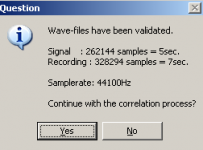Attached picture shows the response of 30sec mp3 encoded music
I can't get this test to work. I can't find anything I am doing wrong. Does the length of the file have to be in between a minimum and maximum length to compare 2 files the way you did in this example?
I basically took one of my songs and truncated it to around 30 secs and then coverted it to mp3 and back to wav. I then tried to load the original and the decompressed wav like you have showing in the picture and hit "import". But then nothing happens - no measurment. What am I missing?
Thanks for any help
I can't get this test to work. I can't find anything I am doing wrong. Does the length of the file have to be in between a minimum and maximum length to compare 2 files the way you did in this example?
I basically took one of my songs and truncated it to around 30 secs and then coverted it to mp3 and back to wav. I then tried to load the original and the decompressed wav like you have showing in the picture and hit "import". But then nothing happens - no measurment. What am I missing?
Thanks for any help
Tested again, and it works for me - Don't you get a popup?
To Others: Have you had any success importing signal/recordings as wave-files?
Attachments
I'm having problems with the 1.4.0.4, unhandled exceptions during measurement and some general weirdness too. It may have something to do with using channels 3 or 4 for input/output, but I can't be sure. Also I can't get the S/PDIF loopback to work (EMU shows int/ext clock locked ok), either no signal or on some rare occasions very noisy and weird impulse and FR.
Unhandled exceptions occur when the "Measurement is active" window is on, last line of text: - Validating measurement. These have happened with DS or ASIO.
General weirdness: ASIO control panel button stops working and "Measurement is active" window's caption indicates wrong input if it was changed from the previous setting (eg. input changed from left to right -> caption reads In: Right).
I never got to use the previous versions much, but quickly tried the 1.4.0.2 which seemed to work fine (albeit no support for the 3&4 Ch so can't directly compare).
That's a part of the message from the unhandled exception if it helps diagnosing.
edit:
Ok, it seems to crash always when the "measurement is active" window's caption reads In: Ch 3, even if the setting in Device&Signal tab was Left. MME/DS/ASIO all do this.
edit2:
Doesn't crash when Output is Ch 3 too, but it doesn't result in a working measurement (looks like just noise).
Unhandled exceptions occur when the "Measurement is active" window is on, last line of text: - Validating measurement. These have happened with DS or ASIO.
General weirdness: ASIO control panel button stops working and "Measurement is active" window's caption indicates wrong input if it was changed from the previous setting (eg. input changed from left to right -> caption reads In: Right).
I never got to use the previous versions much, but quickly tried the 1.4.0.2 which seemed to work fine (albeit no support for the 3&4 Ch so can't directly compare).
Code:
System.AccessViolationException: Yritettiin lukea tai kirjoittaa suojattua muistia. Tämä on usein merkki siitä, että toinen muisti on vioittunut.
kohteessa HOLM.Measure.Measurement.PostMeasureStandard(Measurement* , Int32 , Int32 , ApplicationId , Boolean )
kohteessa HOLM.HOLMImpulse.AudioHelper.PerformMeasurement(Measurement* meas, String infoString)
kohteessa HOLM.HOLMImpulse.MainCtrl.Action_MeasStart(Object sender, EventArgs e)
kohteessa System.Windows.Forms.Control.OnClick(EventArgs e)
kohteessa System.Windows.Forms.Button.OnClick(EventArgs e)
kohteessa System.Windows.Forms.Button.OnMouseUp(MouseEventArgs mevent)
kohteessa System.Windows.Forms.Control.WmMouseUp(Message& m, MouseButtons button, Int32 clicks)
kohteessa System.Windows.Forms.Control.WndProc(Message& m)
kohteessa System.Windows.Forms.ButtonBase.WndProc(Message& m)
kohteessa System.Windows.Forms.Button.WndProc(Message& m)
kohteessa System.Windows.Forms.Control.ControlNativeWindow.OnMessage(Message& m)
kohteessa System.Windows.Forms.Control.ControlNativeWindow.WndProc(Message& m)
kohteessa System.Windows.Forms.NativeWindow.Callback(IntPtr hWnd, Int32 msg, IntPtr wparam, IntPtr lparam)That's a part of the message from the unhandled exception if it helps diagnosing.
edit:
Ok, it seems to crash always when the "measurement is active" window's caption reads In: Ch 3, even if the setting in Device&Signal tab was Left. MME/DS/ASIO all do this.
edit2:
Doesn't crash when Output is Ch 3 too, but it doesn't result in a working measurement (looks like just noise).
Last edited:
Just a user error sorry.
Figured out what I was doing wrong. Mismatched samplerates - duh. My master is at 192kHz 24-bit and I forgot that when you convert to mp3 it automatically resamples to 48kHz. So when I decoded the mp3 I ended up with 48kHz 24-bit instead of 192kHz. I redid it with an SRC on the decode and it worked fine.
Maybe if there was a way to add a "mismatched samplerate" and have that dialog pop up. Because when I did it incorrectly it looked more like a crash where the import window just disappeared without any popup.
Figured out what I was doing wrong. Mismatched samplerates - duh. My master is at 192kHz 24-bit and I forgot that when you convert to mp3 it automatically resamples to 48kHz. So when I decoded the mp3 I ended up with 48kHz 24-bit instead of 192kHz. I redid it with an SRC on the decode and it worked fine.
Maybe if there was a way to add a "mismatched samplerate" and have that dialog pop up. Because when I did it incorrectly it looked more like a crash where the import window just disappeared without any popup.
Last edited:
Just a user error sorry.
Figured out what I was doing wrong. Mismatched samplerates - duh. My master is at 192kHz 24-bit and I forgot that when you convert to mp3 it automatically resamples to 48kHz. So when I decoded the mp3 I ended up with 48kHz 24-bit instead of 192kHz. I redid it with an SRC on the decode and it worked fine.
Nice to hear!
I need to report an error if the samplerates don't match at import.
unhandled exceptions
I'd like to add that I'm running on Windows XP Home SP3 FIN and all latest .NET stuff (1.1, 2.0, 3.5 and some servicepacks etc) I think (HolmImpulse was a .NET software right?).
The Options menu
Yes correct
To the others:
- Is the Options menu not intuitive since you could not find it?
- If I have made a short user-guide would you have read it there?
Extending the frequency range and modifying the amplitude scale is already possible from the "options" tab...
Yes correct

To the others:
- Is the Options menu not intuitive since you could not find it?
- If I have made a short user-guide would you have read it there?
I'd like to add that I'm running on Windows XP Home SP3 FIN and all latest .NET stuff (1.1, 2.0, 3.5 and some servicepacks etc) I think (HolmImpulse was a .NET software right?).
Thanks for your detailed info - A new version is on the way - I'll also introduce a debug-version with extended logging so I'm able to troubleshoot if your problem persists
Yes correct
To the others:
- Is the Options menu not intuitive since you could not find it?
- If I have made a short user-guide would you have read it there?
Yes, I would have read it there. Newbie and desparately would like a short user-guide.
I am finally back home and can start playing around with your software again.
I just noticed something, in the measurement options tab there is an invert button.
It looks like it is not possible to see if it is inverted or not after having clicked on it.
This might be confusing.
Or did I miss something ?
I just noticed something, in the measurement options tab there is an invert button.
It looks like it is not possible to see if it is inverted or not after having clicked on it.
This might be confusing.
Or did I miss something ?
The Invert button
The Invert button will invert your signal: An action, not an indicator
I am finally back home and can start playing around with your software again.
I just noticed something, in the measurement options tab there is an invert button.
It looks like it is not possible to see if it is inverted or not after having clicked on it.
This might be confusing.
Or did I miss something ?
The Invert button will invert your signal: An action, not an indicator
New version with Bug fixes 1.4.0.6
Version 1.4.0.6 (2009-10-01)
Features/Changes:
* Signal length up to 2^23 = 8388.608 samples available
* Information when trying to import signal/recording with different samplerates
* Record Meter Window improved (Alt+F1)
* Improved Time-zero Auto detect (Again)
* Logging is now Std C++ instead of Microsoft CLR
Bugfixes:
* Misc spontaneous crashes and unhandled exceptions
* In/out channels is not loaded correctly
Breez, try the New version with Bug fixes 1.4.0.6
Version 1.4.0.6 (2009-10-01)
Features/Changes:
* Signal length up to 2^23 = 8388.608 samples available
* Information when trying to import signal/recording with different samplerates
* Record Meter Window improved (Alt+F1)
* Improved Time-zero Auto detect (Again)
* Logging is now Std C++ instead of Microsoft CLR
Bugfixes:
* Misc spontaneous crashes and unhandled exceptions
* In/out channels is not loaded correctly
Breez, try the New version with Bug fixes 1.4.0.6
I'm having problems with the 1.4.0.4, unhandled exceptions during measurement and some general weirdness too. It may have something to do with using channels 3 or 4 for input/output, but I can't be sure. Also I can't get the S/PDIF loopback to work (EMU shows int/ext clock locked ok), either no signal or on some rare occasions very noisy and weird impulse and FR.
Unhandled exceptions occur when the "Measurement is active" window is on, last line of text: - Validating measurement. These have happened with DS or ASIO.
General weirdness: ASIO control panel button stops working and "Measurement is active" window's caption indicates wrong input if it was changed from the previous setting (eg. input changed from left to right -> caption reads In: Right).
I never got to use the previous versions much, but quickly tried the 1.4.0.2 which seemed to work fine (albeit no support for the 3&4 Ch so can't directly compare).
The Invert button will invert your signal: An action, not an indicator
I think domtw means that there's no indicator that tells him if the invert button has been activated or not.
Invert flag?
So you want a flag for each measurement so you can see if it has been inverted?
I think domtw means that there's no indicator that tells him if the invert button has been activated or not.
So you want a flag for each measurement so you can see if it has been inverted?
Or maybe, just a check box instead of the button, so we see when it's inverted or not.So you want a flag for each measurement so you can see if it has been inverted?
So you want a flag for each measurement so you can see if it has been inverted?
The flag is there! Man, talk about fast response!
- Home
- Design & Build
- Software Tools
- HOLMImpulse: Measuring Frequency & Impulse Response