220V Grounding is not necessary to be connected to the body! This improves the safety of the appliance. But worsens other parameters. It's perfect - if you own a cottage and a separate ground connection. If it is an apartment with common ground around the house is a bad thing.
Unfortunately it is very much necessary for safety to have the chassis bonded to earth as I have done. If you want to leave the chassis unconnected then you have to build to class 2 double insulated standards which are not so easy to do.
If the earth was disconnected in my chassis and there was a fault it is quite possible that the full line voltage will appear directly on the chassis. Touch it and you become the path to earth. With the chassis connected to earth my RCD trips and I get to find out what the fault was.
Yes connecting multiple devices with safety earth connections can cause ground loops but this is no reason to avoid it.
Please don't tell people to disconnect the safety earth without then telling them what they have to do to make the device safe as that is dangerous. You might understand the consequences but other's may not.
Yes you could if you desolder the 16 pin header connections. The only issue is what type of display controller has been used, it is likely to be HD44780 compatible but maybe not.I am somehow allergic to blue LCDs. Could the one on these DACs be swapped for another standard LCD without big hassle? Or even drop-in OLED?
I have considered it as I much prefer an OLED or negative LCD, the OLED is nearly as expensive to buy as the DAC and I'm not sure yet if I want to go to the trouble of finding out compatibility with an LCD.
Try it and let us know!
... it is likely to be HD44780 compatible but maybe not.
I have considered it as I much prefer an OLED or negative LCD, the OLED is nearly as expensive to buy as the DAC and I'm not sure yet if I want to go to the trouble of finding out compatibility with an LCD.
Try it and let us know!
I do not have the DAC yet, considering to jump on or wait for the AK4497 version. Can someone onfirm that the display is HD44780 based. That's what I would like ;-)... It need not be the OLED - white characters on black LCD is nice as well.
I am somehow allergic to blue LCDs. Could the one on these DACs be swapped for another standard LCD without big hassle? Or even drop-in OLED?
You can always put some colored mask in front ...
Attachments
You can always put some colored mask in front ...
Is this really the blue LCD behind the mask? If so - issue solved ;-)
I have a qualification is appropriate. And I'm pretty sure it's not that scary. We ourselves do diy and it can be done safely. Double insulation where you need it (the power cord) is present necessarily.You might understand the consequences but other's may not.
Here is what one of the most literate people in the development of DAC.
"NEVER, under any circumstances, I do not connect with the ground network of the unit."
Çàçåìëåíèå è çâó÷àíèå àïïàðàòóðû
Great. A good idea.You can always put some colored mask in front ...
I need another ak4118 board.
https://www.aliexpress.com/item/AK4..._6&btsid=8ec026b8-02d1-4688-b124-45f75eda1f28
What is the difference in settings when choose encoder or push-button version?
I had 3 push-button version...one for select and filter switching other 2 for volume.
How is that solved with one button?
When ordering where can i choose between button or encoder. Any idea?
Thank you.
https://www.aliexpress.com/item/AK4..._6&btsid=8ec026b8-02d1-4688-b124-45f75eda1f28
What is the difference in settings when choose encoder or push-button version?
I had 3 push-button version...one for select and filter switching other 2 for volume.
How is that solved with one button?
When ordering where can i choose between button or encoder. Any idea?
Thank you.
I have a qualification is appropriate. And I'm pretty sure it's not that scary. We ourselves do diy and it can be done safely. Double insulation where you need it (the power cord) is present necessarily.
Here is what one of the most literate people in the development of DAC.
"NEVER, under any circumstances, I do not connect with the ground network of the unit."
Çàçåìëåíèå è çâó÷àíèå àïïàðàòóðû
So it seems that you are just repeating things that "Lynx" says as he is someone you think is knowledgable. The link suffers in translation to english by google but I think I get his point of view.
I personally can not tell the difference in sound quality when I have the safety earth connected or disconnected so I choose to use the safest method. Probably due to my terrible TL1963 regulators
Certainly connecting multiple devices with safety grounds can cause loops and hum and buzz. In that case I use an optical connection, the loop disappears and I and anyone who touches my equipment is safe.
Anyway I think we have both wasted enough of our time debating this, you are free to build your equipment any way you see fit.
I need another ak4118 board.
https://www.aliexpress.com/item/AK4..._6&btsid=8ec026b8-02d1-4688-b124-45f75eda1f28
What is the difference in settings when choose encoder or push-button version?
I had 3 push-button version...one for select and filter switching other 2 for volume.
How is that solved with one button?
When ordering where can i choose between button or encoder. Any idea?
Thank you.
The aliexpress listings are just copied from taobao and on taobao you can choose which version you want. You will have to contact the aliexpress seller to confirm which version they have available.
I would choose the version with the encoder as that lets you control volume by turning the encoder but can change other functions by pressing it in or setting volume to a certain level and then turning the encoder to change settings.
I bought mine from aliexp, version with encoder(b version, online mode) but ir receiver was not included. Tried to connect mine but no luck with remote so far. Fluid mentioned it could be firmware issue. It looks there is more than two versions of those boards. I asked couple of sellers on aliexp but no one could answer on technical questions.
Thank you.
If i read correctly encoder turning is just for volume up and down and pressing quick filter selection and long pres for input select? Because i never used volume it is easier to install pushbutton. Volume changing then with apple remote..?
Yes that is how the encoder works. Volume and all settings can be changed with the apple remote.
These are the instructions that I have saved
If you can order from taobao directly or through an agent then you will be able to choose the board you want directly from the designer.
The problem with aliexpress is that they have just bought them from taobao and are selling them on for a profit. The sellers don't know anything about the boards and they could have had them for a long time so the firmware might be out of date.
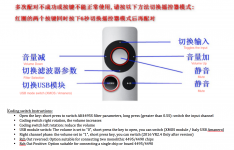
i finally managed to build the psu for this dac and wanted to try it out, but i don't get any sound :-( ... i checked the test points, voltage is ok, also checked supply voltage for opamps, which seems fine as well ... I2S connections seem ok as well. can anyone maybe help me narrowing down where my problem is? I2S source is a waveio. Dac is a single chip one.
my first guess i, i got the jumper settings wrong, since they seem a bit confusing ;-) Can anyone confirm that using a jumper on 7, 8 and 9 is ok for using it without the ak4137 board?
my first guess i, i got the jumper settings wrong, since they seem a bit confusing ;-) Can anyone confirm that using a jumper on 7, 8 and 9 is ok for using it without the ak4137 board?
Last edited:
i finally managed to build the psu for this dac and wanted to try it out, but i don't get any sound :-( ... i checked the test points, voltage is ok, also checked supply voltage for opamps, which seems fine as well ... I2S connections seem ok as well. can anyone maybe help me narrowing down where my problem is? I2S source is a waveio. Dac is a single chip one.
my first guess i, i got the jumper settings wrong, since they seem a bit confusing ;-) Can anyone confirm that using a jumper on 7, 8 and 9 is ok for using it without the ak4137 board?
it should be:
J01 OFF
J06 OFF
J07 OFF
J08 ON
J09 OFF
J10 OFF
J11 OFF
J02, J03, J04 according filter table (OFF, ON, ON for sharp roll-off, for example)
ok, so i set up everything nicely, but the sound is still terrible. Sounds like a radio with not enough reception :-( Also only the right channel is working. I measured all the voltages again, they are fine. On the +/- input of both opamps i measured around 5mv, which is wierd since only one channel seems to be working. Supply voltage on both opamps is fine. So far i tried using 2 new opamps with the same result - 1 channel dead, the other sounding really bad...
As I2S source i use a waveio, since the pinout is different from the dac i had to use a cat5 wire for the I2S connection, length is about 5cm.
I feel like it would be wierd if the waveio is the problem since only 1 channel is working.... any ideas on what to do? I don't have an oscilloscope, which would have been my next idea for error search.
As I2S source i use a waveio, since the pinout is different from the dac i had to use a cat5 wire for the I2S connection, length is about 5cm.
I feel like it would be wierd if the waveio is the problem since only 1 channel is working.... any ideas on what to do? I don't have an oscilloscope, which would have been my next idea for error search.
ok, so i set up everything nicely, but the sound is still terrible. Sounds like a radio with not enough reception :-( Also only the right channel is working. I measured all the voltages again, they are fine. On the +/- input of both opamps i measured around 5mv, which is wierd since only one channel seems to be working. Supply voltage on both opamps is fine. So far i tried using 2 new opamps with the same result - 1 channel dead, the other sounding really bad...
As I2S source i use a waveio, since the pinout is different from the dac i had to use a cat5 wire for the I2S connection, length is about 5cm.
I feel like it would be wierd if the waveio is the problem since only 1 channel is working.... any ideas on what to do? I don't have an oscilloscope, which would have been my next idea for error search.
Most DACs use a dedicated clock to swap back and forth between left and right channels coming in on I2S (16/24 bits then swap, repeat), if your device isn't outputting in the properly structured format, you might get a result similar to what you're seeing.
- Status
- This old topic is closed. If you want to reopen this topic, contact a moderator using the "Report Post" button.
- Home
- Source & Line
- Digital Line Level
- Dual mono AK4495S with AK4137 and MCU/LCD DAC kit for $160

