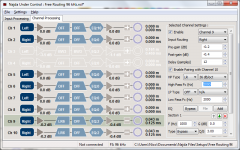- I can use analogue inputs to connect, for example, a turntable and then apply filters to equalize.
I believe you would need to boost the signal level before entering Najda; moving coil cartridges in general have even lower output than moving magnet types - they need special low-noise stages. Then the task of constructing accurate RIAA curves in the digital domain. Do also keep in mind that there is only one analogue input.
It would be fantastic if you can pull it off successfully. There are digital phono preamps available commercially.
More PEQ
In my first Najda testing I use it as 2 channel PEQ.
I find in IIR mode Channel Processing PEQ limit 10 is too few for my system. How to get more PEQ on one Najda Channel Processing? I know on Input Processing is also 10 PEQ possible but for Input Graph is not possible to load frequency responses and see summed result as is possible for Channel Processing on Output Graph. As input processing is not seen on Output Graph, then I not see how Input Processing PEQ influence on summed frequency response.
From this problem I see one additional function what NUC needs: It is good to have on Output Graph settings what will enable to see Input processing + Channel Processing results on Output Graph or maybe better even if additional Total Processing Graph will be added.
In my first Najda testing I use it as 2 channel PEQ.
I find in IIR mode Channel Processing PEQ limit 10 is too few for my system. How to get more PEQ on one Najda Channel Processing? I know on Input Processing is also 10 PEQ possible but for Input Graph is not possible to load frequency responses and see summed result as is possible for Channel Processing on Output Graph. As input processing is not seen on Output Graph, then I not see how Input Processing PEQ influence on summed frequency response.
From this problem I see one additional function what NUC needs: It is good to have on Output Graph settings what will enable to see Input processing + Channel Processing results on Output Graph or maybe better even if additional Total Processing Graph will be added.
I recently stumbled across an IR receiver that that covers 30kHz to 50kHz (as opposed to fixed frequency). Is this something you can accommodate? I don't have the part number at hand right now, but I can get it later.
Just to follow up: here is a link to the device Vishay TSMP4138. It is available from Digikey.
Oh, I forgot.
Since I use linux I'm interested in a linux release of the software. I remember I read about it. Iis it in your to-do list?
Thank you,
V
There's a plan for a Linux build. I actually have a prototype in test, but I can't tell yet when it's going to be released.
In my first Najda testing I use it as 2 channel PEQ.
I find in IIR mode Channel Processing PEQ limit 10 is too few for my system. How to get more PEQ on one Najda Channel Processing? I know on Input Processing is also 10 PEQ possible but for Input Graph is not possible to load frequency responses and see summed result as is possible for Channel Processing on Output Graph. As input processing is not seen on Output Graph, then I not see how Input Processing PEQ influence on summed frequency response.
From this problem I see one additional function what NUC needs: It is good to have on Output Graph settings what will enable to see Input processing + Channel Processing results on Output Graph or maybe better even if additional Total Processing Graph will be added.
Do you mean something like this?
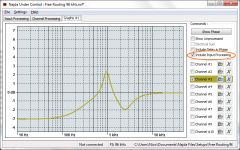
Just to follow up: here is a link to the device Vishay TSMP4138. It is available from Digikey.
I think this receiver should work now straight away. Not tested though.
Yes. When it will be available? In NUC 1.0.0 I not had this.
Strange that nobody early had find this function is missing.
One more question: Can be Graphs opened in separate window, in way that processing setting windows and graphs windows will be visible same time on screen and for viewing settings is not needed to hide graphs?
Last edited:
Yes. When it will be available? In NUC 1.0.0 I not had this.
Strange that nobody early had find this function is missing.
It's part of the next release, and it has actually been requested.
One more question: Can be Graphs opened in separate window, in way that processing setting windows and graphs windows will be visible same time on screen and for viewing settings is not needed to hide graphs?
No, this is not possible for now.
Hi Nick,
Concerning the expansion board, have you done a sort of "pre-design" yet ? How do you plan to connect it to the main board ?
I will put all the stuff in the enclosure in a few days and the design of the expansion board may impact on the position of the main one.
Concerning the expansion board, have you done a sort of "pre-design" yet ? How do you plan to connect it to the main board ?
I will put all the stuff in the enclosure in a few days and the design of the expansion board may impact on the position of the main one.
It's part of the next release, and it has actually been requested.
My workaround was that I made my settings in Channel processing with frequency response graphs. Then just edited .nsf file with XML Notepad and copied/moved settings to Input processing.
Hi Nick,
Concerning the expansion board, have you done a sort of "pre-design" yet ? How do you plan to connect it to the main board ?
I will put all the stuff in the enclosure in a few days and the design of the expansion board may impact on the position of the main one.
The original project of the expansion board was 2 additional analogue outs, I cancelled this project because it's blowing the budget.
I'm now looking at an alternative with 2 analogue outs, 2 analogue ins with adjustable input level as well as volume control for 4 external channels (TBD).
The expansion board will connect to the Najda on Expansion Port 0 via a flat cable. Thus 2 possible placements: the 2 boards side by side at same height level, or the expansion board on top of the main board (if there's enough room in the chassis).
My workaround was that I made my settings in Channel processing with frequency response graphs. Then just edited .nsf file with XML Notepad and copied/moved settings to Input processing.
I might also increase the number of biquads per channel at some point (maybe 15).
Nick,
Concerning the biquads, is it possible to add the Custom biquads function to the crossover section increasing the biquads in the EQ section migth work too... But I think that separating them would lead to a better way of controlling the resources.
By the way I'm I the only one too use custom biquads for programing???
keep up your good work!!!
J-P
Concerning the biquads, is it possible to add the Custom biquads function to the crossover section increasing the biquads in the EQ section migth work too... But I think that separating them would lead to a better way of controlling the resources.
By the way I'm I the only one too use custom biquads for programing???
keep up your good work!!!
J-P
Can you add, in next release, section copy/move function from channel to channel, from Input Processing to Channel processing and vice versa? Then is no need to use external XML editor if needed to optimize DSP core loads and move sections to other location.I might also increase the number of biquads per channel at some point (maybe 15).
The original project of the expansion board was 2 additional analogue outs, I cancelled this project because it's blowing the budget.
I'm now looking at an alternative with 2 analogue outs, 2 analogue ins with adjustable input level as well as volume control for 4 external channels (TBD).
The expansion board will connect to the Najda on Expansion Port 0 via a flat cable. Thus 2 possible placements: the 2 boards side by side at same height level, or the expansion board on top of the main board (if there's enough room in the chassis).
Argh ! I have just finished my design for the rear panel with 2 additional analog outs, and I have not seen anywhere it was cancelled, so I have to change it again.
The new proposal makes sense but will require a redesign and procurement of rear panel, which is pretty expensive compared to Silicium...
What do you mean Nick, volume control for 4 external channels : analog out or digital out ?
It would be good though to have a digital volume control for digital outs that could be monitored through the IR.
BR
Jean-Louis
I finished my build a couple of days ago. I used an old D-Link switch for the box.
A big thank you to Nicholas for providing the diy-folks with this product!
One thing bothers me, I get quite a lot of static noise when Najda is connected. Every 5 minutes there is a loud, high frequency, electrical discharge. It seems to follow the Najda volume control.
Could this be bad routing of my power wires? The layout was not the best since my D-Link box had its power inlet on the wrong side. Or is there a part of the Najda board that needs to be grounded? My PSU has GND of course, but GND is not connected to the chassis. Perhaps a 100R resistor to chassie, from the GND would work?
Cheers!
/Bo
An externally hosted image should be here but it was not working when we last tested it.
An externally hosted image should be here but it was not working when we last tested it.
A big thank you to Nicholas for providing the diy-folks with this product!
One thing bothers me, I get quite a lot of static noise when Najda is connected. Every 5 minutes there is a loud, high frequency, electrical discharge. It seems to follow the Najda volume control.
Could this be bad routing of my power wires? The layout was not the best since my D-Link box had its power inlet on the wrong side. Or is there a part of the Najda board that needs to be grounded? My PSU has GND of course, but GND is not connected to the chassis. Perhaps a 100R resistor to chassie, from the GND would work?
Cheers!
/Bo
I finished my build a couple of days ago. I used an old D-Link switch for the box.
An externally hosted image should be here but it was not working when we last tested it.
An externally hosted image should be here but it was not working when we last tested it.
A big thank you to Nicholas for providing the diy-folks with this product!
One thing bothers me, I get quite a lot of static noise when Najda is connected. Every 5 minutes there is a loud, high frequency, electrical discharge. It seems to follow the Najda volume control.
Could this be bad routing of my power wires? The layout was not the best since my D-Link box had its power inlet on the wrong side. Or is there a part of the Najda board that needs to be grounded? My PSU has GND of course, but GND is not connected to the chassis. Perhaps a 100R resistor to chassie, from the GND would work?
Cheers!
/Bo
Hi Bo,
Congrats for the build, and thanks for posting the pics. Looks like we both got from Urban the same present
It would have been better to position the power supply on the other side of the board in order to reduce the cable length as well as increase the distance between the sensitive circuitry (analogues and ADC/DACs) and the power supply. However, your wiring seems fine and I can't see how this could be connected to the noise you're hearing.
Can you please be more specific about the noise? Is that a permanent noise or it occurs only every now and then (5 minutes)? Is it on all channels?
Also, what power supply are you using?
Bo uses a Meanwell Net-35B
I somehow remember JCG had tried this PSU. I don't really remember his conclusions though, maybe he'll come along and let us know.
Also, Bo: you said there's noise when Najda is connected. You mean connected to your computer via USB and communication established? Would that mean that there's no noise when Najda is not connected?
Thanks for your kind words. The box looks like a piece of junk by it works. 
I'll try to elaborate.
The Najda has been connected to my computer the whole time via USB. What I meant was that when I introduce Najda between my pre-amp (Marantz AVR) and my power amps, the noise began.
So, the noise. It is like a static discharge, like when you pop one bubble on a bubble wrap. It's not there the whole time, but comes like 1-5 minutes apart.
I put the Najda on mute, and haven't heard it since.
I'll try to elaborate.
The Najda has been connected to my computer the whole time via USB. What I meant was that when I introduce Najda between my pre-amp (Marantz AVR) and my power amps, the noise began.
So, the noise. It is like a static discharge, like when you pop one bubble on a bubble wrap. It's not there the whole time, but comes like 1-5 minutes apart.
I put the Najda on mute, and haven't heard it since.
- Home
- Source & Line
- Digital Line Level
- DSP Xover project (part 2)