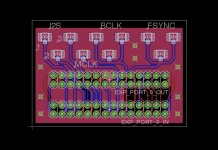Received mine yesterday, Thanks!!
Quick question about power supplies and noise.
Im going to use a meanwell 35b,
It will physically fit in the enclosure, my concern is about radiated emf and similar, will the close proximity to the board cause interference with the Najda sound?
It will be within 10mm or so, the PS has a cage around it but Im not sure if that is enough shielding.
Quick question about power supplies and noise.
Im going to use a meanwell 35b,
It will physically fit in the enclosure, my concern is about radiated emf and similar, will the close proximity to the board cause interference with the Najda sound?
It will be within 10mm or so, the PS has a cage around it but Im not sure if that is enough shielding.
Attachments
Last edited:
I’ve been using Najda for a couple of weeks and I would like to add some comments. I often think about how difficult it is (was) to design speaker filters with passive components and smile.
The board frequently indicates bass/treble clipping on all input sources. I have been slowing adding input attenuation to reduce it. Is that the correct solution?
A Meanwell RT-50B power supply works fine in this application. I like the screw terminals. The extra power is available for expansion, like the USB/I2S adapter. I’m also remotely controlling 2 amplifiers with 12V.
The MEC 5-position-switch buttons make an annoying clicking noise. The mounting holes for the MEC PCB are not concentric around the buttons. I chose Bulgin PB switches (MP0042/2) because of the screw terminals. They have a very small flange that requires a tight hole. The maintained Bulgin switch (MP0045/1E2BL012) requires a skinny fingertip (power switch).
The Newhaven NHD-0216XZ-FSW-GBW LCD display works perfectly.
I would prefer closer integration of the “menu” button to the 5-position switch (see wish list below).
Old habits die hard… I often have the impulse to quickly turn down the volume with a rotary control.
The Vishay TSOP38238 IR sensor works through the enclosure ventilation holes but the distance is limited to the listening area, but not my kitchen table unfortunately. I’m using a universal remote that is provided by our cable TV service.
I’m glad the USB/I2S function is working now. I’ll hook it up again soon.
When connected to the board the settings should be saved when the presets are updated. That is, there should be no reason to press standby to save the settings.
Initially I wasn’t saving the settings (standby mode) when I powered down. Sometimes it powered up with the last configuration and sometimes it powered up with an unknown configuration. This is hazardous for the speakers!
The software and board work very, very well together. Thank you.
Like others, I’m using Najda for the Linkwitz LX521 (all digital). The immediate update of filter changes is very helpful when taking measurements. Najda helps make the LX521 sing.
I'm going to order etched labels for the front panel when I have finalized the layout.
Wish list (random order):
1. Option to include input filtering in output graphs.
2. Ability to change the description of inputs (analog, optical, digital, etc. => TV, CD, squeezebox, etc.)
3. Additional digital inputs.
4. Standby mode status (relay perhaps).
5. Dual purpose “OK” button. Functions like the “menu” button when first pressed, then “set” when the menu is active.
6. Rotary volume control.
7. Allow remote control of volume when a computer is connected.
8. Automatic update of the board settings when the presets are updated.
9. Load the last used config on power-up if standby isn’t used.
10. ?
The board frequently indicates bass/treble clipping on all input sources. I have been slowing adding input attenuation to reduce it. Is that the correct solution?
A Meanwell RT-50B power supply works fine in this application. I like the screw terminals. The extra power is available for expansion, like the USB/I2S adapter. I’m also remotely controlling 2 amplifiers with 12V.
The MEC 5-position-switch buttons make an annoying clicking noise. The mounting holes for the MEC PCB are not concentric around the buttons. I chose Bulgin PB switches (MP0042/2) because of the screw terminals. They have a very small flange that requires a tight hole. The maintained Bulgin switch (MP0045/1E2BL012) requires a skinny fingertip (power switch).
The Newhaven NHD-0216XZ-FSW-GBW LCD display works perfectly.
I would prefer closer integration of the “menu” button to the 5-position switch (see wish list below).
Old habits die hard… I often have the impulse to quickly turn down the volume with a rotary control.
The Vishay TSOP38238 IR sensor works through the enclosure ventilation holes but the distance is limited to the listening area, but not my kitchen table unfortunately. I’m using a universal remote that is provided by our cable TV service.
I’m glad the USB/I2S function is working now. I’ll hook it up again soon.
When connected to the board the settings should be saved when the presets are updated. That is, there should be no reason to press standby to save the settings.
Initially I wasn’t saving the settings (standby mode) when I powered down. Sometimes it powered up with the last configuration and sometimes it powered up with an unknown configuration. This is hazardous for the speakers!
The software and board work very, very well together. Thank you.
Like others, I’m using Najda for the Linkwitz LX521 (all digital). The immediate update of filter changes is very helpful when taking measurements. Najda helps make the LX521 sing.
I'm going to order etched labels for the front panel when I have finalized the layout.
Wish list (random order):
1. Option to include input filtering in output graphs.
2. Ability to change the description of inputs (analog, optical, digital, etc. => TV, CD, squeezebox, etc.)
3. Additional digital inputs.
4. Standby mode status (relay perhaps).
5. Dual purpose “OK” button. Functions like the “menu” button when first pressed, then “set” when the menu is active.
6. Rotary volume control.
7. Allow remote control of volume when a computer is connected.
8. Automatic update of the board settings when the presets are updated.
9. Load the last used config on power-up if standby isn’t used.
10. ?
Attachments
Hi Donald,
Thank you for your feedback. I like a lot your implementation, it's looking clean and great! And the wiring system is smart and original.
I need to look at what's going on with the bass/treble section. Jean-Claude had already reported a phase issue. In the meantime, if the led is bothering you, you can disable the whole bass/treble section in the software.
Great to hear this power supply is going well with Najda. I'll add it to the list of compatible parts.
It would work much better if you could drill a hole on the front panel and place the IR sensor behind - you probably knew this already
Actually, when you store a preset on the board, it's saved immediately. What is saved when you go in standby is all you can modify with the remote controller or keypad, i.e. volume, bass/treble, balance, LCD contrast etc
Najda is like a small computer: it's booting and shutting down. You should always go into standby before you turn off the board. The shutting down procedure isn't just saving into the eeprom a few parameters, it's also nicely shutting down all the chips onboard.
So when Najda is booting, it's reading in the eeprom what was the preset in use the last time it went into standby, in order to load that same preset. If you short-circuit the shut down routine (standby), then Najda might read in the eeprom something which is actually not the desired preset index. So please, always turn off Najda by going into standby, it's so easy: a single keypress on the keypad or the remote controller.
Cool! Glad to hear, thanks!
- Press Menu to enter the menu
- Press Menu again to confirm the change and exit the menu
- OR press Exit to discard the change and exit the menu.
It's maybe to late however...


Cheers!
Nick
Thank you for your feedback. I like a lot your implementation, it's looking clean and great! And the wiring system is smart and original.
The board frequently indicates bass/treble clipping on all input sources. I have been slowing adding input attenuation to reduce it. Is that the correct solution?
I need to look at what's going on with the bass/treble section. Jean-Claude had already reported a phase issue. In the meantime, if the led is bothering you, you can disable the whole bass/treble section in the software.
A Meanwell RT-50B power supply works fine in this application. I like the screw terminals. The extra power is available for expansion, like the USB/I2S adapter. I’m also remotely controlling 2 amplifiers with 12V.
Great to hear this power supply is going well with Najda. I'll add it to the list of compatible parts.
The Vishay TSOP38238 IR sensor works through the enclosure ventilation holes but the distance is limited to the listening area, but not my kitchen table unfortunately. I’m using a universal remote that is provided by our cable TV service.
It would work much better if you could drill a hole on the front panel and place the IR sensor behind - you probably knew this already
When connected to the board the settings should be saved when the presets are updated. That is, there should be no reason to press standby to save the settings.
Actually, when you store a preset on the board, it's saved immediately. What is saved when you go in standby is all you can modify with the remote controller or keypad, i.e. volume, bass/treble, balance, LCD contrast etc
Najda is like a small computer: it's booting and shutting down. You should always go into standby before you turn off the board. The shutting down procedure isn't just saving into the eeprom a few parameters, it's also nicely shutting down all the chips onboard.
Initially I wasn’t saving the settings (standby mode) when I powered down. Sometimes it powered up with the last configuration and sometimes it powered up with an unknown configuration. This is hazardous for the speakers!
So when Najda is booting, it's reading in the eeprom what was the preset in use the last time it went into standby, in order to load that same preset. If you short-circuit the shut down routine (standby), then Najda might read in the eeprom something which is actually not the desired preset index. So please, always turn off Najda by going into standby, it's so easy: a single keypress on the keypad or the remote controller.
The software and board work very, very well together. Thank you.
Cool! Glad to hear, thanks!
This was asked many times. I definitely need to look at that.1. Option to include input filtering in output graphs.
That's a good idea!2. Ability to change the description of inputs (analog, optical, digital, etc. => TV, CD, squeezebox, etc.)
This is unfortunately (nearly) impossible.3. Additional digital inputs.
Do you mean something like a led going on in StandBy?4. Standby mode status (relay perhaps).
I understand what you mean and I had actually thought about it. The thing is, we need an 'Exit menu' key for these situations when you want to discard the change. So that would be:5. Dual purpose “OK” button. Functions like the “menu” button when first pressed, then “set” when the menu is active.
- Press Menu to enter the menu
- Press Menu again to confirm the change and exit the menu
- OR press Exit to discard the change and exit the menu.
It's maybe to late however...
I'm afraid that's nearly impossible too. We still have an unused I2C port on Expansion Port 1 though.6. Rotary volume control.
How about a PC keyboard shortcut?7. Allow remote control of volume when a computer is connected.
This, I think, has already been discussed above. Please correct me if I misunderstood your point.8. Automatic update of the board settings when the presets are updated.
Please use standby9.Load the last used config on power-up if standby isn’t used.

No way I ever implement that one, sorry10. ?
Cheers!
Nick
Hi Beau,
Frankly, your enclosure is too tight for Najda. If there's some imperious reason why you'd like to use that one, such as integration with the rest of your system, then placing the PSU underneath is your best option.
I'd recommend however you look at other cases. How about the offerings at Altronics?
Nick
Frankly, your enclosure is too tight for Najda. If there's some imperious reason why you'd like to use that one, such as integration with the rest of your system, then placing the PSU underneath is your best option.
I'd recommend however you look at other cases. How about the offerings at Altronics?
Nick
10) should be answered on p. 42 of the User Manual -
11.) i like the shortcut for Mute/ Unmutes in the pc Software , you might add -+ as Keyboard shortcuts for the Overall Volume Control?
+/- are not ideal because they double as _ / = on qwerty laptop keyboards. How about Alt+(arrow up) and Alt+(arrow down) instead?
All questions about the sense of life and the meaning of everything should be always answerd on any nerdy manual on page 42, but do not forget your towel! (Douglas Adams)
+/- are not ideal because they double as _ / = on qwerty laptop keyboards. How about Alt+(arrow up) and Alt+(arrow down) instead?[/QUOTE]
Sounds like a good feature!
All questions about the sense of life and the meaning of everything should be always answerd on any nerdy manual on page 42, but do not forget your towel! (Douglas Adams)
The Hitchhiker's Guide to the Galaxy.
I'm experiencing something I like some help / ideas with.
I have my 4th channel crossing at 1200Hz and running open until the compression driver runs out of puff at about 10KHz (when measured 1m from the horn mouth on axis).
This is how it measures using a 1st order BW aka 3uF cap simple crossover.
Lovely smooth X/O point and nice and flat all the way to 10KHz and then gentle drop off.
With Najda doing the job instead of the cap, set exactly as, 1200Hz and no X/O on the upper freq, no other configurations Najda is pulling the frequency down above about 5KHz noticeably - can be heard and measured. Sounds flat and boring robbing me of the lovely Vitavox S2 compression driver upper mid range.
I tried a X/O point above 10KHz but that made no difference.
Removing the time delays / adding them, as expected made no difference.
I also tried not having my 5th channel (tweeter) connected in parallel on the preamp to power amp feed to the upper mid - made no difference (again as expected). Of course the tweeters are off when doing comparison measurements
I'm stumped - any ideas?
I've lowered the tweeters to compensate for the time being but need that lovely S2 sound back...
I have my 4th channel crossing at 1200Hz and running open until the compression driver runs out of puff at about 10KHz (when measured 1m from the horn mouth on axis).
This is how it measures using a 1st order BW aka 3uF cap simple crossover.
Lovely smooth X/O point and nice and flat all the way to 10KHz and then gentle drop off.
With Najda doing the job instead of the cap, set exactly as, 1200Hz and no X/O on the upper freq, no other configurations Najda is pulling the frequency down above about 5KHz noticeably - can be heard and measured. Sounds flat and boring robbing me of the lovely Vitavox S2 compression driver upper mid range.
I tried a X/O point above 10KHz but that made no difference.
Removing the time delays / adding them, as expected made no difference.
I also tried not having my 5th channel (tweeter) connected in parallel on the preamp to power amp feed to the upper mid - made no difference (again as expected). Of course the tweeters are off when doing comparison measurements
I'm stumped - any ideas?
I've lowered the tweeters to compensate for the time being but need that lovely S2 sound back...
Last edited:
I'm experiencing something I like some help / ideas with.
I have my 4th channel crossing at 1200Hz and running open until the compression driver runs out of puff at about 10KHz (when measured 1m from the horn mouth on axis).
This is how it measures using a 1st order BW aka 3uF cap simple crossover.
Lovely smooth X/O point and nice and flat all the way to 10KHz and then gentle drop off.
With Najda doing the job instead of the cap, set exactly as, 1200Hz and no X/O on the upper freq, no other configurations Najda is pulling the frequency down above about 5KHz noticeably - can be heard and measured. Sounds flat and boring robbing me of the lovely Vitavox S2 compression driver upper mid range.
I tried a X/O point above 10KHz but that made no difference.
Removing the time delays / adding them, as expected made no difference.
I also tried not having my 5th channel (tweeter) connected in parallel on the preamp to power amp feed to the upper mid - made no difference (again as expected). Of course the tweeters are off when doing comparison measurements
I'm stumped - any ideas?
I've lowered the tweeters to compensate for the time being but need that lovely S2 sound back...
Just trying:
I think there is interaction between 3uF cap and S2 impedance that form some RC. Measure S2 acoustic response with analog filter you like. Put mic right in the throat /rolled in towell or.../ and measure. Dont care about actual response, but you now have repeatable "anechoic" measurement. Now disconnect analog filter, connect Najda and measure again. Use XO, EQ, or whatever it takes to replicate response of analog filter. Use Holm so you can overlay responses.
Thanks. I'm using Holm.
Yes the latest S2 diaphragm has a freq hump that the 3uF gets rid of nicely. Don't know what other interaction there could be - who knows... Is it likely it causes sustained upper freqs?
So far the EQ I've applied to compression drivers has resulted in less than perfect results - I'm only using the basic PEQ so far though.
Food for thought.
Yes the latest S2 diaphragm has a freq hump that the 3uF gets rid of nicely. Don't know what other interaction there could be - who knows... Is it likely it causes sustained upper freqs?
So far the EQ I've applied to compression drivers has resulted in less than perfect results - I'm only using the basic PEQ so far though.
Food for thought.
I think I could help you guys out some, I already posted a basic idea for the u.fl adapter maybe even last year. do you just need an adapter, or do these i2s outputs really need buffering?
what do you think of this ?
Attachments
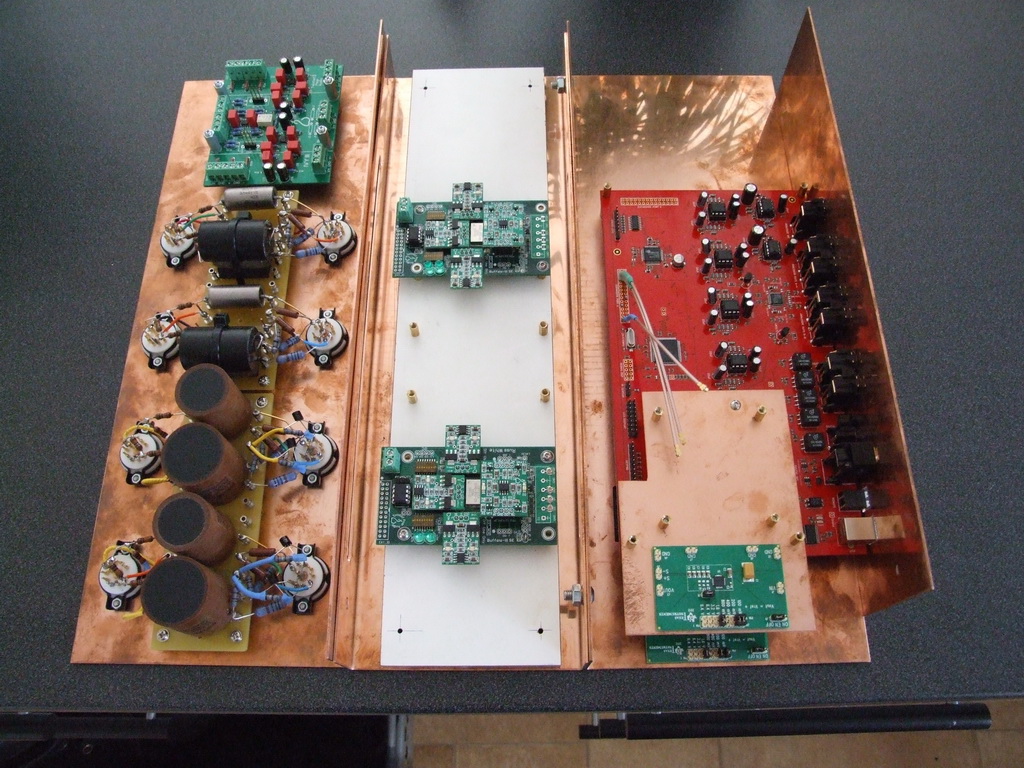
Out of parts for a while but it's slowly coming along
Wow, looking good / Se jätte bra ju!
The proof of the pudding is in the measuring
This morning I tried Najda on DSP X/O into an S2 (Red plot). Najda still in place but no DSP X/O, instead a 3uF cap on S2 (Green plot).
 [/URL]
[/URL]
So the cap is doing something Najda is not.
This is how I heard the upper mids on 96KHz passthrough on the first listenings.
This morning I tried Najda on DSP X/O into an S2 (Red plot). Najda still in place but no DSP X/O, instead a 3uF cap on S2 (Green plot).

So the cap is doing something Najda is not.
This is how I heard the upper mids on 96KHz passthrough on the first listenings.
The cap transfer function depends on impendance - it is text book only to fix impedance /resistor/
S2 isnt fixed impedance so transfer is bumpy.
I bet my wife that once you eq response so it overlap in holm you wont heard any difference. When you start think that cap is better do it blind
that once you eq response so it overlap in holm you wont heard any difference. When you start think that cap is better do it blind 
Also i want to encourage everybody to use dsp in combination with passive element. I use DSP just to Attenuate - never to rise level - this way full digital dynamic range is preserved - and IMO - attenuate in digital is always better than plus EQ.
When you attenuate - f.e. low pass - signal with is most affected by DSP and physical DA limitation is in stop band - so potential flaws are many db below pass band. /i know that pass band is also manipulated - but i try to explain it simple/
When u make positive correction - the most attenuated signal is above other signal and potential flaws are more "hear-able"
Simple example HORN CD correction
Cap-resistor parallel together and this serial to driver - make nice HUMP in response tunable with cap and resistor value. Then little MINUS 1-2db correction in DSP = much better than PLUS 10-15 EQ in DSP. Also better S/N
because noise is attenuated by resistor.
Chapark - please if you can make some MATH comment.
ALSO real life DSP example /video for better understanding/
try DARKEN photo /DSP/ - photo is just darker - you dont see DSP artifact because they are hide in shadows.
TRY lighten Photo - you see steps in gradient - increased noise and other flaws - because of processing /steps/ and because you make original signal flaws more visible
Chapark - please comment my knowledge behind DSP math is very limited
S2 isnt fixed impedance so transfer is bumpy.
I bet my wife
Also i want to encourage everybody to use dsp in combination with passive element. I use DSP just to Attenuate - never to rise level - this way full digital dynamic range is preserved - and IMO - attenuate in digital is always better than plus EQ.
When you attenuate - f.e. low pass - signal with is most affected by DSP and physical DA limitation is in stop band - so potential flaws are many db below pass band. /i know that pass band is also manipulated - but i try to explain it simple/
When u make positive correction - the most attenuated signal is above other signal and potential flaws are more "hear-able"
Simple example HORN CD correction
Cap-resistor parallel together and this serial to driver - make nice HUMP in response tunable with cap and resistor value. Then little MINUS 1-2db correction in DSP = much better than PLUS 10-15 EQ in DSP. Also better S/N
because noise is attenuated by resistor.
Chapark - please if you can make some MATH comment.
ALSO real life DSP example /video for better understanding/
try DARKEN photo /DSP/ - photo is just darker - you dont see DSP artifact because they are hide in shadows.
TRY lighten Photo - you see steps in gradient - increased noise and other flaws - because of processing /steps/ and because you make original signal flaws more visible
Chapark - please comment my knowledge behind DSP math is very limited
Last edited:
- Home
- Source & Line
- Digital Line Level
- DSP Xover project (part 2)