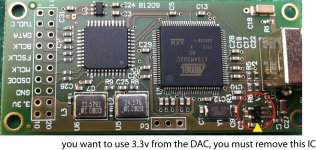Been testing....
1. standby works from power on - screen turns on and relay clicks when power button on remote is pressed. (Good!)
2. standby does not work when already on (does not go from on to standby) - display light goes off but LCD still working and LEDs on DAC still on. (Not Good!)
3. coax works (very soft but only trying on my computer speakers)
4. Amanero still not working
5. If powered on with jumper on and USB plugged in, strange characters on LCD but no sound (amanero recognised on PC)
6. If powered on with jumper off and USB plugged in, LCD OK but still no sound as above (amanero recognised on PC)
Shall try updating firmware on amanero + windows laptop tomorrow. Cannot figure out why USB does not work?
1. standby works from power on - screen turns on and relay clicks when power button on remote is pressed. (Good!)
2. standby does not work when already on (does not go from on to standby) - display light goes off but LCD still working and LEDs on DAC still on. (Not Good!)
3. coax works (very soft but only trying on my computer speakers)
4. Amanero still not working
5. If powered on with jumper on and USB plugged in, strange characters on LCD but no sound (amanero recognised on PC)
6. If powered on with jumper off and USB plugged in, LCD OK but still no sound as above (amanero recognised on PC)
Shall try updating firmware on amanero + windows laptop tomorrow. Cannot figure out why USB does not work?
problems still opened for some people
I would like to create a list of all person problems still opened:
1) Erlend Sæterdal
problem: lcd does not work
solution: the lcd controller module will be replaced
2) masterkey, bertchai, smoothquark
problem: no work with usb input
solution: masterley will send me the DAC module and Amanero module to make a test, the other persons can have the same problem so wait
3) Someone
problem: spdif does not work with some non standard sources
solution: try to eliminate the 75ohm and add a capacitor after the input transformer.
4) MattMax
probem: tweeters of my loudspeakers emit a hissing sound when the DAC is on mute
solution: see point 2, apply #1586 and add a caps to filter high freq. on DAC output
5) smoothquark - standby firmware ?
6) Many
problem: firmware update
solution: the best method is to use the Pickit2 available on Ebay shop and Amazon, there are some cheaper clone
7) Many
problem: little oscillation on power supply shunt
solution: follow post #1586 and #1626
please add your problem or correct my points
I would like to create a list of all person problems still opened:
1) Erlend Sæterdal
problem: lcd does not work
solution: the lcd controller module will be replaced
2) masterkey, bertchai, smoothquark
problem: no work with usb input
solution: masterley will send me the DAC module and Amanero module to make a test, the other persons can have the same problem so wait
3) Someone
problem: spdif does not work with some non standard sources
solution: try to eliminate the 75ohm and add a capacitor after the input transformer.
4) MattMax
probem: tweeters of my loudspeakers emit a hissing sound when the DAC is on mute
solution: see point 2, apply #1586 and add a caps to filter high freq. on DAC output
5) smoothquark - standby firmware ?
6) Many
problem: firmware update
solution: the best method is to use the Pickit2 available on Ebay shop and Amazon, there are some cheaper clone
7) Many
problem: little oscillation on power supply shunt
solution: follow post #1586 and #1626
please add your problem or correct my points
Last edited:
My TEAC VRDS10 is dead! I can not play with spdf inputs. I can only use the USB input.
You have the tracking of my payment of Amanero ( Transaction date: 26/07/2013, Cod. identification: 13000019101879 )?
Please can check your account?
For now I admire your magnificent DAC.
Claudio
Quanghao can refund money and you can get directly the Amanero from Amanero company in Italy
I would like to create a list of all person problems still opened:
1) Erlend Sæterdal
problem: lcd does not work
solution: the lcd controller module will be replaced
2) masterkey, bertchai, smoothquark
problem: no work with usb input
solution: masterley will send me the DAC module and Amanero module to make a test, the other persons can have the same problem so wait
3) Someone
problem: spdif does not work with some non standard sources
solution: try to eliminate the 75ohm and add a capacitor after the input transformer.
4) MattMax
probem: tweeters of my loudspeakers emit a hissing sound when the DAC is on mute
solution: see point 2, apply #1586 and add a caps to filter high freq. on DAC output
5) smoothquark - standby firmware ?
6) Many
problem: firmware update
solution: the best method is to use the Pickit2 available on Ebay shop and Amazon, there are some cheaper clone
7) Many
problem: little oscillation on power supply shunt
solution: follow post #1586 and #1626
please add your problem
8) More than 11 mv offset with OPA 1612
Hi Quanghao,
no problem, my payment is a contribution to the research and development of new projects.
Claudio
thank you very much!
quanghao
Been testing....
1. standby works from power on - screen turns on and relay clicks when power button on remote is pressed. (Good!)
2. standby does not work when already on (does not go from on to standby) - display light goes off but LCD still working and LEDs on DAC still on. (Not Good!)
3. coax works (very soft but only trying on my computer speakers)
4. Amanero still not working
5. If powered on with jumper on and USB plugged in, strange characters on LCD but no sound (amanero recognised on PC)
6. If powered on with jumper off and USB plugged in, LCD OK but still no sound as above (amanero recognised on PC)
what the sower you use for play from computer ??
I use JRiver Media Center software, it run good in your dac!
please check
thanks
Hi I have some Dc at the output off my dac. 11 mv and 15 mv . Thats a bit too much I think. With voltage out it is much lower.
check the jum out in the DAC board
under 20mV, it is ok!
thanks
HI Quanghao, I have a second Amanero with the 3.3 reg removed. Problem still there.
Cheers Herbert
no no, in you DAC not can use 3.3v from DAC, because the USB not remove the IC supply get 3.3V from computer.
See image again
thanks
Attachments
what the sower you use for play from computer ??
I use JRiver Media Center software, it run good in your dac!
please check
thanks
Getting more strange ...
1. desktop PC with linux/ubuntu - amanero recognised but DAC remains at "USB Link"
2. mini-itx with my own linux kernel and mpd - amanero NOT recognised but DAC randomly has "PCM 44KHz" or "PCM 48KHz"
3. Windows 8 Laptop - amanero recognised with driver installed but DAC remains at "USB Link"
In all 3 no sound at all.
Shall check later today with JRiver and after updating firmware. There seems to be a few other people with problems with their amanero.
Getting more strange ...
1. desktop PC with linux/ubuntu - amanero recognised but DAC remains at "USB Link"
2. mini-itx with my own linux kernel and mpd - amanero NOT recognised but DAC randomly has "PCM 44KHz" or "PCM 48KHz"
3. Windows 8 Laptop - amanero recognised with driver installed but DAC remains at "USB Link"
In all 3 no sound at all.
Shall check later today with JRiver and after updating firmware. There seems to be a few other people with problems with their amanero.
masterley will send me the DAC and Amanero module to make a test, you can have the same problem so wait few days.
You see USB link and lock on screen but no sound ?
masterley will send me the DAC and Amanero module to make a test, you can have the same problem so wait few days.
You see USB link and lock on screen but no sound ?
With my mini-it and custom kernel I get PCM or DSD and sometimes "lock" but no sound. But the amanero is not recognised either. Shall check if my custom kernel is uac2 compliant. No luck with ubuntu or windows. I dont think the es9018 is getting remapped?
check the jum out in the DAC board
under 20mV, it is ok!
thanks
Jum out ? jumper number 5-8 or ?
Last edited:
Getting more strange ...
So what about of SPDF , Toxlink, AES, it is run ??
If all not ok, please sent back to me ?
i check all!
thanks your hepl!
Hi,
I am using Audirvana on Mac (playing DSD files) -> USB -> Amanero USB -> DAC. When ever I manually change songs, the first 0.5s of the song is missing all the time as the USB tries to resync with the USB data. If I let it plays one after the other, everyting is fine. Any clue?
In the Preferences, Audio System panel...add 0.5s SPL rate switching latency.
Getting more strange ...
1. desktop PC with linux/ubuntu - amanero recognised but DAC remains at "USB Link"
2. mini-itx with my own linux kernel and mpd - amanero NOT recognised but DAC randomly has "PCM 44KHz" or "PCM 48KHz"
3. Windows 8 Laptop - amanero recognised with driver installed but DAC remains at "USB Link"
In all 3 no sound at all.
Shall check later today with JRiver and after updating firmware. There seems to be a few other people with problems with their amanero.
Amanero USB input
1. Win7/8 + JRiver ---- PCM 44.1 48 96 192 / DSD all OK
2. Synology NAS (DS Audio)direct USB to DAC ----

3. Cubox direct USB to DAC ----

no no, in you DAC not can use 3.3v from DAC, because the USB not remove the IC supply get 3.3V from computer.
See image again
thanks
Hi Quanghao, I mean I have two amanero USB module. One with IC supply removed, one is not. and problem remain the same whether the IC supply is removed or not.
Anyway, I PM Domenico from Amanero about the problem and here is his suggestions:
"Hello, in Audirvana there is a delay option is it enabled?
If you are using a DAC with automute it's possible that 0.5s is the time the DAC needs to remove the automute. If you use a sabre dac chip there is the possibility to make the automute exit faster.
Cheers,
domenico"
So firmware update for the DAC to shorten the automute in 9018, etc?
Cheers Herbert
Hi bertchai;
so now usb run ??
Runs, but playing dsd files, manually change songs, 0.5s is missing.
- Status
- This old topic is closed. If you want to reopen this topic, contact a moderator using the "Report Post" button.
- Home
- More Vendors...
- Quanghao Audio Design
- DAC-END R (ES9018) full assembled board