Hi Russ/Brian/Leon
just plugged in the new firmware update
reversed all switches
works fine
thanks
Excellent!
One other thing to mention is that if you use SPDIF selection you sould leave SW2 positions 1 and 2 open.
Also one side effect is that when using SPDIF4 the progress will be opposite what it was. For instance input 1 will actually be input 4 and input 4 will actually be input 1. This was not intentional, I just did not think about it until now.
Cheers!
Russ
Last edited:
New guide uploaded
Please beware that the current version of the guide (2.1.1) is based on the NEW firmware.
If you have a BIII with an old firmware and still use the 2.0.0 guide, everything should be fine. When using the old firmware with the new guide one should invert the ON/OFF values for SW1/SW2. The only exception is external switches: when using EXT_IO the corresponding switch on SW1 or SW2 should always be put in the OFF position.
Please beware that the current version of the guide (2.1.1) is based on the NEW firmware.
If you have a BIII with an old firmware and still use the 2.0.0 guide, everything should be fine. When using the old firmware with the new guide one should invert the ON/OFF values for SW1/SW2. The only exception is external switches: when using EXT_IO the corresponding switch on SW1 or SW2 should always be put in the OFF position.
‘’Please beware that the current version of the guide (2.1.1) is based on the NEW firmware.’’
Yup
That’s the version of the guide that I used to set up my BIII with the new firmware and I found everything clearly explained even for a novice like me.
Just a quick read through was all that was needed
Good job Leon
Yup
That’s the version of the guide that I used to set up my BIII with the new firmware and I found everything clearly explained even for a novice like me.
Just a quick read through was all that was needed
Good job Leon
Hi Folks - I am putting together a BIII and when I purchased the parts I ordered a spdif4 card and a sidecar. I was originally planning to connect my music server via toslink, however I ordered a Amanero USB card recently and think that this might be a better way to go. My question is this: Should I used the spdif card and the sidecar or just connect the USB card directly to the BIII board?
Thanks
Rick
Thanks
Rick
I would suggest going direct PCM input if you plan on using that input exclusively. This allows you to wire optimally.
I'll do that.
Thanks
RD
Hi,
I am newbie here and planing to implement a buffalo iii DAC project and i am curious about LCD and control board... - is there any kit around I could use?
i can't do it myself, because have no skills in programming and arduino...
thank's for any answer
If you are up to doing the electronics side, what you could do is follow one of the implementations that other DIY'ers are doing & use their code, generally everybody is willing to share. It's when you stray from there particular implementation that it becomes an issue. HiFiduino would be a great place to start looking.
Hi,
I am newbie here and planing to implement a buffalo iii DAC project and i am curious about LCD and control board... - is there any kit around I could use?
i can't do it myself, because have no skills in programming and arduino...
thank's for any answer
There's also this one:
http://www.diyaudio.com/forums/digital-line-level/221559-es9018-i2c-controller.html
Hi,
I am newbie here and planing to implement a buffalo iii DAC project and i am curious about LCD and control board... - is there any kit around I could use?
i can't do it myself, because have no skills in programming and arduino...
thank's for any answer
As DQ suggested take a look at HiFiDuino Intro. A great primer for what is required.
INTRO | H i F i D U I N O
I went with a shield from Corpius. A shield is a second board that attaches to the Arduino board. He also offers his own version of a controller and provides easily configured code for your application. That and an I2C controller for the LCD significantly reduces the number of wires to run the LCD. My affiliation with Corpius is internet forum friend and paying customer for two of his shields. I am currently using his shield and code.
EDIT: bkdog beat me to posting but here is CE Designs site (Corpius).
Buffalo shield v1.1
electroFUN LTD: I2C LCD extra IO
This is how it looks wired ready to go with rotary encoder, I2C LCD extra IO board and IR receiver for Apple remote control for my BIII DAC. An Arduino UNO is under the shield.
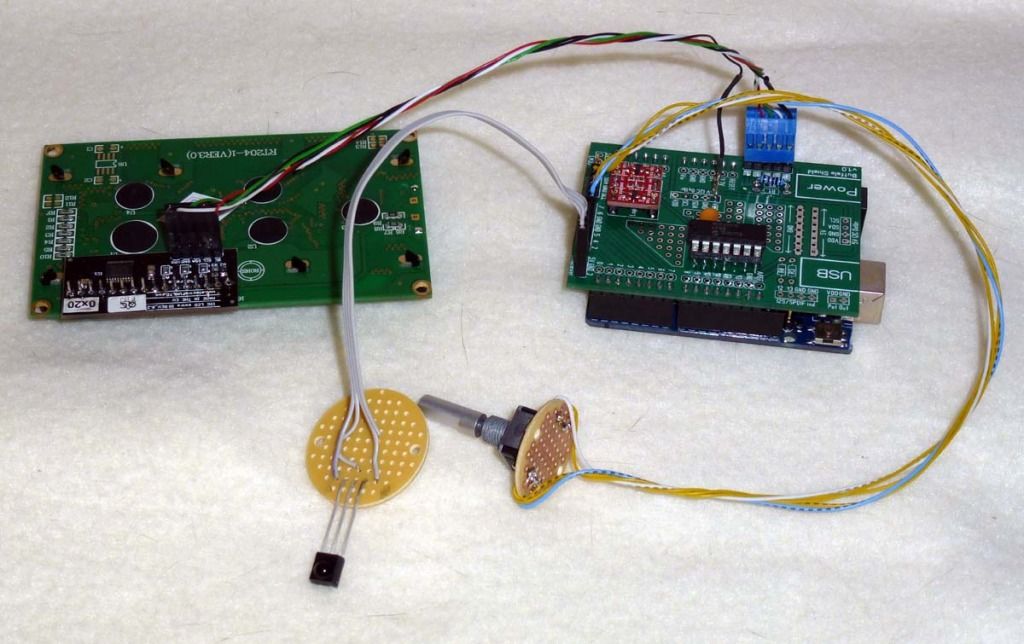
Last edited:
A small update to my post here regarding kit parts included with the 8-channel version of the DAC...
I am now including 2-pin female headers with the Buffalo and accessory kits, so that accessories can be plugged directly into the DAC, rather then using the ribbon cable.
The ribbon cable works well, but requires special attention to wire routing, and can lead to problems. I will likely make the ribbon and it's connectors an optional accessory in the Parts Bin at some point, as I think people will prefer the male/female connector option.
I will post some pics when I get a chance to take some.
I am now including 2-pin female headers with the Buffalo and accessory kits, so that accessories can be plugged directly into the DAC, rather then using the ribbon cable.
The ribbon cable works well, but requires special attention to wire routing, and can lead to problems. I will likely make the ribbon and it's connectors an optional accessory in the Parts Bin at some point, as I think people will prefer the male/female connector option.
I will post some pics when I get a chance to take some.
Hi, im Eric
I plan to build a Buffalo III with USB input with this : Amanero Technologies
My question : if i only use the USB as an input, should i buy the Sidecar? Or i can install it directly on the Buffalo III board?
Thankyou for your attentions.
Eric
I plan to build a Buffalo III with USB input with this : Amanero Technologies
My question : if i only use the USB as an input, should i buy the Sidecar? Or i can install it directly on the Buffalo III board?
Thankyou for your attentions.
Eric
Hi, im Eric
I plan to build a Buffalo III with USB input with this : Amanero Technologies
My question : if i only use the USB as an input, should i buy the Sidecar? Or i can install it directly on the Buffalo III board?
Thankyou for your attentions.
Eric
You can wire it directly to the Buffalo board. The Sidecar is only needed if you want to switch between I2S and S/PDIF.
what exactly do I need for an 8 channel buffalo III?
I have emailed this question directly to Twisted Pear but have received nothing in reply, so I will ask here with hopes that someone may be able to answer...
What exactly do I need from Twisted Pear to make an 8 channel Buffalo III?
Obviously I need the dac board kit, and 4 IVY/Legato outputs, but what power supplies and regulators and how many of each?
I should add that I need balanced outputs and plan to use the exa21 usb to i2s board for input.
Thanks in advance for any assistance.
I have emailed this question directly to Twisted Pear but have received nothing in reply, so I will ask here with hopes that someone may be able to answer...
What exactly do I need from Twisted Pear to make an 8 channel Buffalo III?
Obviously I need the dac board kit, and 4 IVY/Legato outputs, but what power supplies and regulators and how many of each?
I should add that I need balanced outputs and plan to use the exa21 usb to i2s board for input.
Thanks in advance for any assistance.
Sorry it must have slipped by me.
I would use two LCBPS - one for 2 IVY each
i would also suggest a LCDPS to power the DAC and any accessory you require (it has two outputs).
You will also want three dual secondary transformers: 1 x 9V 15VA and 2 x 15V 30VA
That should do the trick.
You will want to setup each IVY for 4X the normal gain.
I hope that helps. Sorry again that I missed your first request.
Cheers!
Russ
I would use two LCBPS - one for 2 IVY each
i would also suggest a LCDPS to power the DAC and any accessory you require (it has two outputs).
You will also want three dual secondary transformers: 1 x 9V 15VA and 2 x 15V 30VA
That should do the trick.
You will want to setup each IVY for 4X the normal gain.
I hope that helps. Sorry again that I missed your first request.
Cheers!
Russ
Sorry it must have slipped by me.
I would use two LCBPS - one for 2 IVY each
i would also suggest a LCDPS to power the DAC and any accessory you require (it has two outputs).
You will also want three dual secondary transformers: 1 x 9V 15VA and 2 x 15V 30VA
That should do the trick.
You will want to setup each IVY for 4X the normal gain.
I hope that helps. Sorry again that I missed your first request.
Cheers!
Russ
THanks....
So I only need 4 ivy total for 8 channels?
Was also looking into what an 8-channel (quad-stereo) BIII would entail. This would be my first DIY type build.
Seeking a very high quality, one-box 8-channel DSP & DAC solution. Was thinking of-
MiniDSP nanoDIGI 2x8 K --> SPDIF --> (4) BIII SE boards --> (4) IVYIII
OK maybe an 8X mono build would be best, but I'm trying to keep costs somewhat reasonable.
The nanoDIGI takes 5VDC power. What power supplies and transformers would be recommended on this build for best sound quality?
Seeking a very high quality, one-box 8-channel DSP & DAC solution. Was thinking of-
MiniDSP nanoDIGI 2x8 K --> SPDIF --> (4) BIII SE boards --> (4) IVYIII
OK maybe an 8X mono build would be best, but I'm trying to keep costs somewhat reasonable.
The nanoDIGI takes 5VDC power. What power supplies and transformers would be recommended on this build for best sound quality?
I have emailed this question directly to Twisted Pear but have received nothing in reply, so I will ask here with hopes that someone may be able to answer...
What exactly do I need from Twisted Pear to make an 8 channel Buffalo III?
Obviously I need the dac board kit, and 4 IVY/Legato outputs, but what power supplies and regulators and how many of each?
I should add that I need balanced outputs and plan to use the exa21 usb to i2s board for input.
Thanks in advance for any assistance.
I'd like to build this exact same thing, but with no USB, and 4 AES/EBU inputs instead. Is there an AES/EBU to i2s board somewhere. My searching hasn't found such a thing.
- Status
- This old topic is closed. If you want to reopen this topic, contact a moderator using the "Report Post" button.
- Home
- More Vendors...
- Twisted Pear
- Buffalo III - flexibility without compromise.