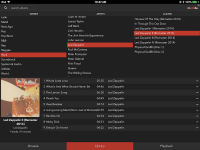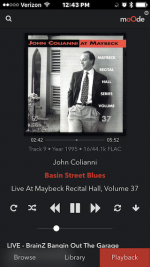Hey guys,
Someone can tell me which good DAC to choose for RPI0W ?
Take a look at the Allo miniBOSS DAC.
So are you a "MoOder" (i like "MoOder" as MoOde user) now ?
YESSS - finally works!
Thank you for you time and your patient my friend!
I think IQaudIO has a DAC for the zero
Take a look at the Allo miniBOSS DAC.
Both are excellent
So are you a "MoOder" (i like "MoOder" as MoOde user) now ?
lol, hope it doesn't mean something bad in a foreign language :-0
Hi,
@SL and I have started work on getting the awesome NewUI finished Say goodbye to the old UI.
Say goodbye to the old UI.
Some pics of the working prototype are attached.
-Tim
@SL and I have started work on getting the awesome NewUI finished
Some pics of the working prototype are attached.
-Tim
Attachments
lol, hope it doesn't mean something bad in a foreign language :-0
Well, already in English it may be a problematic word
Urban Dictionary: mooder
Roberto
Hi,
@SL and I have started work on getting the awesome NewUI finishedSay goodbye to the old UI.
-Tim
very nice Tim...
Simply lovely.
Hi,
@SL and I have started work on getting the awesome NewUI finishedSay goodbye to the old UI.
Some pics of the working prototype are attached.
-Tim
Hi,
@SL and I have started work on getting the awesome NewUI finishedSay goodbye to the old UI.
Some pics of the working prototype are attached.
-Tim
Wow - very goood!
I hope i don't need the whole ceremony to reach this UI... ?!
Hi @Kisszabo,
Should be able to provide an in-place update
-Tim
Huh, thank you Tim!
(i got scared)
Hi,
@SL and I have started work on getting the awesome NewUI finishedSay goodbye to the old UI.
Some pics of the working prototype are attached.
-Tim
That's fantastic, especially the library!
Will it be ready before Christmas?
Remy
Hi,
@SL and I have started work on getting the awesome NewUI finishedSay goodbye to the old UI.
Some pics of the working prototype are attached.
-Tim
Great work, look like a very nice UI.
I did the
sudo wget -q http://moodeaudio.org/downloads/mos/mosbuild.sh -O /home/pi/mosbuild.sh
sudo chmod +x /home/pi/mosbuild.sh
sudo ./mosbuild.sh
but the Pi does not boot from the USB...
Cheers
sudo wget -q http://moodeaudio.org/downloads/mos/mosbuild.sh -O /home/pi/mosbuild.sh
sudo chmod +x /home/pi/mosbuild.sh
sudo ./mosbuild.sh
but the Pi does not boot from the USB...
Cheers
I don't know if some of you know that point, but RPI is a true SDCard killer due to write operation on filesystems.
You can read this for example : Raspberry Pi: Extending the life of the SD card | ZDNet
So if you want trying to preserve SDCard, you must limit IO operations as much as possible.
So /var/log in tmpfs looks like a good starting point.
So currently testing log2ram for that and it looks to do the job.
If you want test it, see below :
Result here
Everything is OK in my setup with theses settings.
You can read this for example : Raspberry Pi: Extending the life of the SD card | ZDNet
So if you want trying to preserve SDCard, you must limit IO operations as much as possible.
So /var/log in tmpfs looks like a good starting point.
So currently testing log2ram for that and it looks to do the job.
If you want test it, see below :
pi@moode:~ $ git clone GitHub - azlux/log2ram: ramlog like for systemd on debian 8 jessie (Put log into a ram folder)
Cloning into 'log2ram'...
remote: Counting objects: 190, done.
remote: Total 190 (delta 0), reused 0 (delta 0), pack-reused 190
Receiving objects: 100% (190/190), 28.22 KiB | 36.00 KiB/s, done.
Resolving deltas: 100% (100/100), done.
pi@moode:~ $ cd log2ram
pi@moode:~/log2ram $ chmod +x install.sh
pi@moode:~/log2ram $ sudo ./install.sh
Created symlink /etc/systemd/system/sysinit.target.wants/log2ram.service → /etc/systemd/system/log2ram.service.
##### Reboot to activate log2ram #####
pi@moode:~/log2ram $sudo mv /etc/cron.hourly/log2ram /etc/cron.daily/log2ram
pi@moode:~/log2ram $sudo reboot
Result here
pi@moode:~ $ df -k
Filesystem 1K-blocks Used Available Use% Mounted on
/dev/root 2991568 2110400 726940 75% /
devtmpfs 470180 0 470180 0% /dev
tmpfs 474788 0 474788 0% /dev/shm
tmpfs 474788 8036 466752 2% /run
tmpfs 5120 4 5116 1% /run/lock
tmpfs 474788 0 474788 0% /sys/fs/cgroup
/dev/loop0 11008 11008 0 100% /var/www
/dev/mmcblk0p1 41853 21340 20513 51% /boot
log2ram 40960 4268 36692 11% /var/log
tmpfs 94956 0 94956 0% /run/user/1000
pi@moode:~ $
Everything is OK in my setup with theses settings.
Nice! Will it be possible to disable/hide the playlist?
Hi,
Whats the usage scenario for hiding the Playlist?
-Tim
I did the
sudo wget -q http://moodeaudio.org/downloads/mos/mosbuild.sh -O /home/pi/mosbuild.sh
sudo chmod +x /home/pi/mosbuild.sh
sudo ./mosbuild.sh
but the Pi does not boot from the USB...
Cheers
Just follow the instructions that appear when the first part of the build has finished: Power down, remove the SD card from the slot in the Pi and replace it with the one that was in the USB drive. Then boot up the Pi. Then wait.
mosbuild problem
I've been unable to get to step 2 in mosbuild. I get to the end of phase 1 where I have a choice between saving the base OS img for additional builds or not. I've tried choosing y and n. I do see "New base OS image created" on the terminal screen followed by
"** Remove the USB drive and use it to boot a Raspberry Pi
** The build will automatically continue at STEP 2 after boot."
I've tried rebooting from the micro sd card in the pi and booting from the flash drive after configuring the pi to boot from a flash drive. So far I've been unable to get to the next portion of the script that begins at line 447 with "main banner". I'm assuming I'm not following the directions correctly.
Any help would be appreciated.
I've been unable to get to step 2 in mosbuild. I get to the end of phase 1 where I have a choice between saving the base OS img for additional builds or not. I've tried choosing y and n. I do see "New base OS image created" on the terminal screen followed by
"** Remove the USB drive and use it to boot a Raspberry Pi
** The build will automatically continue at STEP 2 after boot."
I've tried rebooting from the micro sd card in the pi and booting from the flash drive after configuring the pi to boot from a flash drive. So far I've been unable to get to the next portion of the script that begins at line 447 with "main banner". I'm assuming I'm not following the directions correctly.
Any help would be appreciated.
Hi,
Whats the usage scenario for hiding the Playlist?
-Tim
I have a quite big playlist in random mode (about 10000 tracks), so when I'm using a 'slow' device like iPad2, it is a bit slow. I don't know if other people have the same behavior.
- Home
- Source & Line
- PC Based
- Moode Audio Player for Raspberry Pi