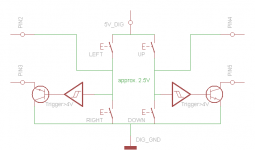Thanks for the swift answer Nick!
Alex' project looks really nice and I plan to build something similar (and document it here of course).
As for the rotary encoder and menu buttons, I found a possibly nice all-in one solution (as I want to keep the front panel very clean and minimal):
http://www.grayhill.com/assets/1/7/Opt_Encoder_60A.pdf
It has a rotary encoder, 4 direction switches and pushbutton integrated.
However, the X-Y-axis has only two outputs that are pulled to 5V (for UP and RIGHT respectively) or GND (for DOWN and LEFT). While the second is as intended for your board and should work, the 5V output would have to be converted to pull GND to the appropriate pins instead.
But meanwhile the other direction would see 5Vdc.
Would something like the attached schematic work with the keypad input on your board (excuse my sloppy Eagle skills)?
What happens if 2.5V or even 5V (the same digital supply from your board) gets supplied to the pins? Will that fry something?
Otherwise I'll probably go with a regular 5-pole joystick switch or something similar to avoid most of the buttons on the front... or your control panel after all. The price is very reasonable anyway.
Alex' project looks really nice and I plan to build something similar (and document it here of course).
As for the rotary encoder and menu buttons, I found a possibly nice all-in one solution (as I want to keep the front panel very clean and minimal):
http://www.grayhill.com/assets/1/7/Opt_Encoder_60A.pdf
It has a rotary encoder, 4 direction switches and pushbutton integrated.
However, the X-Y-axis has only two outputs that are pulled to 5V (for UP and RIGHT respectively) or GND (for DOWN and LEFT). While the second is as intended for your board and should work, the 5V output would have to be converted to pull GND to the appropriate pins instead.
But meanwhile the other direction would see 5Vdc.
Would something like the attached schematic work with the keypad input on your board (excuse my sloppy Eagle skills)?
What happens if 2.5V or even 5V (the same digital supply from your board) gets supplied to the pins? Will that fry something?
Otherwise I'll probably go with a regular 5-pole joystick switch or something similar to avoid most of the buttons on the front... or your control panel after all. The price is very reasonable anyway.
Attachments
Last edited:
As for the rotary encoder and menu buttons, I found a possibly nice all-in one solution (as I want to keep the front panel very clean and minimal):
http://www.grayhill.com/assets/1/7/Opt_Encoder_60A.pdf
It has a rotary encoder, 4 direction switches and pushbutton integrated.
However, the X-Y-axis has only two outputs that are pulled to 5V (for UP and RIGHT respectively) or GND (for DOWN and LEFT). While the second is as intended for your board and should work, the 5V output would have to be converted to pull GND to the appropriate pins instead.
But meanwhile the other direction would see 5Vdc.
Would something like the attached schematic work with the keypad input on your board (excuse my sloppy Eagle skills)?
What happens if 2.5V or even 5V (the same digital supply from your board) gets supplied to the pins? Will that fry something?
Otherwise I'll probably go with a regular 5-pole joystick switch or something similar to avoid most of the buttons on the front... or your control panel after all. The price is very reasonable anyway.
The keypad port consists in 9 pins, 1 is GND and the 8 remaining are the inputs for the 8 switches.
These 8 lines are normally pulled up to 5V with a weak pull-up resistor, internal to the micro-controller.
When you press a button, you actually pull the level on the corresponding line down to GND: the button short-circuits the line with GND.
What the micro detects is a Hi-to-Low transition.
The inputs are high impedance and won't be damaged if you set the level anywhere between GND and 5V.
is it possible to combine the Najda with Room Equalization Wizard?
Hi Dieter,
You can export biquad files from REW to Najda.
You can also probably export measurement data.
Both functions can be tested with NUC alone (the control application), i.e. you don't need to get a board to check if it's working as you'd want it.
Cheers,
Nick
I want to run the Najda-Board in my pre in minimum setup. In the setup-guide you wrote that it can be run without the Display. Witch keys i must use from the Keypad? Is it possible only to use the Standby and the mute Key? For Volume i want to use an rotary Encoder.
A second question i have about the rotary encoder for Volume Control. Must i use an endless type? And is it possible to set the volume at a definyt point when start from standby?
Greets
Dieter
A second question i have about the rotary encoder for Volume Control. Must i use an endless type? And is it possible to set the volume at a definyt point when start from standby?
Greets
Dieter
Last edited:
Hello,
I will run the najda board in a minimal configuration. I read in the setup-guide that it is no problem to run it without Display. But what parts of the Keypad i must use? My wish is to use only the Standby and the Mute keys. Is it possible?
A second question is about volume control. I think the rotary encoder must be an endless type. Is it possible to set the Volume at one point coming up from Standby?
Thank you an many greets
Dieter
I will run the najda board in a minimal configuration. I read in the setup-guide that it is no problem to run it without Display. But what parts of the Keypad i must use? My wish is to use only the Standby and the Mute keys. Is it possible?
A second question is about volume control. I think the rotary encoder must be an endless type. Is it possible to set the Volume at one point coming up from Standby?
Thank you an many greets
Dieter
Hi Dieter,
You can run the Najda in stand-alone without keypad and without display. Some users here on the forum have done that and have posted pics of their builds (check out for example this gorgeous build).
You'll need however a display and a keypad in order to configure initially the board and the IR remote link. When this is done, then you can remove the keypad and the display. The only compulsory part is the StandBy push-button.
For the rotary encoder, yes it should be endless type. When the Najda goes into StandBy, then the volume setting is stored. This setting is recalled when you take the Najda out of StandBy.
You can run the Najda in stand-alone without keypad and without display. Some users here on the forum have done that and have posted pics of their builds (check out for example this gorgeous build).
You'll need however a display and a keypad in order to configure initially the board and the IR remote link. When this is done, then you can remove the keypad and the display. The only compulsory part is the StandBy push-button.
For the rotary encoder, yes it should be endless type. When the Najda goes into StandBy, then the volume setting is stored. This setting is recalled when you take the Najda out of StandBy.
Hi Dieter,
You can export biquad files from REW to Najda.
You can also probably export measurement data.
Both functions can be tested with NUC alone (the control application), i.e. you don't need to get a board to check if it's working as you'd want it.
Cheers,
Nick
Anyone can advise me about taking REW files into Najda please? I saved the REW EQ file then tried to add it to the NUC input processing tab. Getting an error message; "invalid IIR coef file...found one coefficient...must be a multiple of five...".
Anyone can advise me about taking REW files into Najda please? I saved the REW EQ file then tried to add it to the NUC input processing tab. Getting an error message; "invalid IIR coef file...found one coefficient...must be a multiple of five...".
Can you please post your file here?
I've received pictures of a pair of very nice builds from a French user (Pascal, not sure if he's a member here):


Hi Sean,
I got your file, thanks.
What you've sent is a binary file (extension .req). You cannot edit it in a standard text editor.
What Najda wants, that's a text file, something that you can open and read with a text editor.
I don't know Rew, however there must be a way to export EQ coefficients in a text file.
If no one here can help, then you should ask the question on a Rew forum.
Cheers,
Nick
I got your file, thanks.
What you've sent is a binary file (extension .req). You cannot edit it in a standard text editor.
What Najda wants, that's a text file, something that you can open and read with a text editor.
I don't know Rew, however there must be a way to export EQ coefficients in a text file.
If no one here can help, then you should ask the question on a Rew forum.
Cheers,
Nick
Hi Nick, Dieter,
I'll have a try tonight on exporting as text and see what I get. Hopefully someone here has used REW with Najda and can comment. It is free software.
I meant to mention that I used the "generic" setting on the DSP list. I wonder if there is a better option, such as the Minidsp option? I transferred purchased Minidsp settings to Najda to set up my Nao Note II speakers.
I'll have a try tonight on exporting as text and see what I get. Hopefully someone here has used REW with Najda and can comment. It is free software.
I meant to mention that I used the "generic" setting on the DSP list. I wonder if there is a better option, such as the Minidsp option? I transferred purchased Minidsp settings to Najda to set up my Nao Note II speakers.
On the input processing tab in NUC, I add the file, but nothing appears - no confirmation of success nor failure. Text files are attached, generic and minidsp versions. Not coefficients it seems.
I'll keep trying.
I'll keep trying.
Attachments
hello,
When I load Najda Under Control on my PC, I get the following message:
XML parsing error: "net well-formed (invalid token)" at line 4.
The program this load but he normally works? Yes at first sight ....
Pat
PC : DELL Inspiron 9400, Vista
Hi Pat,
When the application starts, it reads a xml file Settings.xml located at C:\Users\<your user name>\AppData\Local\Najda .
This file contains only the list of the previous setup files that you have opened, in order to populate the Recent menu item under File.
Still following?
Here's the content of this file on my computer:
Code:
?xml version="1.0" encoding="utf-8"?>
<Najda-Settings-File>
<RecentFiles MaxEntries="9">
<RecentFile Path="C:\Users\Nico\Documents\Najda Files\Setups\Mono96.nsf"/>
<RecentFile Path="C:\Users\Nico\Documents\Najda Files\Setups\LR24 96 kHz_Pascal.nsf"/>
<RecentFile Path="C:\Users\Nico\Documents\Najda Files\Setups\Rafal_S19-test.nsf"/>
<RecentFile Path="C:\Users\Nico\Documents\Najda Files\Setups\Default Setup 1.nsf"/>
<RecentFile Path="C:\Users\Nico\Documents\Najda Files\Setups\SteveHP.nsf"/>
<RecentFile Path="C:\Users\Nico\Documents\Najda Files\Setups\PassThrough96V12.nsf"/>
<RecentFile Path="C:\Users\Nico\Documents\Najda Files\Setups\PassThrough96.nsf"/>
<RecentFile Path="C:\Users\Nico\Documents\Najda Files\Setups\fir48_v0.nsf"/>
<RecentFile Path="C:\Users\Nico\Documents\Najda Files\Setups\Free Routing 96 kHz.nsf"/>
</RecentFiles>
</Najda-Settings-File>I tried to corrupt this file in order to get the same error that you mentioned. I first suspected this could be caused by language settings because I remember someone with a Russian system reported something similar. So I've added french signs in the file names - but this didn't cause an error.
Actually, the only way I could replicate your error was by removing xml tags.
If you can post your Settings.xml file here, that would be pretty helpful (although I admit this file is not easy to locate).
Hello Nick,
do you have already a deadline for NUC on Mac O/S? I read in the posts that you have the plan to do it, but when?
Kind Regards
Dieter
Hi Dieter,
No, unfortunately there's no plan for the Mac build yet.
Cheers
Nick
- Home
- Source & Line
- Digital Line Level
- DSP Xover project (part 2)