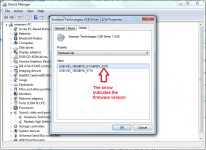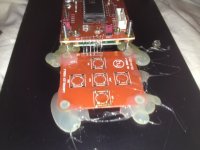Played a DSD file tonight, worked with no problem. Using Jriver for Mac.
So far, I have played CD (44 kHz), 96 kHz and DSD. If was fun to see the display say DSD.
Hi randytsuch,
Were you using USB only?
Mine also OK 44.1kHz, 96kHz, 192kHz and DSD with JRiver on Win7 via USB but no luck via coaxial anything above 48kHz.
Last edited:
Hi randytsuch,
Were you using USB only?
Mine also OK 44.1kHz, 96kHz, 192kHz and DSD with JRiver on Win7 via USB but no luck via coaxial anything above 48kHz.
Hi HAlook.
Are you using Spdif via a PC or MAC? If so then check your PC/MAC setup.
When running Itunes (lastest Version) My mac would not play HD (>48KHz) via USB. Only if I use JRiver Media Center and the right setup.
It may be the same issue with SPDIF output ?
Played a DSD file tonight, worked with no problem. Using Jriver for Mac.
So far, I have played CD (44 kHz), 96 kHz and DSD. If was fun to see the display say DSD.
You need to check the options on Jriver, probably you are converting the PCM to DSD.
The my firmware read directly the frequency and mode from the ES9018 so it cannot display wrong information.
Using Windows PC sometimes is possible to see wrong information if you are using Direct Sound output instead of Kernel Streaming or Asio.
In Jriver, I had to go to options, pick bitstreaming, custom, then "DSD over PCM (DOP)".
I choose the DoP 1.0 (0xFA / 0x05) option.
It works fine, I am not complaining.
I am only using USB input so far, no SPDIF.
I am thinking about adding an optical input, is the TORX147L the right part?
It supports 2.7 - 3.6 VDC power input voltages.
Randy
I choose the DoP 1.0 (0xFA / 0x05) option.
It works fine, I am not complaining.
I am only using USB input so far, no SPDIF.
I am thinking about adding an optical input, is the TORX147L the right part?
It supports 2.7 - 3.6 VDC power input voltages.
Randy
In Jriver, I had to go to options, pick bitstreaming, custom, then "DSD over PCM (DOP)".
I choose the DoP 1.0 (0xFA / 0x05) option.
It works fine, I am not complaining.
I am only using USB input so far, no SPDIF.
I am thinking about adding an optical input, is the TORX147L the right part?
It supports 2.7 - 3.6 VDC power input voltages.
Randy
Do you read DSD on the lcd always also playing the PCM ?
TORX147 is ok
Hi HAlook.
Are you using Spdif via a PC or MAC? If so then check your PC/MAC setup.
When running Itunes (lastest Version) My mac would not play HD (>48KHz) via USB. Only if I use JRiver Media Center and the right setup.
It may be the same issue with SPDIF output ?
Hi caad/all,
My scenarios:
1. USB ---- Win7+JRiver >>> everything OK
---- NAS(Synology DS audio) >>> "384kHz" on LCD display, no sound whatever frequency/format was
---- Cubox(Linux based) >>> "384kHz" on LCD display, no sound whatever frequency/format was
2. Coaxial --- tested with Win7 PC (RCA to BNC DIY cable) >>> only 44.1, 48kHz OK
3. AES/EBU --- not tested
4. Optical ---- note tested
Attachments
Last edited:
Hi caad/all,
My scenarios:
1. USB ---- Win7+JRiver >>> everything OK
2. Cubox(Linux based) >>> "384kHz" on LCD display, no sound whatever frequency/format was
3. Coaxial --- tested with Win7 PC (RCA to BNC DIY cable) >>> only 44.1, 48kHz OK
p
2. Could you try on a pure Linux environment like Ubuntu live ?
3. Have you checked if your spdif interface can send on output 96 or 192KHz ? DTS and Dolby format cannot be reproduced by a ES9018 becasue it is necessary a surround pre-processor.
Do you read DSD on the lcd always also playing the PCM ?
TORX147 is ok
DSD is only displayed when I send a DSD file, otherwise the correct frequency was displayed when playing PCM.
Hi caad/all,
...
[/INDENT]2. Coaxial --- tested with Win7 PC (RCA to BNC DIY cable) >>> only 44.1, 48kHz OK
...
In the screenshot you attached you have to check the supported sample rates by your DAC. Windows or S/PDIF for that matter will not autodetect them.
DSD is only displayed when I send a DSD file, otherwise the correct frequency was displayed when playing PCM.
Perfect!
What's the procedure to update the firmware ?
Regards,
Danny
Hi
Regarding Amanero USB.
First you may check the Firmware version. the attachment shows the latest version.
See for update the firmware
Amanero Technologies
Attachments
What's the procedure to update the firmware ?
Regards,
Danny
Amanero Technologies
Amanero Technologies
FYI
When I hit this step, I had a problem.
3) When you replug the erased device, Windows can ask about a driver.
The needed driver info file is between the unzipped files.
I have Windows 7, and it didn't ask about the driver, but when I tried to run the firmware upgrade, it wouldn't work.
So, I installed the driver, and then the firmware upgrade works.
Also, the firmware at the audiodesignguild site is not the latest.
The one at the Amanero site is newer, and contains a way to revise the CPLD also.
Randy
When I hit this step, I had a problem.
3) When you replug the erased device, Windows can ask about a driver.
The needed driver info file is between the unzipped files.
I have Windows 7, and it didn't ask about the driver, but when I tried to run the firmware upgrade, it wouldn't work.
So, I installed the driver, and then the firmware upgrade works.
Also, the firmware at the audiodesignguild site is not the latest.
The one at the Amanero site is newer, and contains a way to revise the CPLD also.
Randy
I had the same problem with the atm driver, the amanero was first recognized as an usb camera.
I went to the windows Device manager and installed the atm6124_cdc driver manually.
After that I could update the CPLD and the CPU firmware with the OEMTool111a.
See AN-03.pdf
Andrea, there's also your 40a firmware, what for firmware is that and how do I install that one?
Regards,
Danny
I went to the windows Device manager and installed the atm6124_cdc driver manually.
After that I could update the CPLD and the CPU firmware with the OEMTool111a.
See AN-03.pdf
Andrea, there's also your 40a firmware, what for firmware is that and how do I install that one?
Regards,
Danny
Last edited:
Andrea, there's also your 40a firmware, what for firmware is that and how do I install that one?
Regards,
Danny
Quanghao have load this firmware on all the DAC controllers sent.
This version enable the Un-balanced setting.
Hello,
I just got the RCA sockets for PCB from Kacsa Audio Kft, Budapest:
- Ordered in Hungary and received in less than a week for € 14.00 incl. shipping.
Beautiful apparent quality, I hope it is the reference that goes ...
I just got the RCA sockets for PCB from Kacsa Audio Kft, Budapest:
- Ordered in Hungary and received in less than a week for € 14.00 incl. shipping.
Beautiful apparent quality, I hope it is the reference that goes ...
Attachments
Last edited:
My switches and switch caps finally arrived from Mouser.
I ordered this pn for the caps: 80180-2000
It is a perfect fit for the original switches, slides right on.
But, the switch I ordered for a replacement fit OK, but the actuator part was a little larger, switch was pn 1301.9319.24.
Also the leads were a little off, but I made little solder bridges, and it soldered down OK.
Fortunately, a size 1/8” drill made the hole in the cap a little larger, and then the cap fit this switch.
I just hot glued the switch board down, as shown in the pics below. With the hole size I used, the board kind of clicks into a spot where it is centered and positioned just right.
I know it looks ugly inside, but from the front it looks fine.
I am happy with this project. I like the way my chassis looks, although I still want to paint the top cover. The front came out nicely (IMHO), and everything fits fine. And I am pleased with the sound, currently using a zapfilter2 for the output stage.
My one complaint is that switches feel a little flimsy. I may be sensitive to this because I broke one already. In hindsight, I could have got five better qualitiy panel mount switches, and just wired them to the display board.
I could also have mounted the switch board a little higher, so the buttons would not stick out so much. But the switches work fine, so these are minor nits.
I did order some output transformers to try, and will see if I think they sound better.
For input power, I used three separate transformers, one for the zapfilter (it came with this), and two for the dac end. Each of these is 6.3V, 2A. Inside my dac, there is a AC filter network in front of each tx, to feed them clean power.
Randy
I ordered this pn for the caps: 80180-2000
It is a perfect fit for the original switches, slides right on.
But, the switch I ordered for a replacement fit OK, but the actuator part was a little larger, switch was pn 1301.9319.24.
Also the leads were a little off, but I made little solder bridges, and it soldered down OK.
Fortunately, a size 1/8” drill made the hole in the cap a little larger, and then the cap fit this switch.
I just hot glued the switch board down, as shown in the pics below. With the hole size I used, the board kind of clicks into a spot where it is centered and positioned just right.
I know it looks ugly inside, but from the front it looks fine.
I am happy with this project. I like the way my chassis looks, although I still want to paint the top cover. The front came out nicely (IMHO), and everything fits fine. And I am pleased with the sound, currently using a zapfilter2 for the output stage.
My one complaint is that switches feel a little flimsy. I may be sensitive to this because I broke one already. In hindsight, I could have got five better qualitiy panel mount switches, and just wired them to the display board.
I could also have mounted the switch board a little higher, so the buttons would not stick out so much. But the switches work fine, so these are minor nits.
I did order some output transformers to try, and will see if I think they sound better.
For input power, I used three separate transformers, one for the zapfilter (it came with this), and two for the dac end. Each of these is 6.3V, 2A. Inside my dac, there is a AC filter network in front of each tx, to feed them clean power.
Randy
Attachments
- Status
- This old topic is closed. If you want to reopen this topic, contact a moderator using the "Report Post" button.
- Home
- More Vendors...
- Quanghao Audio Design
- DAC-END R (ES9018) full assembled board