Does anyone think I should go digital to the Denon instead of analog?
Try it and see what sounds better to you.
Last edited:
turqoisewords:
The topic re: bypassing the crappy electrolytic caps on the Touch was last seen here: How to modify the caps at analog out? - Squeezebox : Community : Forums
The interior of the Touch is very tight and densely populated and even getting it open and then doing the mod and closing the Touch again requires much patience and developed skills. Google Bolder Cables and get it done w/o fear of destroying your new toy.
erin:
It must be the same in Oz as here in the US but most home broadband routers usually include 5 switch ports or so to connect your devices. Your diagrams make it appear as though the switches are a separate thing and as they are only layer 2 devices they need that connection to the router for, um, routing.
Larry
The topic re: bypassing the crappy electrolytic caps on the Touch was last seen here: How to modify the caps at analog out? - Squeezebox : Community : Forums
The interior of the Touch is very tight and densely populated and even getting it open and then doing the mod and closing the Touch again requires much patience and developed skills. Google Bolder Cables and get it done w/o fear of destroying your new toy.
erin:
It must be the same in Oz as here in the US but most home broadband routers usually include 5 switch ports or so to connect your devices. Your diagrams make it appear as though the switches are a separate thing and as they are only layer 2 devices they need that connection to the router for, um, routing.
Larry
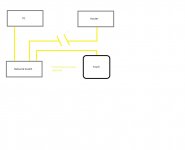
erin:
It must be the same in Oz as here in the US but most home broadband routers usually include 5 switch ports or so to connect your devices. Your diagrams make it appear as though the switches are a separate thing and as they are only layer 2 devices they need that connection to the router for, um, routing.
Larry
Well, I just disconnected my cable running to the router and the touch plays just fine. So all there is in the path is PC > Network switch > touch.
Just like in this diagram I made earlier. (the way I suggest sounds best)
I'm researching it at the moment, but perhaps this works because this
TP link router "Supports MAC address auto-learning and auto-aging"?
Last edited:
erin:
Your pc knows the way to the Touch because it has cached it. Normally it would query the DNS server on your broadband router for that info. It is not a good practice to run w/o a DNS server on a subnet. The pc may use broadcast to find the Touch but having a DNS server on the subnet is a better practice.
Larry
Your pc knows the way to the Touch because it has cached it. Normally it would query the DNS server on your broadband router for that info. It is not a good practice to run w/o a DNS server on a subnet. The pc may use broadcast to find the Touch but having a DNS server on the subnet is a better practice.
Larry
erin:
Your pc knows the way to the Touch because it has cached it. Normally it would query the DNS server on your broadband router for that info. It is not a good practice to run w/o a DNS server on a subnet. The pc may use broadcast to find the Touch but having a DNS server on the subnet is a better practice.
Larry
Hi Larry I don't doubt your comments if you are talking "in general", but
if talking specifically about a Squeezebox server PC connected directly to a touch in the manner we discussed above, and the PC and Touch have both cached their IP addresses, then removing the router should be no problem. It also removes another (antenna) cable from the audio chain, and in my experience sounds a little better.
Can you see any specific problem using a dedicated music server connected to the touch in this manner?
erin:
Without a router you would not have been able to set this system up. Without a router you can't get to the internet for updates on server software nor Touch firmware.
Without a router, you can only use the IR remote control. You would have to go to the server physically to set up each and every playlist. Very tedious.
The switch serves no purpose in your setup either. You could run a network cable between the server pc and the Touch.
I use a dedicated netbook as my server pc but its connected to a wireless router that is wirelessly connected to the central router and wired to a Touch about 20 ft. away but several walls intervene. There is also a printer connected via USB to the netbook that serves the entire house. I have another Touch wired to the central router but a room and a wall away.
I connect wirelessly to this network via anyone of several laptops, and I can setup playlists from the laptops remotely. There is also Netflix enabled BDP in several rooms that are connected by wire to the central router.
I've found it handy to use the routers to troubleshoot and examine issues on my home network.
The tedium of going to a single pc server to accomplish even simple management tasks has little appeal for me anyway.
Larry
Without a router you would not have been able to set this system up. Without a router you can't get to the internet for updates on server software nor Touch firmware.
Without a router, you can only use the IR remote control. You would have to go to the server physically to set up each and every playlist. Very tedious.
The switch serves no purpose in your setup either. You could run a network cable between the server pc and the Touch.
I use a dedicated netbook as my server pc but its connected to a wireless router that is wirelessly connected to the central router and wired to a Touch about 20 ft. away but several walls intervene. There is also a printer connected via USB to the netbook that serves the entire house. I have another Touch wired to the central router but a room and a wall away.
I connect wirelessly to this network via anyone of several laptops, and I can setup playlists from the laptops remotely. There is also Netflix enabled BDP in several rooms that are connected by wire to the central router.
I've found it handy to use the routers to troubleshoot and examine issues on my home network.
The tedium of going to a single pc server to accomplish even simple management tasks has little appeal for me anyway.
Larry
I do know that. If I implied otherwise I am sorryerin:
Without a router you would not have been able to set this system up.
Without a router you can't get to the internet for updates on server software nor Touch firmware.
I only do that once in a while. I don't really see this as a big issue
without a router, you can only use the IR remote control. You would have to go to the server physically to set up each and every playlist. Very tedious.
I use the touch screen to play music, not an issue for me.
The switch serves no purpose in your setup either. You could run a network cable between the server pc and the Touch.
Now that is interesting. I was not aware of that. I'm going to try this tonight and see how it sounds.
I've found it handy to use the routers to troubleshoot and examine issues on my home network.
The tedium of going to a single pc server to accomplish even simple management tasks has little appeal for me anyway.
Larry
Larry, I was making my comments based on the sound quality of different network setups (LAN wiring arrangements) as perceived by myself, in my system, which may equally apply in another persons system. I wasn't suggesting that you hinder your convenience by doing any of this.
I will report back on the sound when going direct from the PC
The switch serves no purpose in your setup either. You could run a network cable
between the server pc and the Touch.
This isn't that trivial as you put it. Without Auto-MDIX on the devices you need a cross
cable to do this. See wikipedia on Ethernet crossover cable.
Hi folks.
Just a short update.
I mentioned the other day to have a look at range extenders to get rid of the direct wireless link..
I mentioned a Netgear product. It seems that the feedback about that device is not that positive at Amazon.com.
There seems to be a nice alternative "Amped Wireless High Power Wireless-N Smart Repeater and Range Extender (SR300)". Guidof from SBF did order and tested that one.
He is pretty happy with it. He also confirms the "almost" expected result.
Cheers
Just a short update.
I mentioned the other day to have a look at range extenders to get rid of the direct wireless link..
I mentioned a Netgear product. It seems that the feedback about that device is not that positive at Amazon.com.
There seems to be a nice alternative "Amped Wireless High Power Wireless-N Smart Repeater and Range Extender (SR300)". Guidof from SBF did order and tested that one.
He is pretty happy with it. He also confirms the "almost" expected result.
Cheers
I'm using the Netgear Extender and it works a treat so far. The complaints seem to be that it drops signal, but since I'm not using it as a range extender, merely as a bridge so I can plug in my squeeze via ethernet it is pretty close to my original router and gets 98% signal strength. No problems yet.
As far as sound quality, I have yet to do a blind test so anything I say is purely subjective, but I might be inclined to say the highs in my system are now a tad sweeter. I have very revealing speakers with ribbon tweeters that will brutally reveal high frequency flaws in a recording if they are there.
Again, I'm reluctant to say anything because to me, unless I can pick the difference blind, it's not really worth mentioning.
But as a device, the Netgear Extender, in my setup, works a treat.
As far as sound quality, I have yet to do a blind test so anything I say is purely subjective, but I might be inclined to say the highs in my system are now a tad sweeter. I have very revealing speakers with ribbon tweeters that will brutally reveal high frequency flaws in a recording if they are there.
Again, I'm reluctant to say anything because to me, unless I can pick the difference blind, it's not really worth mentioning.
But as a device, the Netgear Extender, in my setup, works a treat.
Possible stupid question, but with the Toolbox 3.0, do we loose internet radio and if so, is there a way to still have it without losing any sound quality of the 3.0 SW mods?
Thank You!
No you shouldn't. Some radio stations won't work though. But there seems to be workaround. It was discussed on my SBF toolbox thread .
Cheers
No you shouldn't. Some radio stations won't work though. But there seems to be workaround. It was discussed on my SBF toolbox thread .
Cheers
If it's only some radio stations not working, that's not a big deal.
Real quick questions:
I only use the digital feed so analog outs are irrelevant in my case.
HW Mods:
-I have read that shorting the caps only has an affect on the analog stage. Does it have anything to do with the digital out? Is there anything at all to improve the digital only section with simple tweaks like the caps shorting does for the analog outs?
-I have read everywhere that a better PS does absolutely nothing, this coming from both users that have benchmark-lab grade massive PS's to test devices in order to see if they improve performance along with others that have tried offerings from Boulder/Modright/etc. In this specific thread, it was concluded, even by people doing loads of clock+other HW tweaks, that the PS does nothing for sound improvement. Noteworthy of this thread is one person that kept insisting, in spite what others were saying, that their PS made a "dramatic" difference to the sound. But again, this is only one person, and the others in this thread were very serious into modifying or having extremely hi-end equipment/systems/etc.
I can only think of one thing: Though all PS's should be the same, maybe the Touch only likes a specific built one??? And what specific built one that is, maybe the people in the UK that you got yours from know the magic trick to the touch's sensitive nature?
Any further thoughts on the PS and also other areas one should investigate to get night/day better sound from the HW mods would be greatly helpful.
Thanks a lot!
just had some skipping on 24/96 flac being decoded on the server then sent over my network. switched to having flac decoded in squeeze and all works great. can't tell a difference in sound quality.
the skipping never happened before so network must just be a bit overloaded at the moment. might switch back later to see if skipping has stopped.
the skipping never happened before so network must just be a bit overloaded at the moment. might switch back later to see if skipping has stopped.
just had some skipping on 24/96 flac being decoded on the server then sent over my network. switched to having flac decoded in squeeze and all works great. can't tell a difference in sound quality.
the skipping never happened before so network must just be a bit overloaded at the moment. might switch back later to see if skipping has stopped.
Yep. That's perhaps a problem.
If I recall correctly you end up with a bandwidth of 2MByte/s over air in a normal use environment.
That's not much.
Those speced 300MBIT/s rates are nice to have gross rates.
Yesterday I tested different frequencies on my extender.
5GHz has a much higher in-house attenuation then 2,4GHZ. It is IMO not usable on larger distances. It was unusable from 1st to 2nd floor.
Even 2.4Ghz was all but acceptable.
I do consider WLAN a compromise. My repeater goes back today.
There's nothing which beats the wired access on the long run.
That you'll notice as soon as you start streaming hires video.
Cheers
-I have read everywhere that a better PS does absolutely nothing, this coming from both users that have benchmark-lab grade massive PS's to test devices in order to see if they improve performance along with others that have tried offerings from Boulder/Modright/etc. In this specific thread, it was concluded, even by people doing loads of clock+other HW tweaks, that the PS does nothing for sound improvement. Noteworthy of this thread is one person that kept insisting, in spite what others were saying, that their PS made a "dramatic" difference to the sound. But again, this is only one person, and the others in this thread were very serious into modifying or having extremely hi-end equipment/systems/etc.
Lets put it this way. Klaus says a better power supply makes an improvement.
I say a better power supply makes an improvement. There are other people I know who don't bother to post on this thread who swear by a linear power supply. I'm very into modding, and my system is very revealing. Decent power supplies make a huge improvement in systems which can reveal the differences. Believe whoever you want, but for goodness sake try it for yourself, it does not cost that much to try. What goes on in my system is not going to necessarily tell you what goes on in yours.
I can only think of one thing: Though all PS's should be the same, maybe the Touch only likes a specific built one??? And what specific built one that is, maybe the people in the UK that you got yours from know the magic trick to the touch's sensitive nature?)
Any further thoughts on the PS and also other areas one should investigate to get night/day better sound from the HW mods would be greatly helpful.
Thanks a lot!
No, power supplies are not all the same. Switch mode power supplies generate high frequency harmonics at a much greater amplitude than linear power supplies. The high frequency noise causes all sorts of havoc in analog and digital circuits.
I'll try to post some pictures of my simple linear power supply mods tomorrow.
But inside the touch there are switching mode power supplies.No, power supplies are not all the same. Switch mode power supplies generate high frequency harmonics at a much greater amplitude than linear power supplies.
However I also have a linear power supply before the touch. It is cheap to make and I'm sure it doesn't hurt.
Btw. This is apparently a wonderful sounding amp.
audiobuzz's Channel - YouTube
It uses switching mode psu's stacked for HV and the filament supply. It is safe to say that a good switch mode supply can compete with linear supplies these days.
But inside the touch there are switching mode power supplies.
This is one main reason to use an external linear power supply.
A linear will stop the spurious noise of the external SMPS inter-modulating with the internal SMPS.
However I also have a linear power supply before the touch. It is cheap to make and I'm sure it doesn't hurt.
Well there you go
Btw. This is apparently a wonderful sounding amp.
audiobuzz's Channel - YouTube
It uses switching mode psu's stacked for HV and the filament supply. It is safe to say that a good switch mode supply can compete with linear supplies these days.
There are some Linn pre amplifiers that use SMPS and sound quite excellent.
I agree that a well engineered SMPS will have minimal noise, and the transient response and output impedance will be very low.
The wall wart that comes with the touch does not fall into this category.
Its just a cheap nasty one.
I am having a problem loading the Toolbox on a Mac Mini - not with the toolbox but with the changing Touch IP address. In the blog it is recommended to fix the IP address on the router - how does one do this?
I have a TP Link TL-WR642G which I use (via ethernet cable) as a hub after my Cisco modem. I can see this on the network but I have no idea as to how I can fix IP addresses.
Trying to find anything on the subject has proved very frustrating!
I have a TP Link TL-WR642G which I use (via ethernet cable) as a hub after my Cisco modem. I can see this on the network but I have no idea as to how I can fix IP addresses.
Trying to find anything on the subject has proved very frustrating!
- Home
- Source & Line
- PC Based
- Squeezebox Touch -- Modifications