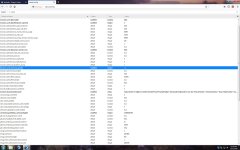I stumbled upon this guy's website while searching for a free SHA256 utility... wow. He is a genius and the website has a lot of awards:
Freeware Tools and System Utilities for Windows
NirSoft Freeware Utilities - Awards
About NirSoft Freeware
My hand is sore from all of the clicking that I've done archiving all of his useful tools.
Just a taste of what useful tools he writes: USBLogView - Records the details of any USB device that is plugged or unplugged into your system
Freeware Tools and System Utilities for Windows
NirSoft Freeware Utilities - Awards
About NirSoft Freeware
My hand is sore from all of the clicking that I've done archiving all of his useful tools.
Just a taste of what useful tools he writes: USBLogView - Records the details of any USB device that is plugged or unplugged into your system
Another option is the GTX 275 which is available on eBay pretty cheaply.
YouTube
Thanks!
I'm not sure what MOV is....
But the PSU is 10 years old also, a Thermaltake 650W, and perhaps the electrolytic are a bit long in the tooth by now.
Microsoft 'Confirms' Windows 7 New Monthly Charge
^ Windows 7 security updates will require a monthly charge after 2023.
Windows 10 Leak Exposes Microsoft's New Monthly Charge
Windows 10 turning towards a subscription-based OS, for Business users only.
GitHub - zeffy/wufuc: Disables the "Unsupported Hardware" message in Windows Update, and allows you to continue installing updates on Windows 7 and 8.1 systems with Intel Kaby Lake, AMD Ryzen, or other unsupported processors.
^ For users running modern CPUs and using Windows 7. A related video: YouTube
This patch allows you to continue to install the latest Windows Updates on Windows 7 without Microsoft telling you that your hardware is suddenly obsolete and preventing new updates from being installed.
Just another reason to dump this bastard of a corporation and mosey on over to Ubuntu Linux or another variant.
I mean I can tolerate certain things but this is becoming unbearable. Locking out new system builds from using Windows 7 by preventing them from updating their OSes to the latest updates is a filthy rotten tactic.
Microsoft is infesting Windows 10 with annoying ads - The Verge
When I read about Microsoft's latest filth, putting ads inside of File Explorer, I put my hands up in the air and said OH COME ON!
^ Windows 7 security updates will require a monthly charge after 2023.
Windows 10 Leak Exposes Microsoft's New Monthly Charge
Windows 10 turning towards a subscription-based OS, for Business users only.
GitHub - zeffy/wufuc: Disables the "Unsupported Hardware" message in Windows Update, and allows you to continue installing updates on Windows 7 and 8.1 systems with Intel Kaby Lake, AMD Ryzen, or other unsupported processors.
^ For users running modern CPUs and using Windows 7. A related video: YouTube
This patch allows you to continue to install the latest Windows Updates on Windows 7 without Microsoft telling you that your hardware is suddenly obsolete and preventing new updates from being installed.
Just another reason to dump this bastard of a corporation and mosey on over to Ubuntu Linux or another variant.
I mean I can tolerate certain things but this is becoming unbearable. Locking out new system builds from using Windows 7 by preventing them from updating their OSes to the latest updates is a filthy rotten tactic.
Microsoft is infesting Windows 10 with annoying ads - The Verge
When I read about Microsoft's latest filth, putting ads inside of File Explorer, I put my hands up in the air and said OH COME ON!
Attachments
Last edited:
There is a nice rage thread going on over at slashdot about the whole Windows as a service debacle: 'Windows Isn't a Service, It's an Operating System' - Slashdot
I assume everyone here knows all about BitPerfect and ASIO on Windows music PCs?
Does anyone have anything interesting to offer regarding music on Windows PCs?
Any recommendations for different software (OS or application) for music on my old Dell laptop (Latitude D630)? There are one or two music-specific OSs about. Has anyone tried them?
Does anyone have anything interesting to offer regarding music on Windows PCs?
Any recommendations for different software (OS or application) for music on my old Dell laptop (Latitude D630)? There are one or two music-specific OSs about. Has anyone tried them?
Please define which OSes you are wishing to discuss with us.
I wouldn't recommend Ubuntu for at least another year, 2018 has been a very buggy year for Linux. Especially for Ryzen systems with ATI cards like mine. If you like endless worlds of pain then Linux in 2018 is for you. Its impossible to install, there are catch 22's everywhere, can't install the official ATI drivers without removing "nomodeset" but you cannot boot into Ubuntu without nomodeset set.... that is just a taste of the plethora of problems plaguing Ubuntu desktop, the other problem is that installing the steam.deb installer off of steam will break your system and prevent it from booting. And 9 times out of 10 the Ubuntu system won't boot and it will just give you a display appropriatley known as the "Black Screen of Death".
Basically you wouldn't even get past the first screen on an Ubuntu installation without an ipad and LOTS of error message searching.... Its a disaster of an OS that is just waiting to disappear entirely. And that is exactly my opinion of its other distributions.
Not to mention that there is currently not even a kernel available that properly supports ATI cards and audio over HDMI, this is the infamous "not plugged in" HDMI bug. Even IF you were to upgrade to the latest bleeding edge 4.20 or higher linux kernel, you still won't get sufficient hardware support.
I just don't know how reviewers can manage to install this OS on this hardware: Ubuntu 18.10 Is A Nice Upgrade For Radeon Gamers, Especially For Steam VR - Phoronix
I spent all week on it and still couldn't do anything. Its still too difficult.
Basically if you want to combine Ryzen with Linux you need a VERY modern kernel, which probably doesn't even exist yet.
A search of Ryzen on launchpad will bring up a huge number of hits... Bugs : Ubuntu
Oh yeah don't forget to set "iommu=slow" or you won't be able to boot on any Ryzen system.
anyway.
I strongly recommend that if you are running the Windows 10 OS that you run this script:
GitHub - Disassembler0/Win10-Initial-Setup-Script: PowerShell script for automation of routine tasks done after fresh installations of Windows 10 / Server 2016 / Server 2019
Just click on "clone or download" and click on Download ZIP then unzip the zip anywhere and right click on the "Default.cmd" file and run as administrator.
This script will disable all of Windows 10's telemetry and spying. And just to be sure you could also run Spybot AntiBeacon 3.1 or higher to be doubly sure.
This script will also make your taskbar look more slimline and it will also speed up your OS considerably (much less apps running in the background).
I wouldn't recommend Ubuntu for at least another year, 2018 has been a very buggy year for Linux. Especially for Ryzen systems with ATI cards like mine. If you like endless worlds of pain then Linux in 2018 is for you. Its impossible to install, there are catch 22's everywhere, can't install the official ATI drivers without removing "nomodeset" but you cannot boot into Ubuntu without nomodeset set.... that is just a taste of the plethora of problems plaguing Ubuntu desktop, the other problem is that installing the steam.deb installer off of steam will break your system and prevent it from booting. And 9 times out of 10 the Ubuntu system won't boot and it will just give you a display appropriatley known as the "Black Screen of Death".
Basically you wouldn't even get past the first screen on an Ubuntu installation without an ipad and LOTS of error message searching.... Its a disaster of an OS that is just waiting to disappear entirely. And that is exactly my opinion of its other distributions.
Not to mention that there is currently not even a kernel available that properly supports ATI cards and audio over HDMI, this is the infamous "not plugged in" HDMI bug. Even IF you were to upgrade to the latest bleeding edge 4.20 or higher linux kernel, you still won't get sufficient hardware support.
I just don't know how reviewers can manage to install this OS on this hardware: Ubuntu 18.10 Is A Nice Upgrade For Radeon Gamers, Especially For Steam VR - Phoronix
I spent all week on it and still couldn't do anything. Its still too difficult.
Basically if you want to combine Ryzen with Linux you need a VERY modern kernel, which probably doesn't even exist yet.
A search of Ryzen on launchpad will bring up a huge number of hits... Bugs : Ubuntu
Oh yeah don't forget to set "iommu=slow" or you won't be able to boot on any Ryzen system.
anyway.
I strongly recommend that if you are running the Windows 10 OS that you run this script:
GitHub - Disassembler0/Win10-Initial-Setup-Script: PowerShell script for automation of routine tasks done after fresh installations of Windows 10 / Server 2016 / Server 2019
Just click on "clone or download" and click on Download ZIP then unzip the zip anywhere and right click on the "Default.cmd" file and run as administrator.
This script will disable all of Windows 10's telemetry and spying. And just to be sure you could also run Spybot AntiBeacon 3.1 or higher to be doubly sure.
This script will also make your taskbar look more slimline and it will also speed up your OS considerably (much less apps running in the background).
Last edited:
Please define which OSes you are wishing to discuss with us.
Any that are good for supporting music.
My current adventure on the pc is getting into JavaScript and JQ Widgets.
I took on a new job where both are used heavily.
I did a course on JavaScript about a year ago but haven't used it much since until now.
Got a bit bogged down in JQ Widgets when they simply didn't work on my pc.
It turned out you need @scriptssection {} around the JavaScript for it to work if you arent in the top window !
Got them working now and managed to get rid of a few bugs.
I took on a new job where both are used heavily.
I did a course on JavaScript about a year ago but haven't used it much since until now.
Got a bit bogged down in JQ Widgets when they simply didn't work on my pc.
It turned out you need @scriptssection {} around the JavaScript for it to work if you arent in the top window !
Got them working now and managed to get rid of a few bugs.
This script will disable all of Windows 10's telemetry and spying. And just to be sure you could also run Spybot AntiBeacon 3.1 or higher to be doubly sure.
Yeah , until the malware (win 10) updates again. Also , there is telemetry hard coded
into core OS components (kernel, stack) ... that no script can remove.
Also seems to be several hundred "lurkers' that spit out telemetry randomly.
Win 10 is what it is ... a marketing server that pretends to be your OS.`
OS
Yeah , until the malware (win 10) updates again. Also , there is telemetry hard coded
into core OS components (kernel, stack) ... that no script can remove.
Also seems to be several hundred "lurkers' that spit out telemetry randomly.
Win 10 is what it is ... a marketing server that pretends to be your OS.`
OS
I think it's ridiculous to proclaim that Windows 10 is all of a sudden some big bad spy OS.
Many of the same types of monitoring/surveillance was present when I was beta testing Windows XP in 2000, this is hardly something new.
Not saying it's a good thing, but since they do not get direct feedback from knowlegdeable useres like what happens in the Linux environment, Microsoft is heavily dependent on feedback from algorithms sending traffic about potential issues and why they happen. But it's been going on for about 2 decades!
They screwed up big time on Windows Millennium that was hyped to the moon and fell flat on it's face. Seems to me they just quickly grabbed the core from NT4, immediately started patching it up and making a "prettier" gui. Windows XP was a horrible patchwork at first, while Windows 2000 had more time before release and it was much more stable and smooth from day 1. Even though they shared most of the core, Win XP had a lot of infancy issues since it was so rushed, and those "pretty" gui things and the ridiculous help functions did most certainly not help stability, Win 2000 was a much better OS.
It was not until SP2 that Windows XP started becoming useable IMO. I am not so certain since it is a while ago, but I do seem to remember IRQ/DMA hardware conflicts still being an issue until SP1.
Many of the same types of monitoring/surveillance was present when I was beta testing Windows XP in 2000, this is hardly something new.
Not saying it's a good thing, but since they do not get direct feedback from knowlegdeable useres like what happens in the Linux environment, Microsoft is heavily dependent on feedback from algorithms sending traffic about potential issues and why they happen. But it's been going on for about 2 decades!
They screwed up big time on Windows Millennium that was hyped to the moon and fell flat on it's face. Seems to me they just quickly grabbed the core from NT4, immediately started patching it up and making a "prettier" gui. Windows XP was a horrible patchwork at first, while Windows 2000 had more time before release and it was much more stable and smooth from day 1. Even though they shared most of the core, Win XP had a lot of infancy issues since it was so rushed, and those "pretty" gui things and the ridiculous help functions did most certainly not help stability, Win 2000 was a much better OS.
It was not until SP2 that Windows XP started becoming useable IMO. I am not so certain since it is a while ago, but I do seem to remember IRQ/DMA hardware conflicts still being an issue until SP1.
Last edited:
… Windows 10 is all of a sudden some big bad spy OS...
Windows has always been a big bad 3rd rate OS. Driven by M$ marketing and not merit.
dave
I think it's ridiculous to proclaim that Windows 10 is all of a sudden some big bad spy OS. Many of the same types of monitoring/surveillance was present when I was beta testing Windows XP in 2000, this is hardly something new. Not saying it's a good thing, but since they do not get direct feedback from knowlegdeable useres like what happens in the Linux environment, Microsoft is heavily dependent on feedback from algorithms sending traffic about potential issues and why they happen. But it's been going on for about 2 decades!
They screwed up big time on Windows Millennium that was hyped to the moon and fell flat on it's face. Seems to me they just quickly grabbed the core from NT4, immediately started patching it up and making a "prettier" gui. Windows XP was a horrible patchwork at first, while Windows 2000 had more time before release and it was much more stable and smooth from day 1. Even though they shared most of the core, Win XP had a lot of infancy issues since it was so rushed, and those "pretty" gui things and the ridiculous help functions did most certainly not help stability, Win 2000 was a much better OS. It was not until SP2 that Windows XP started becoming useable IMO. I am not so certain since it is a while ago, but I do seem to remember IRQ/DMA hardware conflicts still being an issue until SP1.
You are uninformed.
W2k - W7 have many services that will allow remote communication , but they can either be disabled or removed (with a hacked pirate version). Same for the junk media player , junk IE , and all the other JUNK productivity add-ons M$ integrates into the OS.
ALL security updates from april 2013 to present on win 7-64 are IE,WMP or "junk" windows add-ons. Use firefox , and all 3rd party image , media , file productivity apps with the core GUI/kernel of W7 (april - 2013) - not hackable ! My 300$ (2013) Xeon X3470 system wipes the floor with my sons 2016 I7/ W10 system. I have even worked on enthusiast I7 systems (alienware).. not any noticeable extra responsiveness even with all that CPU horsepower. Actually , I get frustrated with the bloat in any OEM system. I would not compute if I had to deal with what a typical consumer gets shoved upon them. Since XP , M$ has shown no "innovaton" other than to invade privacy and to turn Windows into a POS marketing platform.
Shut off / or remove error reporting service. Even disable with the registry. Remove and/or disable the update service , updates are only good if they actually fix something you use. Make custom ISO install of W7 (or 8.1) , remove much stuff. 2gig installs of smoking fast OS !!Microsoft is heavily dependent on feedback from algorithms sending traffic about potential issues and why they happen. But it's been going on for about 2 decades!
Edit - read W10's EULA , versus XP-W7/8's , This will authenticate my point.
Edit 2 - Windows 10 is by actual definition MALWARE !
OS
Last edited:
You are uninformed.
...
I do not understand, on what basis do you claim I am uninformed?
I was just mentioning that this is nothing new, and Microsoft (and others as well, they are not the only money driven giant in the world), have been doing this for a much longer time than most people think.
The reason it's a more visible problem on W10 has little to do with the EULA's, but more to do with the basis of legislation on which they are written. The technology was and still is, very far ahead of the political and jurisdictional premises that should govern and limit the use/abuse of personal information.
The reason there is little to no information about this in the WinXP EULA is that there where no specific laws regarding what MAY be, or have been rather, considered personal digital information at the time the EULA was written, IE there was no law that demanded the limit of information flow in regards to personal information, file structure, connected hardware, installed programs etc. the list is looong.
IMO, going online with no scrambling/encryption via another party, and not wiping your history and cookies CONSTANTLY is a very effective way to get a sore behind if you value your personal information. And even then, there is still some leaking of information.
And that you now FINALLY have a bloody switch to turn off information sharing, as well as it is actually mentioned in the EULA is **** ******* ******* about ******* time. But it is not enough, by a couple of light years...
It does not take much effort to see the low level storage and information exchange of information from the older operating systems, but it's been there for a long time, that we now finally have a couple of rules making it mandatory for the various companies involved, to inform the end users that it's happening. The various governments should have adapted their laws in the mid 90's. We went past 2010 before anything at all happened, and the legal world is still lagging very far behind.
DIY-Sets - Earthquake and Infrasound Sensors
Nice little bit of tech that I might put to good use in detecting raiders.
Nice little bit of tech that I might put to good use in detecting raiders.
I do not understand, on what basis do you claim I am uninformed?
I was just mentioning that this is nothing new, and Microsoft (and others as well, they are not the only money driven giant in the world), have been doing this for a much longer time than most people think.
The reason it's a more visible problem on W10 has little to do with the EULA's, but more to do with the basis of legislation on which they are written. The technology was and still is, very far ahead of the political and jurisdictional premises that should govern and limit the use/abuse of personal information.
The reason there is little to no information about this in the WinXP EULA is that there where no specific laws regarding what MAY be, or have been rather, considered personal digital information at the time the EULA was written, IE there was no law that demanded the limit of information flow in regards to personal information, file structure, connected hardware, installed programs etc. the list is looong.
IMO, going online with no scrambling/encryption via another party, and not wiping your history and cookies CONSTANTLY is a very effective way to get a sore behind if you value your personal information. And even then, there is still some leaking of information.
And that you now FINALLY have a bloody switch to turn off information sharing, as well as it is actually mentioned in the EULA is **** ******* ******* about ******* time. But it is not enough, by a couple of light years...
It does not take much effort to see the low level storage and information exchange of information from the older operating systems, but it's been there for a long time, that we now finally have a couple of rules making it mandatory for the various companies involved, to inform the end users that it's happening. The various governments should have adapted their laws in the mid 90's. We went past 2010 before anything at all happened, and the legal world is still lagging very far behind.
I did not mean that to denigrate you personally.
I agree , the older OS's did exchange info , but you could opt out. This even is not right ... you should need to "opt-in" , instead of disabling a multitude of services.
Windows 10 had the cloud in mind , with a users PC just being " a dumb terminal" and the OS as one big "service" that could not be shut down.
The sad thing is that W10 users are deceived into thinking they can really mitigate "info sharing" with GUI switches or even registry edits. NO WAY.
Why do you think the EU is always attacking US tech in court ? Because of being a monopoly ?.... or the OS being "spyware". Most likely - BOTH! At least the EU acknowledges reality. Since here in the US , tech owns (lobbies) all Washington , laws will not be passed.
Microsoft got a free pass to push W10 (spyware) on the world , no one here has enough $$ to stop them.
PS - no cookie has ever been written to my SSD ! Some cookies are written to my ram cache to facilitate functionality , but that is per session and only those sites I choose.
OS
I like cookies! Chocolate chip ones!PS - no cookie has ever been written to my SSD ! Some cookies are written
to my ram cache to facilitate functionality , but that is per session and only
those sites I choose.
OS
I would like to get into these pro/against microsoft stuff, I know that I am too small to make a difference and I actually have nothing to hide, I am an open book. I dont like the bs google/apple picture cloud, but it is nothing I could do about it , I go with the flow ....
Facebook , Instagram, tweeter , they all collect info about every single one of us. But they are optional, and in this case I opted not to have accounts with them.
So microsoft is not even so evil, it is just part of the big game.
Last edited:
I like cookies! Chocolate chip ones!
I do too ! but only in RAM (below 1).
About:config - firefox
Search " cache"
You have to add a new [integer] value - browser.cache.memory.capacity - value -1 ( system will allocate memory automatically).
Enable browser.cache.memory
Disable all - browser.cache.disk - entries
Your HDD led will never light during your whole browsing experience. By default , history will still be written to the windows app folder , unless you choose no history. Good for SSD's , good for you !!
OS
Attachments
- Home
- Member Areas
- The Lounge
- The computer thread