Hi soho54,
Would appreciate clarification of the following points regarding your Version 5b spreadsheet .
.
1. How is the expression F3 / 1.4 used to calculate the "Flb" horn cutoff frequency value arrived at? Is it just an empirical formula - possibly an approximation to F3 / SQRT(2)?
2. What is the "1-3H Null" frequency, and how is the expression SQRT(((F3 / 0.85) * 2.25) * (F3 / 0.85)) arrived at?
3. Why is the horn mouth unflanged end correction 2 * (0.6 * Mouth_Radius) and not simply 0.6 * Mouth_Radius?
Thanks in anticipation.
Kind regards,
David
Would appreciate clarification of the following points regarding your Version 5b spreadsheet
1. How is the expression F3 / 1.4 used to calculate the "Flb" horn cutoff frequency value arrived at? Is it just an empirical formula - possibly an approximation to F3 / SQRT(2)?
2. What is the "1-3H Null" frequency, and how is the expression SQRT(((F3 / 0.85) * 2.25) * (F3 / 0.85)) arrived at?
3. Why is the horn mouth unflanged end correction 2 * (0.6 * Mouth_Radius) and not simply 0.6 * Mouth_Radius?
Thanks in anticipation.
Kind regards,
David
I can't duplicate the error by starting from default, and changing Qes to 1.
Hi soho54,
Qes needed to be changed to 0.1 not 1, to generate the error
Kind regards,
David
That is exactly all it is. I was attempting to make the math look a simple as possible.1. How is the expression F3 / 1.4 used to calculate the "Flb" horn cutoff frequency value arrived at? Is it just an empirical formula - possibly an approximation to F3 / SQRT(2)?
I added it, so that people who didn't understand what Fo was wouldn't have to worry with it. You just input a -3dB point under the FR low corner for a TH, and the output is close to what they expected. With the other setups it is closer to the actual FR low corner, but this is a TH centric sheet.
OK, this is a simple way to set the rear tap that is based on my original manual process. The ".85" was a crutch to get it to work when the end correction was off. It was less correct as you went up in frequency as well. It is back to SQRT(((F3/0.9)*2.25)*(F3/0.9)) now.2. What is the "1-3H Null" frequency, and how is the expression SQRT(((F3 / 0.85) * 2.25) * (F3 / 0.85)) arrived at?
I'll explain how I do it manually first:
What this is doing is setting the rear tap to throat distance to get the rear wave at 180deg out of phase exactly(ish) between the two resonances. This will allow the maximum usable bandwidth, while filling in the dip as much as possible.OK, here is a pic, please use a four chambered horn for demonstrative purposes.
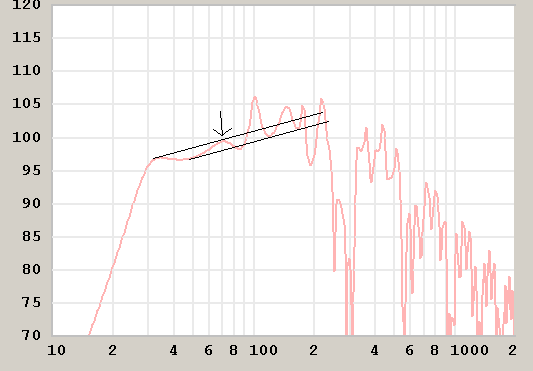
The way I see it is hard to explain, so bear with me here. The arrow points to the 3rd harmonic. This is the key position. First set you last section way to long, and then slowly shorten it. It will start as a steep slope into a deep dip, but as you shorten it you will see a peak appear. It will slowly move down a few Hz at the same amplitude, and then start to rise in amplitude. What you want to do is to stop right at the point before it begins to rise in amplitude. While you are doing this the 1st peak is lowering, and the dip between the 1st&3rd should be filling in.
Now depending on the compromises you are making in your horn you may sometimes need to be in a slightly different spot. You need to visualize the top line hitting the 1st and 3rd harmonics, and extend it through the bandwidth of the horn. At the dip between the two harmonics imagine another line parallel to the first. You want all of the dips to fall inbetween these two lines if possible. (Just eyeball it, no need to get crazy)
In my example, the mouth(S5) is more compromised(undersized) than the middle section(S3.) This tends to make the dip between the 3rd&5th a little lower than a more ideal horn would. If the middle section(S3) is more compromised(undersized) the dips on either side of the 5th will be a few dB below the average range imagined above, but they will be at the proper angles.
The reason I said to use a four chambered horn, is because a three chambered horn can have problems at the middle and mouth at the same time. Normally, this manifests as a small mouth (lowered 5th dips,) and to large a mid section (peaky/raised 1st harmonic peak.) When this happens you still set the 3rd H the same way, it can just look odd sometimes. When this happens, you can leave it (as the peaks and dips are normally in the right places relatively,) redo the horn, or just set it to your preference.
I will add that you can check the rear tap by:
X=SQRT(H1 Hz * H3 Hz)
(c/X)/2= Distance from tap to the start of the horn in meters
To get the H1=(F3/.9) I ran different horns from 15Hz to 40Hz with six different drivers ranging from 6" to 21". I divided the F3 by the horns simed FR low corner peak for each one, and used the average. The spread was pretty small so it works out fine. H3 was done the same way. There was more variance here, but the median works out pretty well.
You didn't ask about this next part, but I get a lot of questions about. That is, why I used the drivers frame width as L34. It was chosen to help make folding easier. Using the 4 Segment TH that the sheet outputs, you can use the S3 to S5 distance length of the first folded segment from the mouth. With smaller driver you will find you may need to push the S3 back towards the throat a little when accounting for the acoustic path length. With the horn setup this way, you can move S3 back a good bit to compensate before the FR is adversely altered. If you would like to just a different position to help in a different kind of fold, you just have to play with the Wizard a little bit. I have plans to add folding to it at some point, but I want this to be where I want it before I move on.
Oh yeah, adding a revers taper to the first segment is no big deal either. Just get the horn right, then with S2 Fixed set in the HR wizard increase S1. When it is where you want it, you will need to go back and tweak the L45 a little. Calculate it before you change anything, and Capture the results. Then you can compare your new versions to the old to make sure it is still holding up. That's it.
Another pass.
Attachments
Last edited:
Sorry, I'm writing this in pieces as I get time. Let me try to add some more here.
There are two other ways to get the rear tap position from HR. With a horn shaped profile you can set the voltage to 0, and get the two peaks that way. You can also use the Impedance minimas.
At a set Fo with a driver, all three methods are within ~3cm of each other. However these latter two methods will give vastly different rear tap positions at other horn cut off points.
When they are close the dip between the 3rd & 5th peaks will be ~1dB deeper, but the ones above it will be ~1dB shallower than the FR peak method from the last post. In the horns with a very large difference there will be a more pronounced shift in the dips in the peaks >3rd, and the low corner will have it's Q flattened out. The FR will still be pretty close though.
There is something to think about here. My suggested -3dB position will get you into the zone where they all match up.
There are two other ways to get the rear tap position from HR. With a horn shaped profile you can set the voltage to 0, and get the two peaks that way. You can also use the Impedance minimas.
At a set Fo with a driver, all three methods are within ~3cm of each other. However these latter two methods will give vastly different rear tap positions at other horn cut off points.
When they are close the dip between the 3rd & 5th peaks will be ~1dB deeper, but the ones above it will be ~1dB shallower than the FR peak method from the last post. In the horns with a very large difference there will be a more pronounced shift in the dips in the peaks >3rd, and the low corner will have it's Q flattened out. The FR will still be pretty close though.
There is something to think about here. My suggested -3dB position will get you into the zone where they all match up.
Last edited:
Let me sort it out, and I'll answer the rest.
Hi soho54,
Many thanks for the detailed response - very interesting stuff.
Kind regards,
David
Hi soho54,
Just a thought...
The Goal Seek tool is now being used to find the value of Fh given the values of F3 and m. Perhaps it might be better to find the value of m given the values of F3 and Fh, since the value of Fh is normally of more interest than the value of m?
Kind regards,
David
Just a thought...
The Goal Seek tool is now being used to find the value of Fh given the values of F3 and m. Perhaps it might be better to find the value of m given the values of F3 and Fh, since the value of Fh is normally of more interest than the value of m?
Kind regards,
David
I had someone asking me about this earlier today.Hi soho54,
Just a thought...
The Goal Seek tool is now being used to find the value of Fh given the values of F3 and m. Perhaps it might be better to find the value of m given the values of F3 and Fh, since the value of Fh is normally of more interest than the value of m?
Kind regards,
David
It can be added.
Thanks Soho54, this is really useful software. Your rapid responses and the expert comments show the true spirit and values of the forum.
Reference has been made to the Marshall Leach paper on annulling reactance. I recall that Michael Zhang wrote a utility some time ago based on the ML work http://fullrangedriver.com/singledriver/download/MLutil.zip which covers the annulling of a front loaded hyperbolic horn. I’ve compared your results for the front loaded horn case with his, and there are differences, generally around 10%. The *ML Util” software is a little quirky (fL, fH and fs have to be integers, and Qts needs to be input even though it can be derived from Qms and Qes). Michael Zhang’s software Readme refers to the corrections to the ML paper that were covered in letters to the editor after initial publication. The corrections are detailed immediately after the main paper in this link http://users.ece.gatech.edu/mleach/papers/HornPaper/HornPaper.pdf Incidentally, the link to Marshall Leach’s paper in post #1 doesn’t work for me, so I don’t know if this included the corrections, or whether you were aware of them.
Reference has been made to the Marshall Leach paper on annulling reactance. I recall that Michael Zhang wrote a utility some time ago based on the ML work http://fullrangedriver.com/singledriver/download/MLutil.zip which covers the annulling of a front loaded hyperbolic horn. I’ve compared your results for the front loaded horn case with his, and there are differences, generally around 10%. The *ML Util” software is a little quirky (fL, fH and fs have to be integers, and Qts needs to be input even though it can be derived from Qms and Qes). Michael Zhang’s software Readme refers to the corrections to the ML paper that were covered in letters to the editor after initial publication. The corrections are detailed immediately after the main paper in this link http://users.ece.gatech.edu/mleach/papers/HornPaper/HornPaper.pdf Incidentally, the link to Marshall Leach’s paper in post #1 doesn’t work for me, so I don’t know if this included the corrections, or whether you were aware of them.
Hey, thanks.Thanks Soho54, this is really useful software. Your rapid responses and the expert comments show the true spirit and values of the forum.
The paper you linked to is the same one I am using, and that I tried to link to. For some reason the the link in the first post tries to pull up in it's foreshortened version as it shows up on the forum page. I didn't catch it until it was too late to edit the post. My sheet does include the info in the letters to the editor.
I just downloaded ML, and the results match up with my default driver/horn in v5c. Some of the cells on my second sheet are rounded to the hundredth place on the display, but the sheet uses the full 15 digit number in it's calculations. The hyperbolic flares are a hair different, but I am sure rounding differences would account for that. 3sq cm at 4m is pretty close.
Can you post the numbers used that didn't match up. I would like to see where/how they misconverge, and try to figure out the why.
Hi Soho54,
You didn’t seem to have any problems with ML util so I downloaded it again and now it accepts non integer values for the variables I mentioned. Either I had an earlier version or it had got corrupted. I originally downloaded it several years ago and from a different source. Hope I'm not setting you on a wild goose chase.
If I plug in your default values ML Util gives me the following
S1……43.37 cm2 (cf 46.41cm2)
Qmc…7.731 (cf 10.168)
fc…….69.595 (58.823)
Qec…..0.729 (cf 0.62)
Vb……7.349 ltr (cf 14.8 ltr)
Vf…….0.4 ltr (cf (0.48 ltr)
a………1.309 (cf 0.65)
Is this what you get?
Incidentally, what is the variable in cell M2 of “TH Work” sheet
You didn’t seem to have any problems with ML util so I downloaded it again and now it accepts non integer values for the variables I mentioned. Either I had an earlier version or it had got corrupted. I originally downloaded it several years ago and from a different source. Hope I'm not setting you on a wild goose chase.
If I plug in your default values ML Util gives me the following
S1……43.37 cm2 (cf 46.41cm2)
Qmc…7.731 (cf 10.168)
fc…….69.595 (58.823)
Qec…..0.729 (cf 0.62)
Vb……7.349 ltr (cf 14.8 ltr)
Vf…….0.4 ltr (cf (0.48 ltr)
a………1.309 (cf 0.65)
Is this what you get?
Incidentally, what is the variable in cell M2 of “TH Work” sheet
Nope, this is what I get.
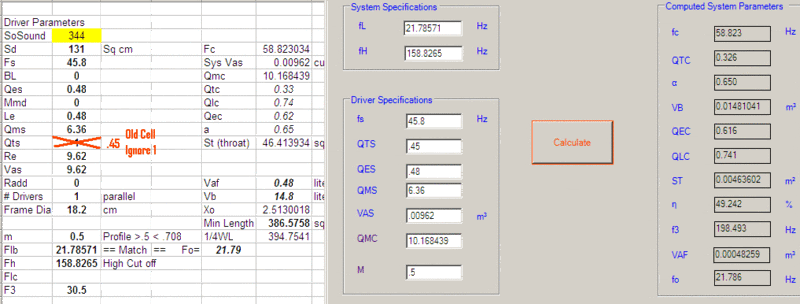
You seem to be using the LC -3dB(F3-B22) as fL. In my sheet ML's fL is (Flb-B19)
The 'TH Works' M2 is a user selectable distance from the throat. It corresponds to the column names right under it. It is there to allow you to check your own points along the hyperbolic horn, without being tied down to my static positions. O2 will allow you to set you own horn width for easy conversion from a circular horn to a rectangle. It also changes for the static column below as well.
EDIT: are you guys interested in the "n" "System Efficiency" parameter?
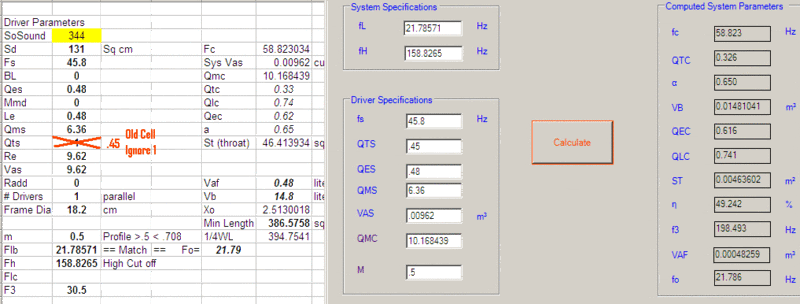
You seem to be using the LC -3dB(F3-B22) as fL. In my sheet ML's fL is (Flb-B19)
The 'TH Works' M2 is a user selectable distance from the throat. It corresponds to the column names right under it. It is there to allow you to check your own points along the hyperbolic horn, without being tied down to my static positions. O2 will allow you to set you own horn width for easy conversion from a circular horn to a rectangle. It also changes for the static column below as well.
EDIT: are you guys interested in the "n" "System Efficiency" parameter?
Last edited:
Hi Solo54,
All is well. They agree completely.
My original ML Util was faulty but I should have checked the parameters more carefully anyway. Such good agreement gives confidence in the computations. Many thanks
Adding the efficiency would be interesting, mainly because the value for a good horn is soooo much higher than normal box type speakers.
All is well. They agree completely.
My original ML Util was faulty but I should have checked the parameters more carefully anyway. Such good agreement gives confidence in the computations. Many thanks
Adding the efficiency would be interesting, mainly because the value for a good horn is soooo much higher than normal box type speakers.
Alright, here is the completely redone Easy Horn v7. New look, with a few new bells and whistles.
For now the Horns are output as CON, and the BP/T-TQWT are PAR. The 1/4WL is still based on the straight HYP. I am having trouble getting the program to allow you to switch them and EXP right now, but when I get it going you will be able to select your own poison.
There is also a new auto button to find the flare from the LC and HC.
Re is not necessary at this time. The scripts to run the Mms and Res extra parameters are also not in at this time. I removed them to try and get the segment profile change done first.
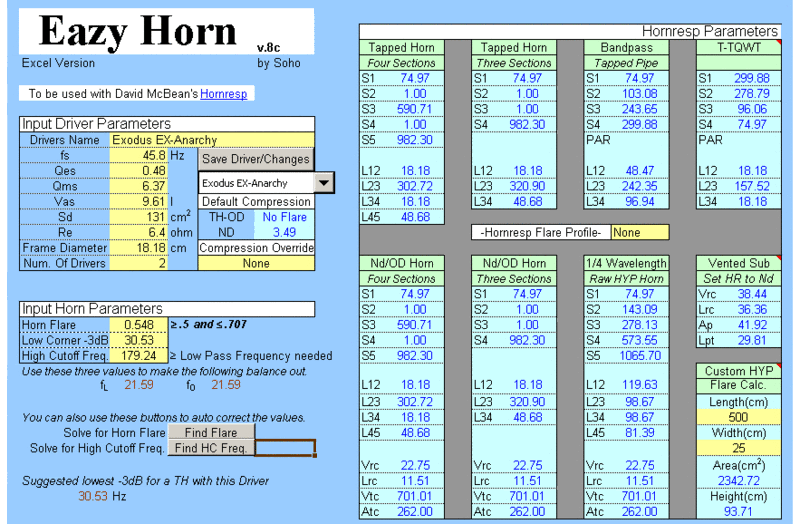
For now the Horns are output as CON, and the BP/T-TQWT are PAR. The 1/4WL is still based on the straight HYP. I am having trouble getting the program to allow you to switch them and EXP right now, but when I get it going you will be able to select your own poison.
There is also a new auto button to find the flare from the LC and HC.
Re is not necessary at this time. The scripts to run the Mms and Res extra parameters are also not in at this time. I removed them to try and get the segment profile change done first.
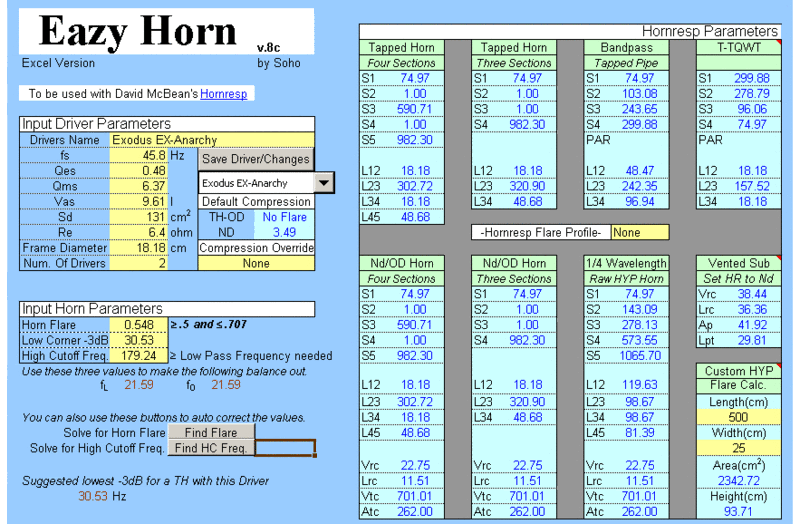
Attachments
Last edited:
OH yeah, you can still use this one like the old one by just inserting 1 into the S2 & S4 for 4 sections, and S2 & S3 for 3 section enclosures.
That should be an option again as well. Next time around.
The only functional difference here is a change in the Qms equation. It is the straight equation right now. I had time to run a larger sample group, and the old one didn't average out right anymore. The suggested default 10 I don't like either, as you are raising the number in some cases. What do you guys think?
Use 10, use it raw, or add an if statement so that if it is under 10 it is left alone, and over 10 is tourniqueted?
That should be an option again as well. Next time around.
The only functional difference here is a change in the Qms equation. It is the straight equation right now. I had time to run a larger sample group, and the old one didn't average out right anymore. The suggested default 10 I don't like either, as you are raising the number in some cases. What do you guys think?
Use 10, use it raw, or add an if statement so that if it is under 10 it is left alone, and over 10 is tourniqueted?
The only functional difference here is a change in the Qms equation. It is the straight equation right now. What do you guys think?
Hi soho54,
For what it's worth - Hornresp uses Qmc = Sqrt(1 + Alpha) * Qms in the 'System Design With Driver' tool.
Easy Horn v7 looks really great.
Kind regards,
David
Thanks.Hi soho54,
For what it's worth - Hornresp uses Qmc = Sqrt(1 + Alpha) * Qms in the 'System Design With Driver' tool.
Easy Horn v7 looks really great.
For both parts. That is what it is now, and I will leave it that way.
Yet another update. 
This time you can choose between None-Con-Exp-Par settings from the spreadsheet, and you can alter the compression at the throat from it as well now. You asked for it, so there it is.
If you guys have any suggestions for things to add, please let me know. The driver data base, and an extra equation or two should roll out next time. I feel this is getting towards the end of the regular updates for this part of things though.
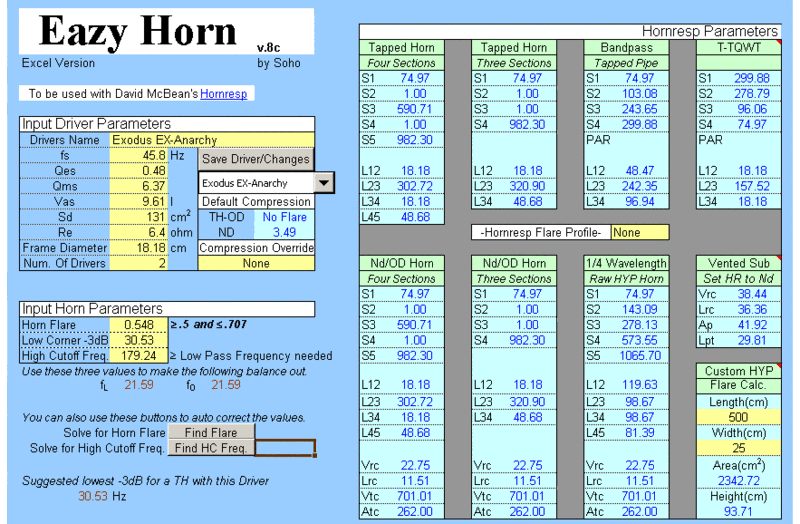
This time you can choose between None-Con-Exp-Par settings from the spreadsheet, and you can alter the compression at the throat from it as well now. You asked for it, so there it is.
If you guys have any suggestions for things to add, please let me know. The driver data base, and an extra equation or two should roll out next time. I feel this is getting towards the end of the regular updates for this part of things though.
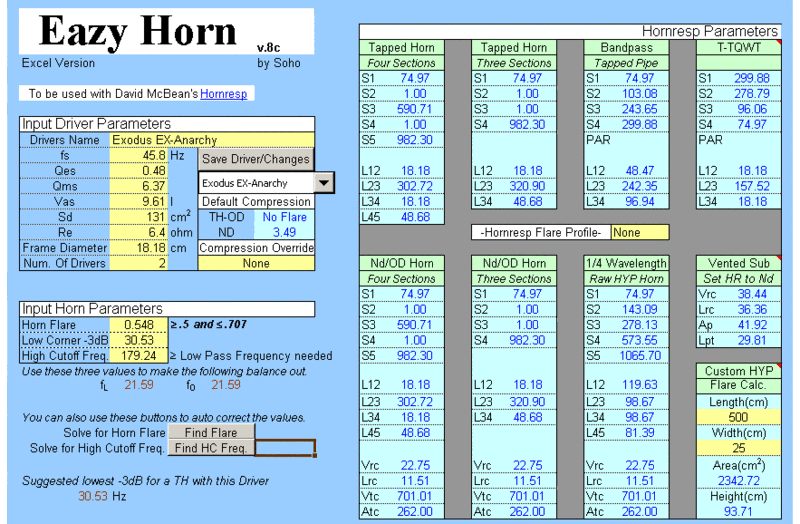
Attachments
Alright, here is v.8a is out.
The driver data base has been added. It allows loading, saving new drivers, and rewrites.
I threw ~50 drivers in there from the usual suspects to get you started.
Under the main section is also a resonator length calculator, and a unit conversion area. The conversion box is also located on the driver data page as well.
The extra driver parameters can also be input down there. The needed parameters are still up top. The ones at the bottom, are just for reference right now, and the missing ones are calculated by the main sheet to the right already.
When I get the folding part done (don't expect it soon) it will use these other parameters in it.
The driver data base has been added. It allows loading, saving new drivers, and rewrites.
I threw ~50 drivers in there from the usual suspects to get you started.
Under the main section is also a resonator length calculator, and a unit conversion area. The conversion box is also located on the driver data page as well.
The extra driver parameters can also be input down there. The needed parameters are still up top. The ones at the bottom, are just for reference right now, and the missing ones are calculated by the main sheet to the right already.
When I get the folding part done (don't expect it soon) it will use these other parameters in it.
Attachments
I have another version of the sheet up elsewhere, but the only difference is a lot of extra math from the Leach paper. There is one bit that you guys may find interesting.
The paper contains equations for Rat & Ral. When equalized you are supposed to have the maximum sensitivity for a system combo. Playing with this while trying to find a more direct link to Cms in THs, I found that when you equalize these two at my suggested LC, using the drivers from DSL's horns you also get a Vb that is 1/2 of Total Vas.
Using other drivers it normally turns out that Vb is a little less than TVas. Also when the LC is raised for the DSL drivers the Vb will get smaller.
To play with it all you need to do is add:
Ral=(po*SoS)/(St/1000)
Rat=Ral/(Qtc/(Qlc-Qtc))
Set the LC, and Solve for HC. Check it and then manually adjust m, and solve for HC again until they match. .535 is a good starting place.
Also remember Vb is converted to liters on the sheet, so the decimal needs to move to the left 3 places.
unprotect=soho
Checking it out in HR proves to be interesting.
The paper contains equations for Rat & Ral. When equalized you are supposed to have the maximum sensitivity for a system combo. Playing with this while trying to find a more direct link to Cms in THs, I found that when you equalize these two at my suggested LC, using the drivers from DSL's horns you also get a Vb that is 1/2 of Total Vas.
Using other drivers it normally turns out that Vb is a little less than TVas. Also when the LC is raised for the DSL drivers the Vb will get smaller.
To play with it all you need to do is add:
Ral=(po*SoS)/(St/1000)
Rat=Ral/(Qtc/(Qlc-Qtc))
Set the LC, and Solve for HC. Check it and then manually adjust m, and solve for HC again until they match. .535 is a good starting place.
Also remember Vb is converted to liters on the sheet, so the decimal needs to move to the left 3 places.
unprotect=soho
Checking it out in HR proves to be interesting.
Last edited:
- Status
- This old topic is closed. If you want to reopen this topic, contact a moderator using the "Report Post" button.
- Home
- Loudspeakers
- Subwoofers
- Easy Horn Excel Spreadsheet