Apparently the way to apply a typical crossover filter with Eq APO is described here. Apparently you "cascade" multiple LP or HP filters together. You still need to look at the driver phase from the manufacturer to figure out how the signals will sum.
Equalizer APO / Discussion /
General Discussion:Linkwitz-Riley Filter
Equalizer APO / Discussion /
General Discussion:Linkwitz-Riley Filter
Happy new year!
Does anybody know how to create an inverted all-pass filter in EQ Apo? (just like the compensate all-pass filter in rePhase)
In the documentation link I see only normal all-pass.
Equalizer APO / Documentation Wiki / Configuration reference
Thanks!
Does anybody know how to create an inverted all-pass filter in EQ Apo? (just like the compensate all-pass filter in rePhase)
In the documentation link I see only normal all-pass.
Equalizer APO / Documentation Wiki / Configuration reference
Thanks!
Hmm... dunno if this trick is OK or works (Example):
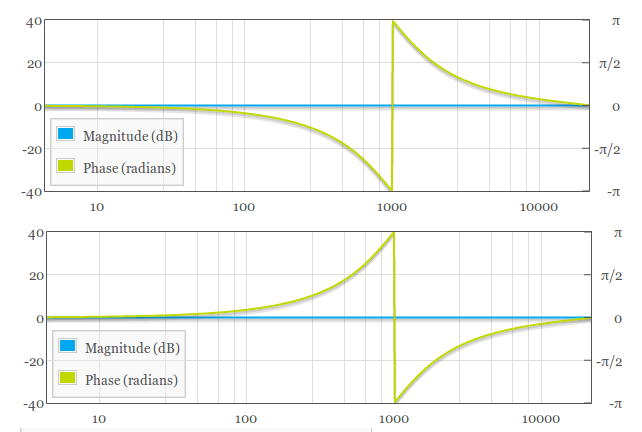
fs=44100, fc=1000, Q=1/sqrt(2)
b = [1.2232 -2.2007 1.0000]
a = [1.0000 -2.2007 1.2232]
b = [0.81751 -1.79910 1.00000]
a = [1.00000 -1.79910 0.81751]
You can try these coefficients with EqualizerAPO custom IIR command.
If trick works then I'll share it.
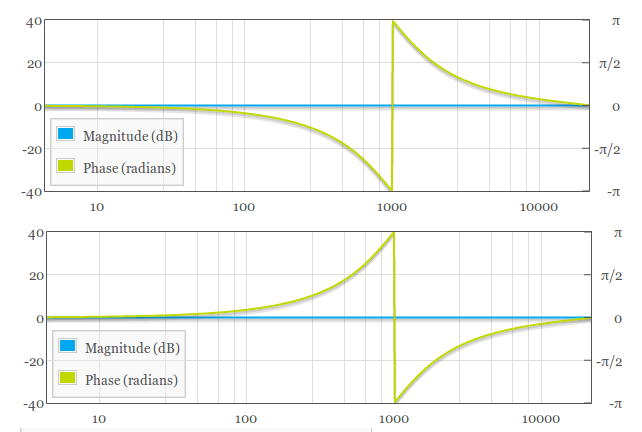
fs=44100, fc=1000, Q=1/sqrt(2)
b = [1.2232 -2.2007 1.0000]
a = [1.0000 -2.2007 1.2232]
b = [0.81751 -1.79910 1.00000]
a = [1.00000 -1.79910 0.81751]
You can try these coefficients with EqualizerAPO custom IIR command.
If trick works then I'll share it.
I didn't think IIR could do that. Interesting!
...
Plots well but is unstable (poles outside the unit circle) ...
"Generally, strict all-pass filters have reciprocal zeros and poles. This will always result in 180 phase shift per filter order"...
Finally downloaded and installed Equalizer Apo, and also download the 3way LKR file Jiitpeepee presented in post 38. Fiddled a bit a have mange to get sound out of the USB soundcard.
However, on trying to do so x/over experiments with the 3 ways file I ran into problems.
In the Analysis Panel I do indeed see the 3 textbook filters (w/m/t) for the various channels.So that file is properly read. My USB soundcard , however, only outputs full range sound on all 8 output channels.
Supposingly the config.txt file overrides the specific filter file?
I now have a few questions about command issues that are not yet clear to me:
How do the config.txt file and the filtering command file relate to each other? Should the filter file be entirely be pasted in in the config file?
If not: what does the “include line” in the config file mean? Does that command instruct the config to include that file?
What should the config file look like in order to really have EquaIizerApo to have the soundcard to output filtered instead of fullrange signals for each channel using the filter file above?
Hope someone here could help me out?
Best,
Eelco
However, on trying to do so x/over experiments with the 3 ways file I ran into problems.
In the Analysis Panel I do indeed see the 3 textbook filters (w/m/t) for the various channels.So that file is properly read. My USB soundcard , however, only outputs full range sound on all 8 output channels.
Supposingly the config.txt file overrides the specific filter file?
I now have a few questions about command issues that are not yet clear to me:
How do the config.txt file and the filtering command file relate to each other? Should the filter file be entirely be pasted in in the config file?
If not: what does the “include line” in the config file mean? Does that command instruct the config to include that file?
What should the config file look like in order to really have EquaIizerApo to have the soundcard to output filtered instead of fullrange signals for each channel using the filter file above?
Hope someone here could help me out?
Best,
Eelco
I love equalizer apo but I have to admit I'm still learning, especially when you start getting into phase and impedance issues etc. Still its easier than designing passive crossovers and great for modeling and trying things out. It does also support digital output filtering as well (I can't use it though).
When you make changes it will automatically overwrite the config.txt, unless you set it not too. So the config.txt is the instructions for the filtering.
You want to install it for the usb sound device. Then start setting different channels. Play some music and apply a filter to see if you can hear it changing the sound.
Use the "copy channels" and "select channels" to make them all the same. You want three identical right and three identical left channels for a three way. Then you select a channel and apply filters to it like high or low pass. Then select another channel and do that.
One thing I learned is that using the equalizer itself doesn't sound as good as high and low pass filters, probably because the equalizer creates peaks and ragged edges. You can also use notch filters to hammer a drivers response flat.
I don't use that include line feature. I would start with a clean config file.
If its not working one thing to try is go to your sound device in windows and check its properties. Then turn on the setting that lets apps take control of the device. Some other settings might need to be changed as well.
When you make changes it will automatically overwrite the config.txt, unless you set it not too. So the config.txt is the instructions for the filtering.
You want to install it for the usb sound device. Then start setting different channels. Play some music and apply a filter to see if you can hear it changing the sound.
Use the "copy channels" and "select channels" to make them all the same. You want three identical right and three identical left channels for a three way. Then you select a channel and apply filters to it like high or low pass. Then select another channel and do that.
One thing I learned is that using the equalizer itself doesn't sound as good as high and low pass filters, probably because the equalizer creates peaks and ragged edges. You can also use notch filters to hammer a drivers response flat.
I don't use that include line feature. I would start with a clean config file.
If its not working one thing to try is go to your sound device in windows and check its properties. Then turn on the setting that lets apps take control of the device. Some other settings might need to be changed as well.
Last edited:
I've been using EQ APO for a year or so, experimenting with active XO on various speakers, and always found it improved the sound over passive XO. Being able to tune XO frequencies 'on the fly', EQ drivers and adjust delays for driver offsets is really nice!
I only use the 'panels' in EQ APO for XO, so it I want to try a steeper filter, I just use two LP or HP filters. It's also easy to disable/enable filter blocks to hear the difference between low/high order filters. Having three or four way speakers, it gets kind of complicated to adjust the 'knobs' when I want to change the XO frequency though.
Is there some way to 'link' the filter knobs?
As an example, if I have a 24dB XO between mid & tweeter (using double standard 12dB filters in EQ APO), I would like to change the frequency for the two HP filters for the tweeter, and the two LP filters for the mid, just by turning one knob? Would be nice to be able to limit the range of the knob too, so it can't go to 100Hz by mistake and blow the tweeter..
I guess this would be some kind of variable linked to a knob, and the variable would then be used in the various filter blocks? Question is, do you know how/if it can be done?
I only use the 'panels' in EQ APO for XO, so it I want to try a steeper filter, I just use two LP or HP filters. It's also easy to disable/enable filter blocks to hear the difference between low/high order filters. Having three or four way speakers, it gets kind of complicated to adjust the 'knobs' when I want to change the XO frequency though.
Is there some way to 'link' the filter knobs?
As an example, if I have a 24dB XO between mid & tweeter (using double standard 12dB filters in EQ APO), I would like to change the frequency for the two HP filters for the tweeter, and the two LP filters for the mid, just by turning one knob? Would be nice to be able to limit the range of the knob too, so it can't go to 100Hz by mistake and blow the tweeter..
I guess this would be some kind of variable linked to a knob, and the variable would then be used in the various filter blocks? Question is, do you know how/if it can be done?
Could you guys share your multichannle x/o config files in full?
Am I now correct in understanding one single config might contain all the instructions needed for doing a multiway filter?
I have managed to get sound out of the USB card and have the regular stereo equalizer up and running.
It is in the set up of the x/o filter and thus the channel assignment where thing go fundamentally wrong. On the Analysis Panel I do see the separate filters per channel, but for some reason the filtered audio streams are not channeled/assigned to the 7.1 channels.
BTW: my questions only refer to EqApo command files: I have considerable experience in measuring and designing passive and active filters through optimization software such as Calsod, lspCAD, XSim and other packages. For the time being I have no questions there.
Thanx ,
Eelco
Am I now correct in understanding one single config might contain all the instructions needed for doing a multiway filter?
I have managed to get sound out of the USB card and have the regular stereo equalizer up and running.
It is in the set up of the x/o filter and thus the channel assignment where thing go fundamentally wrong. On the Analysis Panel I do see the separate filters per channel, but for some reason the filtered audio streams are not channeled/assigned to the 7.1 channels.
BTW: my questions only refer to EqApo command files: I have considerable experience in measuring and designing passive and active filters through optimization software such as Calsod, lspCAD, XSim and other packages. For the time being I have no questions there.
Thanx ,
Eelco
I've been using EQ APO for a year or so, experimenting with active XO on various speakers, and always found it improved the sound over passive XO. Being able to tune XO frequencies 'on the fly', EQ drivers and adjust delays for driver offsets is really nice!
I only use the 'panels' in EQ APO for XO, so it I want to try a steeper filter, I just use two LP or HP filters. It's also easy to disable/enable filter blocks to hear the difference between low/high order filters. Having three or four way speakers, it gets kind of complicated to adjust the 'knobs' when I want to change the XO frequency though.
Is there some way to 'link' the filter knobs?
As an example, if I have a 24dB XO between mid & tweeter (using double standard 12dB filters in EQ APO), I would like to change the frequency for the two HP filters for the tweeter, and the two LP filters for the mid, just by turning one knob? Would be nice to be able to limit the range of the knob too, so it can't go to 100Hz by mistake and blow the tweeter..
I guess this would be some kind of variable linked to a knob, and the variable would then be used in the various filter blocks? Question is, do you know how/if it can be done?
Are you talking about a physical knob? I don't know how to do that. The easiest way to change a crossover in E APO is to save two or more config files. Then load the one you want by changing the name. Or you can activate and deactivate the different sections in a crossover by turning them on and off in the program. In other words turn on one filter and turn off another.
BTW you can adjust the steepness of each filter. I think the .707 is same as a first order, -6db. You can set it much steeper. Its the same as using multiple filters.
With steep filters you start to get bumps in response. One way to stop this effect is use a less steep filter and then add a notch filter to it after it drops off a bit. IIRC this is an asymmetric filter.
Last edited:
Could you guys share your multichannle x/o config files in full?
Am I now correct in understanding one single config might contain all the instructions needed for doing a multiway filter?
I have managed to get sound out of the USB card and have the regular stereo equalizer up and running.
It is in the set up of the x/o filter and thus the channel assignment where thing go fundamentally wrong. On the Analysis Panel I do see the separate filters per channel, but for some reason the filtered audio streams are not channeled/assigned to the 7.1 channels.
BTW: my questions only refer to EqApo command files: I have considerable experience in measuring and designing passive and active filters through optimization software such as Calsod, lspCAD, XSim and other packages. For the time being I have no questions there.
Thanx ,
Eelco
Up in the top right it should let you pick the device and output like 5.1. Then you use the copy option to set up the channels. Does your soundcard support surround sound?
Is the sound card configured as 7.1 in Windows?
Here is a basic 3-way where the convolution files are used for EQ to the drivers:
Device: Speakers Xonar U7 MKII {9a71073b-cd41-48a5-a41e-d950012004ac}
Copy: L=L R=R C=L SUB=R RL=L RR=R SL=L SR=R
Preamp: -1.2 dB
# Bass
Channel: L R
Preamp: -4.4 dB
Filter: ON LP Fc 398.13 Hz
Convolution: 8plus65.wav
# Mid
Channel: SL SR
Preamp: -6.8 dB
Filter: ON HP Fc 400.89 Hz
Filter: ON LP Fc 3681.54 Hz
Convolution: mellankomp.wav
#TW
Channel: RL RR
Delay: 0.02 ms
Preamp: -6.2 dB
Filter: ON HP Fc 3863.94 Hz
Convolution: 810diskkomp.wav
Here is a basic 3-way where the convolution files are used for EQ to the drivers:
Device: Speakers Xonar U7 MKII {9a71073b-cd41-48a5-a41e-d950012004ac}
Copy: L=L R=R C=L SUB=R RL=L RR=R SL=L SR=R
Preamp: -1.2 dB
# Bass
Channel: L R
Preamp: -4.4 dB
Filter: ON LP Fc 398.13 Hz
Convolution: 8plus65.wav
# Mid
Channel: SL SR
Preamp: -6.8 dB
Filter: ON HP Fc 400.89 Hz
Filter: ON LP Fc 3681.54 Hz
Convolution: mellankomp.wav
#TW
Channel: RL RR
Delay: 0.02 ms
Preamp: -6.2 dB
Filter: ON HP Fc 3863.94 Hz
Convolution: 810diskkomp.wav
Are you talking about a physical knob? I don't know how to do that. The easiest way to change a crossover in E APO is to save two or more config files. Then load the one you want by changing the name. Or you can activate and deactivate the different sections in a crossover by turning them on and off in the program. In other words turn on one filter and turn off another.
BTW you can adjust the steepness of each filter. I think the .707 is same as a first order, -6db. You can set it much steeper. Its the same as using multiple filters.
With steep filters you start to get bumps in response. One way to stop this effect is use a less steep filter and then add a notch filter to it after it drops off a bit. IIRC this is an asymmetric filter.
Yes, I'm talking about a actual knob in the program like the knobs in the built in filters. In some cases I found that I can find a 'sweetspot' for the XO freq when turning the knobs. Maybe this has to do with baffle or driver placement etc.
Saving files with different XO-points makes the changes in predefined steps, I like the 'analog' adjustment more, but would like to control many filter blocks with the same knob. Also involves writing some batch-files etc for quick swapping between files while listening?
I'm no filter guru, but I think I read somewhere that the built in filters are 12dB (I have not actually verified this, even if it would be easy to measure), and IMHO changing the Q is not the same as changing the steepness of the filter, more like changing between Butterworth or L-R. I would actually prefer if the built in filters were 6dB, that could be stacked to get 6/12/18/24 etc.
I'm no filter guru either. But when you add a filter there is a dial on the right that lets you set the "q" of the filter. These settings are what is mathematically possible. It describes how damped the system is. .707 ends up in a 12 db roll off iirc. Higher q's can sum flat but they do start to become underdamped.
If you add a second filter at a different fc you can get an a steeper slope without it being underdamped. I don't see any reason to stack filters at the same fc since you can dial in whatever slope you want for the most part.
If you add a second filter at a different fc you can get an a steeper slope without it being underdamped. I don't see any reason to stack filters at the same fc since you can dial in whatever slope you want for the most part.
Is the sound card configured as 7.1 in Windows?
So it seems. A very dumb question maybe, but how can I find that out?
In the output devices icon the USB card is visible as connected, and it does indeed output sound on all channels.
Only thing is: it is full range on all 7.1 channels instead of filtered as is should as per the Analysis Panel....
So it seems. A very dumb question maybe, but how can I find that out?
In the output devices icon the USB card is visible as connected, and it does indeed output sound on all channels.
Only thing is: it is full range on all 7.1 channels instead of filtered as is should as per the Analysis Panel....
right on top it says indeed 7.1
can u post a screen shot. You should only get two channels for a two channel source. Not sure why all seven are the same, unless you copied them. Try using the chennel selector and then everything after that will apply to the that channel. It works top to bottom in a sequence.
Is the sound card configured as 7.1 in Windows?
So it seems. A very dumb question maybe, but how can I find that out?
In the output devices icon the USB card is visible as connected, and it does indeed output sound on all channels.
Only thing is: it is full range on all 7.1 channels instead of filtered as is should as per the Analysis Panel....
Right click on the speaker symbol down to the right on the task bar, chose playback devices, select the sound card in the list, and click configure.
If it's shown as 7.1 in the editor, and you get 8 channels when you add a channel selector, it 'should' be ok..
- Status
- This old topic is closed. If you want to reopen this topic, contact a moderator using the "Report Post" button.
- Home
- Source & Line
- PC Based
- Equalizer APO, REW and Rephase WOW!