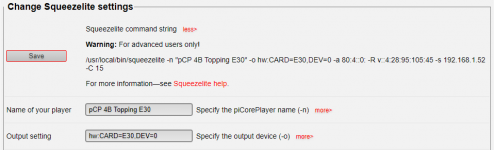I think oshcar is just interested in how it all works.
AFAIK a standard pCP setup will just work, no fiddling required. I have never needed to play with the bit settings.
On a client/server systems things can get complex quickly. Logitech Media Server can convert, reformat and resample using SOX or other programs before it streams to the client, squeezelite. Squeezelite can be configured to convert, reformat and resample as well using things like SOX, ALSA. Some people configure ALSA directly to set things like the bit size (do not know why?). I don't know if this is how other systems work?
For example, my music is stored as WAV, then converted by LMS to FLAC to stream to a squeezelite player. Squeezelite converts it to a format suitable for my DAC, and I have set squeezelite to upsample using SOX to the max sampling rate available on my DAC.
The next complication is when people synchronous multiple player, LMS has to down sample to the lowest common configuration.
My knowledge of this stuff is very limited and often proven incorrect, so I hope oshcar pops over to the Logitech Squezebox forum.
AFAIK a standard pCP setup will just work, no fiddling required. I have never needed to play with the bit settings.
On a client/server systems things can get complex quickly. Logitech Media Server can convert, reformat and resample using SOX or other programs before it streams to the client, squeezelite. Squeezelite can be configured to convert, reformat and resample as well using things like SOX, ALSA. Some people configure ALSA directly to set things like the bit size (do not know why?). I don't know if this is how other systems work?
For example, my music is stored as WAV, then converted by LMS to FLAC to stream to a squeezelite player. Squeezelite converts it to a format suitable for my DAC, and I have set squeezelite to upsample using SOX to the max sampling rate available on my DAC.
The next complication is when people synchronous multiple player, LMS has to down sample to the lowest common configuration.
My knowledge of this stuff is very limited and often proven incorrect, so I hope oshcar pops over to the Logitech Squezebox forum.
Hi everyone,
I bought recently a pi4 2GB and tried to connect it thru USB to my Marantz SA10 set as USB DAC. I was surprised to get sound just by setting Squeezelite in 2 clicks ! PCM files plays flawlessly even hires 24/96. Sound is very good.
Then I wanted to play DSD files native by following Souncheck's tutorial but no sound. The Marantz SA10 displays "unlock", I hear relays clicking but "unlock". I read that it was recommended to install "pcp-dsdplayer.tcz" is it still true with pCP8? What am I missing?
My setup: pi4B 2GB + pCP8 + Marantz SA10 + music librairy on USB HDD
Regards
I bought recently a pi4 2GB and tried to connect it thru USB to my Marantz SA10 set as USB DAC. I was surprised to get sound just by setting Squeezelite in 2 clicks ! PCM files plays flawlessly even hires 24/96. Sound is very good.
Then I wanted to play DSD files native by following Souncheck's tutorial but no sound. The Marantz SA10 displays "unlock", I hear relays clicking but "unlock". I read that it was recommended to install "pcp-dsdplayer.tcz" is it still true with pCP8? What am I missing?
My setup: pi4B 2GB + pCP8 + Marantz SA10 + music librairy on USB HDD
Regards
I obtain sound finally by adding "-D" to the field "Device supports DSD/DoP" in Squeezelite settings.
hi NVD33,
WARNING: Although I have used pCP for a long time I have never used DSD.
Generally speaking, you shouldn't have to add option designators (-D in this case) into a field. If you add values into a field, pCP will add the option designator for you.
The format of the values is shown under the "more >" help.
Check under the "Squeezelite command string" > "more>" help, it will probably have "-D" twice.
There is a "Various options" field at the bottom of the table for options not defined in pCP but are defined in squeezelite.
regards
WARNING: Although I have used pCP for a long time I have never used DSD.
Generally speaking, you shouldn't have to add option designators (-D in this case) into a field. If you add values into a field, pCP will add the option designator for you.
The format of the values is shown under the "more >" help.
Check under the "Squeezelite command string" > "more>" help, it will probably have "-D" twice.
There is a "Various options" field at the bottom of the table for options not defined in pCP but are defined in squeezelite.
regards
Hi Greg,
Thanks for your reply, your warning make me anxious. If there is a risk of damaging something (likely loudspeakers?) playing DSD files with pCP please say it clearly.
About the field (Device supports DSD/Dop), it is written "Output device supports native DSD (-D). So, I put "-D" because the Marantz accepts native DSD. am I missing something?
Leaving the field empty I obtained sound but it is DoP. Using any of "u8, u16le, u16be, u32le or u32be" I obtained no sound.
I tested my setup during 2 hours with various DSD files from 64fs up to 256fs and the Marantz displays the correct sample rate according to the file.
Regards,
Thanks for your reply, your warning make me anxious. If there is a risk of damaging something (likely loudspeakers?) playing DSD files with pCP please say it clearly.
About the field (Device supports DSD/Dop), it is written "Output device supports native DSD (-D). So, I put "-D" because the Marantz accepts native DSD. am I missing something?
Leaving the field empty I obtained sound but it is DoP. Using any of "u8, u16le, u16be, u32le or u32be" I obtained no sound.
I tested my setup during 2 hours with various DSD files from 64fs up to 256fs and the Marantz displays the correct sample rate according to the file.
Regards,
I can't see you doing any damage. Lots of people use DSD with piCorePlayer, I'm just not one of them, so can't give any first hand advice.
Did you look under the "more>" help as I suggested?
The screenshot shows the fields contain "values" only. The option is added automatically by pCP.
Did you look under the "more>" help as I suggested?
Code:
Output device supports native DSD (-D) less>
<delay>:<format>
delay = optional delay switching between PCM and DoP in ms.
format = dop (default if not specified), u8, u16le, u16be, u32le or u32be.
Note: LMS requires the DoP patch applied.The screenshot shows the fields contain "values" only. The option is added automatically by pCP.
Attachments
Last edited:
OK, no damages.
I looked under the "more" as you suggested and understood.
I did again some testings and believe me or not, I just put "-D" (why not another letter 🙂 ?) and everything works like a charm, the Marantz locks on every files thrown in. I played a random mix of songs with different formats, samples rates and bits depth (PCM: 16/44, 24/96, 24/192) and DSD (from 64fs to 256fs) all played flawlessly, the Marantz locks and displays the correct sample rate according to the file being read.
If I put things as it must be for instance "50:u32be" instead of "-D" then no sound and the Marantz displays USB unlock! No way to work around.
My concern is a bit specific, people having a Marantz could have a try. I will keep testing and feedback if I find something interesting.
Thanks Greg for your info,
Regards,
I looked under the "more" as you suggested and understood.
I did again some testings and believe me or not, I just put "-D" (why not another letter 🙂 ?) and everything works like a charm, the Marantz locks on every files thrown in. I played a random mix of songs with different formats, samples rates and bits depth (PCM: 16/44, 24/96, 24/192) and DSD (from 64fs to 256fs) all played flawlessly, the Marantz locks and displays the correct sample rate according to the file being read.
If I put things as it must be for instance "50:u32be" instead of "-D" then no sound and the Marantz displays USB unlock! No way to work around.
My concern is a bit specific, people having a Marantz could have a try. I will keep testing and feedback if I find something interesting.
Thanks Greg for your info,
Regards,
Last edited:
What is your "Squeezelite command string"?
Does it have 2 x -D ? Something like this?
pCP adds the first -D, the second is your "value". So you end up with the -D option using default values twice. It works but it doesn't make sense.
I would *guess* a suitable default value would be "0:dop", "0:" or maybe "0".
If you really want to just add a -D option to the "Squeezelite command string" just add "-D" to the Various Options field. It will add it only once. 😱
Does it have 2 x -D ? Something like this?
Code:
/usr/local/bin/squeezelite -n "pCP 4B Topping E30" -o hw:CARD=E30,DEV=0 -a 80:4::0: -D -D -C 15pCP adds the first -D, the second is your "value". So you end up with the -D option using default values twice. It works but it doesn't make sense.
I would *guess* a suitable default value would be "0:dop", "0:" or maybe "0".
If you really want to just add a -D option to the "Squeezelite command string" just add "-D" to the Various Options field. It will add it only once. 😱
Hi Greg,
I finished my testing pretty late (or very early 3:00 AM) and forgot to feedback that by adding just "-D" I have twice "-D" in my Squeezelite command string.
I solved the problem by just adding the delay i.e "10:" instead of "-D" and I obtained only one "-D" in my Squeezelite command string. It's enough for the Marantz for sure.
Your reply confirm that what I have done is OK. I confirm also that adding any of "d8, u16le, u16be, u32le, u32be" makes the Marantz unlock.
Hope this help,
Regards,
I finished my testing pretty late (or very early 3:00 AM) and forgot to feedback that by adding just "-D" I have twice "-D" in my Squeezelite command string.
I solved the problem by just adding the delay i.e "10:" instead of "-D" and I obtained only one "-D" in my Squeezelite command string. It's enough for the Marantz for sure.
Your reply confirm that what I have done is OK. I confirm also that adding any of "d8, u16le, u16be, u32le, u32be" makes the Marantz unlock.
Hope this help,
Regards,
Hi, I kept extending the file system until I selected "whole card" - about 2G - when the whole thing blew up after completion and will no longer boot. (I wont ever select "whole card" again...)
Is there a logical procedure where I can retrieve most of the settings, to re-use after I re-burn the card from scratch and start over?
I have access to a linux system, so I'm assuming I could retrieve certain files if the card is still readable. For example, I had certain radio station URLs just so and I'd hate to hunt down all those and type them all in again.
Is there a logical procedure where I can retrieve most of the settings, to re-use after I re-burn the card from scratch and start over?
I have access to a linux system, so I'm assuming I could retrieve certain files if the card is still readable. For example, I had certain radio station URLs just so and I'd hate to hunt down all those and type them all in again.
Hi, I kept extending the file system until I selected "whole card" - about 2G - when the whole thing blew up after completion and will no longer boot. (I wont ever select "whole card" again...)
Is there a logical procedure where I can retrieve most of the settings, to re-use after I re-burn the card from scratch and start over?
I have access to a linux system, so I'm assuming I could retrieve certain files if the card is still readable. For example, I had certain radio station URLs just so and I'd hate to hunt down all those and type them all in again.
Does this help ?
403 Forbidden
It should be possible to access the files from another linux computer if necessary.
This is my LMS on pCP v8.0.0 default settings
Cache Folder
/usr/local/slimserver/Cache
Preferences Folder
/usr/local/slimserver/prefs
Plugin Folders
/usr/local/slimserver/Cache/InstalledPlugins/Plugins, /usr/local/slimserver/Plugins, /usr/local/slimserver/Cache/Plugins
Helper Applications Folder
/usr/local/slimserver/Bin/armhf-linux, /usr/local/slimserver/Bin, /usr/local/sbin, /usr/local/bin, /sbin, /usr/sbin, /bin, /usr/bin, /usr/local/slimserver/Cache/InstalledPlugins/Plugins/DSDPlayer/Bin/armhf-linux, /usr/local/slimserver/Cache/InstalledPlugins/Plugins/DSDPlayer/Bin, /usr/local/slimserver/Cache/InstalledPlugins/Plugins/DSDPlayer/Bin/arm-linux, /usr/local/slimserver/Cache/InstalledPlugins/Plugins/Spotty/Bin, /usr/local/slimserver/Cache/InstalledPlugins/Plugins/Spotty/Bin/arm-linux
It is also possible to use pCP to make a backup image that one can store elswhere (pCP Main page > Additional Functions > SD Card Image
ronnie
Edit: I added the link in Quotes
Edit: i don't don't why the link is giving an error, just click on it anyway 🙂
Last edited:
Thanks! Your help and the info on the link are great. Time to get to work.
I'm suspecting the SD card has issues. Running Moode from a different card for the time being. Seems like PiCorePlayer would load up and not have the same responsiveness as when first booted. That's why I kept up with expanding the partition. I even changed the power supply at one point! Changed the router also. Would lose connection to the server randomly. Was using a static IP - which I gave up on in the Moode setup entirely, as none of the radios would work until I went DHCP.
Unsure if pCP would be happier running DHCP as well - when it worked, worked great, then then after some time, functional problems; super response delays. We'll see.
I'm suspecting the SD card has issues. Running Moode from a different card for the time being. Seems like PiCorePlayer would load up and not have the same responsiveness as when first booted. That's why I kept up with expanding the partition. I even changed the power supply at one point! Changed the router also. Would lose connection to the server randomly. Was using a static IP - which I gave up on in the Moode setup entirely, as none of the radios would work until I went DHCP.
Unsure if pCP would be happier running DHCP as well - when it worked, worked great, then then after some time, functional problems; super response delays. We'll see.
Unsure if pCP would be happier running DHCP as well
Mine runs via DHCP but I have reserved the IP's for the RPI and the NAS (music server) in the router. They get always the same IP. Don't exclude those from the router's DHCP pool or it will cause network havoc.
By the way, I'm using a card adapter connected to the USB ports, since I can't easily access the SD card slot when in the case. A cheap supermarket adapter was giving me problems accessing cards. Use a known brand one like Kingston, Sandisk etc.
Hi to all,
I'm new here. I've just setup my standalone piCorePlayer (=LMS+Squeezelite). It works fine. I have a simple I2S DAC and I would like to setup pCP to output best possible stream. Can anybody suggest how to set pCP?
Thank you!
Matjaz
I'm new here. I've just setup my standalone piCorePlayer (=LMS+Squeezelite). It works fine. I have a simple I2S DAC and I would like to setup pCP to output best possible stream. Can anybody suggest how to set pCP?
Thank you!
Matjaz
Hi to all,
I'm new here. I've just setup my standalone piCorePlayer (=LMS+Squeezelite). It works fine. I have a simple I2S DAC and I would like to setup pCP to output best possible stream. Can anybody suggest how to set pCP?
Thank you!
Matjaz
It might help if you say which dac you have (a link is helpful) and how you intend to connect it to the rpi4b
ronnie
Just a quick feedback: downloaded v. 8 today and couldn't set up my NAS trough the web interface in LMS: it doesn't allow 'fritz.nas' as a share name so i needed to edit the /etc/fstab manually
I'm still having this problem. I can manually mount my NAS (via fstab) by writing
//192.168.178.1/Fritz.NAS/Seagate-ExpansionDesk-01/musik /mnt/nas cifs auto,username=ftpuser,password=ich 0 0
Unfortunatley, this is not permanent of course. But how do I insert this info in the webui? I get errormessages when I try
//192.168.178.1/Fritz.NAS/Seagate-ExpansionDesk-01/musik /mnt/nas cifs auto,username=ftpuser,password=ich 0 0
Unfortunatley, this is not permanent of course. But how do I insert this info in the webui? I get errormessages when I try
- Home
- Source & Line
- PC Based
- piCorePlayer = piCore Linux + Raspberry Pi + Squeezelite