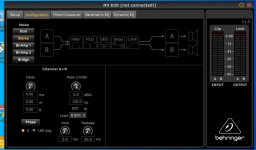Well here I am, I bought the NX3000D and I'm already sorry, and not just because of the loud fan noise .......
From the first time I turned it on I noticed strange behavior in the signal indicator LEDs.
Some never turn on! Check out the photos of Bheringer and my amp.
In my case, it only turns on the green light at the bottom and the red light at the top.
The intermediate lights do not act at any time, (- 6 Db green and - 3Db yellow) I have tried varying the input signal with different voltage sources, but it does not make any difference.
No matter where the knobs are located, only the lower green light will turn on, and without intermediate steps, the upper red limit light ...
I wrote to Bheringer for technical support and they replied that "this is normal". That simple ....
So why are they on the amp ?
I have written again to ask for an explanation
more detailed and technical as possible. But while I wait for their response, I would like to know the opinions of the users of the NX series here.
What am I not understanding ?
From the first time I turned it on I noticed strange behavior in the signal indicator LEDs.
Some never turn on! Check out the photos of Bheringer and my amp.
In my case, it only turns on the green light at the bottom and the red light at the top.
The intermediate lights do not act at any time, (- 6 Db green and - 3Db yellow) I have tried varying the input signal with different voltage sources, but it does not make any difference.
No matter where the knobs are located, only the lower green light will turn on, and without intermediate steps, the upper red limit light ...
I wrote to Bheringer for technical support and they replied that "this is normal". That simple ....
So why are they on the amp ?
I have written again to ask for an explanation
more detailed and technical as possible. But while I wait for their response, I would like to know the opinions of the users of the NX series here.
What am I not understanding ?
Attachments
nigelwright7557 :
I have installed the software and have not seen any protection level selection. What there is is a power limitation, maybe you mean that, I limited the output for a 75 Watt cabinets, but I did not have a correct behavior either.
It is not logical that the "maximum alert" is turned on without going through the previous LEDs. I just do not get it.
Bheringer talks about Led's with a delay effect, but there is no further information on how this feature works ...
I have installed the software and have not seen any protection level selection. What there is is a power limitation, maybe you mean that, I limited the output for a 75 Watt cabinets, but I did not have a correct behavior either.
It is not logical that the "maximum alert" is turned on without going through the previous LEDs. I just do not get it.
Bheringer talks about Led's with a delay effect, but there is no further information on how this feature works ...
SIGNAL, LIMIT and PROTECT LEDs display
the signal level and system status for
each channel. The SIGNAL LEDs light to show
the input signal level. The LIMIT LED lights
when the input signal exceeds an optimum
level and activates the internal limiter.
Reduce the input gain if the red LIMIT
LED lights up continuously. The PROTECT
LED shows when an operation error has
occurred (over current, over temperature,
and so on). When an operation error occurs,
the PROTECT LED will light and the unit will
automatically mute the channel until the
error is no longer detected, after which the
PROTECT LED will switch off and the amp will
behave normally.
It's a 1500W amp so it is normal the limit leds aren't lit if You limited it to 75W. The Protect leds should be OFF.
the signal level and system status for
each channel. The SIGNAL LEDs light to show
the input signal level. The LIMIT LED lights
when the input signal exceeds an optimum
level and activates the internal limiter.
Reduce the input gain if the red LIMIT
LED lights up continuously. The PROTECT
LED shows when an operation error has
occurred (over current, over temperature,
and so on). When an operation error occurs,
the PROTECT LED will light and the unit will
automatically mute the channel until the
error is no longer detected, after which the
PROTECT LED will switch off and the amp will
behave normally.
It's a 1500W amp so it is normal the limit leds aren't lit if You limited it to 75W. The Protect leds should be OFF.
Last edited:
The limit or protect lights should not stay on after powerup so your copy is defective... send it back.
It is not like that, they do not stay on, I took the photo on purpose like that, I took several when it was just getting to the cutout, and I chose one of them.
SIGNAL, LIMIT and PROTECT LEDs display
the signal level and system status for
each channel. The SIGNAL LEDs light to show
the input signal level. The LIMIT LED lights
when the input signal exceeds an optimum
level and activates the internal limiter.
Reduce the input gain if the red LIMIT
LED lights up continuously. The PROTECT
LED shows when an operation error has
occurred (over current, over temperature,
and so on). When an operation error occurs,
the PROTECT LED will light and the unit will
automatically mute the channel until the
error is no longer detected, after which the
PROTECT LED will switch off and the amp will
behave normally.
It's a 1500W amp so it is normal the limit leds aren't lit if You limited it to 75W. The Protect leds should be OFF.
No, no, no, that's all fine but it's not my problem, read it again....
Someone who uses an amp like this might clarify the main issue of my concern.
I will put it another way.
Why don't the lights in the attached photo turn on at any time (while playing music) ?
They must click on it to see the detail
Attachments
Last edited:
If you have the amp limited to about 75w then the front panel LEDs are operating correctly. Here is why.
1500w is the rated output where the clip LED would activate.
The -3db led would activate at 750w of output.
The -6dB led at 375w.
-9db is 187.5w and -12db is 93.75w but there are no front panel LEDs for those levels or anything below that all the way down to 1w which is usually where the Signal LED is calibrated. I believe the control software has level meters with more resolution so maybe download a copy of that.
1500w is the rated output where the clip LED would activate.
The -3db led would activate at 750w of output.
The -6dB led at 375w.
-9db is 187.5w and -12db is 93.75w but there are no front panel LEDs for those levels or anything below that all the way down to 1w which is usually where the Signal LED is calibrated. I believe the control software has level meters with more resolution so maybe download a copy of that.
Last edited:
Conanski :
Thank you for your answer, I have reread my posts here and in the other link,
https://www.diyaudio.com/forums/pa-systems/314295-behringer-inuke-amp-solved-4.html#post6324419
and I see that I have not been clear enough, my apologies for that.The test I did limiting the power to 75 watts was one of the last, to protect the speakers used in that last attempt, and after installing and learning about the software .... I liked how it works, it is very accurate and beautiful graphics.
When I received the amplifier, I connected it to two speakers (DIY subwoofer with Eminence DeltaPro 18A speakers) that support 450 Watts-Rms-8 Ohms - 1000 Watts Peak)
Only the lower light (the selected xover in the subwoofer working range 20 Hertz onwards) and the upper red clip light came on when I very briefly turned up the volume)
I'll try the Eminence software and speakers again to see what happens.
Thank you for your answer, I have reread my posts here and in the other link,
https://www.diyaudio.com/forums/pa-systems/314295-behringer-inuke-amp-solved-4.html#post6324419
and I see that I have not been clear enough, my apologies for that.The test I did limiting the power to 75 watts was one of the last, to protect the speakers used in that last attempt, and after installing and learning about the software .... I liked how it works, it is very accurate and beautiful graphics.
When I received the amplifier, I connected it to two speakers (DIY subwoofer with Eminence DeltaPro 18A speakers) that support 450 Watts-Rms-8 Ohms - 1000 Watts Peak)
Only the lower light (the selected xover in the subwoofer working range 20 Hertz onwards) and the upper red clip light came on when I very briefly turned up the volume)
I'll try the Eminence software and speakers again to see what happens.
I have tried with two types of fonts:
One is the Prima Luna tube amplifier (for which I built the subwoofers and bought the Bheringer, it is my main equipment) using the speaker output, not directly, but through a voltage divider. (max. 1.5 Volts)
How to take low level signal from an OPT ?
(post 61)
And the other the direct output of the CD player at the entrance of the Bheringer. (1.0 Volts typical maximum output)
It always acts the same.
The inputs are not balanced, you can see the scheme in the previous link.
Yes, when I use the software the peak indicator behaves well, and all the functions of the software work correctly.
Perhaps with the unbalanced inputs (as it is not for professional use) the LEDs will not act?
The Bheringer user manual is very basic .....
I have read in the manual of a professional amplifier (it is .PDF, I cannot attach the link) that some LEDs do not work using the stereo configuration, perhaps it is the same case .......
REVAMP2600 Instruction manual
1. NORMAL STEREO (no led): default setting for normal stereo
operation.
One is the Prima Luna tube amplifier (for which I built the subwoofers and bought the Bheringer, it is my main equipment) using the speaker output, not directly, but through a voltage divider. (max. 1.5 Volts)
How to take low level signal from an OPT ?
(post 61)
And the other the direct output of the CD player at the entrance of the Bheringer. (1.0 Volts typical maximum output)
It always acts the same.
The inputs are not balanced, you can see the scheme in the previous link.
Yes, when I use the software the peak indicator behaves well, and all the functions of the software work correctly.
Perhaps with the unbalanced inputs (as it is not for professional use) the LEDs will not act?
The Bheringer user manual is very basic .....
I have read in the manual of a professional amplifier (it is .PDF, I cannot attach the link) that some LEDs do not work using the stereo configuration, perhaps it is the same case .......
REVAMP2600 Instruction manual
1. NORMAL STEREO (no led): default setting for normal stereo
operation.
Normally I would say the CD player doesn't have enough drive signal to push the amp to full output but this amp only requires 0.775v input, that may still be the case if you have a super low crossover set so I suggest you turn off all processing in the DSP... crossover, limiting, everything and try with that.
Conanski:
I think I did that with the amp controls and there were no changes, I will try the software and the tube amp and the voltage divider, if necessary I will increase the input voltage.
Maybe connect it directly with load (speakers) and without the voltage divider? I'm afraid I'll spoil the tube amplifier ..... .
.
Why have you asked me about the balanced or unbalanced connection ?
I got this reply from Bheringer :
"The amp is looking for line level audio as the input. If the input is not strong enough there will be no lights. You will still hear the speakers as they will still receive audio but some home setups dont have enough input voltage to really move the lights on the amp. "
That is, it does not clarify because the lights in the photo turn on!
(click again, please)
I think I did that with the amp controls and there were no changes, I will try the software and the tube amp and the voltage divider, if necessary I will increase the input voltage.
Maybe connect it directly with load (speakers) and without the voltage divider? I'm afraid I'll spoil the tube amplifier .....
Why have you asked me about the balanced or unbalanced connection ?
I got this reply from Bheringer :
"The amp is looking for line level audio as the input. If the input is not strong enough there will be no lights. You will still hear the speakers as they will still receive audio but some home setups dont have enough input voltage to really move the lights on the amp. "
That is, it does not clarify because the lights in the photo turn on!
(click again, please)
Attachments
Last edited:
My nx3000d flashes the - 6 nd - 3 leds if I just turn the gain knobs on the amp high enough. I'm not sure if I ever hit the limit since this is home use. Source is a DJ mixer, I guess a typical balanced drive with opamp(s) since it is cheapish product. So I think your leds are not working.
tmuikku
If they are the LEDs, it does not mean that they do not work, (they are what the abbreviation says, light emitting diodes) what would not work in any case would be the circuit probably associated with Opamp's, as you say. But I don't have any balanced sound source to check if the issue is from using the unbalanced 1/4 "jacks ....... or from the stereo setup ...
I should try bi-amp and / or balanced source.
But at the moment I am very busy trying to transfer VHS tapes to digital format.
Another nuisance ......

Thanks for your comment.
If they are the LEDs, it does not mean that they do not work, (they are what the abbreviation says, light emitting diodes) what would not work in any case would be the circuit probably associated with Opamp's, as you say. But I don't have any balanced sound source to check if the issue is from using the unbalanced 1/4 "jacks ....... or from the stereo setup ...
I should try bi-amp and / or balanced source.
But at the moment I am very busy trying to transfer VHS tapes to digital format.
Another nuisance ......
Thanks for your comment.
After many unsuccessful attempts to find a NX Edit tutorial on the official Bheringer site, and this being the least intuitive web page I have ever seen, I found this link to be very explanatory about each setting function. I share it, I hope it helps someone.
For my part, the amplifier now works perfectly, I removed the R of 2.7 K to increase the input voltage to the NX3000D a little more and I left the potentiometer of 10 K to be able to find the best point according to the sensitivity of the amplifier.
So the voltage chosen with the divider / adapter was low to work with the speakers of 400 watts Rms each, in stereo, and the impedance selector in 8 ohms. It matched better with 4 ohm load, I imagine.
I chose Bessel on a 12db slope for a smooth transition with the satellite speakers. and I raised the gain 12 db at 20 hertz.
How do the Led's work?, ; as several have tried to explain here, (thanks for your contributions, if I did not fully understand it at the time, it was because for me to venture into this new world of PA amplifiers, class D, and control software, it was a whole new world ) So the famous LEDs do not work as a classic "linear" power indicator, they are slow and held on, the lower green indicates the minimum operational signal necessary to reach the maximum power. The green that follows in ascending order indicates (at least in my case, remember, there is no professional console here) the peaks within the chosen range, which, being so low in frequency for the two subwoofers, do not turn yellow. and then red because that would be in circumstances with thunderous bass and that would cover up all the rest of the music coming from the tube amp speakers. (remember that I am bi-amping) You have to experiment a lot to find the exact balance point.
I did the test of leaving the "flat" configuration, without filters, and giving it volume and there yes, the yellow lights turned on (prior to cutting and / or excess temperature) and the red protection light in which it cuts the amplification and enters in protection if it was not corrected.
Of course, it was a test of a few seconds, just to get rid of the doubts I had about how the LEDs work in this amplifier .......
Well I'm very happy about the result, the bass is great for listening to double basses, organ music, kick drums, etc. etc. There are no reverbs or dead spots in the room. It's what I was looking for, no Rew, no Umik calibration mic, etc, etc.
For my part, the amplifier now works perfectly, I removed the R of 2.7 K to increase the input voltage to the NX3000D a little more and I left the potentiometer of 10 K to be able to find the best point according to the sensitivity of the amplifier.
So the voltage chosen with the divider / adapter was low to work with the speakers of 400 watts Rms each, in stereo, and the impedance selector in 8 ohms. It matched better with 4 ohm load, I imagine.
I chose Bessel on a 12db slope for a smooth transition with the satellite speakers. and I raised the gain 12 db at 20 hertz.
How do the Led's work?, ; as several have tried to explain here, (thanks for your contributions, if I did not fully understand it at the time, it was because for me to venture into this new world of PA amplifiers, class D, and control software, it was a whole new world ) So the famous LEDs do not work as a classic "linear" power indicator, they are slow and held on, the lower green indicates the minimum operational signal necessary to reach the maximum power. The green that follows in ascending order indicates (at least in my case, remember, there is no professional console here) the peaks within the chosen range, which, being so low in frequency for the two subwoofers, do not turn yellow. and then red because that would be in circumstances with thunderous bass and that would cover up all the rest of the music coming from the tube amp speakers. (remember that I am bi-amping) You have to experiment a lot to find the exact balance point.
I did the test of leaving the "flat" configuration, without filters, and giving it volume and there yes, the yellow lights turned on (prior to cutting and / or excess temperature) and the red protection light in which it cuts the amplification and enters in protection if it was not corrected.
Of course, it was a test of a few seconds, just to get rid of the doubts I had about how the LEDs work in this amplifier .......
Well I'm very happy about the result, the bass is great for listening to double basses, organ music, kick drums, etc. etc. There are no reverbs or dead spots in the room. It's what I was looking for, no Rew, no Umik calibration mic, etc, etc.
Last edited:
Attachments
Forget to mention that I performed the fan change on the amp.
I used the Noctua NF -A8 PWM. Ideal for home use, listening to music even in the quietest passages has become a pleasure again. The original stock was unbearable, but it is evident that those who think of a "design error, low costs, etc, etc." they don't know what they're talking about. The higher the speed, the colder the exit Mosfets will be. But at home we will never use the power that is used in PA, so the lower speed of the Noctua is enough for a correct cooling. I have not taken photos of the process but there is a lot of information on YT.
And I think I've added some confusion because I mentioned that I removed a 2.7K resistor, and that point belongs to this thread. Sorry.
How to take low level signal from an OPT ?
Noctua
I used the Noctua NF -A8 PWM. Ideal for home use, listening to music even in the quietest passages has become a pleasure again. The original stock was unbearable, but it is evident that those who think of a "design error, low costs, etc, etc." they don't know what they're talking about. The higher the speed, the colder the exit Mosfets will be. But at home we will never use the power that is used in PA, so the lower speed of the Noctua is enough for a correct cooling. I have not taken photos of the process but there is a lot of information on YT.
And I think I've added some confusion because I mentioned that I removed a 2.7K resistor, and that point belongs to this thread. Sorry.
How to take low level signal from an OPT ?
Noctua
- Status
- This old topic is closed. If you want to reopen this topic, contact a moderator using the "Report Post" button.
- Home
- Live Sound
- PA Systems
- Bheringer series NX LEDs do not work