Hi Guys
I get a bit scared asking questions here because you all have far more knowledge than I…. but I will try.
Also, I have no idea which Forum this would fit into.
I bought an Arylic Up2Stream Pro V3 early-mid 2020 and I have trouble with it…
I also bought the SPDIF output board.
I would like to play music using the Wi-Fi (well anyway) and stream/connect (not sure the correct term) to my DAC using Media Monkey 4 software.
Arylic support are not helping/responding and Media Monkey leave me messages that I do not understand.
Can anyone help an idiot??
I get a bit scared asking questions here because you all have far more knowledge than I…. but I will try.
Also, I have no idea which Forum this would fit into.
I bought an Arylic Up2Stream Pro V3 early-mid 2020 and I have trouble with it…
I also bought the SPDIF output board.
I would like to play music using the Wi-Fi (well anyway) and stream/connect (not sure the correct term) to my DAC using Media Monkey 4 software.
Arylic support are not helping/responding and Media Monkey leave me messages that I do not understand.
Can anyone help an idiot??
You didn't mention what DAC you have. The Up2Stream has I2S connections that you connect to your DAC. See post #17 in this thread: Wiimu A31 module in combination with ADAU1401/1701 DSP.
Linkplay is the company that makes the module on the Arylic board which provides WiFi connectivity to audio sources. Linkplay also brands their devices as "WiiMu". It looks like the module on that Arylic board is the Linkplay A31 V4.
The thread that Ed referenced describes connecting the module to a DSP chip (the ADAU1701), but you could connect to a DAC the same way. Since you said you have the SPDIF board, you should be able to connect the little dot DAC using SPDIF.
Media Monkey is a DLNA server, and you can connect to MM from DLNA clients. However, it doesn't discover and connect to all DLNA renderers. JRiver is the same--it doesn't talk to the Linkplay modules. However, there are a lot of DLNA players that work well with these modules, including the Spotify app.
The thread that Ed referenced describes connecting the module to a DSP chip (the ADAU1701), but you could connect to a DAC the same way. Since you said you have the SPDIF board, you should be able to connect the little dot DAC using SPDIF.
Media Monkey is a DLNA server, and you can connect to MM from DLNA clients. However, it doesn't discover and connect to all DLNA renderers. JRiver is the same--it doesn't talk to the Linkplay modules. However, there are a lot of DLNA players that work well with these modules, including the Spotify app.
Attachments
Last edited:
Hi Neil.
Thank you for the reply.
That is a photo of my board.
I did read the other posts/thread but did not understand.
I connected the SPDIF board to the DAC and to my Digital Audio Interface box…But nothing.
I had the Media Monkey man dial in this morning and he could not make it work. It apparently works on MM5, but no music, and the same on MM4.
He said it was the boards fault. I am just waiting to see if Arylic to tell me it is the software.
I hope I do not have a board that everyone blames everyone…
Thanks
PS...as expected. Arylic Tech, say plug in like this and it work.... Well mate it does not work... I told him that MM Man said card not working....we wait for the blaming game.
Thank you for the reply.
That is a photo of my board.
I did read the other posts/thread but did not understand.
I connected the SPDIF board to the DAC and to my Digital Audio Interface box…But nothing.
I had the Media Monkey man dial in this morning and he could not make it work. It apparently works on MM5, but no music, and the same on MM4.
He said it was the boards fault. I am just waiting to see if Arylic to tell me it is the software.
I hope I do not have a board that everyone blames everyone…
Thanks
PS...as expected. Arylic Tech, say plug in like this and it work.... Well mate it does not work... I told him that MM Man said card not working....we wait for the blaming game.
Last edited:
MM5 is still a bit "raw" (Beta release), but it does in fact allow discovery of Chromecast and DLNA/uPnP renderers, and you can stream to any Linkplay-based product. The program crashed a couple of times, but the audio streaming to the Linkplay module worked fine. MM5 looks promising as a full-featured music player.
You be be able to tell if there is a problem with the Arylic board by using the 4Stream app. Select audio from Spotify or from local audio on your phone and look for the audio activity indicator on the Device List screen. If the app shows audio, the SPDIF board might have a problem...
You be be able to tell if there is a problem with the Arylic board by using the 4Stream app. Select audio from Spotify or from local audio on your phone and look for the audio activity indicator on the Device List screen. If the app shows audio, the SPDIF board might have a problem...
Ni Neil
Thank you.
Thanks for making me feel a lot better about Media Monkey. MM4 is my favourite, as MM5 is as you said a bit raw.
As for your kind suggestion. I have no idea what you have suggested I do. I have the 4Stream App on my phone – but that is all I know…I am not phone savvy. I work in front of 2 large PC screens and rarely use my phone for anything aside from calls.
Is there a slightly simpler suggestion for and idiot in the bush.
Thank you.
Thanks for making me feel a lot better about Media Monkey. MM4 is my favourite, as MM5 is as you said a bit raw.
As for your kind suggestion. I have no idea what you have suggested I do. I have the 4Stream App on my phone – but that is all I know…I am not phone savvy. I work in front of 2 large PC screens and rarely use my phone for anything aside from calls.
Is there a slightly simpler suggestion for and idiot in the bush.
Hi Guys….
Finally, after many emails back and forward from Arylic Tech Support….
I must connect the board to the PC with a cord….it then shows up in the Device Manger.
When I remove the cord, it disappears (as expected). But this defeats the TOTAL purpose of having a wi-fi board.
My understanding (yes, I am an idiot from the AU bush), is that it is a Wireless device. One sends music to the device (it has a Wi-Fi receiver) then it can out put it via a few corded (or…please tell me the out put is also wi-fi) options to speakers or DAC or Amp/DAC combination.
So why have the device if it must stay plugged into the PC????
I have asked these questions to Arylic.
Anyone shed some light on this matter??
Thank you.
PS I had no luck understanding Neil’s suggestion.
I have not idea how to extract the music from the board as the DAC is too far from the PC that the board is connected to??? So I am still not the wiser if it works. I also do not have the head phones I used previously.
Finally, after many emails back and forward from Arylic Tech Support….
I must connect the board to the PC with a cord….it then shows up in the Device Manger.
When I remove the cord, it disappears (as expected). But this defeats the TOTAL purpose of having a wi-fi board.
My understanding (yes, I am an idiot from the AU bush), is that it is a Wireless device. One sends music to the device (it has a Wi-Fi receiver) then it can out put it via a few corded (or…please tell me the out put is also wi-fi) options to speakers or DAC or Amp/DAC combination.
So why have the device if it must stay plugged into the PC????
I have asked these questions to Arylic.
Anyone shed some light on this matter??
Thank you.
PS I had no luck understanding Neil’s suggestion.
I have not idea how to extract the music from the board as the DAC is too far from the PC that the board is connected to??? So I am still not the wiser if it works. I also do not have the head phones I used previously.
You need to use the App, or the PC connection, to set your wifi credentials of the Arylic device.
Out of the box it creates a wireless AP to which you connect with your phone. You then use the App to enter your wifi credentials so it connects to your wireless network.
Alternatively, with it connected to your PC, you can navigate to a web page (as per the manual), again to enter your wifi credentials. Once done, you can then disconnect it from your PC as it will be connected to your Wifi.
I only ever use mine with the 4Stream app, so form here on you're on your own.
As an aside, do I recall you from the Rune forum a few years ago, having problems connecting a Pi to your wifi?
Out of the box it creates a wireless AP to which you connect with your phone. You then use the App to enter your wifi credentials so it connects to your wireless network.
Alternatively, with it connected to your PC, you can navigate to a web page (as per the manual), again to enter your wifi credentials. Once done, you can then disconnect it from your PC as it will be connected to your Wifi.
I only ever use mine with the 4Stream app, so form here on you're on your own.
As an aside, do I recall you from the Rune forum a few years ago, having problems connecting a Pi to your wifi?
Sir – Nice to meet you again.
I eventually gave up on the Pi, it was far too complex.
I am not sure what you are telling me.
The device has its own IP address. I opened a web page and typed the IP Address and it said –
Access Error: Site or Page Not Found.
You have thrown me a curly one. I am confused.
I think I have it configure...I have the 4Stream App, but not sure how it I can make it work with Media Monkey.
I eventually gave up on the Pi, it was far too complex.
I am not sure what you are telling me.
The device has its own IP address. I opened a web page and typed the IP Address and it said –
Access Error: Site or Page Not Found.
You have thrown me a curly one. I am confused.
I think I have it configure...I have the 4Stream App, but not sure how it I can make it work with Media Monkey.
Last edited:
I found using the app to be relatively easy and foolproof.
Power up your arylic device.
On your phone, connect to the arylic wifi hotspot, which will have a name similar to SoundSystem_xxxx
Open the 4Stream app, which will guide you through entering your wifi credentials. Once done, the arylic device will connect to your wifi, then you cn use the app to stream music. At this stage you should have a working device (plug in an amp, or powered speakers to the line out socket to test)
Having established that the device works, you can then move on and explore connection to your DAC etc.
Power up your arylic device.
On your phone, connect to the arylic wifi hotspot, which will have a name similar to SoundSystem_xxxx
Open the 4Stream app, which will guide you through entering your wifi credentials. Once done, the arylic device will connect to your wifi, then you cn use the app to stream music. At this stage you should have a working device (plug in an amp, or powered speakers to the line out socket to test)
Having established that the device works, you can then move on and explore connection to your DAC etc.
As an addendum to the above, I would say that setting up the RPi is of similar complexity to the Arylic, but with far more community support.
Given your experience with the RPi, your NAS and the HifiBerry, and your resultant frustration with some of the people who tried to help, it does surprise me that you chose another DIY device, rather than on off the shelf plug'n'play solution.
However, here we are, and I'm sure you'll get all of the help you need.
Given your experience with the RPi, your NAS and the HifiBerry, and your resultant frustration with some of the people who tried to help, it does surprise me that you chose another DIY device, rather than on off the shelf plug'n'play solution.
However, here we are, and I'm sure you'll get all of the help you need.
Sir
Thank you.
As I said I think I had already configured the 4Stream App.
The Up2Stream Por device is powered up I have 1 LED that is red – so I am sure this is probably not good.
Open the 4Stream App. It does not guide me through, as I have set it up previously (not sure if correctly), but it did no do the set up again.
I see a Device List – SoundSysten-4B11. At the bottom it says Play All.
Hit Play All…. Searching… goes back to the line above.
Now I am totally lost.
I do not have a cord long enough to get from the Arylic device (connected via USB) to my amp/DAC. So, I am at an impasse.
Thank you.
As I said I think I had already configured the 4Stream App.
The Up2Stream Por device is powered up I have 1 LED that is red – so I am sure this is probably not good.
Open the 4Stream App. It does not guide me through, as I have set it up previously (not sure if correctly), but it did no do the set up again.
I see a Device List – SoundSysten-4B11. At the bottom it says Play All.
Hit Play All…. Searching… goes back to the line above.
Now I am totally lost.
I do not have a cord long enough to get from the Arylic device (connected via USB) to my amp/DAC. So, I am at an impasse.
Hi
If, on opening, the 4Stream app shows your device (Soundsystem-4B11) without you having to add the device, then it does indeed look like you have correctly configured the device.
To double check, either use Fing on your phone, or look on your router to confirm that the device is visible on your wifi network. Assuming it is:
I assume that the USB connection is only for power at this stage? If so, move your device closer to your amp/dac so that you can use the Arylic 3.5mm line out jack to connect to your amp. You can use a phone charger or battery bank to power the Arylic device.
Once connected, from within the 4Stream app, choose a music source (either music stored on your phone, or one of the listed internet radio stations) and play it to your Arylic device. You should hear music through your amp.
If you do, then it looks like the device works as it should. You can now move on to the next step...
If, on opening, the 4Stream app shows your device (Soundsystem-4B11) without you having to add the device, then it does indeed look like you have correctly configured the device.
To double check, either use Fing on your phone, or look on your router to confirm that the device is visible on your wifi network. Assuming it is:
I assume that the USB connection is only for power at this stage? If so, move your device closer to your amp/dac so that you can use the Arylic 3.5mm line out jack to connect to your amp. You can use a phone charger or battery bank to power the Arylic device.
Once connected, from within the 4Stream app, choose a music source (either music stored on your phone, or one of the listed internet radio stations) and play it to your Arylic device. You should hear music through your amp.
If you do, then it looks like the device works as it should. You can now move on to the next step...
Sir
Thank you. I went through the set up again and it did not let me…so I am assuming it is set up.
I have connected the Up2Streamer to the PC with a cord (data/power) and it shows on Device Manager and on my network as SoundSystem-4B11
Not wanting to appear difficult, I do not have any music on my phone and I do not have a 3.5mm jack.
I will have to buy a 3.5 to XLR (as my amp ONLY takes XLR).
My aim was to eliminate cords, plus to try and avoid the noisy PC environment that taking the digital signal via USB adds.
Unless I have read the wrong things, Wi-Fi introduces less unwanted noise into the signal. So I was hoping (and this is becoming like world peace) to send the music via Media Monkey, receive it into the device and then output it to my Digital Interface or DAC. The device would sit next to the DAC/interface.
But I am getting the uneasy feeling this is not possible.
Thank you. I went through the set up again and it did not let me…so I am assuming it is set up.
I have connected the Up2Streamer to the PC with a cord (data/power) and it shows on Device Manager and on my network as SoundSystem-4B11
Not wanting to appear difficult, I do not have any music on my phone and I do not have a 3.5mm jack.
I will have to buy a 3.5 to XLR (as my amp ONLY takes XLR).
My aim was to eliminate cords, plus to try and avoid the noisy PC environment that taking the digital signal via USB adds.
Unless I have read the wrong things, Wi-Fi introduces less unwanted noise into the signal. So I was hoping (and this is becoming like world peace) to send the music via Media Monkey, receive it into the device and then output it to my Digital Interface or DAC. The device would sit next to the DAC/interface.
But I am getting the uneasy feeling this is not possible.
Hi Greenskin.
Thank you for asking.
I have – Up2Stream Pro V3, PC no special card, external PC, digital audio interface (Gustard U12), Little Dot DAC and a lot of Pro Audio stuff (meaning it only has XLR connections).
I am trying (and now I am totally confused as to what the Up2Stream can do) …to send digital music (via Wi-Fi) to the Up2Stream, then with the Up2Stream SPDIF out breakout board connect that to the Digital audio interface (or DAC).
My current configuration works with Media Monkey 4 and Media Monkey 5. I only have Media Monkey.
The aim is to clean up the music that is stored on the PC. If it makes any difference, I have a HDPLEX fanless PSU in the PC.
If the Up2Stream is not capable of this…I will retire this device.
Thanks
Thank you for asking.
I have – Up2Stream Pro V3, PC no special card, external PC, digital audio interface (Gustard U12), Little Dot DAC and a lot of Pro Audio stuff (meaning it only has XLR connections).
I am trying (and now I am totally confused as to what the Up2Stream can do) …to send digital music (via Wi-Fi) to the Up2Stream, then with the Up2Stream SPDIF out breakout board connect that to the Digital audio interface (or DAC).
My current configuration works with Media Monkey 4 and Media Monkey 5. I only have Media Monkey.
The aim is to clean up the music that is stored on the PC. If it makes any difference, I have a HDPLEX fanless PSU in the PC.
If the Up2Stream is not capable of this…I will retire this device.
Thanks
Sir
Thank you. I went through the set up again and it did not let me…so I am assuming it is set up.
I have connected the Up2Streamer to the PC with a cord (data/power) and it shows on Device Manager and on my network as SoundSystem-4B11
Not wanting to appear difficult, I do not have any music on my phone and I do not have a 3.5mm jack.
Again, it seems that your arylic device is correctly connected to your wifi network.
The next step is to disconnect it from your PC, as it is no longer needed.
Connect the Arylic microUSB to a phone charger or powerbank, and power it up. It should appear on your wifi network again as SoundSystem-4B11.
Via your 4Stream app, you have a whole world of music available. As in the image below, select an internet radio station, and play it to your device.
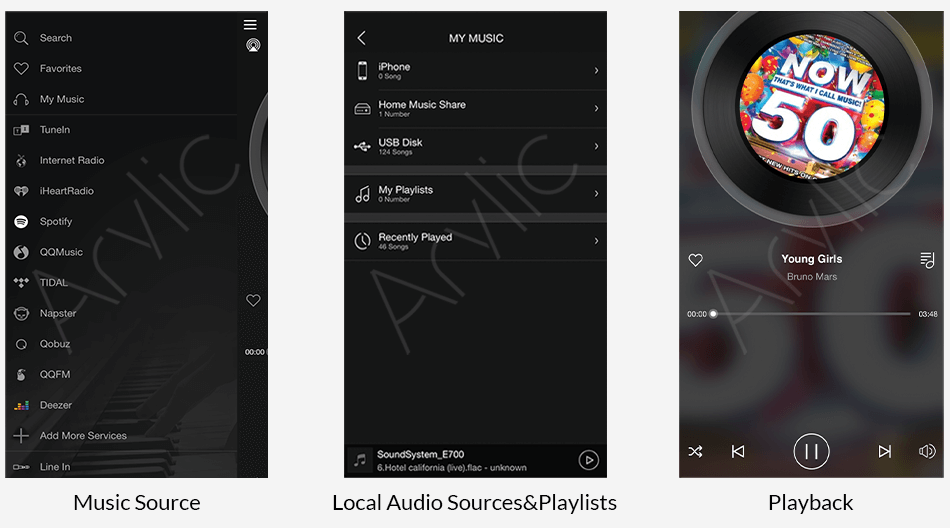
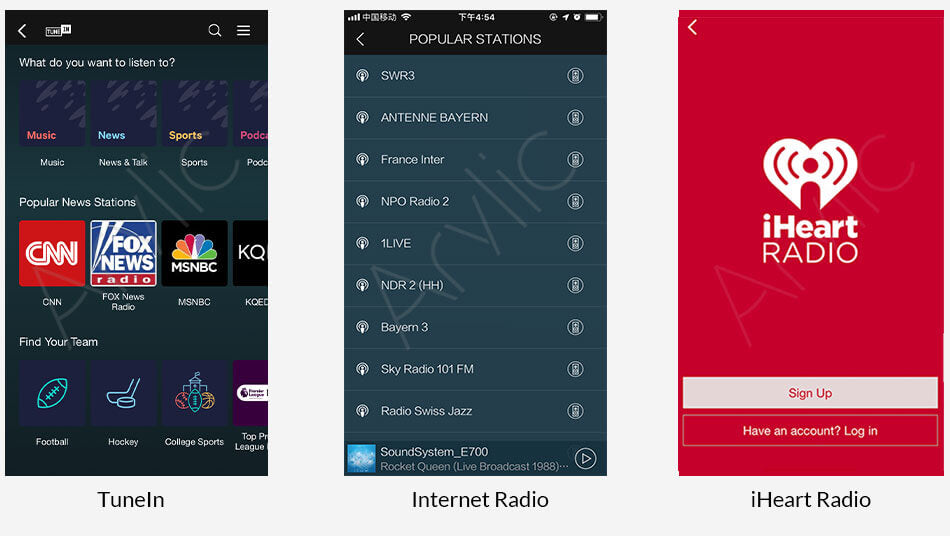
Even without an output device connected, the progress indicator on the 'Now Playing' screen should indicate that the track is being played.
Assuming this is successful, you now need to connect it to an output device. Do you have a set of PC speakers with a 3.5mm jack? If so, these can be used to check the output.
Otherwise, you can no connect your SPDIF breakout board to your Arylic board using the supplied cable (it does not need a separate power supply) and then to your DAC or Gustard.
This device will work exactly as you want it to do, certainly through the 4Stream app (where you can select a DLNA source) and possibly with Media Monkey (I've never used it so can't be 100%)
- Home
- Source & Line
- Digital Line Level
- Arylic Up2Stream Pro V3 cannot connect to DAC
