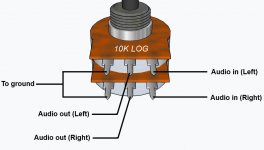So I've made a lot of progress but I have become confused.
I have my audio signal switcher now, the one you sent me. So there are two inputs and one output. We've gone over how the button should swap between computer audio and cassette audio, with the outport running to speakers.
What I am confused about (again) is where and how the VU meter audio connects. Currently, I have a female audion port wired to the board and when it has a male end connected it works perfectly. I am not sure where the VU meter will either get a male end to plug into it.
Basically, I am not sure if the VU board should have a male or female aux and I am unsure as to where my audio splitter will connect in all of this.
Thanks again for all the help, I've made good progress from your help so far!
EDIT: I re-read a message and I see I missed a detail about the splitter being on the OUT port
I have my audio signal switcher now, the one you sent me. So there are two inputs and one output. We've gone over how the button should swap between computer audio and cassette audio, with the outport running to speakers.
What I am confused about (again) is where and how the VU meter audio connects. Currently, I have a female audion port wired to the board and when it has a male end connected it works perfectly. I am not sure where the VU meter will either get a male end to plug into it.
Basically, I am not sure if the VU board should have a male or female aux and I am unsure as to where my audio splitter will connect in all of this.
Thanks again for all the help, I've made good progress from your help so far!
EDIT: I re-read a message and I see I missed a detail about the splitter being on the OUT port
Yes and no
My 1974 Cassette player unfortunately just died. It was so great with audio but it fell about a foot to the ground. It spins the tape and all that, but the audio is screaming. It's ok, I will still put the tape player in there and give it the ability to turn.
But, now that I will not have any cassette audio I'd like to put a Bluetooth speaker in there. Not sure how I could make it run the VU meters, but it'll be easy to get in the box.
My 1974 Cassette player unfortunately just died. It was so great with audio but it fell about a foot to the ground. It spins the tape and all that, but the audio is screaming. It's ok, I will still put the tape player in there and give it the ability to turn.
But, now that I will not have any cassette audio I'd like to put a Bluetooth speaker in there. Not sure how I could make it run the VU meters, but it'll be easy to get in the box.
You're requirements have changed and now I am confused!But, now that I will not have any cassette audio I'd like to put a Bluetooth speaker in there. Not sure how I could make it run the VU meters, but it'll be easy to get in the box.
Perhaps you'd like to explain in some detail what your new plan is.
The capstan and pinch roller are likely not making good contact.the audio is screaming
Ok heres the update:
I currently have an audio splitter plugged into the input of my speakers. One aux port leads to the PC's headphone input. The other runs to the VU board.
Luckily this does work, but it has a few issues. The reactivity of the VU meters is solely dependent on my computer's volume. I have tried changing the speaker's volume on the back, but this does not affect the VU meters at all.
On my meters, there is an adjustable stop for the small ticker. This allows me to essentially keep the VU meter from staying very low, but the caveat is the meters do not react as much because they are already set to a high VU level.
My trouble is I do not want to keep my computer audio at 100 all the time just to see my meters work. The only way to truly adjust my volume would be to turn the knob on my speakers.
With that fact in mind I now have two options for this deck.
#1: Somehow find a way to fix my current problem thus allowing my box to run from computer audio proportionally and effectively. The addition to this is what I mentioned earlier, here's the explanation. The cassette deck idea is sadly gone (I read the upper comment and wish I would have seen it earlier lol, its ok).With the leftover room I now have, I was simply going to buy a small JBL Bluetooth speaker and fit it inside the box. It's not ideal but its cheap
#2: I love the speakers on my desk, and they're relatively small for the sound they make. Link Below. Since one of my current issues is fixing the volume control issue I have created this crazy idea. The idea is to take apart my desktop speakers (I have an extra set to play around with), and turn this box into a boombox of sorts. I could steal the volume knob and place it where my new metal volume knob would be. Assuming I could create new housings for the speakers to downsize them a little bit this would make volume control easy. My PC could stay at 100 and the volume knob on the box controls the actual sound.
So yea, there's my entire word dump of a thought process.
I currently have an audio splitter plugged into the input of my speakers. One aux port leads to the PC's headphone input. The other runs to the VU board.
Luckily this does work, but it has a few issues. The reactivity of the VU meters is solely dependent on my computer's volume. I have tried changing the speaker's volume on the back, but this does not affect the VU meters at all.
On my meters, there is an adjustable stop for the small ticker. This allows me to essentially keep the VU meter from staying very low, but the caveat is the meters do not react as much because they are already set to a high VU level.
My trouble is I do not want to keep my computer audio at 100 all the time just to see my meters work. The only way to truly adjust my volume would be to turn the knob on my speakers.
With that fact in mind I now have two options for this deck.
#1: Somehow find a way to fix my current problem thus allowing my box to run from computer audio proportionally and effectively. The addition to this is what I mentioned earlier, here's the explanation. The cassette deck idea is sadly gone (I read the upper comment and wish I would have seen it earlier lol, its ok).With the leftover room I now have, I was simply going to buy a small JBL Bluetooth speaker and fit it inside the box. It's not ideal but its cheap
#2: I love the speakers on my desk, and they're relatively small for the sound they make. Link Below. Since one of my current issues is fixing the volume control issue I have created this crazy idea. The idea is to take apart my desktop speakers (I have an extra set to play around with), and turn this box into a boombox of sorts. I could steal the volume knob and place it where my new metal volume knob would be. Assuming I could create new housings for the speakers to downsize them a little bit this would make volume control easy. My PC could stay at 100 and the volume knob on the box controls the actual sound.
So yea, there's my entire word dump of a thought process.
This will surely still be the case with your option #2, since you will have merely moved the location of the volume control?The reactivity of the VU meters is solely dependent on my computer's volume. I have tried changing the speaker's volume on the back, but this does not affect the VU meters at all.
I would have expected you to adjust the VU board's sensitivity to match a sensible output level from the computer, after which the volume is controlled by the powered speakers' volume control.
Have you tried adjusting the VU meter amplitude adjustment controls?
Attachments
My PC could stay at 100 and the volume knob on the box controls the actual sound.
I'm pretty sure at 100 it will distort with modern compressed music.
Should be more in the 70-90 range.
Try to connect the VU in parallel with the speakers with a dropping resistor. Use a trim-pot to calibrate or to find out the needed value.
This way the volume knob on the speakers controls also the VU like on ordinary amps.
Perhaps there is already a series resistor on the VU that You can change for a lower value.
Ok now I've seen the board after the last post. It has trim pots, so it should be easy. Make sure Your speaker amps have a common ground and don't work in bridge mode.
Last edited:
This will surely still be the case with your option #2, since you will have merely moved the location of the volume control?
I would have expected you to adjust the VU board's sensitivity to match a sensible output level from the computer, after which the volume is controlled by the powered speakers' volume control.
Have you tried adjusting the VU meter amplitude adjustment controls?
Just adjusted them and this is proving to be the best fix currently. I can keep my pc in that 60-90 range and they move a good amount. Then I've been playing with the speaker volume to be proportional.
I'm pretty sure at 100 it will distort with modern compressed music.
Should be more in the 70-90 range.
Try to connect the VU in parallel with the speakers with a dropping resistor. Use a trim-pot to calibrate or to find out the needed value.
This way the volume knob on the speakers controls also the VU like on ordinary amps.
Perhaps there is already a series resistor on the VU that You can change for a lower value.
Ok now I've seen the board after the last post. It has trim pots, so it should be easy. Make sure Your speaker amps have a common ground and don't work in bridge mode.
This sounds like a solid plan, unfortunately, I'm still too much of an audio noob to know exactly what you're talking about. Adjusting the board did prove to work though. I'll still consider the boombox idea, but eh did.
I like the idea, but I simply do not think I have enough experience to actually do it.
So with my audio switcher still in hand, I wonder if I could make a small Bluetooth speaker that also has an aux port. The aux port would allow the VU meters to still be active even on a Bluetooth speaker.
The Bluetooth function would only exist for ease, sorry aux cords.. you're not always easy
The Bluetooth function would only exist for ease, sorry aux cords.. you're not always easy
I am referring to the VU meter amplitude adjustment controls - these little controls are called trimpots, short for trimmer potentiometers.I'm sorry, but what are you referring to on the board when you say trim plots.
They are like little volume controls which you use to 'trim' the sensitivity of the VU meters to your liking.
Bluetooth amplifier boards are available, just add power supply and speakers.I wonder if I could make a small Bluetooth speaker that also has an aux port.
Attachments
- Home
- Design & Build
- Construction Tips
- Planned Stereo Build