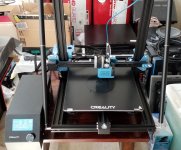I printed a set of adapters to fit my Visaton WG148 waveguides thinking I had the correct STL file, but it looks like its for another WG.
Its been a while since I downloaded the file and I dont remember.
Dimensions are 4.5" OD and the opening tapers to 50mm. I'm not sure if its intended for the Monacor WG300?
Can someone tell me which file is the correct one for adapting the Peerless XT25 to the Visaton WG148 and possibly ID the adapters i printed?
Its been a while since I downloaded the file and I dont remember.
Dimensions are 4.5" OD and the opening tapers to 50mm. I'm not sure if its intended for the Monacor WG300?
Can someone tell me which file is the correct one for adapting the Peerless XT25 to the Visaton WG148 and possibly ID the adapters i printed?
Attachments
An adapter plate for the WG300 should have mounting holes on a circle with 90mm diameter, fitting the DT300 tweeter. From my memory the diameter of the gap in the WG300 should exceed 47mm.
Why don’t you 3D the adapters yourself? I did that recently for the WG300 and SB26 tweeters, it wasn’t very complicated.
@wafflesomd Thanks, that makes sense. I should have spotted that myself.
@markbakk Yes, your right. I should design my own adapters. Problem is I don't have decent CAD software and don't know much about all the little hidden details to designate things like rafts and infill densities. I finally got my printer dialed in enough to get decent print quality.
I would like to do more but without good software its hard to create the shapes needed to make complex compound radius and the like. What would really be nice is being able to scan in a shape or object to incorporate into a printed design.
I want to make some trim rings for those ugly octagonal B&C baskets and difficult to countersink 4 sided flanges.
I can print up to 300 x 300 x 400mm, so it would be nice to design some new parts.
@markbakk Yes, your right. I should design my own adapters. Problem is I don't have decent CAD software and don't know much about all the little hidden details to designate things like rafts and infill densities. I finally got my printer dialed in enough to get decent print quality.
I would like to do more but without good software its hard to create the shapes needed to make complex compound radius and the like. What would really be nice is being able to scan in a shape or object to incorporate into a printed design.
I want to make some trim rings for those ugly octagonal B&C baskets and difficult to countersink 4 sided flanges.
I can print up to 300 x 300 x 400mm, so it would be nice to design some new parts.
Attachments
I found the right file on Thingiverse but it wont print without all sorts of layer adhesion problems.
I tried several times, optimizing settings and it just messes up mid print. The g code runs the steppers very hard and fast to the point the belts chatter. The vibration alone is enough to dislodge the print.
I envy the people who have sub $1000 printers that actually work without massive amounts of fiddling and effort. Thats not the luck I have.
I guess thus is why its smart to pay someone to do it for you. By the time you spend all the money and time getting frustrated trying to get decent print quality from these Chinese backyard engineered contraptions, you could have paid a professional to do it right. I come from the world of walk in CNC machines which cost more than a house. Theres a reason why these things cost as much as they do. You get what you pay for.
I tried several times, optimizing settings and it just messes up mid print. The g code runs the steppers very hard and fast to the point the belts chatter. The vibration alone is enough to dislodge the print.
I envy the people who have sub $1000 printers that actually work without massive amounts of fiddling and effort. Thats not the luck I have.
I guess thus is why its smart to pay someone to do it for you. By the time you spend all the money and time getting frustrated trying to get decent print quality from these Chinese backyard engineered contraptions, you could have paid a professional to do it right. I come from the world of walk in CNC machines which cost more than a house. Theres a reason why these things cost as much as they do. You get what you pay for.
No, it was done on my slicer, but I'm not sure it had my preset preferences in it ie. travel time, retraction etc. The only reason i assumed it was their settings was that the other files and test pieces I printed turned out ok, which didn't work the motors that hard during traveling.
I set my preferences in the slicer to be compiled into the g-code, including reducing print and travel speed, so I'm not sure why my preferences weren't observed.
I'm not that savvy with 3d printing, neither do I have the time or energy to babysit the stupid thing all the hours while it prints. All I know is the typical setup stuff and basic troubleshooting. I dont have extensive experience with detailed slicer settings to fix a problem which appears to be aggravated by less than optimal compilation in the slicer. It took me a long time just to straighten out the z axis on this POS printer along with all the extruder and hot end issues. Could also have an under-extrusion issue due to poor infill and insufficient retraction causing some light stringing. Its just too complicated for me to figure out and I don't want to spend hours and days trying to fix all the settings. It was bad enough the dual z axis never stayed synced until I force-tied them together.
I wish I had the money for a nice Statasys machine. Thess cheap Chinese printers are just toys.
I set my preferences in the slicer to be compiled into the g-code, including reducing print and travel speed, so I'm not sure why my preferences weren't observed.
I'm not that savvy with 3d printing, neither do I have the time or energy to babysit the stupid thing all the hours while it prints. All I know is the typical setup stuff and basic troubleshooting. I dont have extensive experience with detailed slicer settings to fix a problem which appears to be aggravated by less than optimal compilation in the slicer. It took me a long time just to straighten out the z axis on this POS printer along with all the extruder and hot end issues. Could also have an under-extrusion issue due to poor infill and insufficient retraction causing some light stringing. Its just too complicated for me to figure out and I don't want to spend hours and days trying to fix all the settings. It was bad enough the dual z axis never stayed synced until I force-tied them together.
I wish I had the money for a nice Statasys machine. Thess cheap Chinese printers are just toys.
I usually upload it to an online 3D printer service and give it a go from a well reviewed printer. After some time and some dollars it arrives.
But it doesn’t look very good. Well, I dunno.
I would think - if you want it done properly sometimes you have to do it yourself. But perhaps 3D printers are not ready for prime time.
In fact, I recall early 1970s dot matrix ink printers, creating all kinds of havoc, chewing up paper, misfeeding, printing on the same line etc. That’s if you could figure out how to install the correct driver. And I’m not talking about a speaker driver!
It was a miracle when it finally did work. Just don’t touch anything nor change any settings!
But it doesn’t look very good. Well, I dunno.
I would think - if you want it done properly sometimes you have to do it yourself. But perhaps 3D printers are not ready for prime time.
In fact, I recall early 1970s dot matrix ink printers, creating all kinds of havoc, chewing up paper, misfeeding, printing on the same line etc. That’s if you could figure out how to install the correct driver. And I’m not talking about a speaker driver!
It was a miracle when it finally did work. Just don’t touch anything nor change any settings!
Last edited:
Member
Joined 2003
Here's a 3d printable adapter for XT25/DX25/R2604/D2604, for use with WG148. Terminal openings may need to be widened a bit for XT25/DX25, either modify the model or just chisel out after printing.
https://www.thingiverse.com/thing:4714668
https://www.thingiverse.com/thing:4714668
Last edited:
That Creality printer is notorious for being extremely difficult to work with. It is an unfortunate thing, that the easy ones that are accessible to hobbyists who don't want to spend a massive chunk of their life figuring out how to use them all cost more than most hobbyists want to pay. As soon as I move, I'm going to buy a Bambu P1S. They sell an even cheaper version, the P1P, but I want to be able to print ABS, due to its durability (especially its impact resistance over say PETG) and the fact that you can use acetone fumes to smooth it (thus erasing the layer lines)
Anyways, the Bambu should be simpler to use, if you feel like throwing more money at the issue to solve the problem
Anyways, the Bambu should be simpler to use, if you feel like throwing more money at the issue to solve the problem
My Ender 3 Pros have been rock solid since day 1. But I use Simplyfi3D for a slicer. Maybe try CURA with the proper machine profile since it's free.
I bought this CR10 V3 due to the fact it had a better hot end and can print ABS. Problem is when you run the Teflon tube right into the hotend , it gets burned up from the higher temps, so I had to get a bimetal heat break and better nozzle, so I could also print CF loaded ABS. I currently print with PLA pro filament, but this stuff is temperamental and prone to moisture contamination, so you have to dry the filament after a while, plus its UV sensitive. Then there was the Z axis binding and becoming unsyncronized, so I had to fix that as well. This was the cheapest DD extruder I could find that could run ABS, but it wasn't cheap in the long run after I had to fix the bugs. I just wish there were people who you could consult with to figure out all the finicky stuff, especially when you get into it all being inexperienced with the technology. The learning curve is very steep, plus after you do all the bug fixes and buy the little extras needed, you end up paying over 1k for all of it. Was it worth it? Absolutely not.
One thing I learned with Enders: don't mod them. They work great out of the box, but if you hotrod them you get all sorts of issues. That said one of my Ender 3s has an aftermarket mobo and Micro Swiss hotend and it has printed ASA very well. Took some calibration runs to get their though. The other is stock other than a couple minor reliability mods.
@augerpro i need to try that slicer. The cteality slicer sucks. Cura is definitely better in many ways. The problem with that XT25 adapter is how its layers are set up. There isn't any support for the second layer it builds needing to bridge a wide gap, making the filament float across 1/4 of an inch. I may try raising the bed temp a little and see what happens.
The Teaching Tech channel on YT has a couple good videos on calibration prints.
- Home
- Loudspeakers
- Multi-Way
- XT25 3d printed WG adapter question and ID