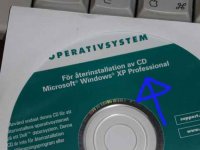OK, XP is NOT crap!
Picture this:
I'm not logged in as adminstrator, logged in as an user at our company net on my own machine.
Copying a CD into the C:
Every folder (no files!) gets write protected.
Remove the protection (checkbox is unchecked) and then click OK.
Open "properties" again and they are still protected.
Log in as administrator and the files are NOT write protected.
Is this a bug or a feature? Can I fix this in some way?
And please guys, give advices only to the specific question please....you too halojoy....
Picture this:
I'm not logged in as adminstrator, logged in as an user at our company net on my own machine.
Copying a CD into the C:
Every folder (no files!) gets write protected.
Remove the protection (checkbox is unchecked) and then click OK.
Open "properties" again and they are still protected.
Log in as administrator and the files are NOT write protected.
Is this a bug or a feature? Can I fix this in some way?
And please guys, give advices only to the specific question please....you too halojoy....
XP SUX?
Per-Anders,
I said it before to other people here.
Assuming you run the home edition you relate the exact problems I know are there.
It is stupid beyond belief but don't be surprised if you can't edit the properties of your own files either!
I am however no expert on XP.Just read about the problems you have in a German mag.
IMHO,the only way is to log in and work as an admin would,conversely once you are admin you can add yourself to the group and give yourself the same rights.
Hope it helps,😉
Per-Anders,
I said it before to other people here.
Assuming you run the home edition you relate the exact problems I know are there.
It is stupid beyond belief but don't be surprised if you can't edit the properties of your own files either!
I am however no expert on XP.Just read about the problems you have in a German mag.
IMHO,the only way is to log in and work as an admin would,conversely once you are admin you can add yourself to the group and give yourself the same rights.
Hope it helps,😉
I refused XP on my computers until now... but had to work with it on other computers.
I always install the windows commander on every machine (now called total commander because of M$ conflicts, find a shareware version at http://www.ghisler.com ) because it's file-handling (renamimg, changing attributes etc.) is so much easier than with the explorer.
Klaus
I always install the windows commander on every machine (now called total commander because of M$ conflicts, find a shareware version at http://www.ghisler.com ) because it's file-handling (renamimg, changing attributes etc.) is so much easier than with the explorer.
Klaus
COMPANY RIGHTS.
Hi,
Ooopss....
What did try to do on the intranet of your employer?
The rights accorded to your profile as a member of that company will be applied I think.
When at work do you notice the same limitations?
Cheers,😉
Hi,
Ooopss....
logged in as an user at our company net on my own machine.
What did try to do on the intranet of your employer?
The rights accorded to your profile as a member of that company will be applied I think.
When at work do you notice the same limitations?
Cheers,😉
Log in as administrator and the files are NOT write protected.
The administrator does not have that name for nothing.

If you log in as a user I guess some protection is done and users are restricted in their rights. Otherwise they are able to do things the company doesn't like. As a bonus a policy from the server ( if you have a domain/active directory in the case of NT variants ) can run so that users are even more restricted.
For instance the endless changing of the resolution of monitors by employees can be annoying and sometimes even destructive. A policy can be made that normal users can't change resolution. Mapping to network drives can be restricted too ( among a lot of other things ).
A solution can be to change the pc's for Mac's. They don't suffer from security.😉 ( joke, sorry if I hurt your feelings )
msconfig
I found that running msconfig and then unchecking everything in startup that I did not clearly need to be active at startup, made a tremendous difference. The next step was to uncheck one-by-one any of the "services" that did I thoiught I might not use.
If you disable something vital you will soon know it. Just click in the check box to reactivate.
I'm using a 4 year old Dell 433MHz with 512 RAM and it runns much smoother and slightly faster that it did with Win98 once I "leaned down" the OS.
If you haven't tried this I suggest you do so.
I found that running msconfig and then unchecking everything in startup that I did not clearly need to be active at startup, made a tremendous difference. The next step was to uncheck one-by-one any of the "services" that did I thoiught I might not use.
If you disable something vital you will soon know it. Just click in the check box to reactivate.
I'm using a 4 year old Dell 433MHz with 512 RAM and it runns much smoother and slightly faster that it did with Win98 once I "leaned down" the OS.
If you haven't tried this I suggest you do so.
Hm not sure why it does that... I'll try to reproduce it at work. One thing that you might check is if the Write Attributes is allowed. This can be found in the properties for the file/folder -> security -> advanced (I think - I'm not sitting at a XP box right now).
Other things that can help us figure it out is if you give us some more info. Is it only files copied from the CD that have this problem (try changing the read-only attribute of another file in the same folder)? Have you checked the permissions for the user on the folder/disk you're saving the files in. have you tried using the cmd shell to change the read-only attribute (attrib -r c:\filepath\filename) and if so what happened? Have you tried hitting your comp a few times and did it revenge you?
cr
Other things that can help us figure it out is if you give us some more info. Is it only files copied from the CD that have this problem (try changing the read-only attribute of another file in the same folder)? Have you checked the permissions for the user on the folder/disk you're saving the files in. have you tried using the cmd shell to change the read-only attribute (attrib -r c:\filepath\filename) and if so what happened? Have you tried hitting your comp a few times and did it revenge you?
cr
I was maybe a little bit unclear.
I use XP Pro, the network is MS Network and this is at work. Why get CD's write protected when copied into my my own disc (C🙂? And on top this folder can't get rid of it's wrte protection.
I use XP Pro, the network is MS Network and this is at work. Why get CD's write protected when copied into my my own disc (C🙂? And on top this folder can't get rid of it's wrte protection.
jean-paul said:A solution can be to change the pc's for Mac's. They don't suffer from security.😉 ( joke, sorry if I hurt your feelings )
Can't hurt my feeling in this matter because I'm more in to learn the facts first then argue. The security hasn't been so good (if you don't have bought additional software) but I think UNIX is pretty good. Security patches come very seldom and for Windows I get at least one a week, week in, week out, all year long..... never stops.
But still I think the user concept on XP is a little hard to understand.
PerAnders,
I realize that the substance related to DIY Audio somedays might be a little thin. However, I really think your tremendous effort lately to convert this forum to a computer forum is not going to pay off. There are plenty of good computer forums out there and there seems to be a whole lot of people here interested in building audio stuff which to some extent means that people expect discussions on amplifiers, loudspeakers and similar things.
I realize that the substance related to DIY Audio somedays might be a little thin. However, I really think your tremendous effort lately to convert this forum to a computer forum is not going to pay off. There are plenty of good computer forums out there and there seems to be a whole lot of people here interested in building audio stuff which to some extent means that people expect discussions on amplifiers, loudspeakers and similar things.
Can't hurt my feeling in this matter because I'm more in to learn the facts first then argue
Per-Anders, you always first argue and than learn the facts if it is about computers.
I think UNIX is pretty good. Security patches come very seldom and for Windows I get at least one a week, week in, week out, all year long..... never stops.
OMG, The holy word ! You don't have experience with X you said recently. If we are talking about MacOS 9.xx security is none compared to Windows.
If Mac's were the defacto standard I think things would have looked the same. Please note that since Linux becomes more popular every day, the amount of viruses and exploits also grows rapidly. The patches for Windows are very welcome to me. For some reason some people are busy developing destructive virii and other nasty things. Must be people that are not into audio I guess if they use their valuable time to create such negative energy.
I totally agree with UrSv about the attempts to change this forum in a computer related one. There are enough of them.
Let's talk and build audio.
UrSv said:PerAnders,
I realize that the substance related to DIY Audio somedays might be a little thin. However, I really think your tremendous effort lately to convert this forum to a computer forum is not going to pay off. There are plenty of good computer forums out there and there seems to be a whole lot of people here interested in building audio stuff which to some extent means that people expect discussions on amplifiers, loudspeakers and similar things.
Urban, I was not trying to convert the forum into PC related stuff but I think it's OK to talk about just anything in the "Everything else" forum. PC questions aren't that many compared to other topics.
It seems that my problem is hard to solve right now (noone here knows of a possible solution). Noone here (at my work) can fix this (the expert here says: It is Bill gates who wants this...).
peranders said:I was maybe a little bit unclear.
I use XP Pro, the network is MS Network and this is at work. Why get CD's write protected when copied into my my own disc (C🙂? And on top this folder can't get rid of it's wrte protection.
Normal behavious it seems. The OS seems to pick up the fact that the CD itself is read-only and applies that property to the directories on disk. Happens all the time to me. As to why you can't remove the property that is strange.
There always is a solution but a thorough description of the problem is a necessity. Also any details are welcome ( on a computer forum that is ) about which Windows version, what language and what other software is installed. Is there a server ? Is it a workgroup or a domain ? Active directory or not ?
Is it a Novell server ? Are "policies" used ? How does the log on script looks like ? Is Service Pack 1 installed on the XP machine ? Has the administrator changed things in the registry ? Did you reinstall the machine from scratch and does the problem occur again ? Screenshots can clarify things up also.
You see, more info is needed for "treatment" of the problem.
But then again, on a computer forum these problems are more easily solved. I read some of the same problems with the Home edition some time ago. XP still is a bit newish to me so I can't advise you.
Is it a Novell server ? Are "policies" used ? How does the log on script looks like ? Is Service Pack 1 installed on the XP machine ? Has the administrator changed things in the registry ? Did you reinstall the machine from scratch and does the problem occur again ? Screenshots can clarify things up also.
You see, more info is needed for "treatment" of the problem.
But then again, on a computer forum these problems are more easily solved. I read some of the same problems with the Home edition some time ago. XP still is a bit newish to me so I can't advise you.
S
stani772577
Hi all there,
Let us all stop with this nonsense - when one uses XP Pro at work (or Win2K Pro, or NT4 Workstation for that matter) and the file system is NTFS, there aren't many things the user can do, but to stick with the company's rules and policies because:
- there are rights and restrictions, applied to file level
- there are two kinds of user profiles - mandatory and roaming, and only one of them applies to a user, depending on the company's rules
- the user can not do anything about changing any of the above, unless he/she is a member of the Administrative group, that means has Full Control
- in case like this one can talk to his/her Administrator and find what his/her rights and restrictions are
- this does not mean that anything will change and that's because of the policy in place.
If anyone needs more info read some books on Network security, especially security at the workplace. Administering a Windows network is a huge topic, which is a part of the MCSE certification ( MCSE = Microsoft Certified System Engineer)
Hope this helps and will be the end of the discussion, there are many more exciting topics on this forum.
Kind Regards
Stan (studying towards a MSCE certification)
Let us all stop with this nonsense - when one uses XP Pro at work (or Win2K Pro, or NT4 Workstation for that matter) and the file system is NTFS, there aren't many things the user can do, but to stick with the company's rules and policies because:
- there are rights and restrictions, applied to file level
- there are two kinds of user profiles - mandatory and roaming, and only one of them applies to a user, depending on the company's rules
- the user can not do anything about changing any of the above, unless he/she is a member of the Administrative group, that means has Full Control
- in case like this one can talk to his/her Administrator and find what his/her rights and restrictions are
- this does not mean that anything will change and that's because of the policy in place.
If anyone needs more info read some books on Network security, especially security at the workplace. Administering a Windows network is a huge topic, which is a part of the MCSE certification ( MCSE = Microsoft Certified System Engineer)
Hope this helps and will be the end of the discussion, there are many more exciting topics on this forum.
Kind Regards
Stan (studying towards a MSCE certification)
GRRRR....
Hi,
What Per-Anders describes is typical of the behaviour of XP HOME EDITION .
It will do that even if it had never seen a network.
I said it before in this thread:it is one of those typical quirks of that partical OS version and THE reason why I don't want it.
If you want it in detail I could go through a pile of magazines to find the articles describing this.
Alternately anyone can visit the MS pages and do a search there.
Cheers,😉
Hi,
What Per-Anders describes is typical of the behaviour of XP HOME EDITION .
It will do that even if it had never seen a network.
I said it before in this thread:it is one of those typical quirks of that partical OS version and THE reason why I don't want it.
If you want it in detail I could go through a pile of magazines to find the articles describing this.
Alternately anyone can visit the MS pages and do a search there.
Cheers,😉
Re: GRRRR....
It IS the pro version and it is also installed.
I have found a way to go htrough this: Trash the contents of a folder, then trash the empty folder. I notice that every folder on C: and root level get write protected.
fdegrove said:Hi,
What Per-Anders describes is typical of the behaviour of XP HOME EDITION .
It will do that even if it had never seen a network.
I said it before in this thread:it is one of those typical quirks of that partical OS version and THE reason why I don't want it.
If you want it in detail I could go through a pile of magazines to find the articles describing this.
It IS the pro version and it is also installed.
I have found a way to go htrough this: Trash the contents of a folder, then trash the empty folder. I notice that every folder on C: and root level get write protected.
Attachments
I SEE....
Hi,
Must be some security setting MS applies as standard with XP.
Anyway,here is a shortcut that should save you some time:
When you choose to delete a bunch of files or folders hold down the shift key when you confirm and all will be deleted without going to the sin...err trashbin first.
To be used only if you're sure what you're doing.
Ah,ah and don't I see a Mac keyboard under that CD?😀
Ciao,😉
Hi,
Must be some security setting MS applies as standard with XP.
Anyway,here is a shortcut that should save you some time:
When you choose to delete a bunch of files or folders hold down the shift key when you confirm and all will be deleted without going to the sin...err trashbin first.
To be used only if you're sure what you're doing.
Ah,ah and don't I see a Mac keyboard under that CD?😀
Ciao,😉
- Status
- Not open for further replies.
- Home
- General Interest
- Everything Else
- XP is crap - can't get rid of files