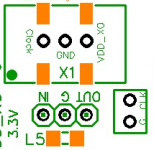Hi folks,
does somebody know how to connect the masterclock to an buffalo II DAC? What mods are necessary? 😕
Thx a lot in advance!
does somebody know how to connect the masterclock to an buffalo II DAC? What mods are necessary? 😕
Thx a lot in advance!
Hello guys,
is there anyone that have WaveIO card connected to BII DAC to give some advices to WhiteBull ?
Thank you,
L
is there anyone that have WaveIO card connected to BII DAC to give some advices to WhiteBull ?
Thank you,
L
I think that if you read the thread from Iancanada (FIFO board) in this forum, you´ll find some useful information for your purpose:
htthttp://www.diyaudio.com/forums/group-buys/207438-ian-asynchronous-i2s-s-pdif-fifo-kit-group-buy.html
Ian himself has clocked asynchronously a Buffalo III with his FIFO board (I am talking from memory), there might be some pics within the thread. He has made for sure clock adapters for BuffaloIII ....
cheers
Pepe
htthttp://www.diyaudio.com/forums/group-buys/207438-ian-asynchronous-i2s-s-pdif-fifo-kit-group-buy.html
Ian himself has clocked asynchronously a Buffalo III with his FIFO board (I am talking from memory), there might be some pics within the thread. He has made for sure clock adapters for BuffaloIII ....
cheers
Pepe
I think the BIII is the first of the TPA ESS based dacs to offer the mclk pads under the onboard clock chip, so while its a good reference its not as applicable for the BII unfortunately. qusp has a BII, he may drop by at some point and point you in the right direction, I can't remember if he's done anything with master clock on the BII though since he uses ackodacs as well.
I found the thread with pictures... here you´ll find it:
http://www.diyaudio.com/forums/digi...imate-weapon-fight-jitter-75.html#post3084111
http://www.diyaudio.com/forums/digi...imate-weapon-fight-jitter-75.html#post3084111
An externally hosted image should be here but it was not working when we last tested it.
An externally hosted image should be here but it was not working when we last tested it.
An externally hosted image should be here but it was not working when we last tested it.
Those adapters are nice ... but ... the BII uses a different input header for the I2S signals. That adapter will only work with a BIII AFAIK.
@hochopepper: you are very right, Twistedpear left a backdoor in the BuffaloIII for the sync mode. There is a 3 pin socket underneath:
http://www.diyaudio.com/forums/digital-line-level/192465-asynchronous-i2s-fifo-project-ultimate-weapon-fight-jitter-55.html#post3027495
and here is how it looks like when connected:
Cheers,
Pepe
http://www.diyaudio.com/forums/digital-line-level/192465-asynchronous-i2s-fifo-project-ultimate-weapon-fight-jitter-55.html#post3027495
An externally hosted image should be here but it was not working when we last tested it.
and here is how it looks like when connected:
An externally hosted image should be here but it was not working when we last tested it.
Cheers,
Pepe
Yup...
I am synchronously clocking my B-II from an external async USB receiver. Here is how: First, depower the onboard oscillator by either removing the Trident regulator for it, or, if you are using the onboard regs, remove the appropriate inductor on the underside of the board to de-power the oscilator. Next (this is optional, it will work without removal, but I advise removing it because it will be in parallel with the new masterclock) remove the onboard oscillator. Now you will have exposed all the clock pads on the board and should be able to figure out how to hook up the MC feed from the Wave IO: I added a micro BNC jack directly to the board with some tricky soldering and using some kapton tape to block some of the pads from shorting the hot pin-I was able to solder the hot pad of the micro BNC directly to the hot pad of the MC position, and get one side of the ground pad of the micro BNC to solder to the ground pad. The other ground pad on the micro BNC was insulated from the board with kapton tape (otherwise it would have shorted to the hot pad).
If you just want to try synchronous clocking without removing the onboard oscillator, you can just supply the hot pin of the Wave IO masterclock to the pad on the B-II marked R-17, on the side where the trace goes into the ESS chip-it will work fine without ground for testing purposes.
I am synchronously clocking my B-II from an external async USB receiver. Here is how: First, depower the onboard oscillator by either removing the Trident regulator for it, or, if you are using the onboard regs, remove the appropriate inductor on the underside of the board to de-power the oscilator. Next (this is optional, it will work without removal, but I advise removing it because it will be in parallel with the new masterclock) remove the onboard oscillator. Now you will have exposed all the clock pads on the board and should be able to figure out how to hook up the MC feed from the Wave IO: I added a micro BNC jack directly to the board with some tricky soldering and using some kapton tape to block some of the pads from shorting the hot pin-I was able to solder the hot pad of the micro BNC directly to the hot pad of the MC position, and get one side of the ground pad of the micro BNC to solder to the ground pad. The other ground pad on the micro BNC was insulated from the board with kapton tape (otherwise it would have shorted to the hot pad).
If you just want to try synchronous clocking without removing the onboard oscillator, you can just supply the hot pin of the Wave IO masterclock to the pad on the B-II marked R-17, on the side where the trace goes into the ESS chip-it will work fine without ground for testing purposes.
Next (this is optional, it will work without removal, but I advise removing it because it will be in parallel with the new masterclock) remove the onboard oscillator.
I would strongly recommend against removing the XO.
You can access the same pads from underneath the board. Since you are likely to destroy the XO when removing it, unless you have a hot air rework station and know what you are doing, you will be unable to go back (if needed) and could easily damage the board in the process. I don't want to see people accidentally killing their DACs.
The XO output is high-impedance when not powered, so there is no downside to leaving it in place.
V1.0.2 of the Buffalo-III has the MCLK pads off to the side of the XO.
Attachments
Thanks...
Brian, but the question was re the B-II. And yes, without proper tools it is unlikely that one would be able to remove the oscillator module without damage. B-III is much easier to manage for synchronous clocking, thanks for that! But it can be done on the B-II as well, one just has to be careful...
I would strongly recommend against removing the XO.
You can access the same pads from underneath the board. Since you are likely to destroy the XO when removing it, unless you have a hot air rework station and know what you are doing, you will be unable to go back (if needed) and could easily damage the board in the process. I don't want to see people accidentally killing their DACs.
The XO output is high-impedance when not powered, so there is no downside to leaving it in place.
V1.0.2 of the Buffalo-III has the MCLK pads off to the side of the XO.
Brian, but the question was re the B-II. And yes, without proper tools it is unlikely that one would be able to remove the oscillator module without damage. B-III is much easier to manage for synchronous clocking, thanks for that! But it can be done on the B-II as well, one just has to be careful...
Guys, thank you everybody for the detailed answers regarding BII Master Clock connection!
Maybe Lucien or others could help with two more "issues" please!?
1. whenever a song with a different sample rate is loading, there's a clicking noise coming through. I'm using Pure Music.
2. if i switch off the 5V EXT USB supply and back on again, Pure Music will hang and has to be restarted.
Is there a solution to any of this?
Maybe Lucien or others could help with two more "issues" please!?
1. whenever a song with a different sample rate is loading, there's a clicking noise coming through. I'm using Pure Music.
2. if i switch off the 5V EXT USB supply and back on again, Pure Music will hang and has to be restarted.
Is there a solution to any of this?
Hello,
what type of output are you using: I2S or SPDIF (or both)?
In case that it's isolated I2S, please make sure that you provide good decoupling to NVE chip. I suggest to use a 3-pin Vreg (super-regs style) and place it as close to that pin as possible. I don't recommend to use twisted wires while the vreg is placed relatively far from your WaveIO card since the decoupling cap mounted on board could not be effective at some sample rate freqs. That's an issue which will be solved in future revisions.
Let's take them one at a time 🙂
Kind regards,
L
what type of output are you using: I2S or SPDIF (or both)?
In case that it's isolated I2S, please make sure that you provide good decoupling to NVE chip. I suggest to use a 3-pin Vreg (super-regs style) and place it as close to that pin as possible. I don't recommend to use twisted wires while the vreg is placed relatively far from your WaveIO card since the decoupling cap mounted on board could not be effective at some sample rate freqs. That's an issue which will be solved in future revisions.
Let's take them one at a time 🙂
Kind regards,
L
Anyone tried to power up XMOS based device by such board?:
MB102 Breadboard Power Supply Module Adapter Shield 3.3V/5V For Arduino Board | eBay
Lets say I will use 12V 7,2Ah accumulator at input and then 5V output for XMOS device. Is it correct or I said something wrong?
MB102 Breadboard Power Supply Module Adapter Shield 3.3V/5V For Arduino Board | eBay
Lets say I will use 12V 7,2Ah accumulator at input and then 5V output for XMOS device. Is it correct or I said something wrong?
Lorien, thank you! Yes, I'm using isolated I2S.
Should have checked before, both issues I've mentioned only show up when using Pure Music, with itunes alone no probs. Still, if somebody has any suggestions for this setup, please let me know.
Lucian, also greetings from Claudius, I'm the friend who got the second board, we are both very happy with your product and looking for the best way to put everything together here!
Abel
Should have checked before, both issues I've mentioned only show up when using Pure Music, with itunes alone no probs. Still, if somebody has any suggestions for this setup, please let me know.
Lucian, also greetings from Claudius, I'm the friend who got the second board, we are both very happy with your product and looking for the best way to put everything together here!
Abel
Very good sound with Squeezebox Touch (+EDO) -> WaveIO USB-I2S -> Gamma 2 Dac (tweak: direct I2S input, Lampizator tube output stage) -> First Watt F5 amp
Best sound I've heard at home until now.
Thanks Lorien.
Best sound I've heard at home until now.
Thanks Lorien.
Hi Lucian, received my WaveIO a few days ago in perfect shape. I hooked it up to my BII and I'm discovering the sound of the WaveIO. My previous setup was PS3 (streaming from a Synology NAS) => BII => Dayens Ampino. Sounds silly to use a game console to use for streaming but actually this setup produces a very high quality sound (at least to my ears and taste). The PS3 produces a wide and deep and overall ballanced soundstage. The WaveIO (connected by isolated I2S) produces an even more deep and wide soundstage. It also seems "faster" then the PS3. For example high hat's almost seem explosive on some tracks. I have to get used to the WaveIO because it's even more pickier than the PS3. According to the quality of the music I'm feeding it with or wich kind of player I'm using the reproduced sound varies a lot. A lot of music sounds kind of "thin" now. On the contrary good recordings sound even more attractive and appealing! Guess it all has to do with the very sensitive setup I'm using right now wich reveals bad or less ballanced recordings (and that already was the case - to say the least - with my PS3) right away. One last thing, I was surprised by the difference in sound when playing from let say Windows Media Player, Foobar or JRiver. They all have there own sound characteristics. Windows Media Players for example has more low end and not so deep and wide sounscape. Foobar has less low end and JRiver has the best overall balance. Not sure which player I like the most. Lucian, thanx for this great product and keep you updated on my experience with the WaveIO. Paul.
no sound ? defective wave io
I have been enjoying the wave io for the past few monts and suddenly there is no sound last night.
The linux and window 7 OS both detected the LUCKIT usb audio device but no sound . I use the isolated output of the wave io to test on 2 dac that worked well before.
I am planning to test with the non isolated output.
I have a few questions
Any suggestions in troubleshooting and identify the cause of the failure?
The centre pin of the uFL is the live one ?
There is only one ground point in the dac i2s input and can i use the ground off any uFL socket ?
thanks for the help
kp93300
I have been enjoying the wave io for the past few monts and suddenly there is no sound last night.
The linux and window 7 OS both detected the LUCKIT usb audio device but no sound . I use the isolated output of the wave io to test on 2 dac that worked well before.
I am planning to test with the non isolated output.
I have a few questions
Any suggestions in troubleshooting and identify the cause of the failure?
The centre pin of the uFL is the live one ?
There is only one ground point in the dac i2s input and can i use the ground off any uFL socket ?
thanks for the help
kp93300
Attachments
@ WhiteBull: Thank you for your kind words about WaveIO! Also please send my regards to Claudius! I hope you fixed your little trouble with PureMusic or found a viable alternative.
@ fmahia and edionysus: Thank you guys for confirming the delivery and for your feedback! I'm sorry Paul that WaveIO gives you headaches when it comes to players but I'm sure you will find out soon which one you'll like most 🙂
@ kp93300 you have PMs. The best alternative would be to send your card back to me to change any damaged chip I could find there. Other solution for you is to buy the isolator directly from any international distribuitor, like you suggested, but as I've told you in my PMs, this comes with few risks. I'll wait for your PM.
Kind regards to all,
L
@ fmahia and edionysus: Thank you guys for confirming the delivery and for your feedback! I'm sorry Paul that WaveIO gives you headaches when it comes to players but I'm sure you will find out soon which one you'll like most 🙂
@ kp93300 you have PMs. The best alternative would be to send your card back to me to change any damaged chip I could find there. Other solution for you is to buy the isolator directly from any international distribuitor, like you suggested, but as I've told you in my PMs, this comes with few risks. I'll wait for your PM.
Kind regards to all,
L
Last edited:
Guys, thank you everybody for the detailed answers regarding BII Master Clock connection!
Maybe Lucien or others could help with two more "issues" please!?
1. whenever a song with a different sample rate is loading, there's a clicking noise coming through. I'm using Pure Music.
2. if i switch off the 5V EXT USB supply and back on again, Pure Music will hang and has to be restarted.
Is there a solution to any of this?
In my setup WaveIO to BII (synchronous connection) and Volumite to Legato
I found I had to turn on the power to WaveIO before the BII setup. I use a separate PS for the Wave IO. Also am a Pure Music user.
- Home
- Source & Line
- Digital Line Level
- XMOS-based Asynchronous USB to I2S interface